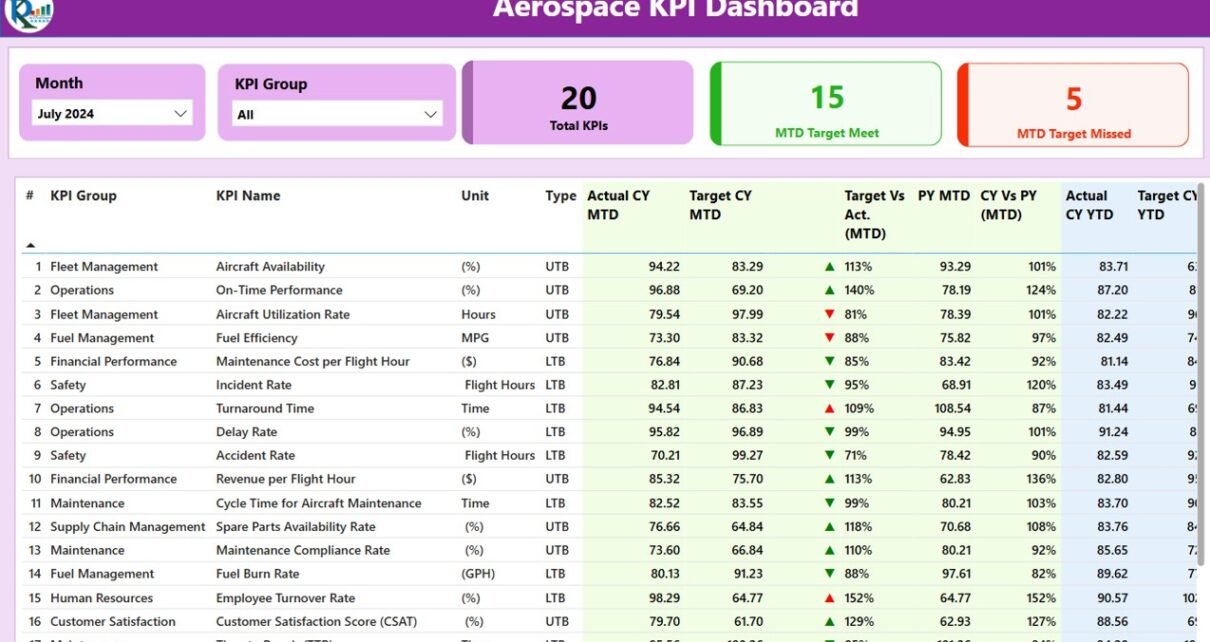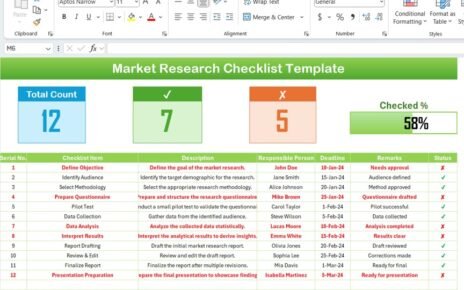The Aerospace KPI Dashboard in Power BI is a comprehensive and ready-to-use solution that helps businesses in the aerospace industry track, analyze, and visualize critical key performance indicators (KPIs). With the aerospace sector constantly evolving, real-time insights are essential for optimizing operations, improving safety standards, and ensuring overall efficiency. This powerful dashboard integrates data from multiple sources and provides a clear, intuitive interface to monitor aircraft performance, maintenance schedules, and flight operations.
Key Features of the Aerospace KPI Dashboard in Power BI
Summary Page:
- Real-time Insights: Displays a high-level overview of key metrics, allowing users to quickly assess the performance of critical KPIs.
- KPI Cards: Total KPIs count, MTD target met, and MTD target missed.
- Detailed KPI Table: Includes data such as KPI number, KPI group, actual vs. target comparisons, and year-over-year analysis.
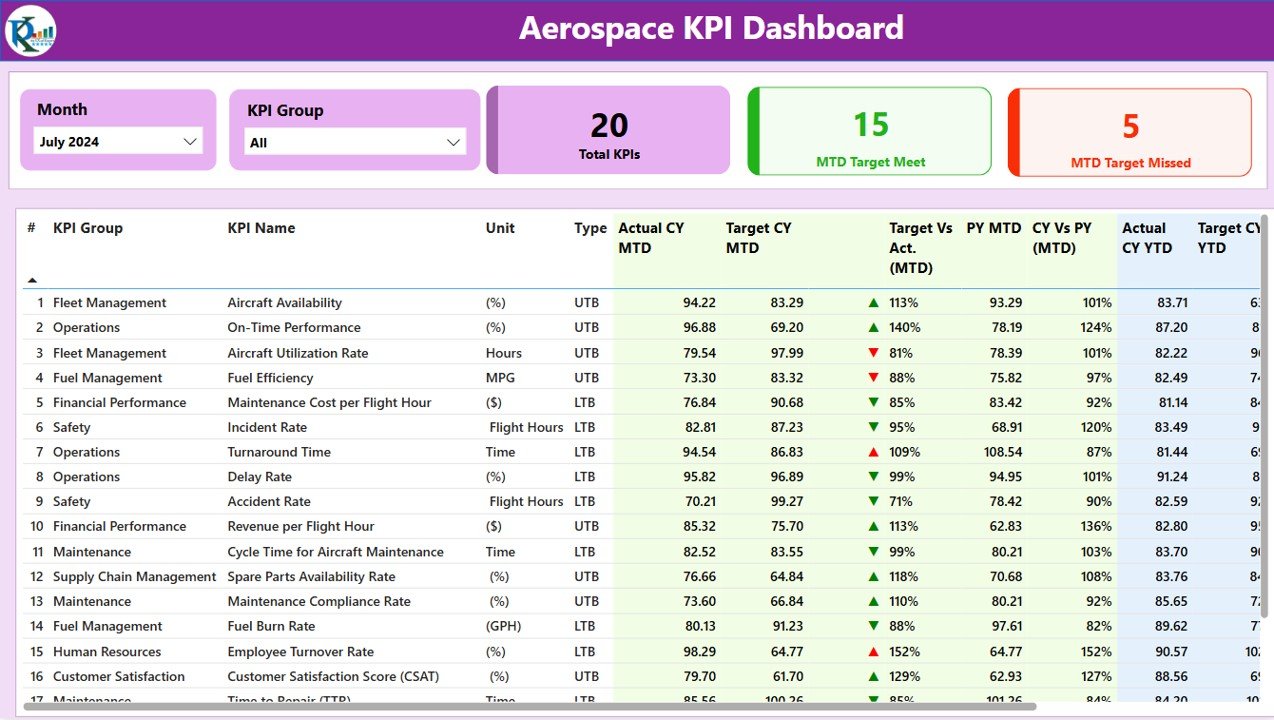
KPI Trend Page:
- Combo Charts: Displays performance trends over time for both current and previous years, allowing businesses to track progress and identify patterns.
- Slicers: Easily filter by specific KPIs for more focused analysis.
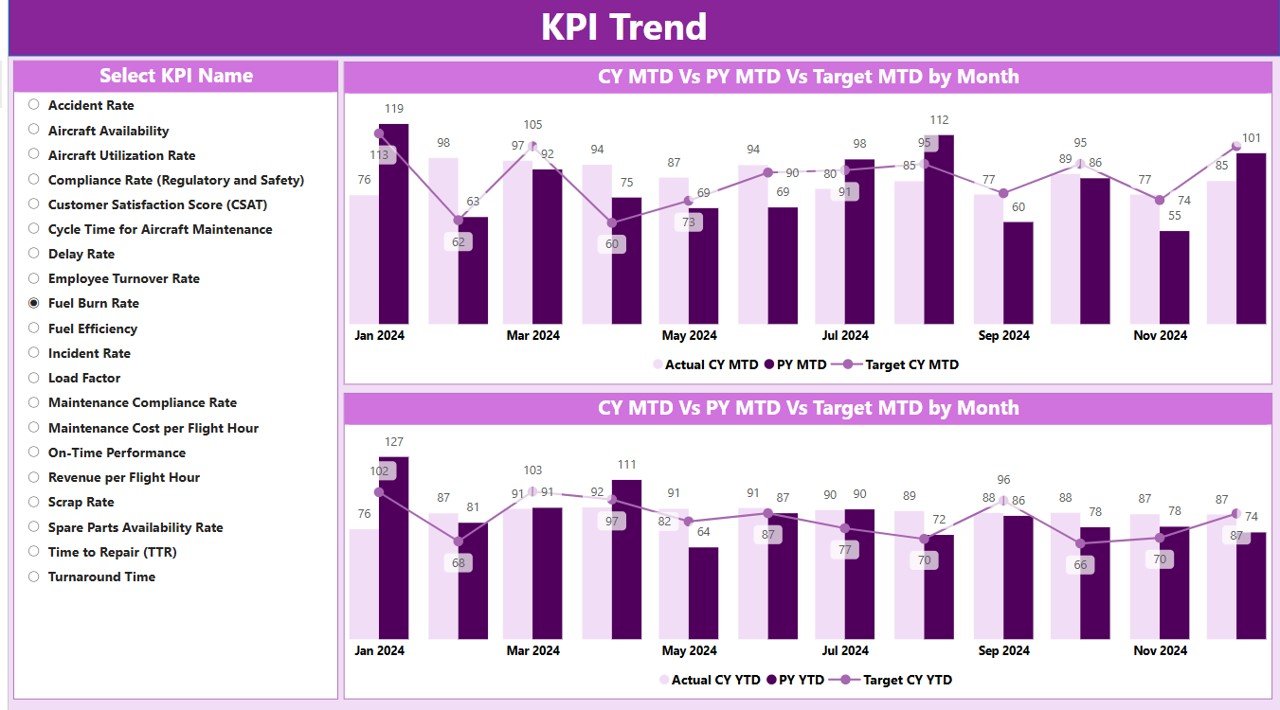
KPI Definition Page:
- Drill-Through Feature: Provides deeper insights into each KPI, including formulas and definitions to clarify their significance and impact.
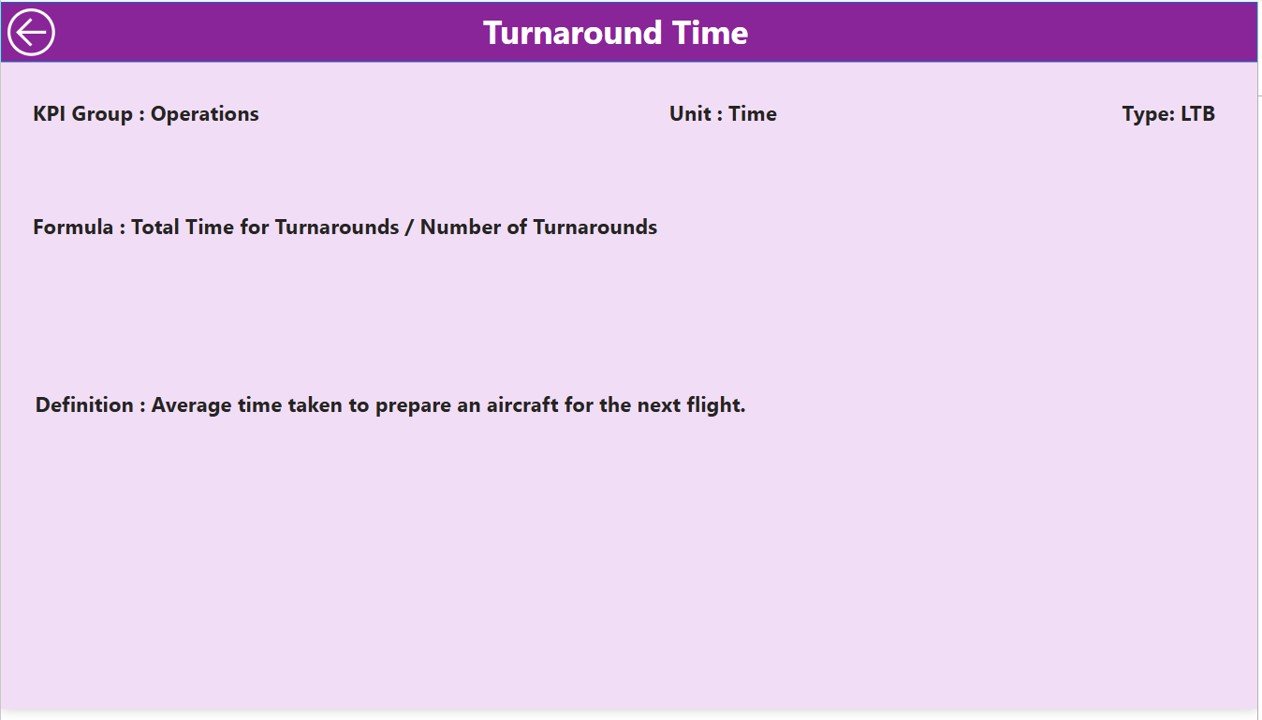
The Aerospace KPI Dashboard in Power BI is designed for ease of use, flexibility, and real-time tracking, making it an indispensable tool for businesses aiming to optimize performance and drive operational excellence in the aerospace industry.