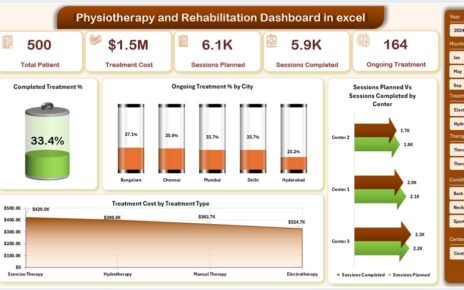Managing employee leave and important events is essential for both businesses and individuals. With an organized Annual Leave Calendar in Excel, you can effortlessly track leave days, plan events, and maintain a clear overview of key dates throughout the year. This powerful tool allows you to manage personal, vacation, or sick leaves while ensuring you never miss out on important dates.
Our Annual Leave Calendar in Excel is a simple yet effective solution that simplifies your calendar management. Whether you’re managing personal leaves or handling leave schedules for a whole team, this tool streamlines the process and boosts your productivity.
Key Features of the Annual Leave Calendar in Excel
Our Annual Leave Calendar template comes packed with features to make your leave and event management hassle-free:
- Home Sheet: The central hub with navigation buttons to easily access the Annual, Monthly, Daily Views, and Event database.

- Annual View Sheet: Provides a full-year overview with customizable settings, including themes and highlighted days for efficient leave tracking.

- Monthly View Sheet: Displays detailed monthly calendars with event tracking and the option to add new events directly into the calendar.

- Daily View Sheet: Allows you to manage and view events over a specific date range, making it easy to track multiple events or leaves within a time period.

- Events Sheet: A comprehensive database to store all event details, including date, time, location, and description. Easily add, update, or delete events.

With these robust features, this template offers an organized, customizable, and user-friendly solution to manage your annual leave and event calendar seamlessly.