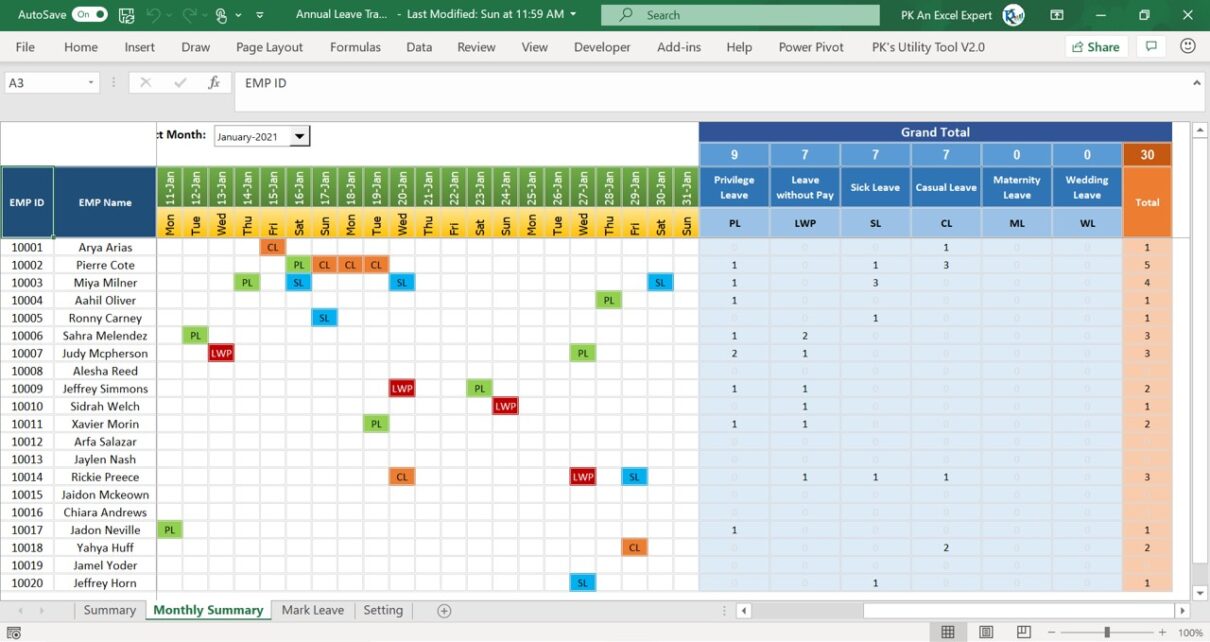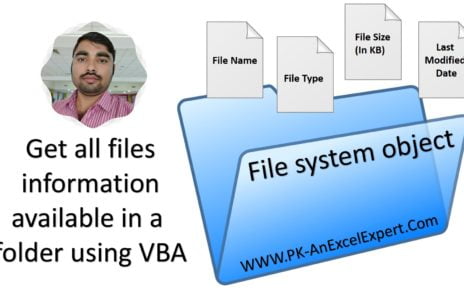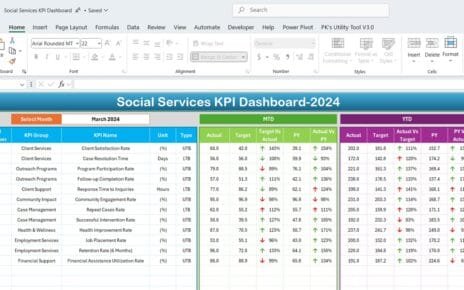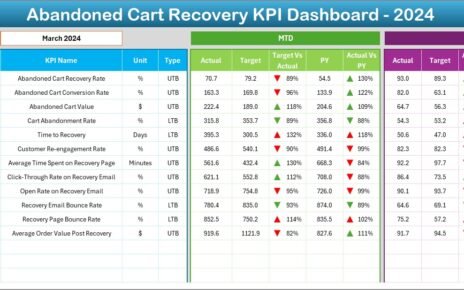Manage your organization’s annual leaves efficiently with our comprehensive Annual Leave Tracker in Excel. Designed to provide both daily and monthly views, this tool ensures seamless operations and maximum productivity by helping HR managers and team leads maintain accurate leave records and adhere to leave policies.
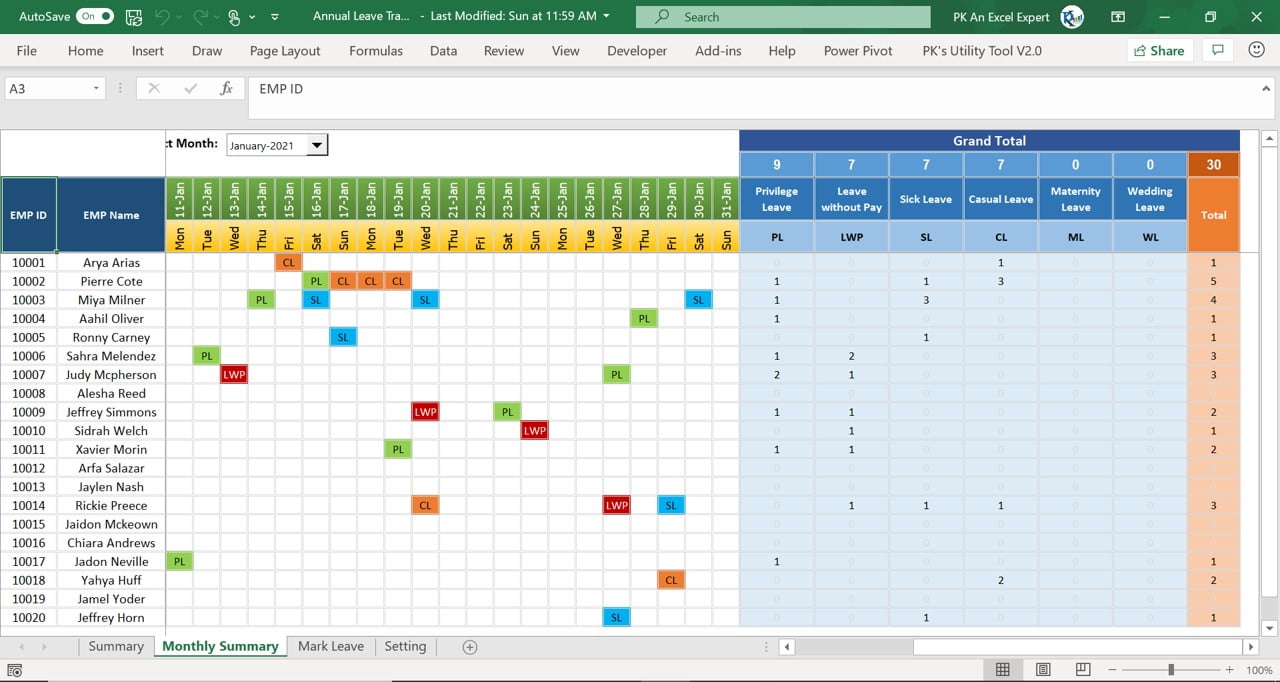
Key Features:
- Summary Sheet: Obtain a quick overview of all employee leaves through a consolidated summary, which can be tailored by specifying start and end dates.
- Monthly Summary: Choose any month from a dropdown menu to access a detailed, day-wise, and employee-wise leave breakdown, aiding in pattern identification and leave management.
- Mark Leave: Effortlessly record individual leaves with a user-friendly interface where essential data is auto-filled, reducing manual entry errors.
- Settings Sheet: Customize leave types, codes, and setup preferences to align with your organization’s unique requirements, enhancing the tracker’s versatility.