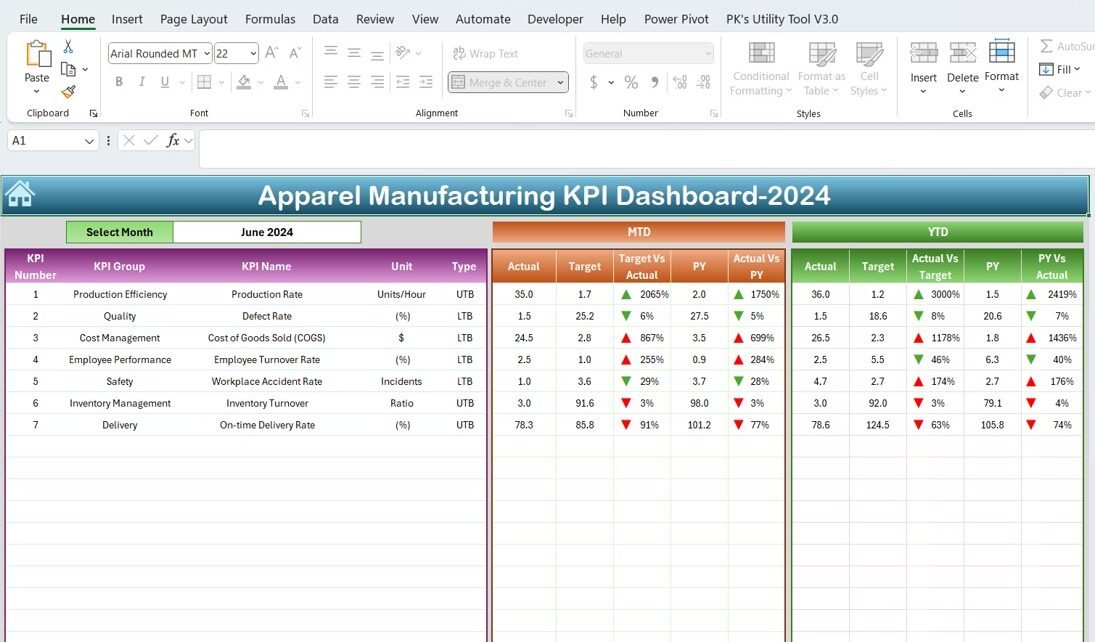Introducing the Apparel Manufacturing KPI Dashboard in Excel, a comprehensive and meticulously designed tool tailored to streamline the monitoring and analysis of your production metrics. This dashboard is a must-have for those in the apparel industry looking to enhance operational efficiency and strategic insight through data-driven decision-making.
Key Features of the Apparel Manufacturing KPI Dashboard:
Home Sheet:
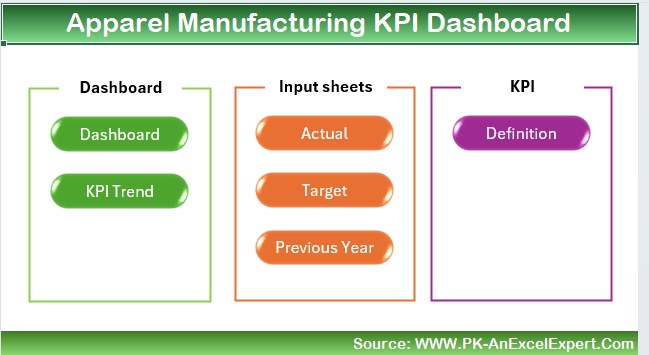
- An intuitive index page with quick-access buttons that easily navigate to various analytical sections of the dashboard.
Dashboard Sheet Tab:
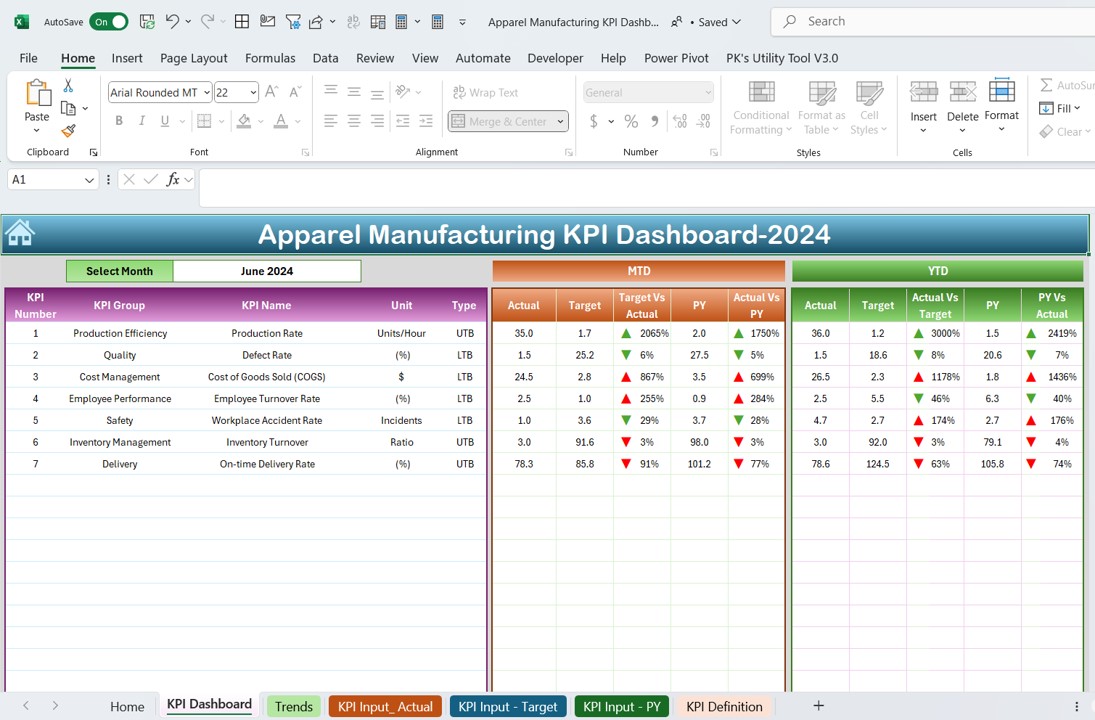
- The central hub of the dashboard displaying all KPI information, with options to select specific months from a dropdown menu. Visualize data through dynamically updating MTD and YTD actuals, targets, and previous year figures, enhanced with conditional formatting to indicate performance trends.
KPI Trend Sheet Tab:
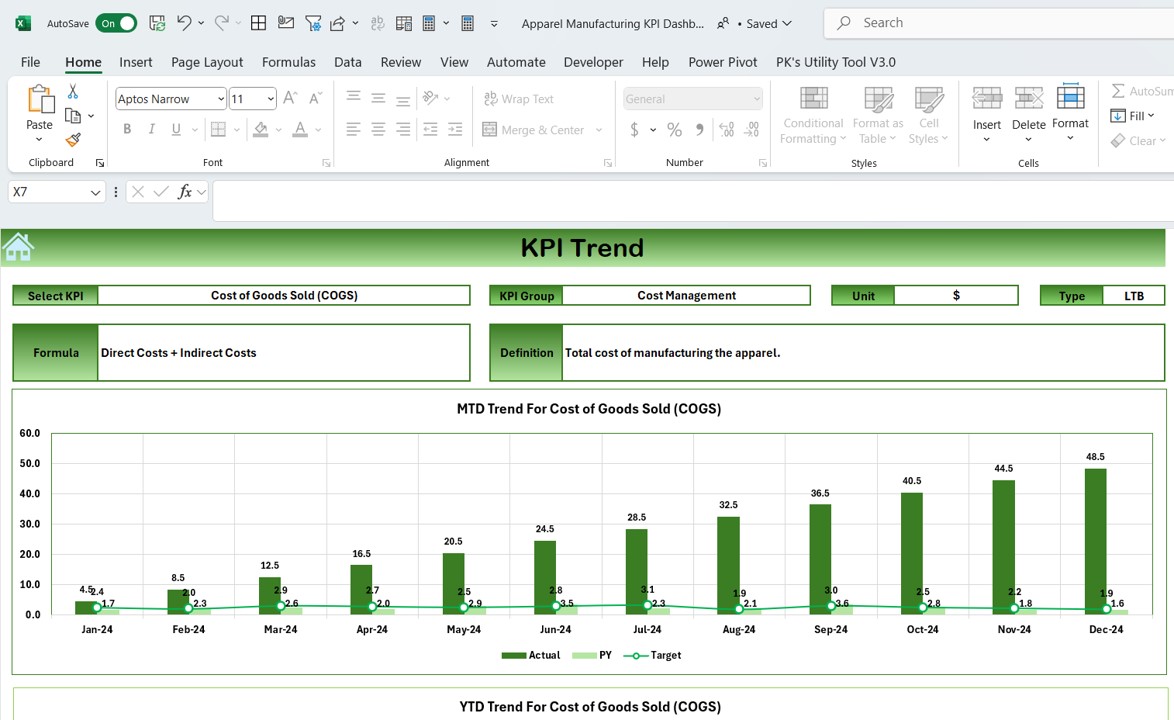
- Allows detailed tracking of specific KPIs with dropdown selections, showcasing group, unit, type, formula, and definitions, along with trend charts for an in-depth monthly and yearly performance overview.
Actual Numbers Input Sheet:
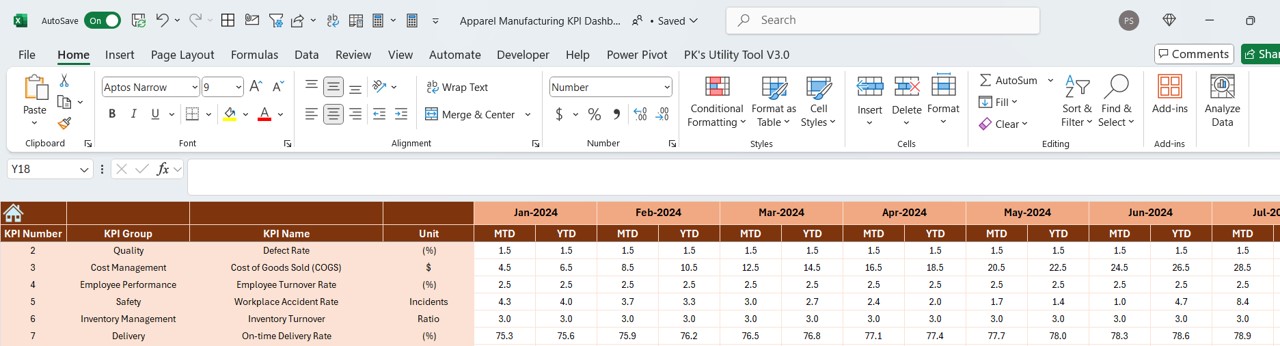
- Dedicated to the entry of actual performance data for both MTD and YTD, with functionality to adjust the reporting period as needed.
Target Sheet Tab:
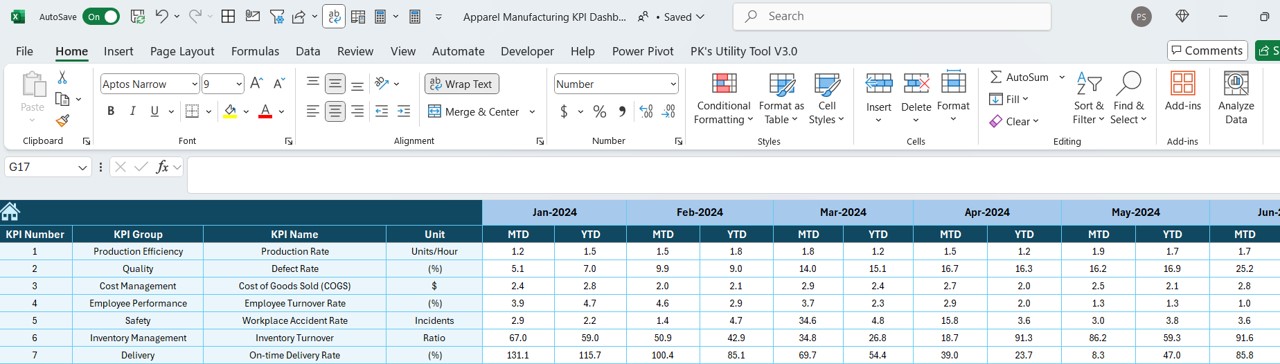
- Set precise monthly and yearly targets for each KPI to maintain focus on achieving operational goals.
Previous Year Number Sheet Tab:
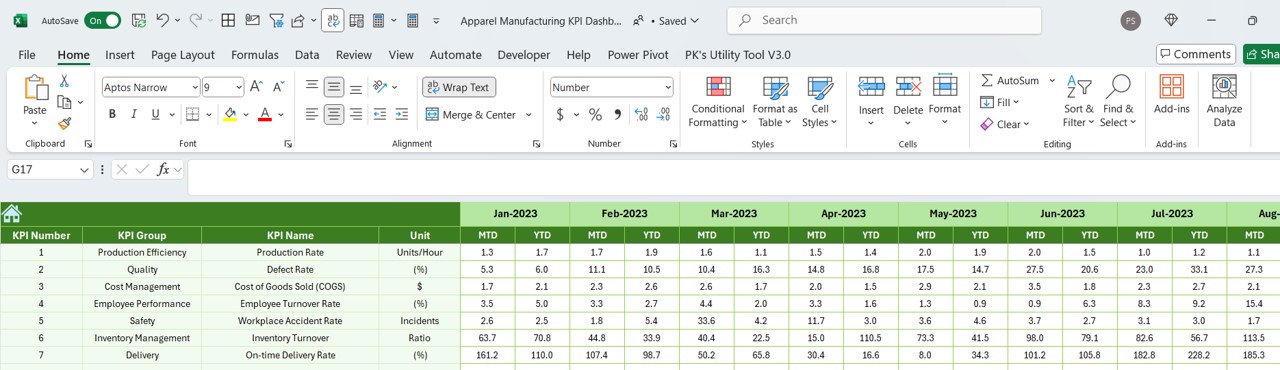
- Input last year’s data to compare against current performance, providing a clear year-over-year performance trajectory.
KPI Definition Sheet Tab:
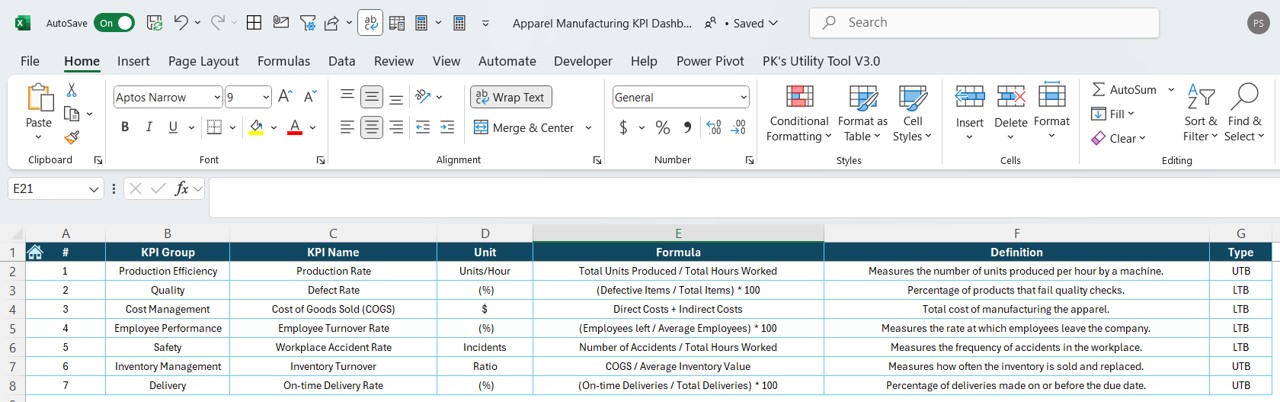
- A detailed glossary of KPIs including names, groups, units, formulas, and comprehensive definitions, serving as an essential reference for all users.
Read the detailed blog post