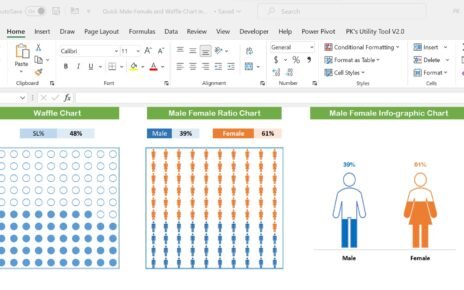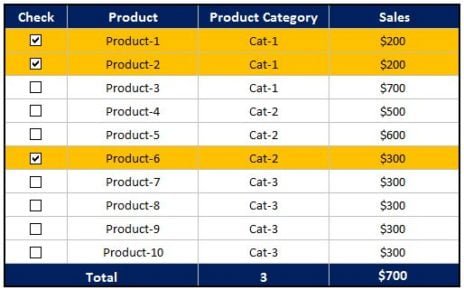The Automated Bulk Emails Form in Excel VBA streamlines the process of sending bulk emails through Microsoft Outlook, whether for billing notifications or payment reminders. With customizable options and an easy-to-use interface, this tool empowers users to manage email campaigns directly within Excel.
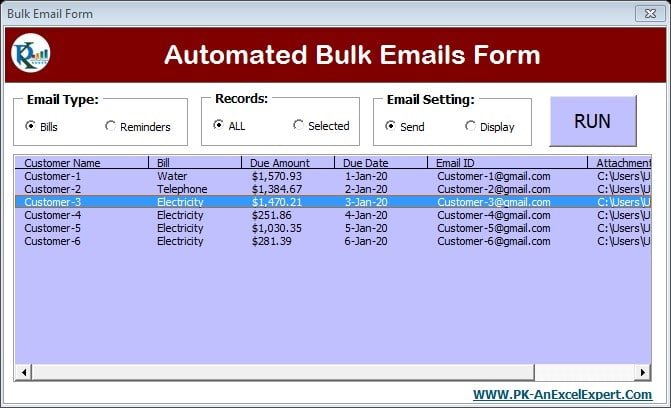
Key Features of the Automated Bulk Emails Form
- Dual Email Types: Choose between “Bills” or “Reminders” to automatically pull customer data for customized communication, including optional attachments.
- Selective or Bulk Sending: Opt to send emails to all customers or a selected group, allowing targeted email management with a simple toggle.
- Preview and Send Options: Use the Display setting to review emails before sending or the Send option for direct dispatch, ensuring full control over your email communication.
- User-Friendly Interface: The form includes intuitive frames for email type, record selection, and email settings, with a Run button for executing chosen options effortlessly.