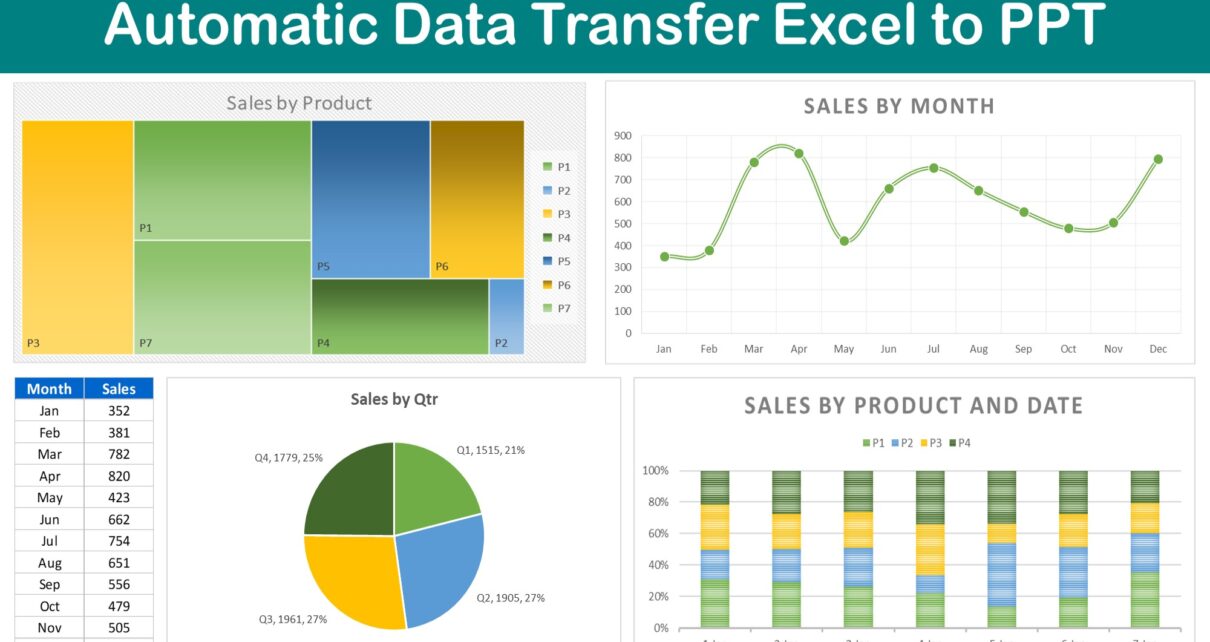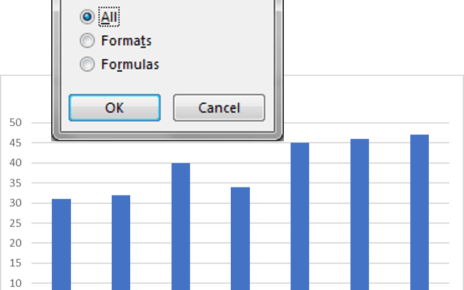Effortlessly transfer your meticulously prepared Excel data directly into PowerPoint presentations with our Automatic Data Transfer tool. This innovative solution saves time and enhances accuracy by automating the creation of PowerPoint slides from various Excel worksheets. Simply populate your data, click the ‘Create PPT’ button, and watch as your new presentation comes to life, complete with charts and tables.
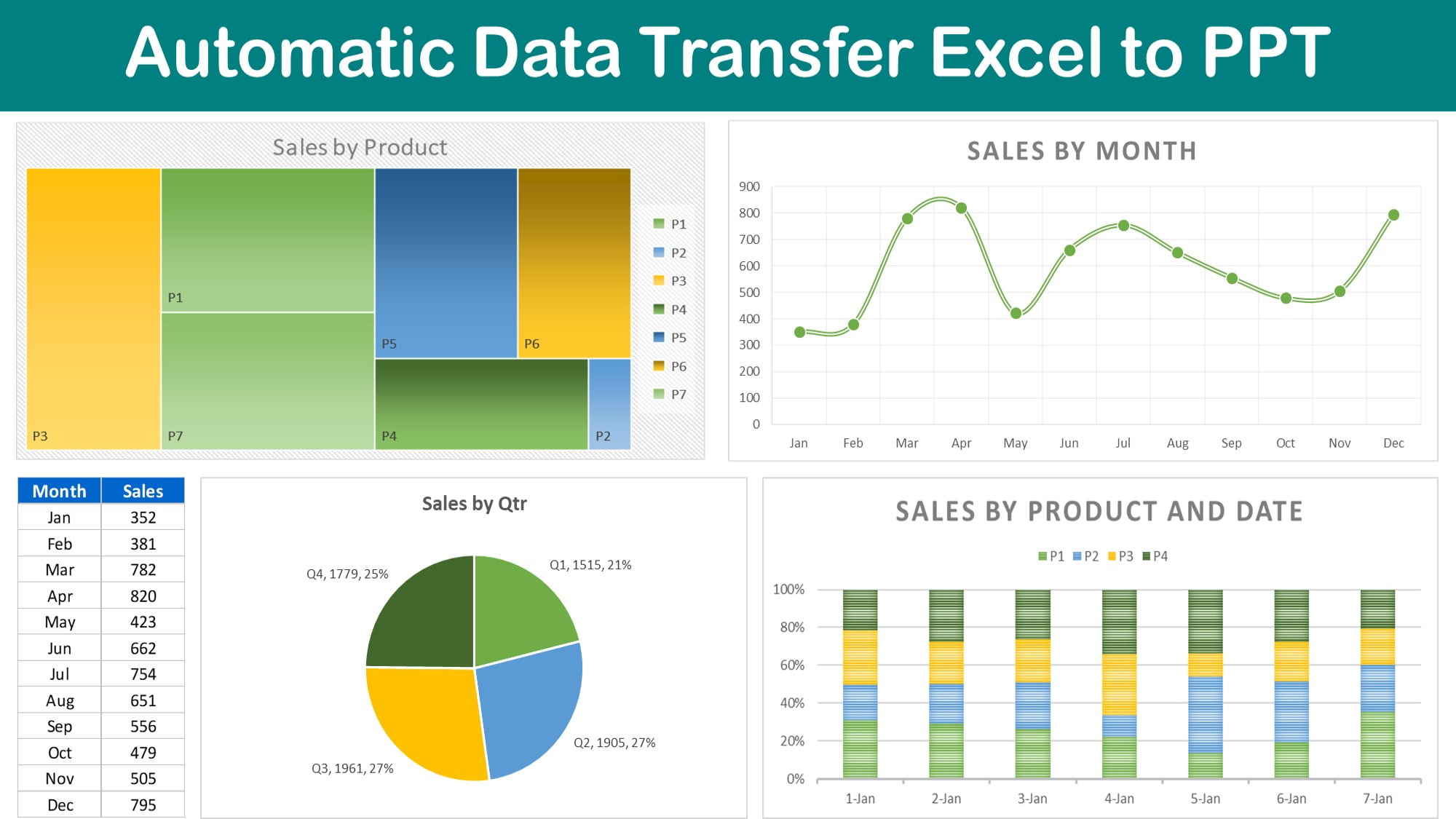
Key Features of Automatic Data Transfer from Excel to PowerPoint
- One-Click Presentation Creation: With the integrated ‘Create PPT’ button, transform your data-filled Excel sheets into a polished PowerPoint presentation instantly, minimizing manual effort and ensuring seamless data integration.
- Automatic Chart and Table Integration: The tool not only transfers textual data but also includes all associated charts and graphs from Excel, automatically embedding them into your PowerPoint slides for a comprehensive data presentation.
- Dynamic Data Update: Any updates made in the Excel worksheets are reflected in the PowerPoint presentation when regenerated, ensuring that your presentations are always up-to-date with the latest data.
- Customizable Template Options: Tailor the output PowerPoint slides to match your brand or presentation style with customizable templates, giving you control over the final appearance of your presentations.