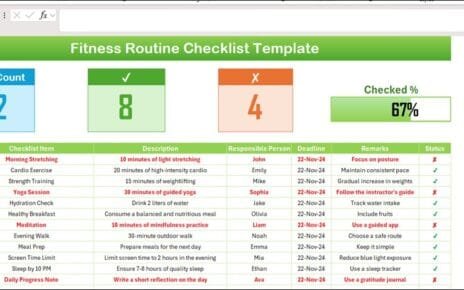Introduction to the Automotive KPI Dashboard in Power BI Unlock the full potential of your automotive operations with our Automotive KPI Dashboard in Power BI. This comprehensive dashboard is meticulously designed to provide real-time insights into key performance indicators, enabling better decision-making and enhanced operational efficiency. Powered by Excel data integration, this tool is essential for those who demand precision and clarity in their analytics.
Key Features of the Automotive KPI Dashboard in Power BI
Three Interactive Pages:
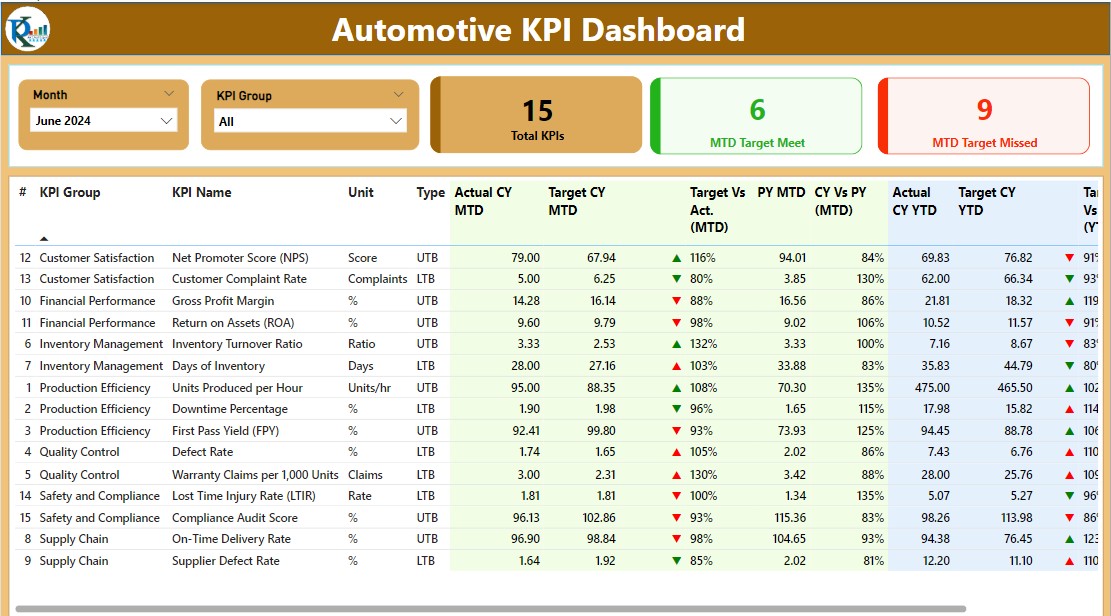
- The dashboard includes a Summary Page with dynamic slicers for months and KPI groups, a KPI Trend Page displaying comparative combo charts, and a drill-through KPI Definition Page for in-depth metric analysis.
Detailed Metrics Visualization:
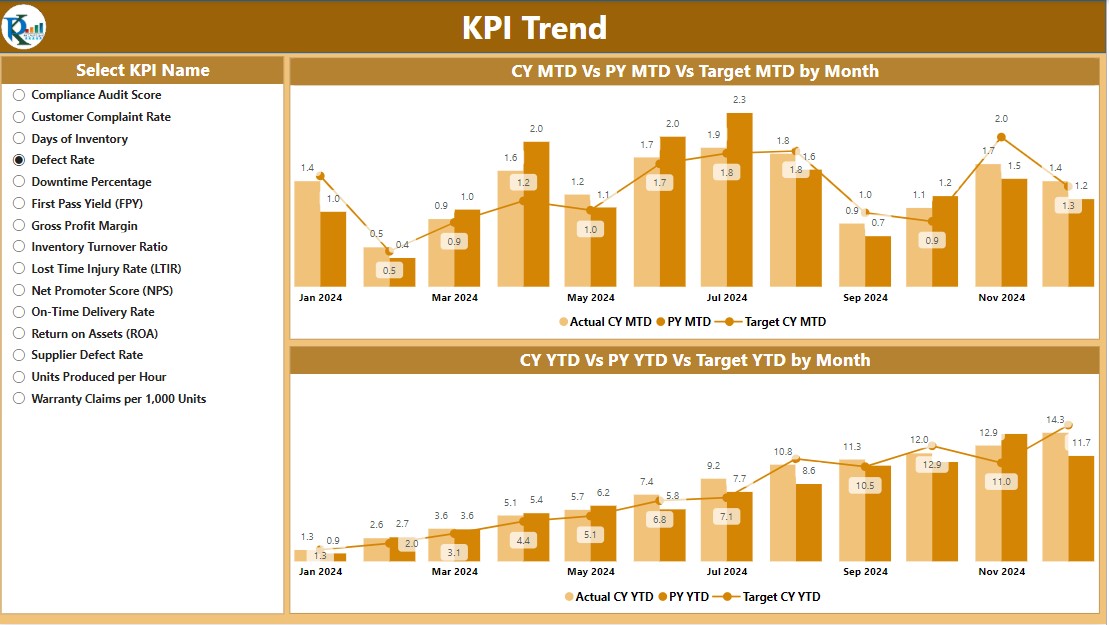
- View total KPI counts, meet or miss MTD targets with visual ▼ and ▲ indicators for immediate status recognition, and access detailed tables showing KPI number, group, name, unit, type, and performance comparisons against targets and previous year’s data.
Dynamic Data Handling:
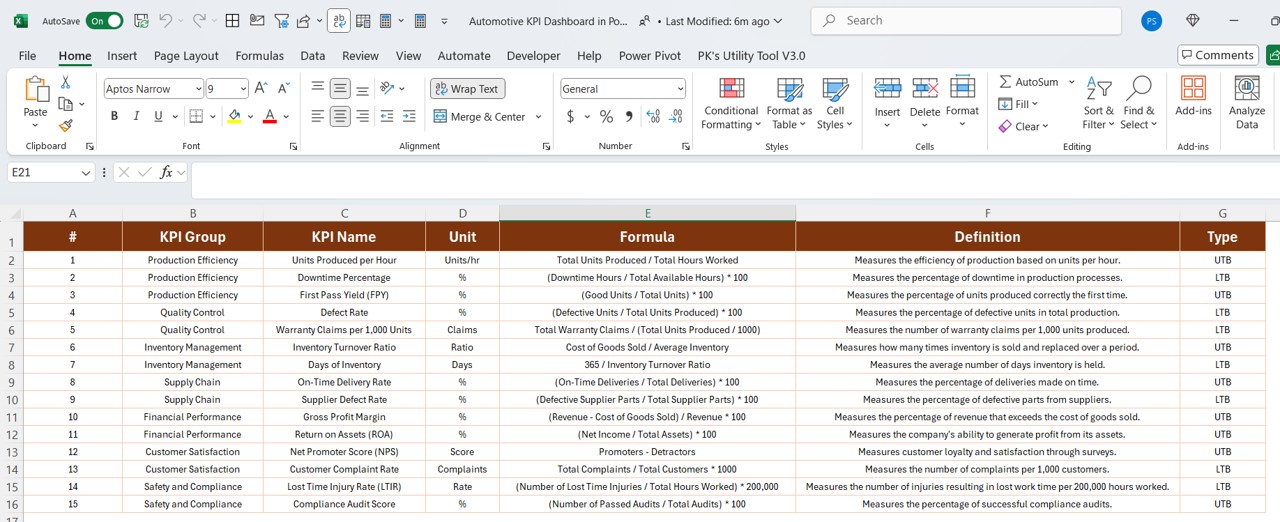
- Utilize the Excel file data source with designated tabs for actual numbers, target metrics, and KPI definitions to ensure all data points are up-to-date and accurately reflected in your dashboard analyses.