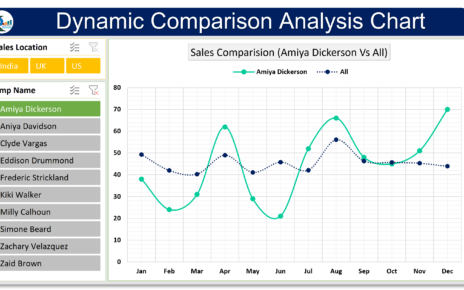Navigating the complexities of childcare just got easier with our professional Babysitting Checklist in Excel. This meticulously designed template provides a structured and easy-to-use format to manage all babysitting activities effectively, ensuring nothing is overlooked.
Key Features of the Babysitting Checklist in Excel
Dual Worksheet Design: Incorporates two essential worksheets:
Babysitting Checklist Sheet Tab:
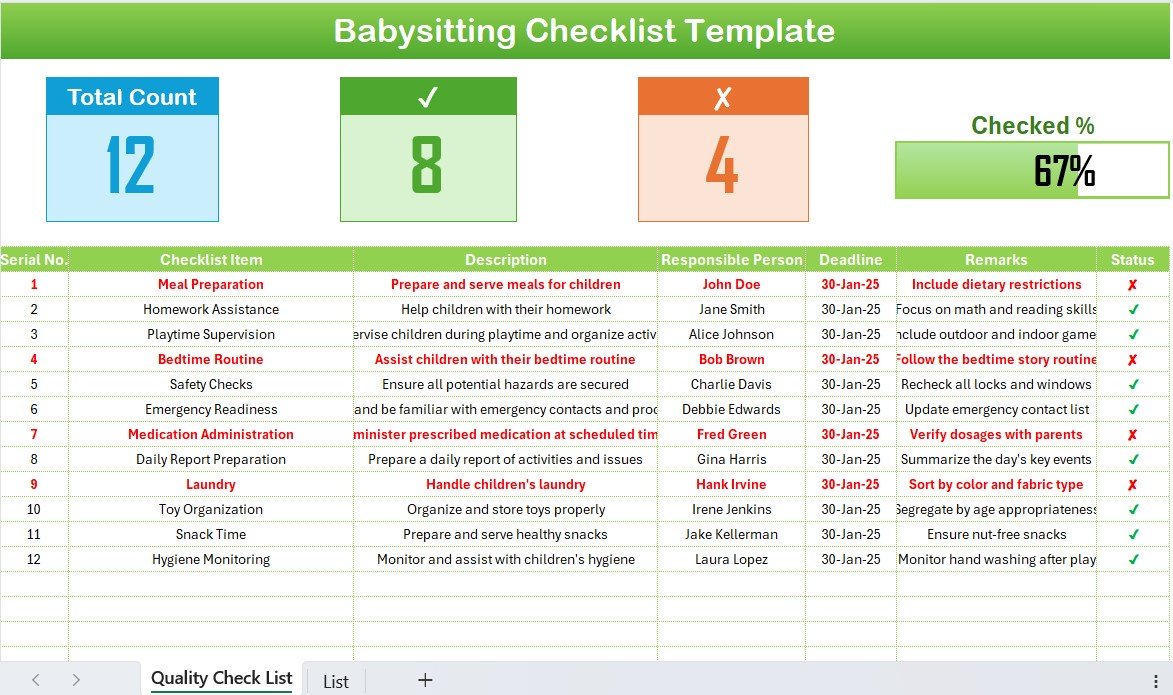
- The primary interactive checklist to track and update tasks related to child care.
List Sheet Tab:
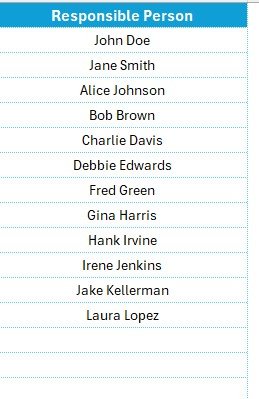
- Manages a dynamic list of responsible persons, facilitating quick selections through drop-down menus.
Comprehensive Tracking Tools:
- Progress Indicators: Visual cards at the top display total tasks, completed tasks, tasks in progress, and a progress bar for a quick percentage view of tasks checked off.
- Detailed Task Table: Each task is detailed with specifics such as Serial No., Checklist Item, Description, Responsible Person, Deadline, Remarks, and Status, enhancing clarity and accountability.
- Customizable Entries: Adapt the template to fit specific needs by adding or modifying entries such as meal times, medication schedules, and emergency procedures, ensuring a personalized babysitting experience.