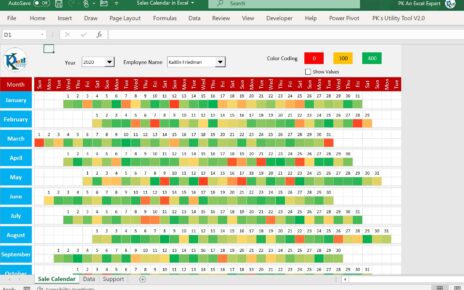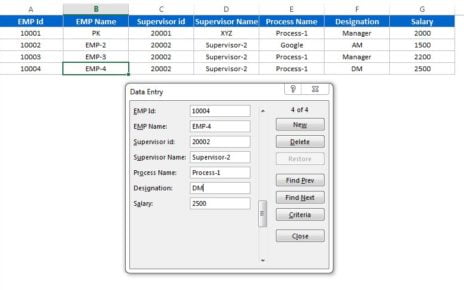The Bank Account Reconciliation Checklist in Excel is a must-have tool for businesses looking to maintain accurate and up-to-date financial records. This checklist ensures that your company’s internal financial records align with your bank’s statements, helping to identify discrepancies, reduce errors, and improve financial integrity. Whether you’re a small business owner or an accountant, this Excel-based tool helps streamline the reconciliation process and enhance efficiency.
Key Features of the Bank Account Reconciliation Checklist in Excel
- Two Worksheets: The template includes two worksheets: the Bank Account Reconciliation Checklist Sheet, where all the tasks are recorded, and the List Sheet Tab, which holds a list of responsible persons, allowing for efficient task management through drop-down menus.
- Top Section for Quick Insights: The top section includes key metrics such as total count, checked count, crossed count, and a progress bar to track the completion percentage of the reconciliation process.
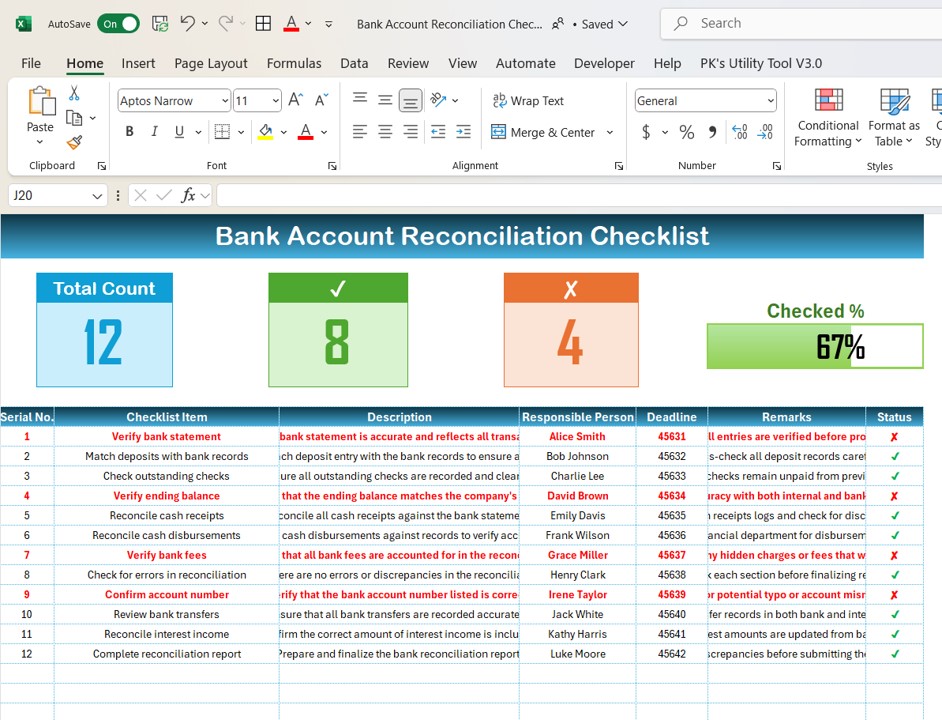
- Checklist Table: The main checklist table allows you to capture essential information such as task details, responsible persons, deadlines, remarks, and task status (✔ or ✘).
- Customization: The template is highly customizable to suit your specific reconciliation process, whether you’re managing a single account or multiple accounts.