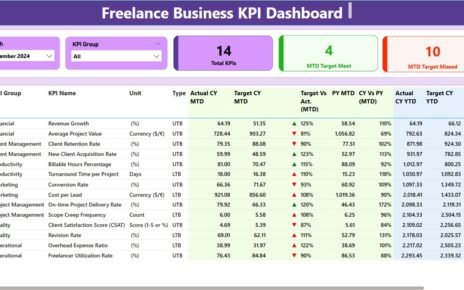Empower your financial analysis with our Banking KPI Dashboard in Power BI, a meticulously designed tool ready to deploy in your banking environment. This dashboard harnesses the power of Excel data to provide insightful, real-time analytics that enhance your financial decision-making capabilities.
Key Features of the Banking KPI Dashboard
Three Dynamic Pages:
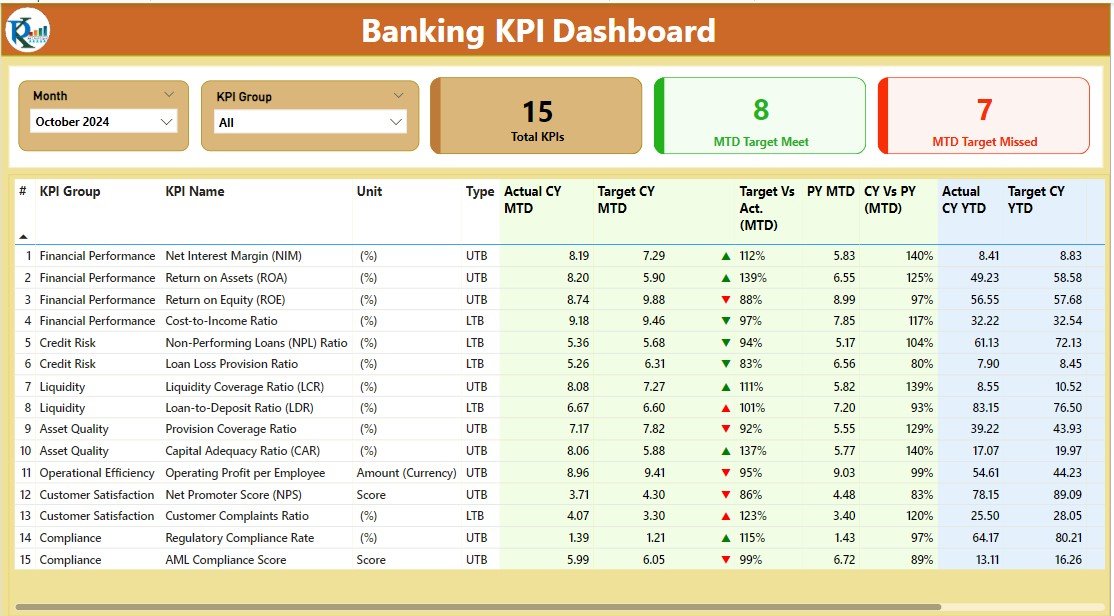
- Experience comprehensive analytics across three tailored pages: a Summary Page for snapshot overviews, a KPI Trend Page for historical comparisons, and a drill-through KPI Definition Page for in-depth metric explorations.
Interactive Data Visualization:
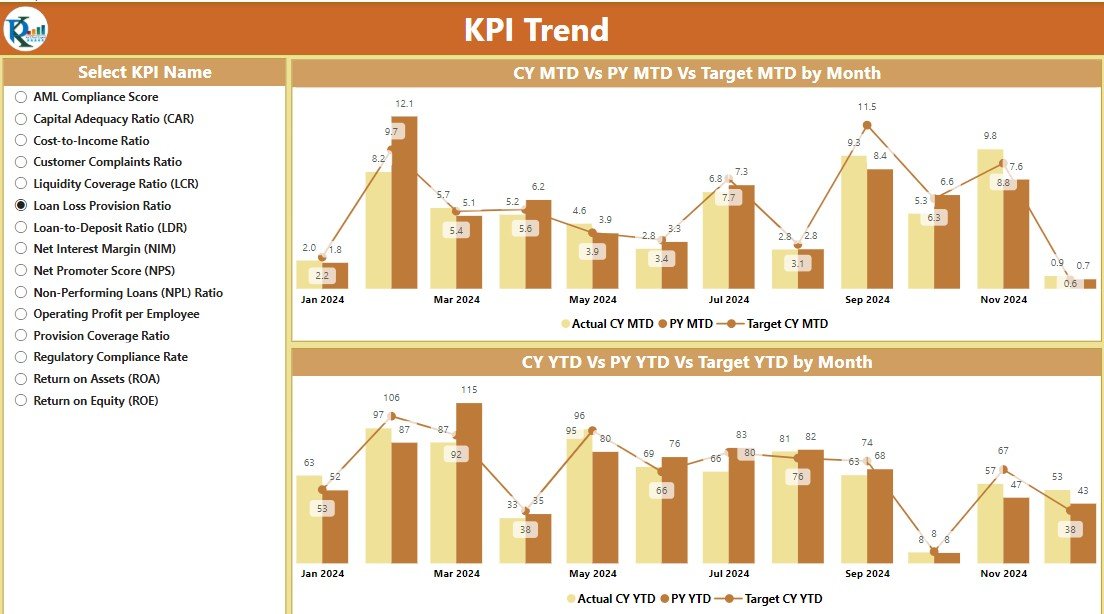
- Leverage interactive elements such as month and KPI group slicers, dynamic ▲ and ▼ indicators for performance thresholds, and combo charts that detail actual vs. target performances in MTD and YTD formats.
Detailed Metrics Table:
- Delve into specifics with a table that includes KPI Number, Group, Name, Unit, Type, and both current and previous year comparisons, enabling precise tracking and strategic planning.
Utilizing the Excel Data Source
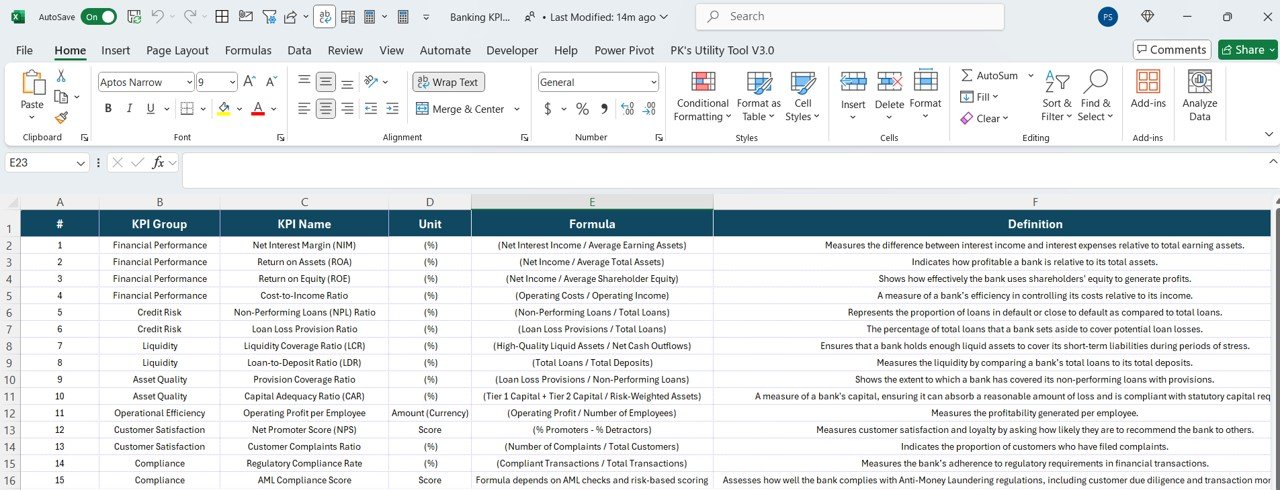
- Prepare your data effectively in an Excel file with designated tabs for Actual numbers, Target figures, and detailed KPI Definitions to ensure seamless integration and optimal functionality within the Power BI dashboard.