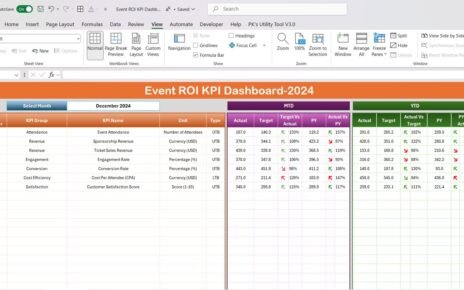Unlock the potential of your cannabis business with our advanced Excel dashboard, meticulously designed to cater to the unique metrics of the industry. This user-friendly and dynamic template is your key to monitoring essential performance indicators effectively and efficiently Cannabis Industry KPI Dashboard.
Key Features of the Cannabis Industry KPI Dashboard:
Home Sheet:
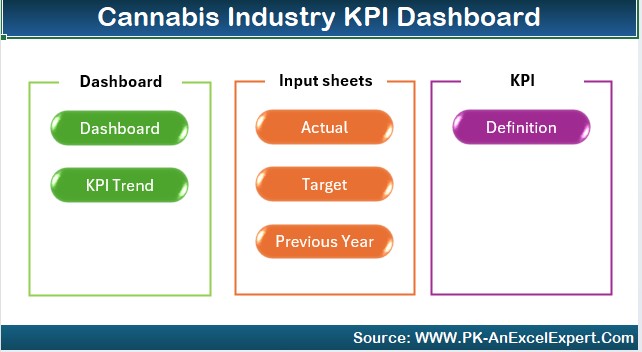
- A centralized index sheet equipped with six quick-access buttons that allow seamless navigation across different sections of the dashboard.
Dashboard Sheet Tab:

- The core of the dashboard, where you can select any month from a drop-down to display relevant KPI data. It features detailed visual comparisons of MTD and YTD Actuals vs. Targets, and Previous Year data, enhanced with conditional formatting arrows for quick insights.
KPI Trend Sheet Tab:
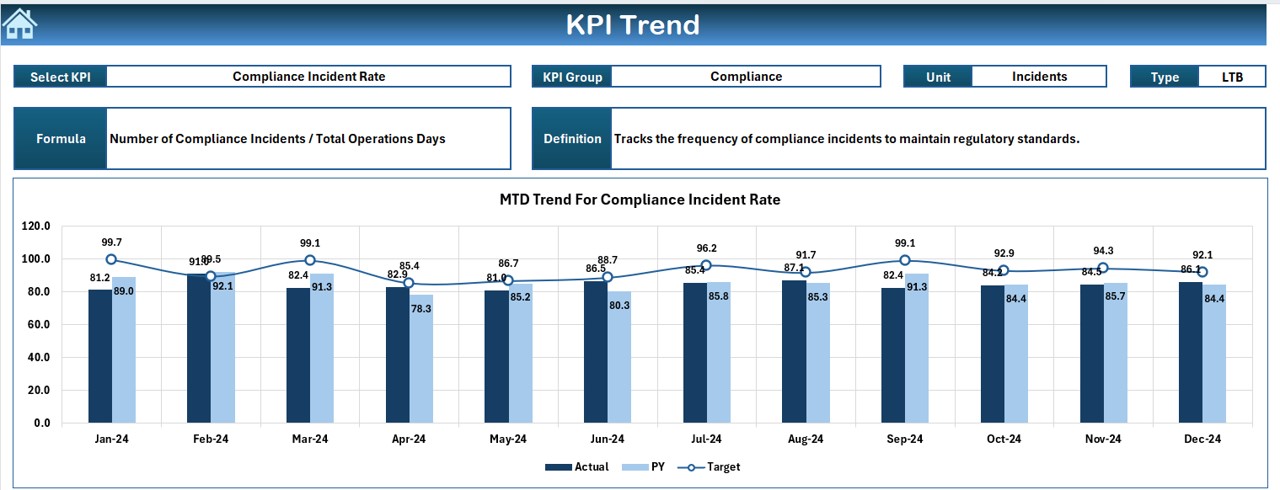
- Here, choose from a drop-down to review specific KPI trends, showcasing the KPI group, units, type (i.e., whether lower or higher is better), formula, and definitions alongside trend charts for a comprehensive performance overview.
Actual Numbers Input Sheet:
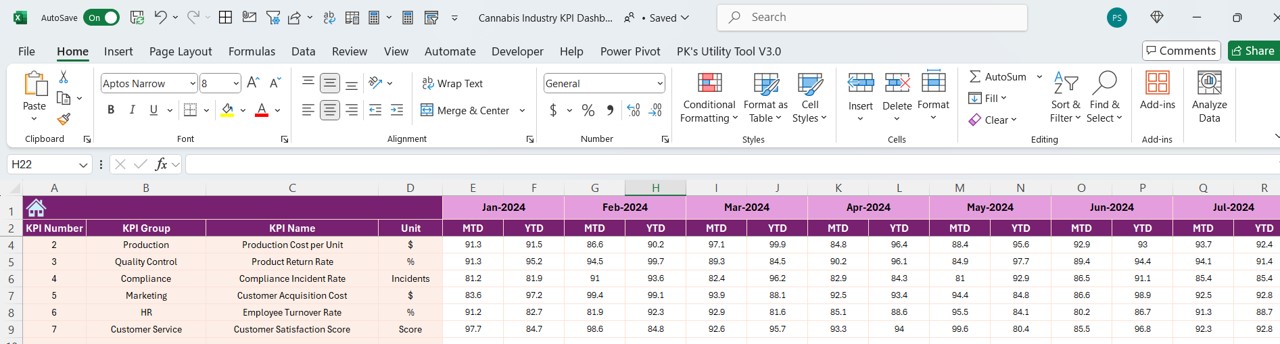
- Directly input actual MTD and YTD numbers, with the ability to adjust the reporting month, ensuring data is always up-to-date.
Target Sheet Tab:
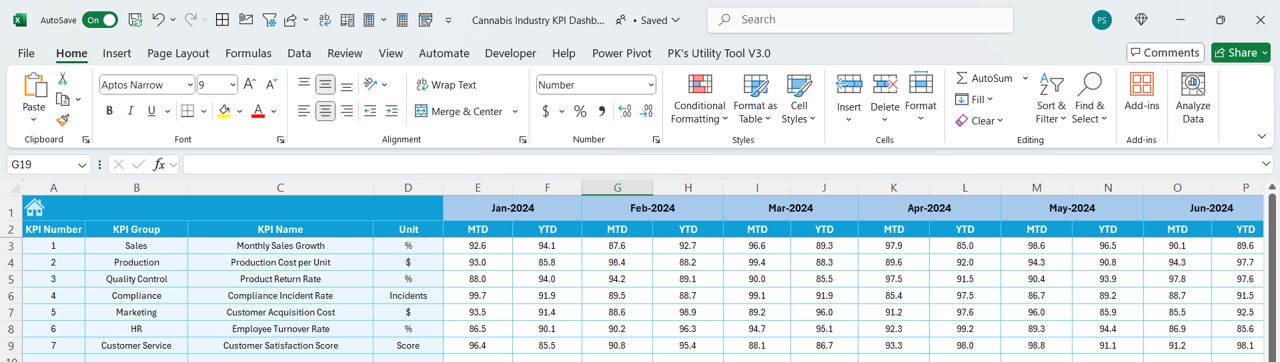
- Input target figures for precise performance evaluation, allowing for direct comparison to actuals on a monthly basis.
Previous Year Number Sheet Tab:
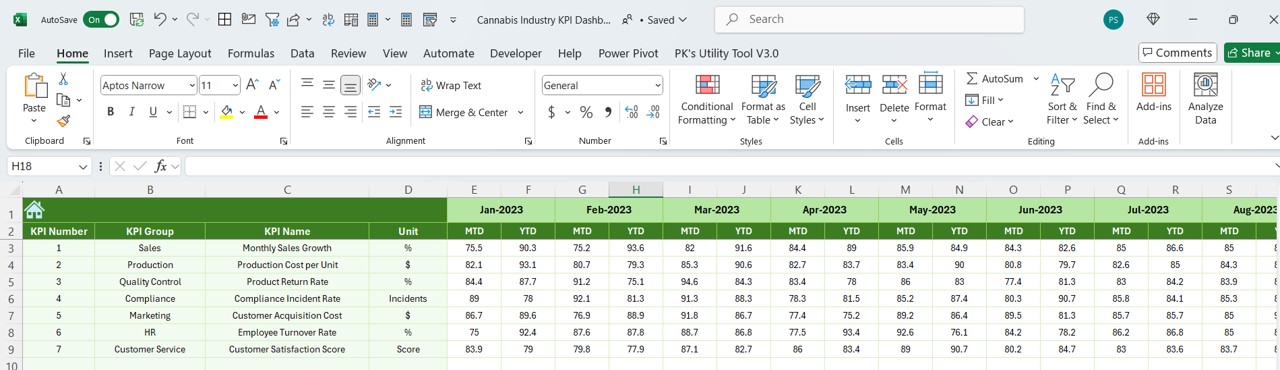
- Enter previous year’s data for a historical performance perspective, enhancing year-over-year analysis.
KPI Definition Sheet Tab:
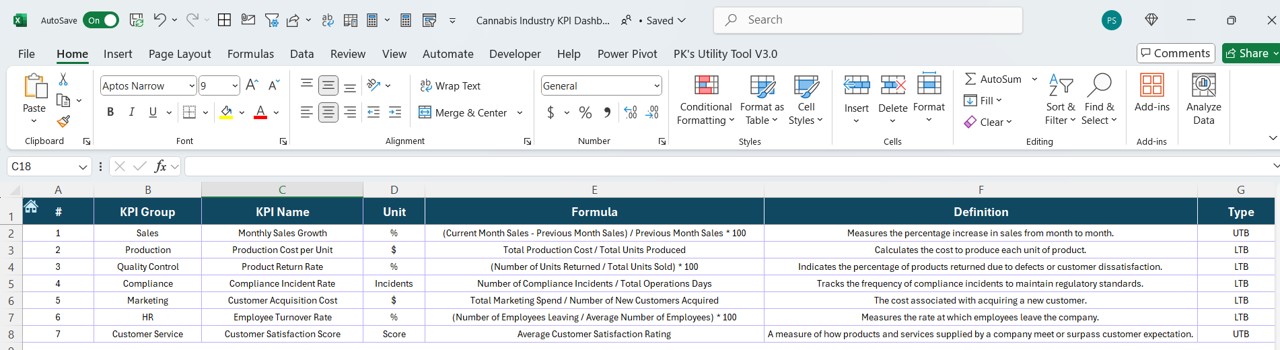
- Define each KPI with its corresponding group, unit, formula, and detailed definition to maintain clarity and consistency across the organization.