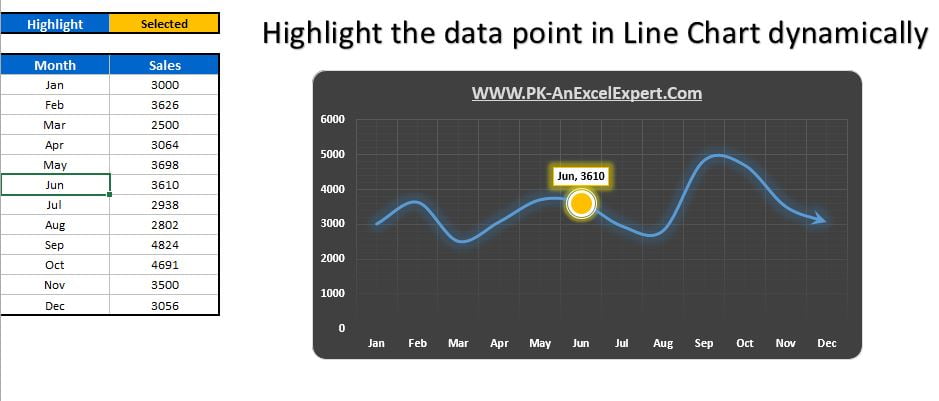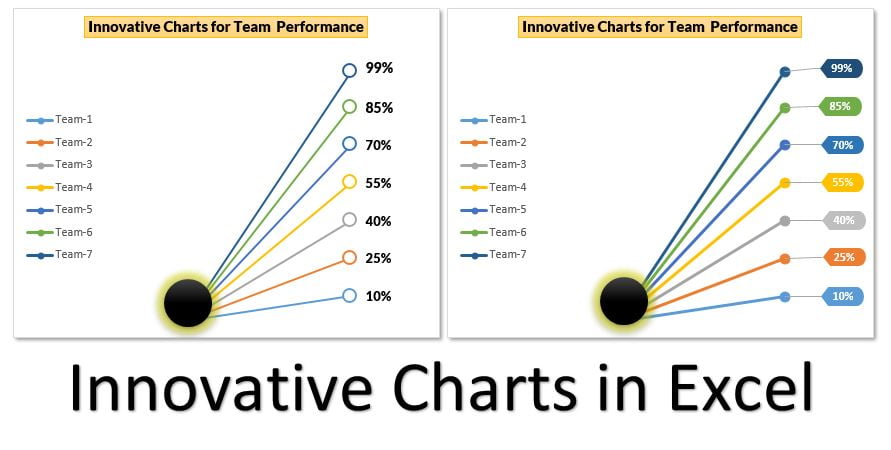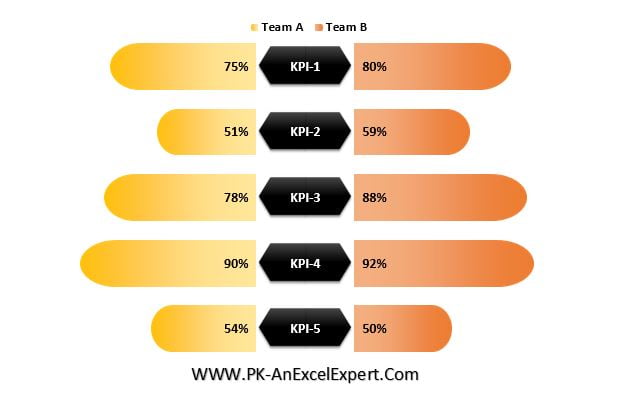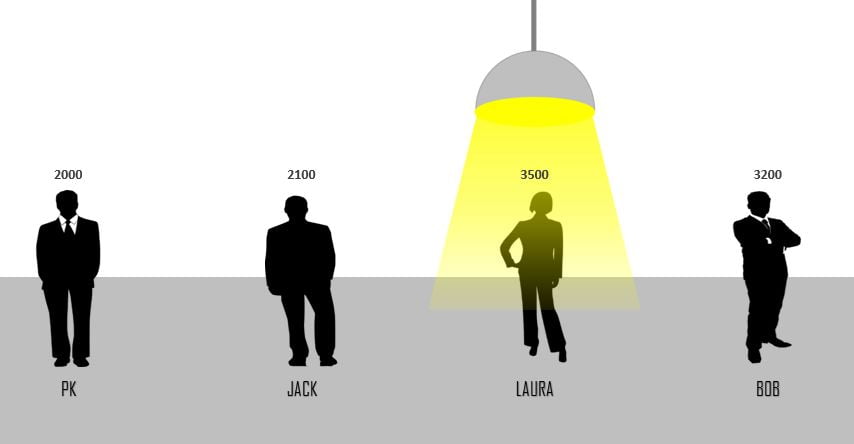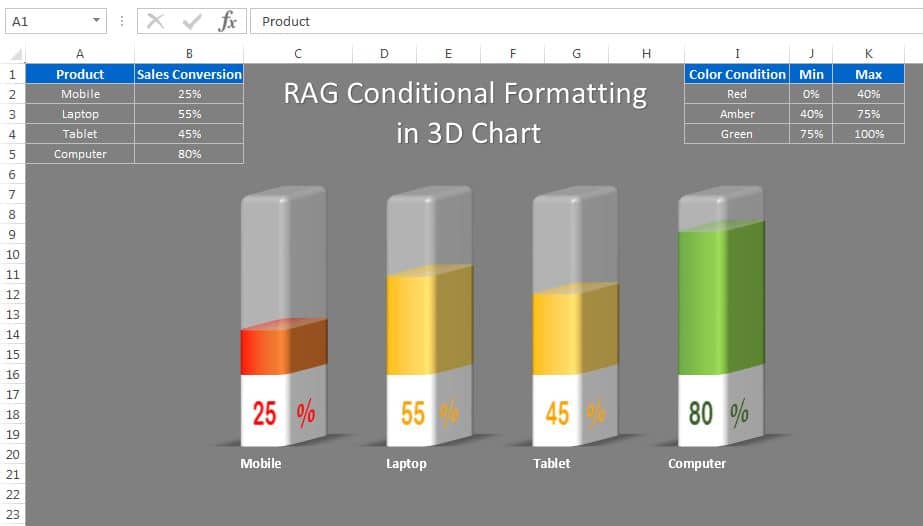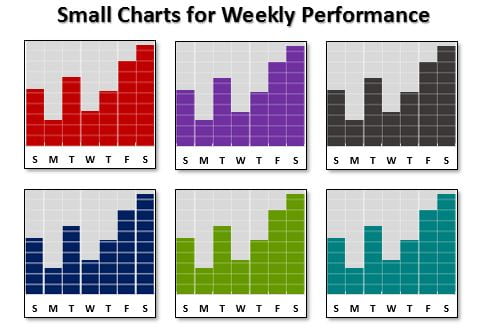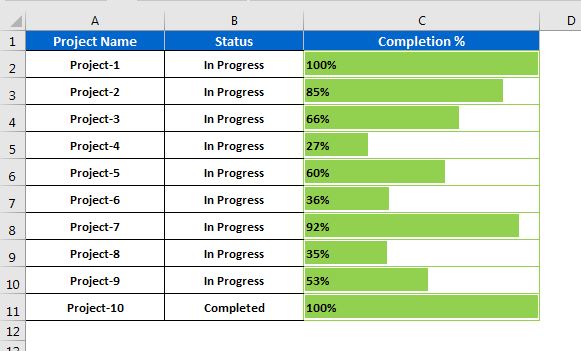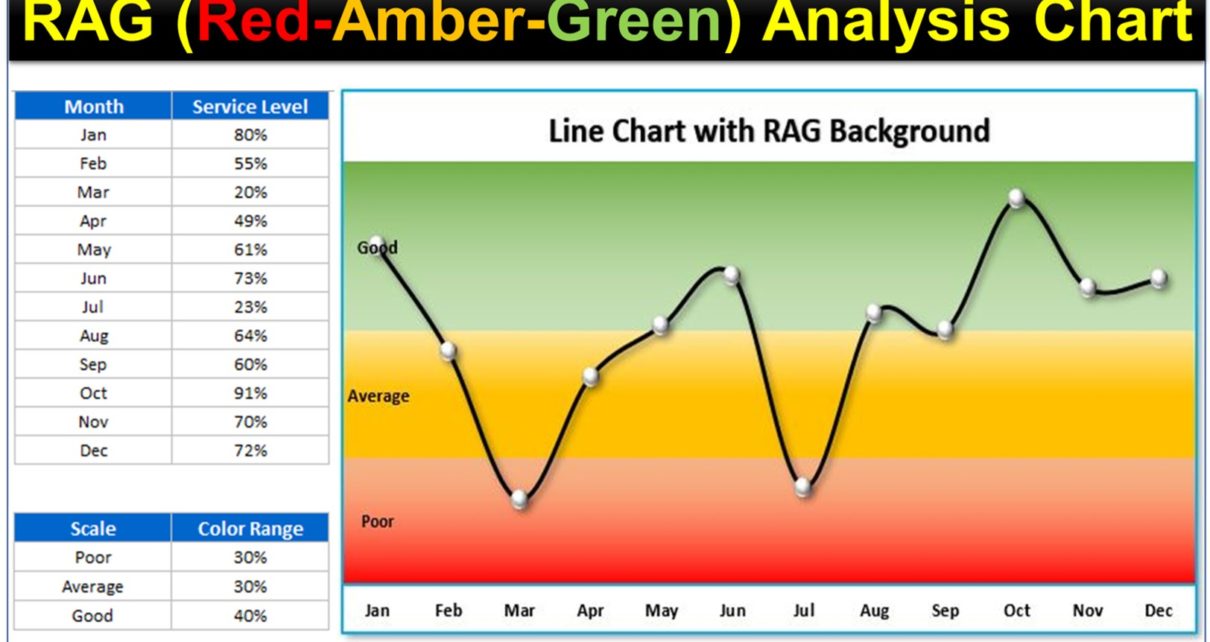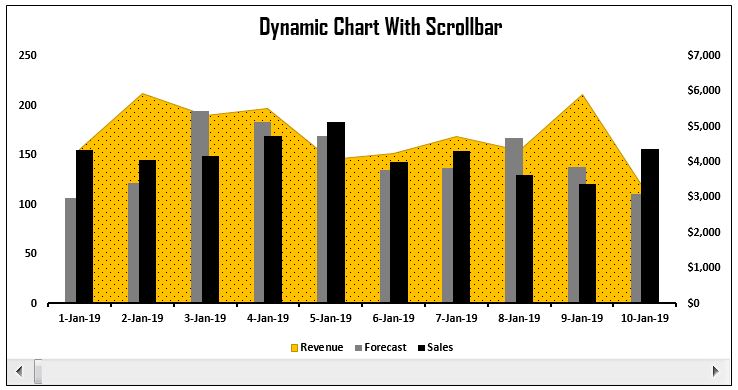Highlight the Specific data point in a Line Chart Dynamically
Elevate your business dashboards and presentations with our innovative Excel Line Chart, designed to dynamically highlight specific data points such as Minimum, Maximum, and Selected values. This powerful tool provides