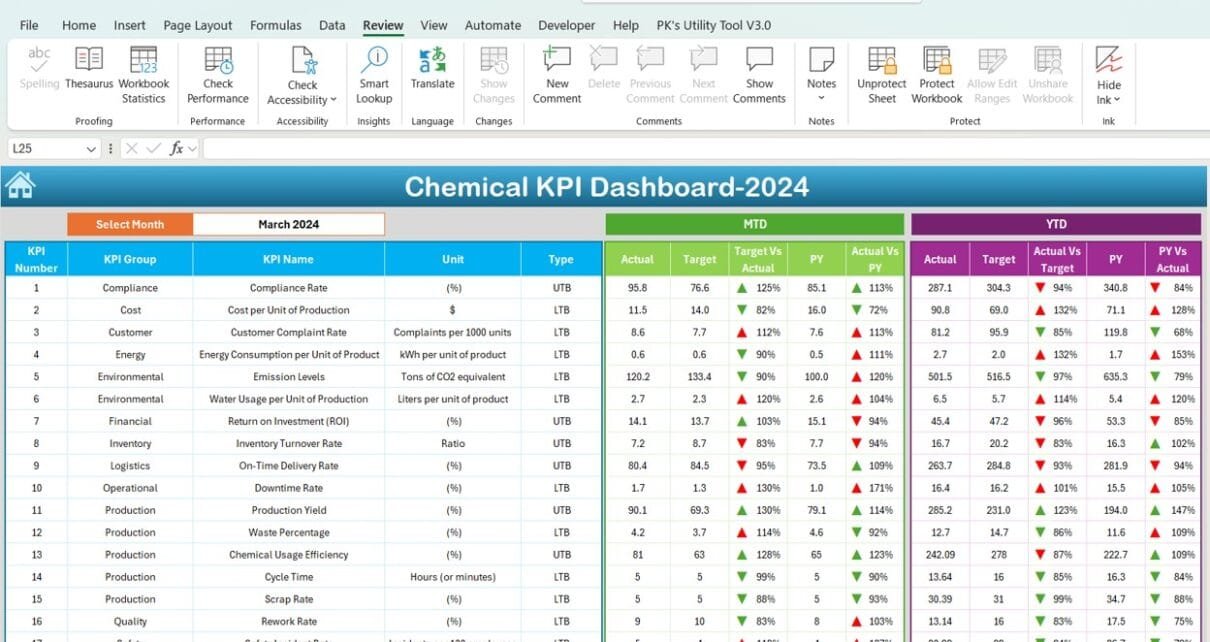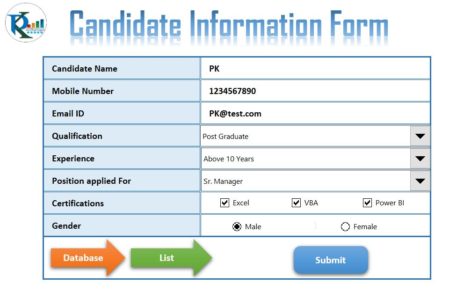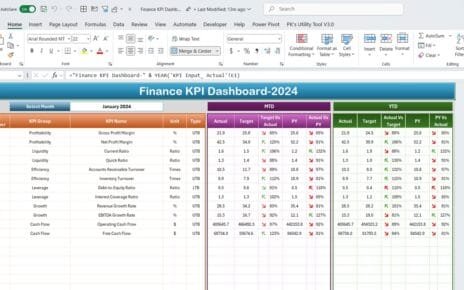In today’s fast-paced chemical industry, monitoring and optimizing key performance indicators (KPIs) is crucial for maintaining operational efficiency. The Chemical KPI Dashboard in Excel is an all-in-one tool that allows businesses to track performance metrics, helping them improve productivity, reduce costs, and enhance decision-making capabilities.
This ready-to-use Excel dashboard simplifies the management of various KPIs, ensuring that teams can focus on the metrics that matter most for long-term success.
Key Features of the Chemical KPI Dashboard in Excel
- Home Sheet: A user-friendly index with navigation buttons for easy access to other sections.
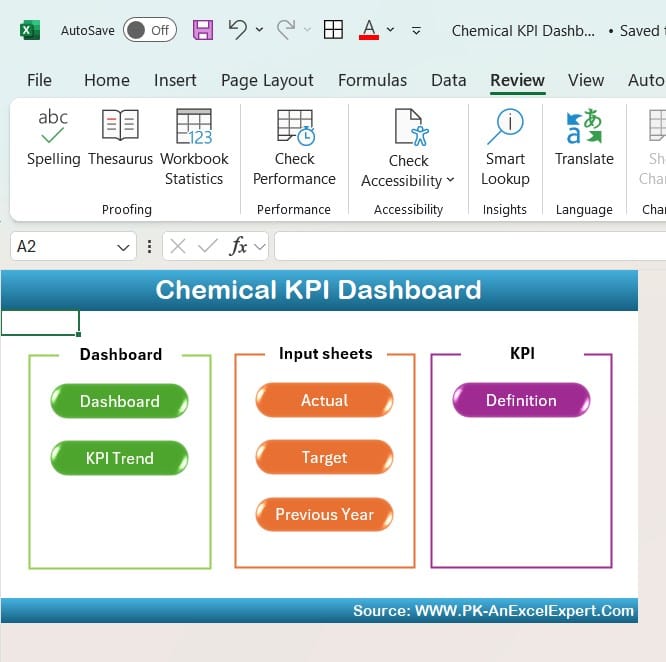
- Dashboard Sheet: Displays MTD (Month-to-Date) and YTD (Year-to-Date) data, with conditional formatting to show performance trends compared to targets and previous years.

- KPI Trend Sheet: Allows users to drill down into specific KPIs, including KPI definitions, formulas, and performance trends.

- Actual Numbers Sheet: Input real-time MTD and YTD data, ensuring the dashboard reflects current performance.
- Target Sheet: Set monthly and yearly performance targets for each KPI, enabling clear goal tracking.
- Previous Year Numbers Sheet: Compare current performance against previous year data for a complete view of progress.
- KPI Definition Sheet: Contains all KPI names, groups, units, formulas, and definitions to ensure consistency in tracking and measurement.