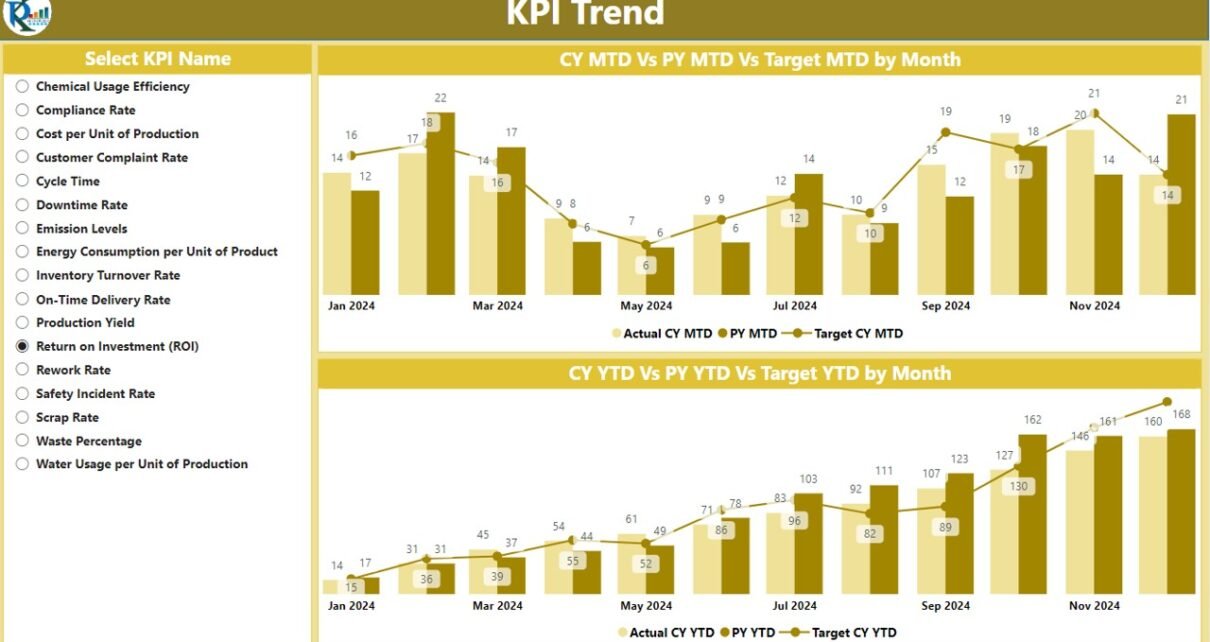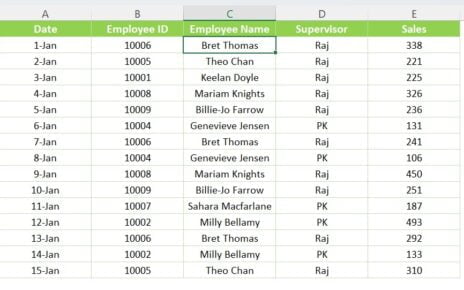In the fast-paced and highly regulated chemical industry, monitoring performance through Key Performance Indicators (KPIs) is vital for maintaining efficiency and achieving sustainability. The Chemical KPI Dashboard in Power BI enables businesses to track, analyze, and visualize their performance data in an interactive and dynamic format. By integrating data from Excel into Power BI, this dashboard provides a comprehensive view of key metrics and helps decision-makers make informed choices.
Key Features of the Chemical KPI Dashboard in Power BI
The Chemical KPI Dashboard in Power BI consists of three main pages, each designed to give users a clear view of performance and trends.
- Summary Page: The heart of the dashboard, offering a quick overview of KPI performance with essential metrics, such as total KPIs count, MTD target met, and MTD target missed.

- KPI Trend Page: Provides a deeper analysis with combo charts comparing the actual numbers for the current year, previous year, and targets for both MTD and YTD.

- KPI Definition Page: A drill-through page for detailed KPI information, including formulas and definitions, accessible directly from the summary page.