Harness the power of visual data analysis with our specialized Excel file focused on Conditional Formatting in a Line Chart. This dynamic tool enables you to track and display trends effectively, making it easier to identify periods where targets are not met and adjust strategies accordingly.
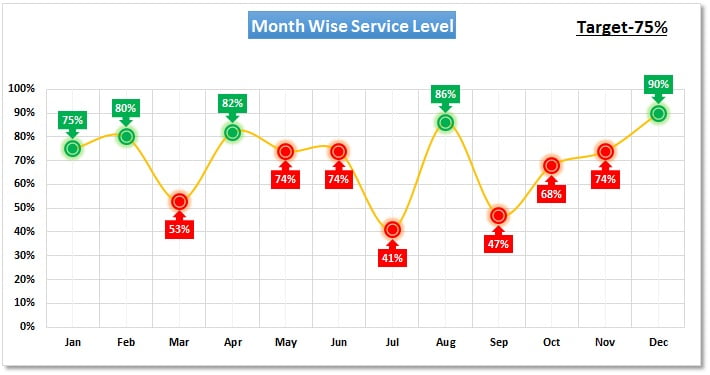
Key Features:
- Dynamic Target Visualization: Instantly see which months fail to meet the set targets through an intuitive color-coded system. Update the target values directly in Excel, and the chart updates automatically to reflect changes in real-time.
- Month-on-Month Analysis: Integrated month-on-month service level tracking allows for a granular view of performance, helping you make informed decisions based on reliable data trends.
- Easy-to-Use Interface: Seamlessly connect and manipulate data with an easy-to-navigate Excel environment, designed for both novice users and advanced analysts.


