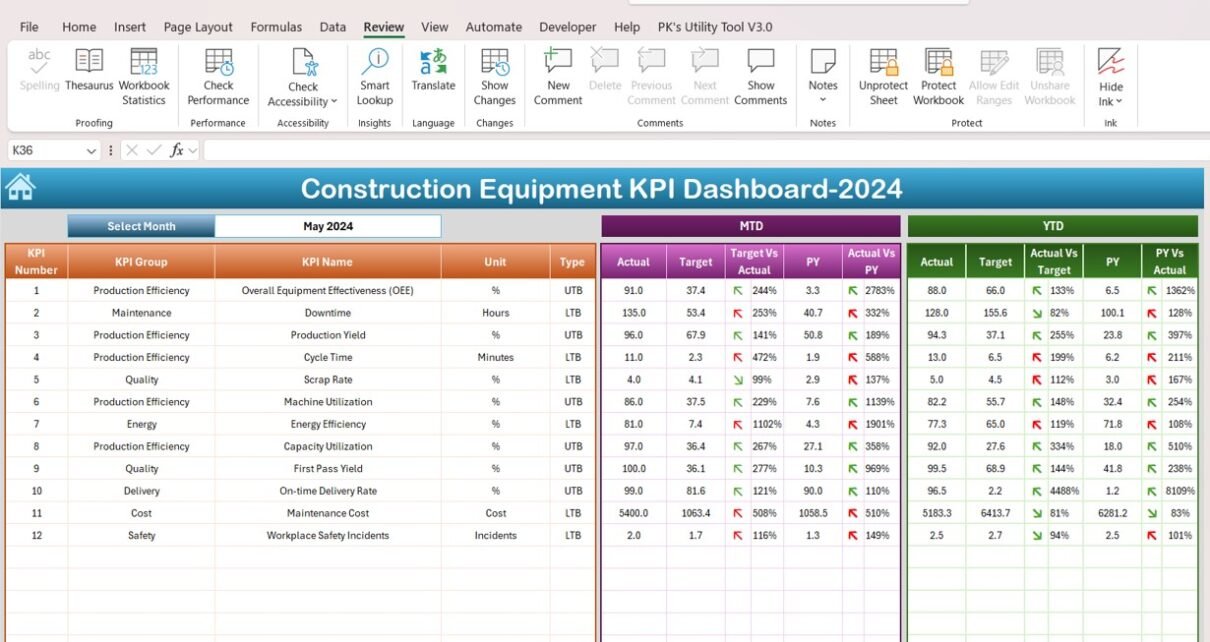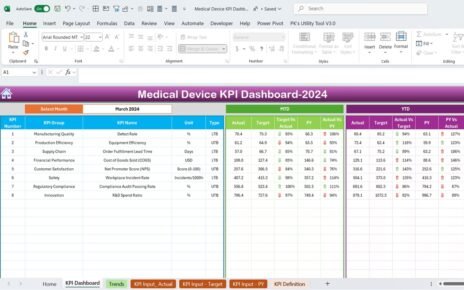In the construction industry, managing equipment effectively is crucial for maintaining efficiency, minimizing downtime, and ensuring projects are completed on schedule. The Construction Equipment KPI Dashboard in Excel centralizes the key performance indicators (KPIs) necessary to track the health and performance of construction equipment. This dashboard helps businesses monitor equipment efficiency, fuel consumption, maintenance needs, and overall productivity, all in one place. By using the Construction Equipment KPI Dashboard, decision-makers can ensure their machines operate at peak performance, reducing costly breakdowns and maximizing productivity.
Key Features of the Construction Equipment KPI Dashboard
The Construction Equipment KPI Dashboard offers a user-friendly interface that consolidates essential data into one convenient location. Here are the key features of this powerful tool:
- Home Sheet
The Home Sheet serves as the dashboard’s index, providing quick access to all other sections via six clickable buttons for easy navigation.
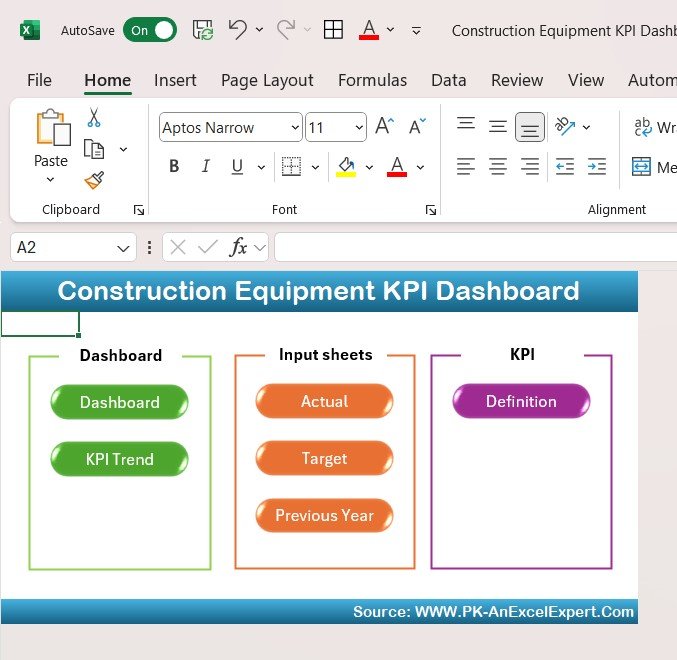
- Dashboard Sheet Tab
This tab is the core of the dashboard, displaying all KPI data such as MTD (Month-to-Date) and YTD (Year-to-Date) actuals, targets, and previous year comparisons. Users can select the month from a drop-down list (range D3), which updates the dashboard in real time. It also includes Target vs Actual performance and Previous Year vs Actual data, with up/down arrows for clear trend visualization.
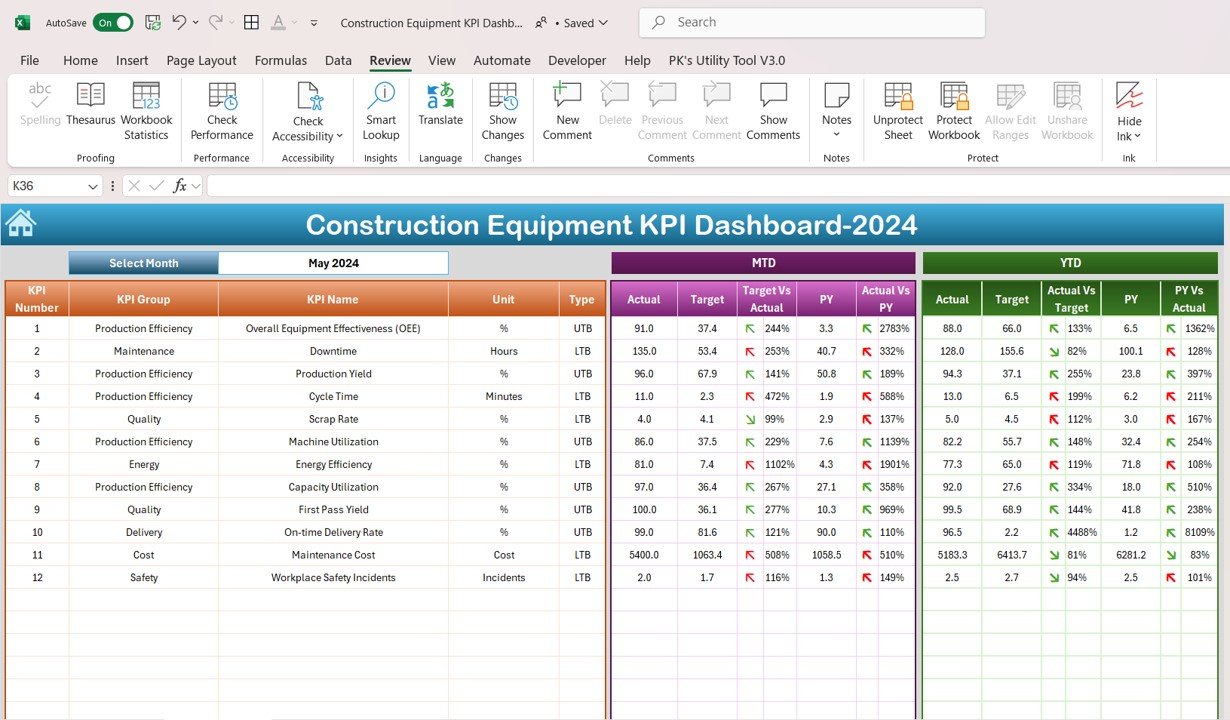
- KPI Trend Sheet Tab
The KPI Trend Sheet allows users to select a KPI from a dropdown list (range C3) and displays detailed data, including the KPI Group, Unit of Measurement, KPI Type (e.g., “Lower the Better” or “Upper the Better”), Formula, and KPI Definition.
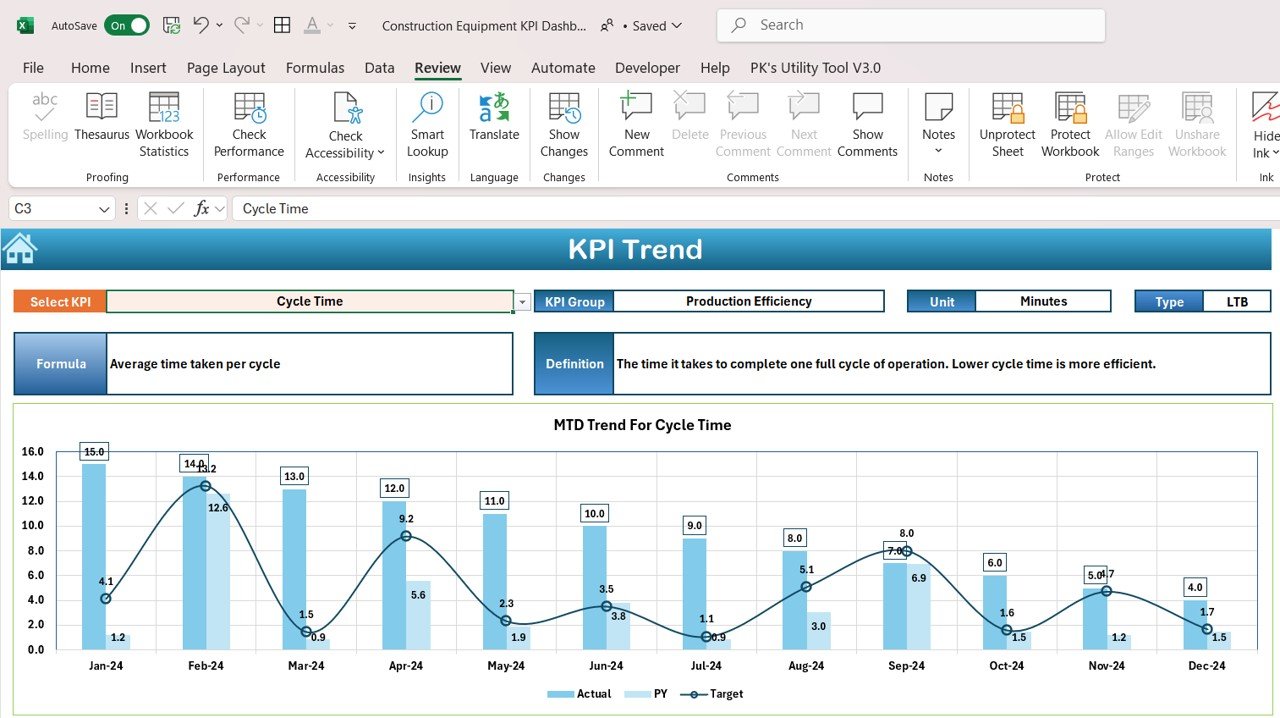
- Actual Number Sheet Tab
This sheet enables users to input MTD and YTD actual numbers, and modify the month in range E1 for real-time updates to the data. - Target Sheet Tab
In this tab, users can enter target values for each KPI, both MTD and YTD, to compare against actual performance and monitor progress. - Previous Year Number Sheet Tab
This section allows users to input data from the previous year, providing valuable insight into year-over-year performance and trends. - KPI Definition Sheet Tab
The KPI Definition Sheet provides detailed information about each KPI, including its name, group, unit of measurement, formula, and definition. This ensures users fully understand the KPIs they are tracking.