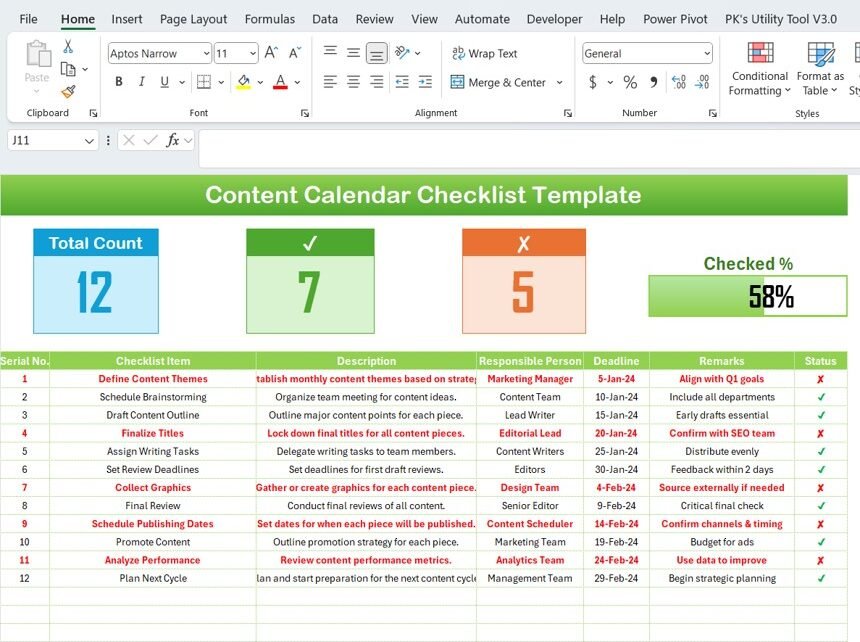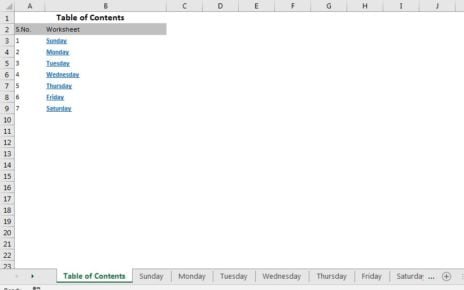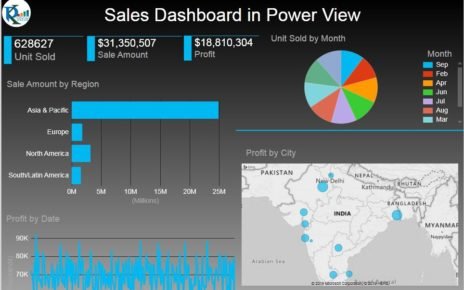Streamline your content planning and management with our Content Calendar Checklist Template in Excel, meticulously designed to help marketing teams orchestrate their content strategies effectively and efficiently. This ready-to-use template is not just a tool—it’s your step towards more organized, trackable, and successful content operations.
Key Features of the Content Calendar Checklist Template:
Dual Worksheet Functionality:
Content Calendar Checklist Sheet:
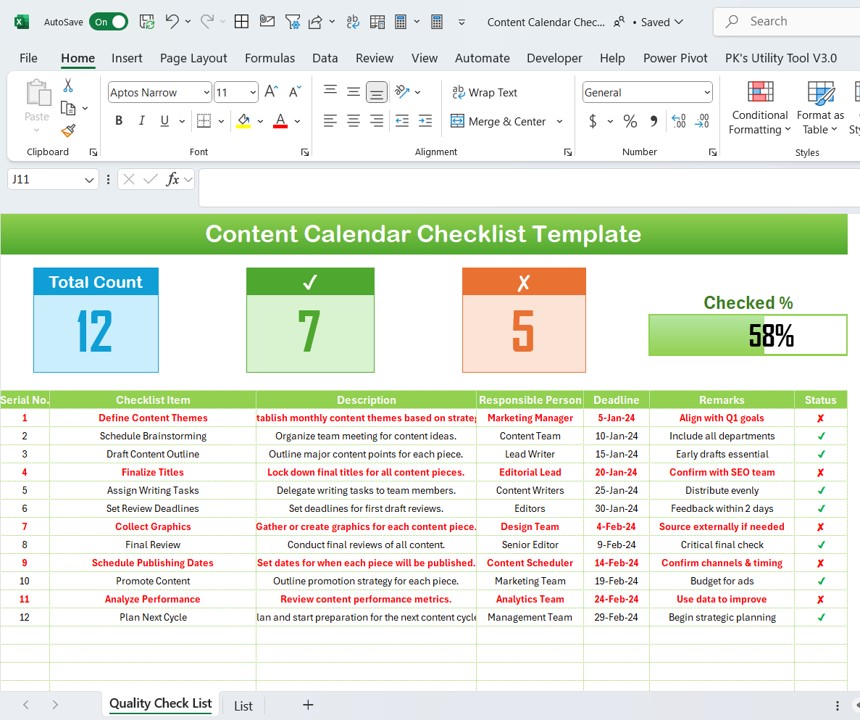
- The heart of your content scheduling, this sheet allows you to input and track every detail of your content pieces, from concept to completion. It features:
Dynamic Status Cards:
- Instant visual updates on total tasks, completed items, pending items, and progress percentage.
Detailed Checklist Table:
- Manage your content with columns for Serial Number, Checklist Item, Description, Responsible Person, Deadline, Remarks, and Status, ensuring nothing falls through the cracks.
List Sheet:
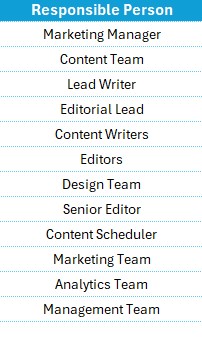
- This auxiliary sheet maintains a unique list of team members or departments, facilitating easy updates and assignment tracking through dropdown selections in the main table.
Comprehensive Tracking:
- Capture every stage of content creation, from defining themes and drafting outlines to final reviews and publishing, with dedicated fields for each step and responsible parties.
Visual Progress Indicators:
- Quick-glance cards and a progress bar in the top section provide immediate insights into how much of the planned content is complete, helping you stay on track and adjust workflows as needed.
Customizable Setup:
Tailor the template to fit your team’s specific needs, adding or modifying columns and details to suit different types of content and publication channels.