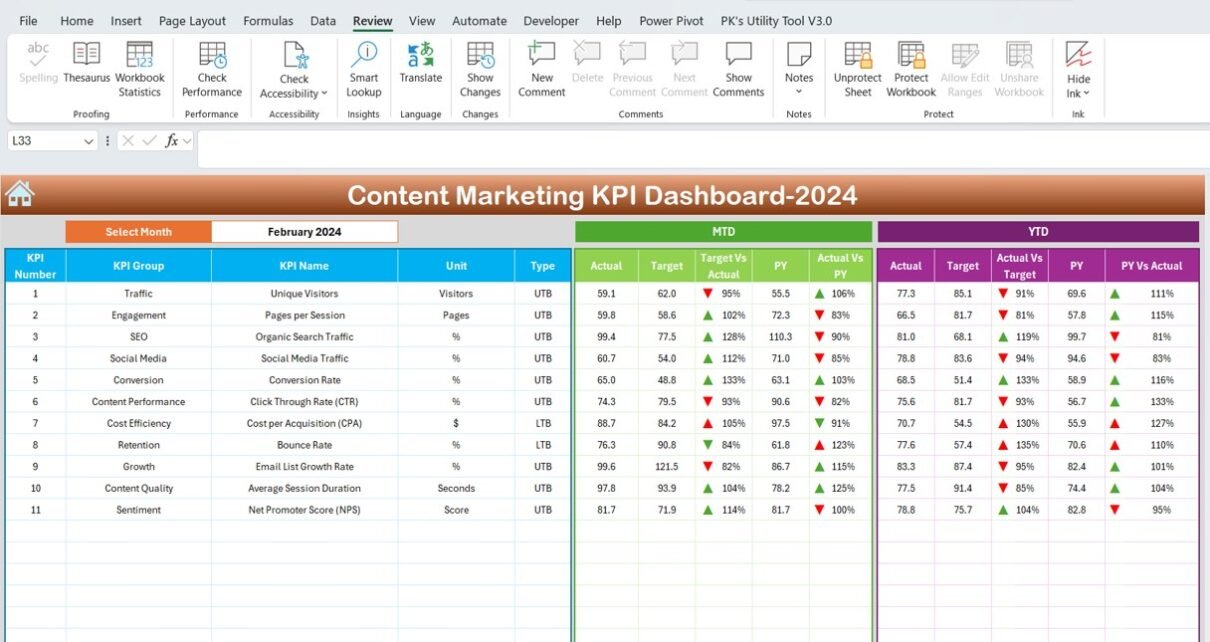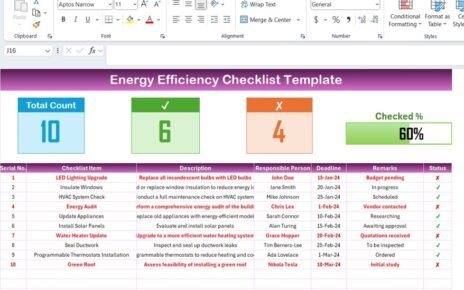Introduce your content marketing strategies to the next level of efficiency and clarity with our “Content Marketing KPI Dashboard in Excel.” This premium, ready-to-use Excel template is meticulously designed to help you track, analyze, and visualize key performance indicators crucial to your marketing success.
Key Features of the Content Marketing KPI Dashboard:
Home Sheet:
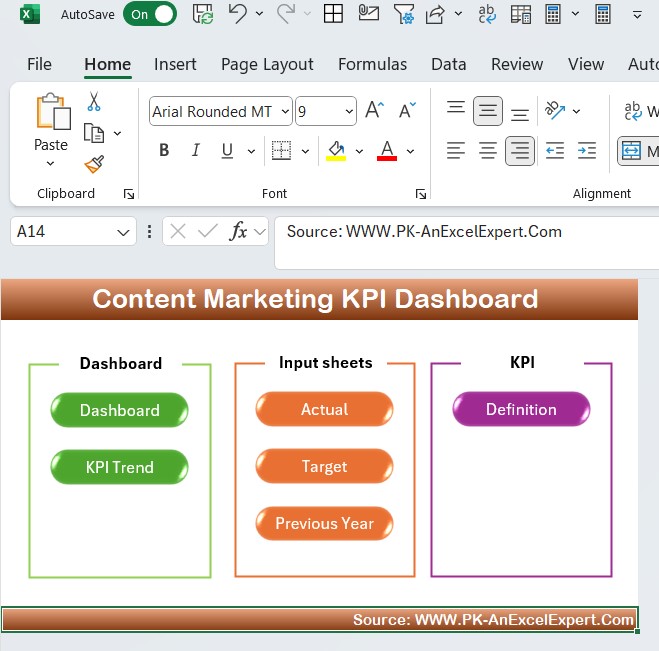
- An intuitive index sheet with quick-access buttons to navigate directly to any of the seven detailed worksheets.
Dashboard Sheet Tab:
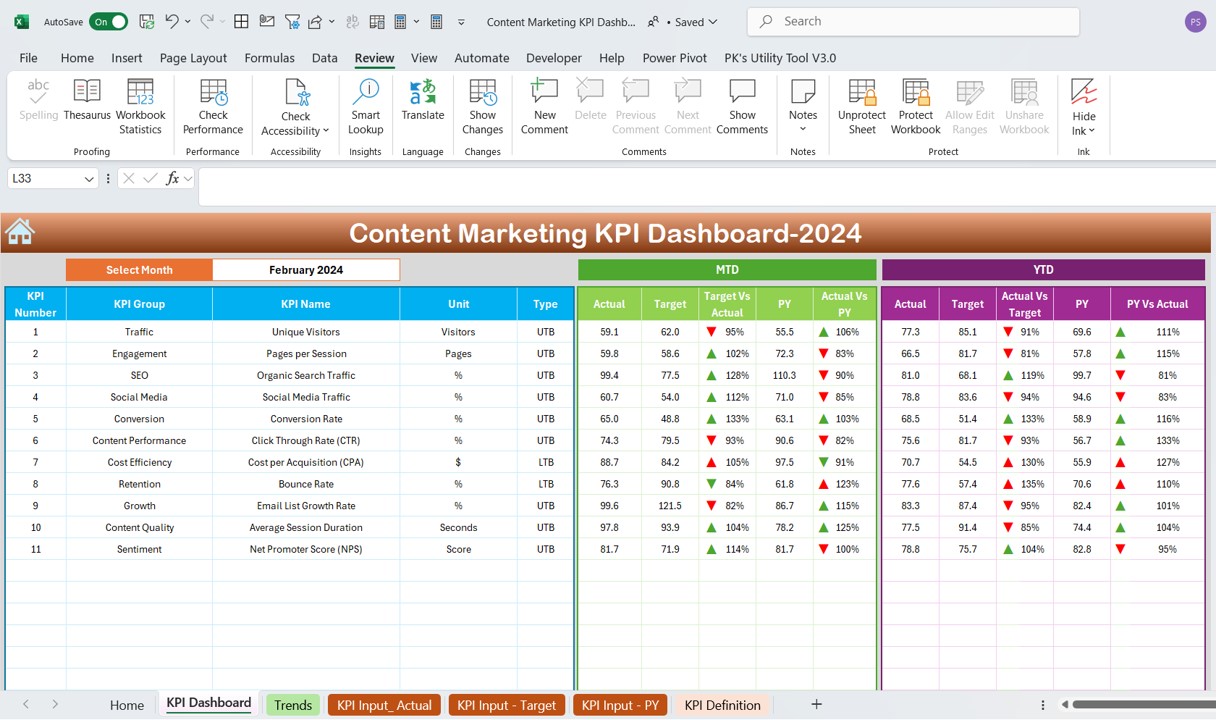
- Centralized control panel displaying all KPI data. Select a month from a dropdown menu to view corresponding data changes. Visualize comparisons like MTD Actual vs. Target, and Year-to-Year trends, all enhanced with conditional formatting.
KPI Trend Sheet Tab:
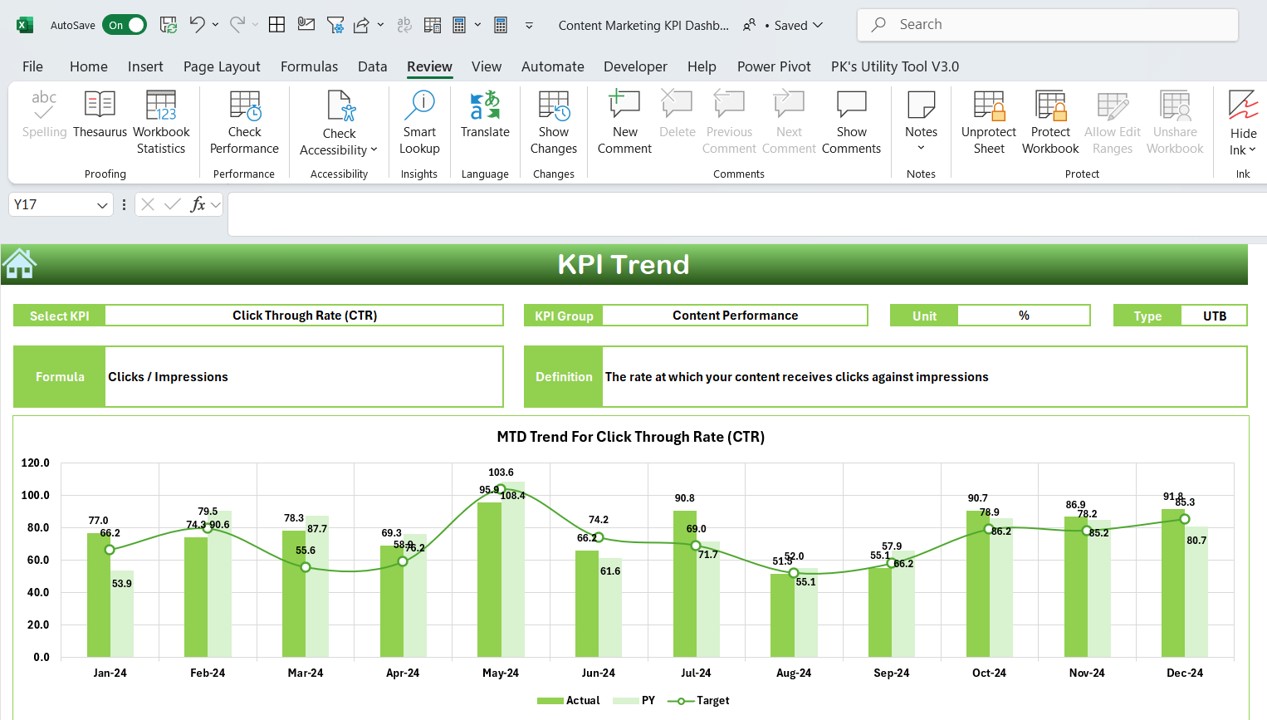
- Select a KPI from the dropdown to see its group, unit, type (e.g., “Lower is better”), formula, and detailed definition alongside MTD and YTD trend charts.
Actual Numbers Input Sheet:
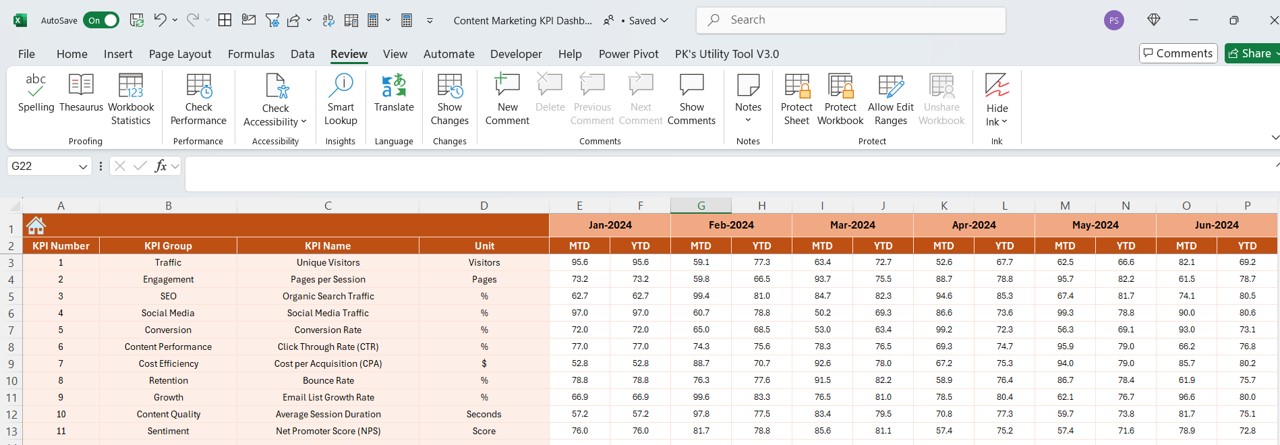
- Enter actual MTD and YTD figures, with easy month selection for dynamic tracking.
Target Sheet Tab:
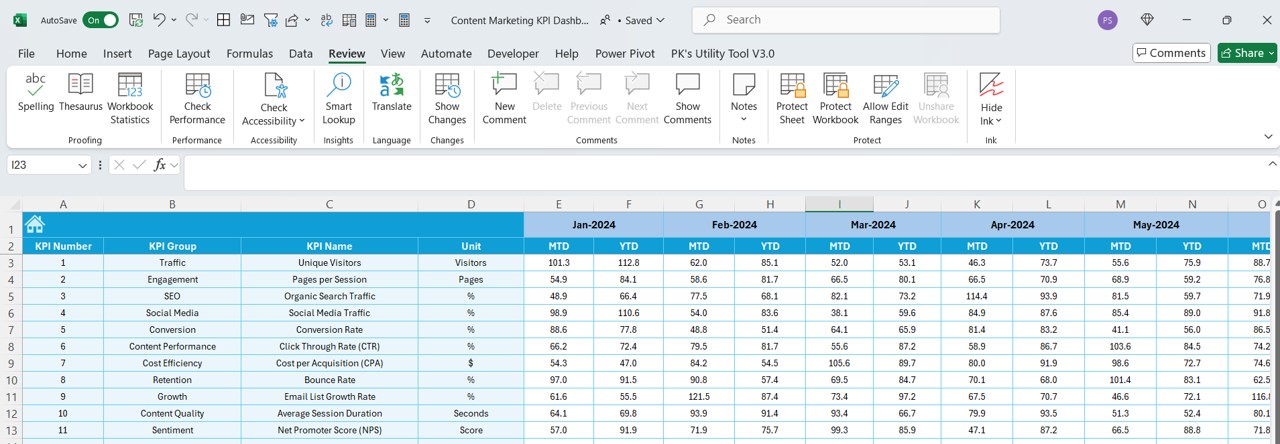
- Input monthly target figures for a granular tracking of performance against goals.
Previous Year Number Sheet Tab:
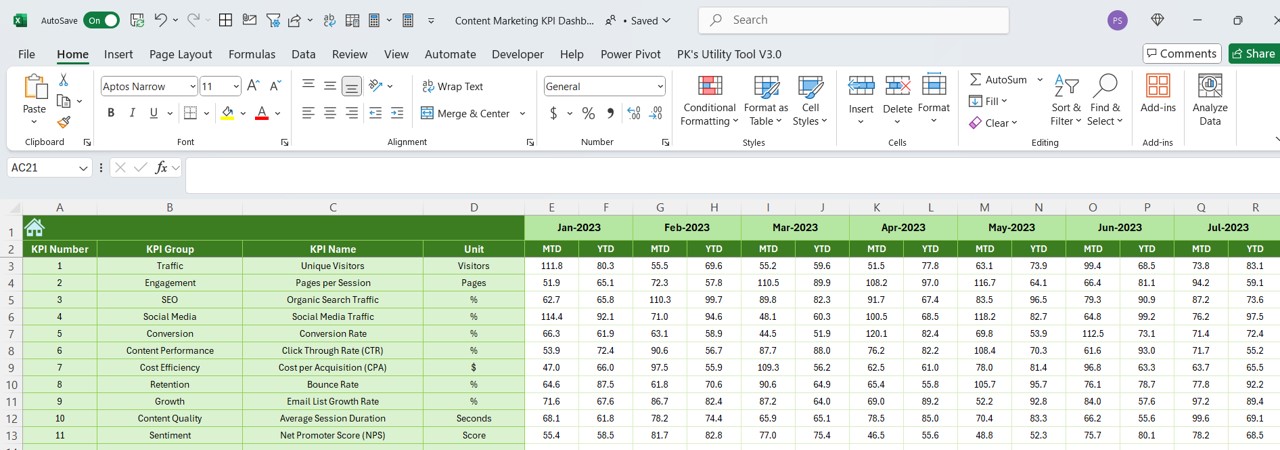
- Record data from the previous year for historical performance analysis.
KPI Definition Sheet Tab:
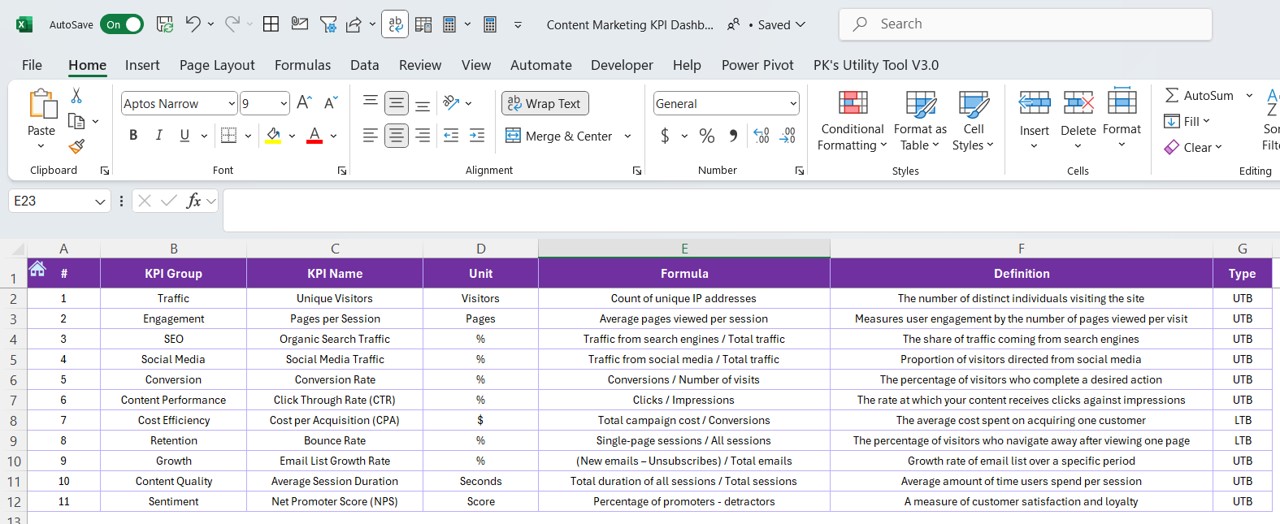
- Provides a comprehensive overview of each KPI, including its name, group, unit, and the formula used for calculation.