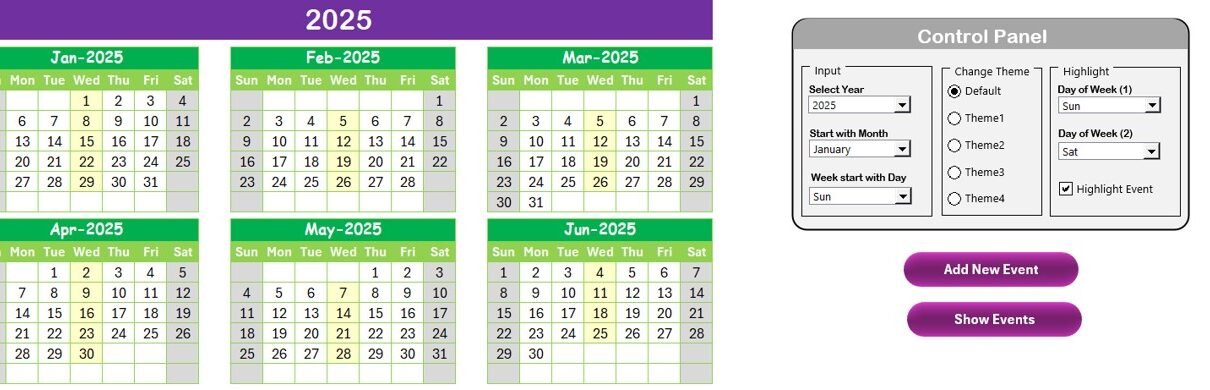In today’s competitive digital marketing landscape, managing content creation efficiently is essential for success. Whether you’re working on blogs, social media campaigns, or email marketing, a Content Planning Calendar helps you stay on track with deadlines, events, and strategic goals. Our Content Planning Calendar in Excel is a powerful tool that helps you organize your content, track your publishing schedule, and manage all your marketing efforts from one place.
Key Features of the Content Planning Calendar in Excel
Our Content Planning Calendar in Excel is designed to simplify your content management process with its comprehensive, easy-to-use features. Here’s what makes this calendar an essential tool for content creators:
- Home Sheet Tab: Your Central Navigation Hub
The Home Sheet acts as the central hub where you can quickly navigate to other parts of the calendar. With intuitive buttons for Annual View, Monthly View, Daily View, and Events, it ensures that you can easily find what you need without any hassle.

- Annual View Sheet Tab: A Year-Long Overview
The Annual View gives you a snapshot of the entire year, helping you track key content release dates, seasonal campaigns, and marketing activities. You can customize it by selecting the year, starting month, and the first day of the week.

- Monthly View Sheet Tab: Focused Monthly Planning
This sheet allows you to zoom in on a specific month to track content events and manage monthly deadlines. You can input the month and year, and it will display the relevant content for that period.

- Daily View Sheet Tab: Detailed Event Tracking
The Daily View sheet helps you manage your content schedule for a selected date range. This feature ensures that no event is missed, making it easy to fine-tune daily activities.

- Events Sheet Tab: Centralized Database of All Events
All your content events are stored in the Events Sheet, providing an organized database with essential details such as event name, date, time, location, and a brief description.

Read the detailed blog post