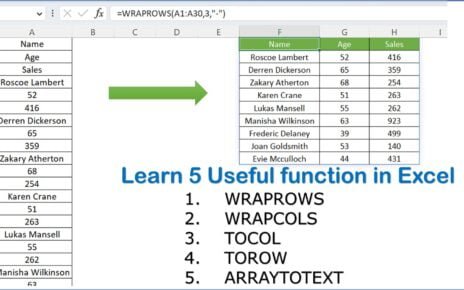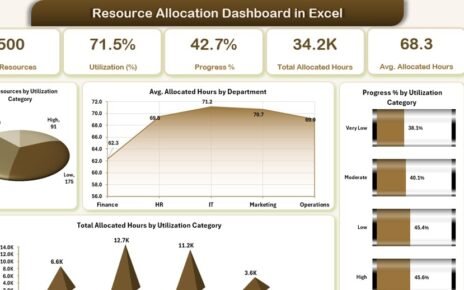Elevate your convenience store’s performance with our premium “Convenience Store KPI Dashboard in Excel.” This comprehensive dashboard is designed as a ready-to-use solution, catering to the specific KPI management needs of convenience stores. It allows for seamless monitoring and strategic decision-making to enhance operational efficiency and profitability.
Key Features of the Convenience Store KPI Dashboard
Home Sheet:
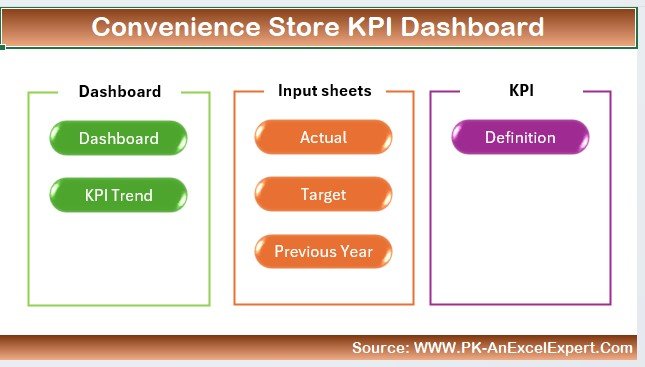
- Serves as the central hub with quick navigation buttons to easily jump to any of the seven distinct worksheets.
Dashboard Sheet Tab:
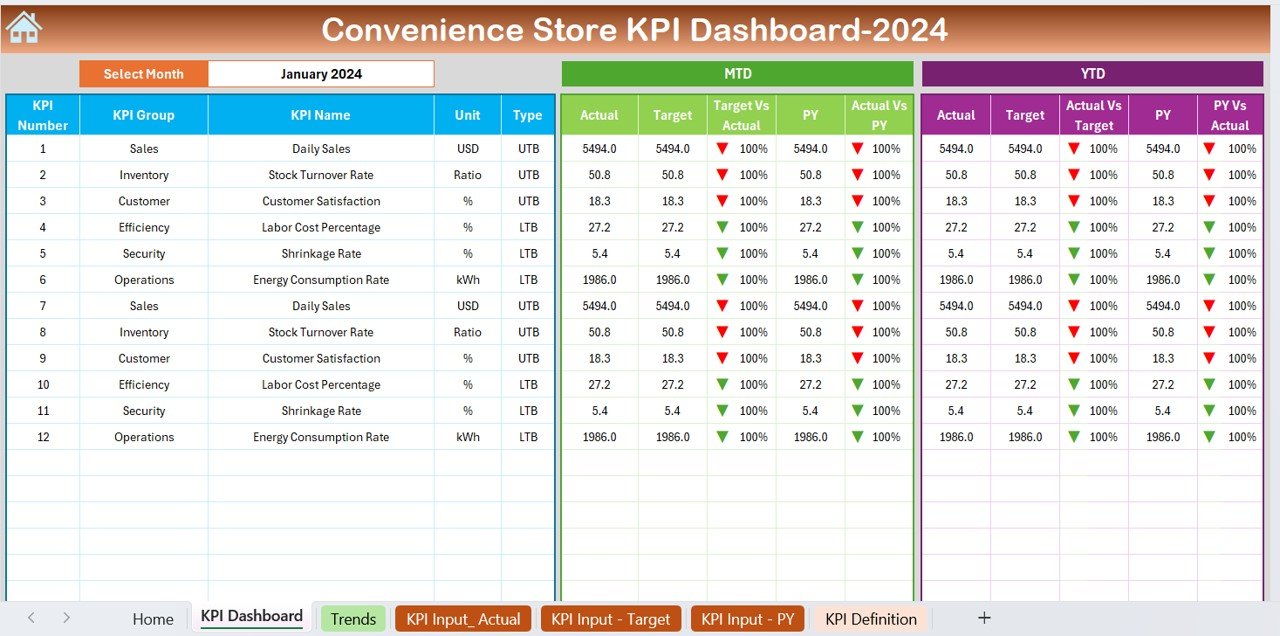
- The core of the dashboard, showcasing a detailed overview of all KPIs. Users can select any month from a dropdown menu to dynamically update the dashboard with MTD and YTD data, complete with visual indicators for target vs. actual and previous year comparisons.
KPI Trend Sheet Tab:
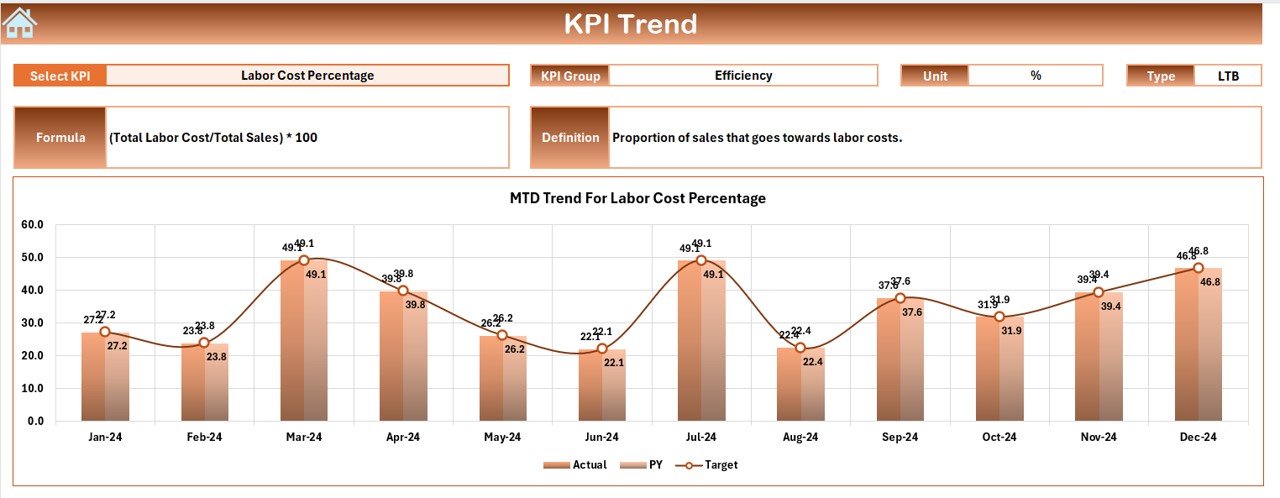
- Provides a dropdown to select specific KPIs, displaying their group, unit, type (whether performance should be higher or lower), and detailed definitions and formulas. It also features trend charts for a visual representation of performance over time.
Actual Numbers Input Sheet:
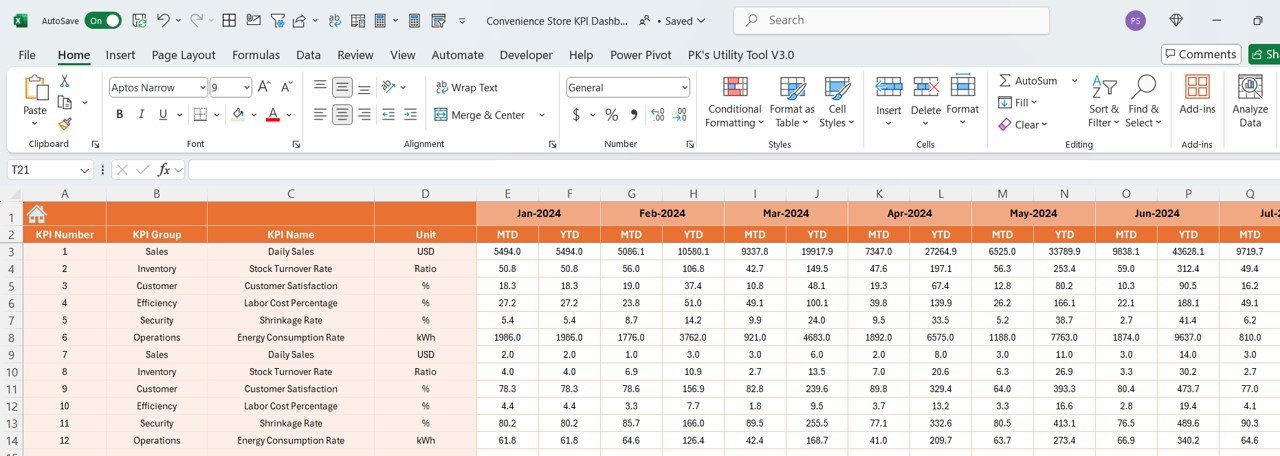
- A dedicated sheet for entering actual monthly data, with the flexibility to modify the input month, facilitating accurate YTD and MTD tracking.
Target Sheet Tab:
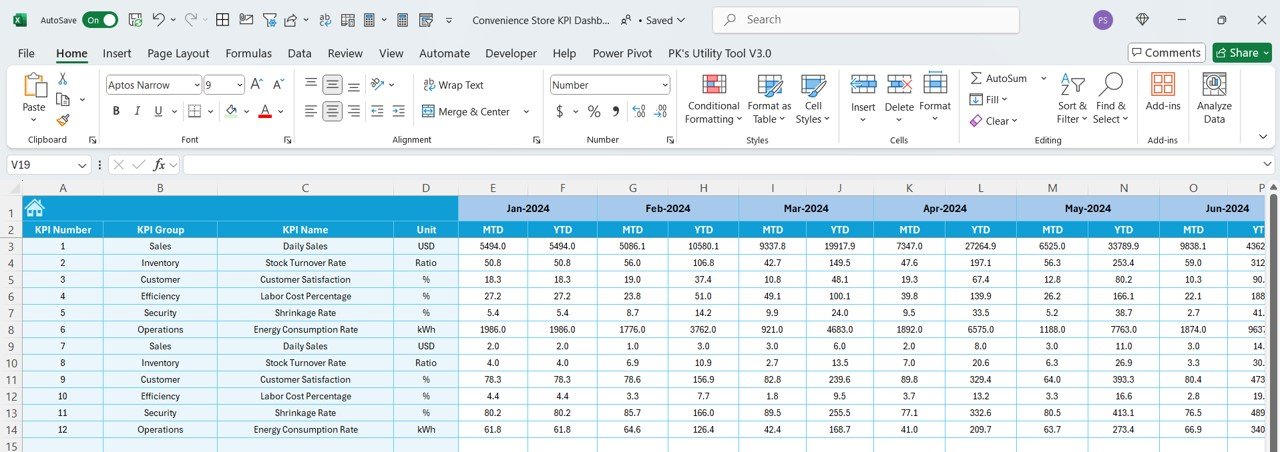
- Allows for input of target figures for each KPI, tailored for specific monthly assessments.
Previous Year Number Sheet Tab:
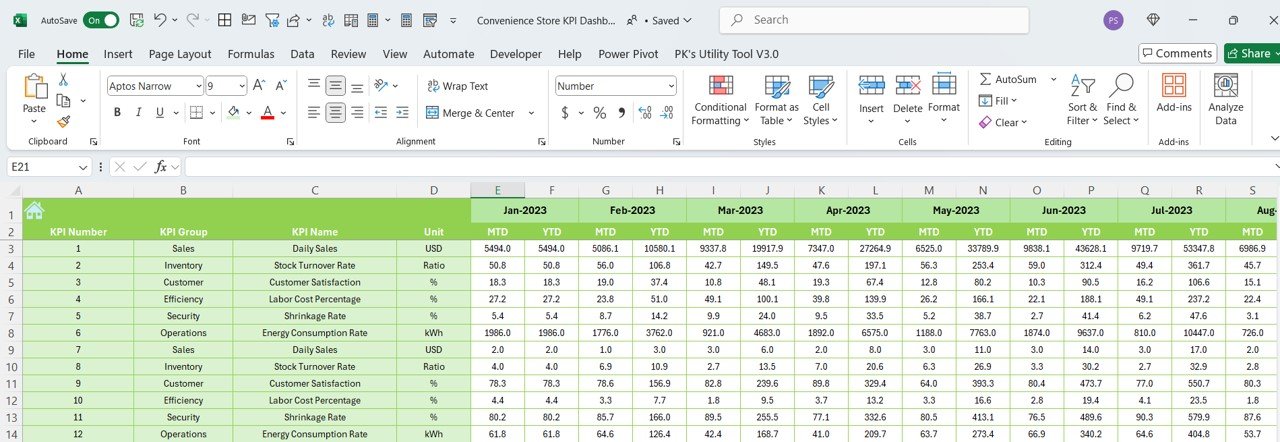
- For entering data from the previous year, enabling year-over-year performance analysis.
KPI Definition Sheet Tab:
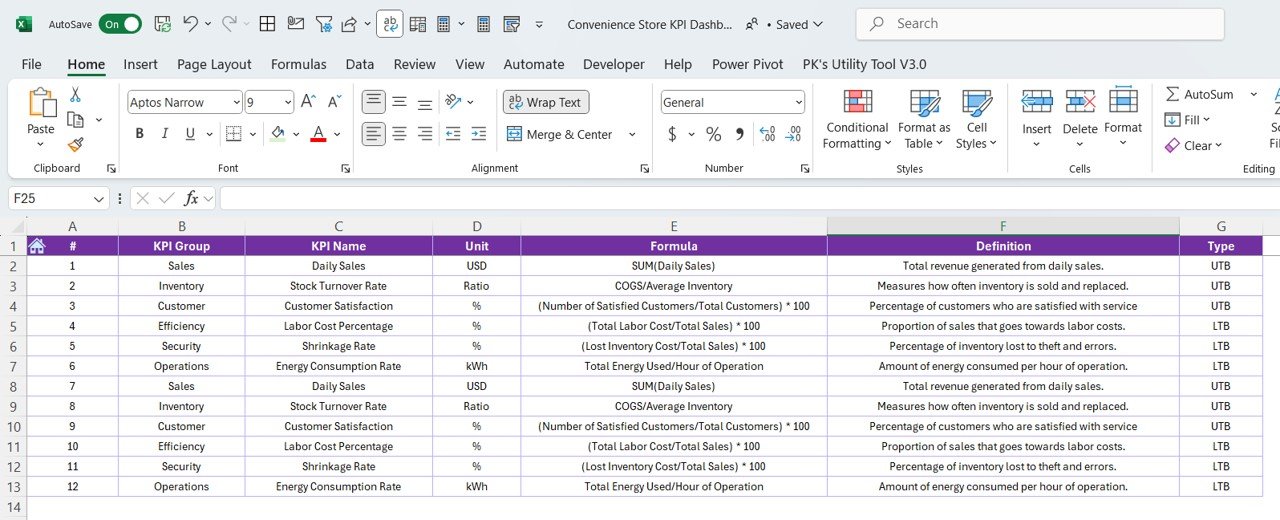
- A glossary section where users can define each KPI, ensuring clarity and consistency in data interpretation and reporting.