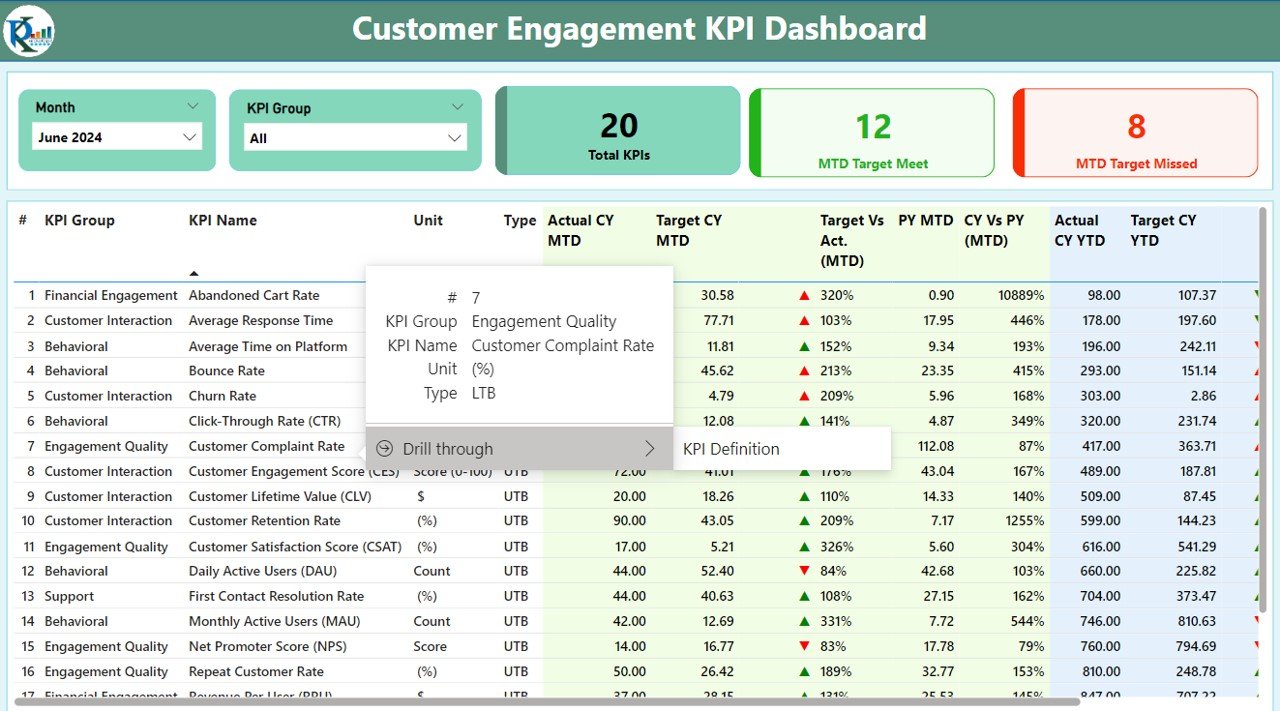In today’s data-driven landscape, understanding customer engagement is critical to driving business success. With the Customer Engagement KPI Dashboard in Power BI, companies can track, analyze, and optimize key performance indicators (KPIs) that measure how effectively they engage with their customers. This dashboard enables businesses to harness the power of real-time data and actionable insights to refine their customer engagement strategies.
Key Features of the Customer Engagement KPI Dashboard
The Customer Engagement KPI Dashboard is built using Power BI Desktop and provides a clear, user-friendly interface that makes it easy to visualize and track key customer engagement metrics. Some of its standout features include:
Summary Page:
Provides an overview of key KPIs such as total KPIs, MTD target met, and MTD target missed.
Displays detailed data in a table, including KPIs such as KPI Name, Actual CY MTD, Target CY MTD, YTD Icon, and more.

KPI Trend Page:
Features combo charts that visualize the Actual Numbers, Previous Year, and Targets for MTD and YTD, providing a clear view of KPI trends over time.
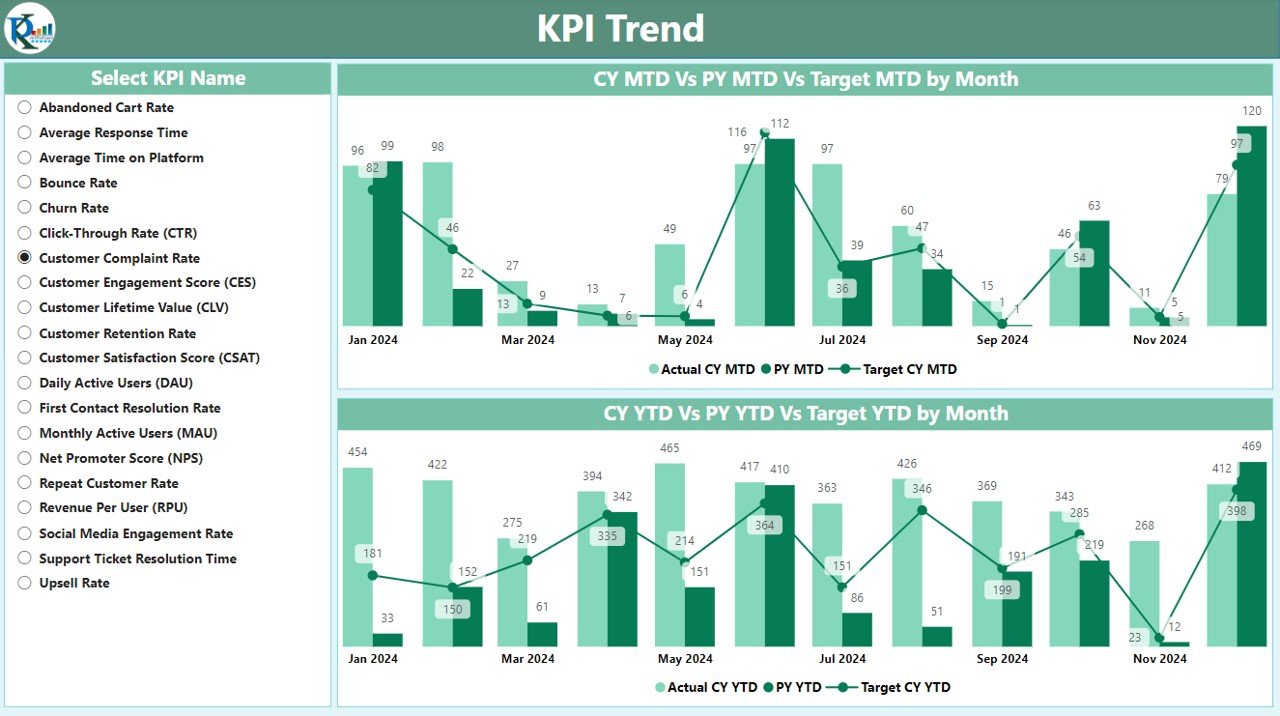
KPI Definition Page:
A drill-through page that offers detailed information on each KPI, including its definition, formula, and type (LTB or UTB).