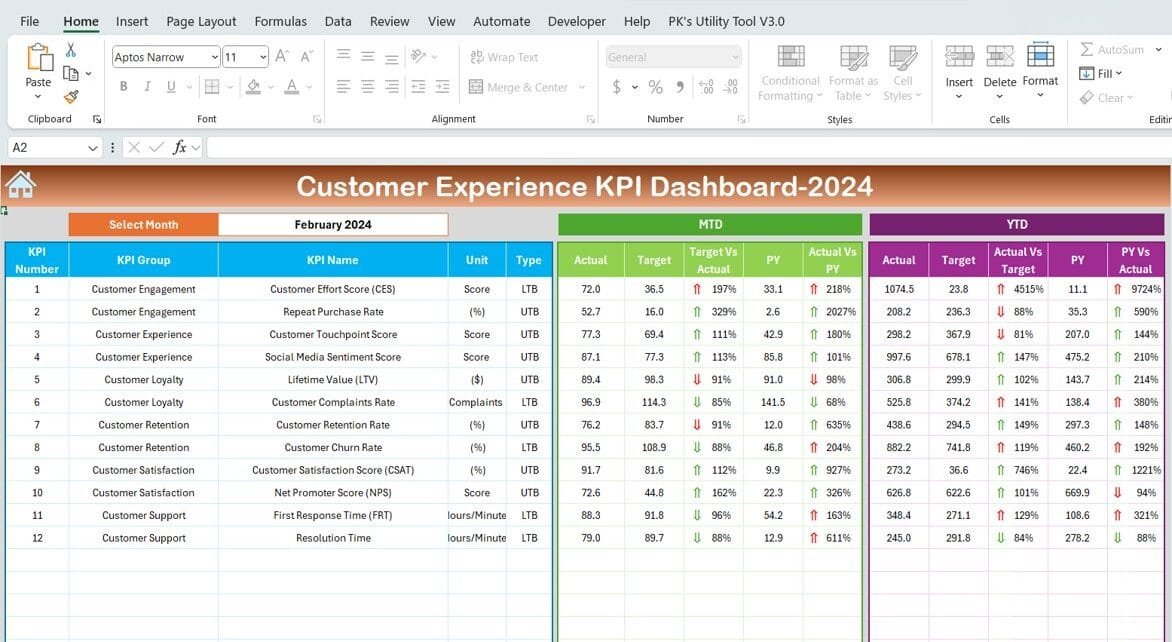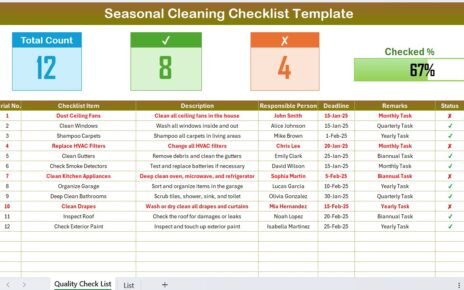In today’s competitive environment, delivering exceptional customer experiences is crucial. The Customer Experience KPI Dashboard in Excel is a comprehensive tool that helps organizations monitor key performance indicators (KPIs) to improve customer satisfaction, loyalty, and retention. Designed for efficiency, this dashboard empowers businesses to make informed, data-driven decisions with ease.
Key Features of the Customer Experience KPI Dashboard
Home Sheet
- Acts as an index with six navigation buttons for easy access to other sheets.
- Simplifies navigation with a user-friendly design.
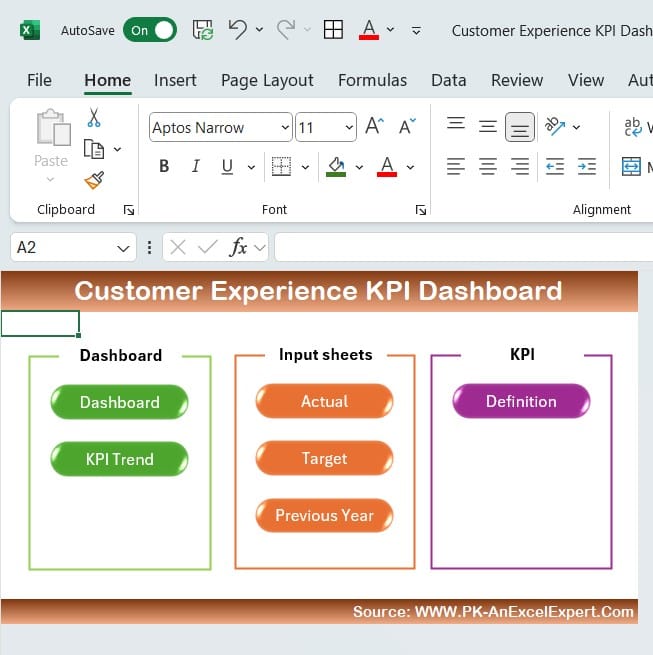
Dashboard Sheet Tab
- Displays MTD (Month-to-Date) and YTD (Year-to-Date) data for Actual, Target, and Previous Year (PY).
- Offers dropdown functionality to view month-specific data.
- Provides conditional formatting with up/down arrows for trend analysis.

KPI Trend Sheet Tab
- Offers a detailed view of individual KPIs, including group, unit, formula, and type (Lower or Upper the Better).
- Includes a dropdown for selecting KPIs for focused insights.
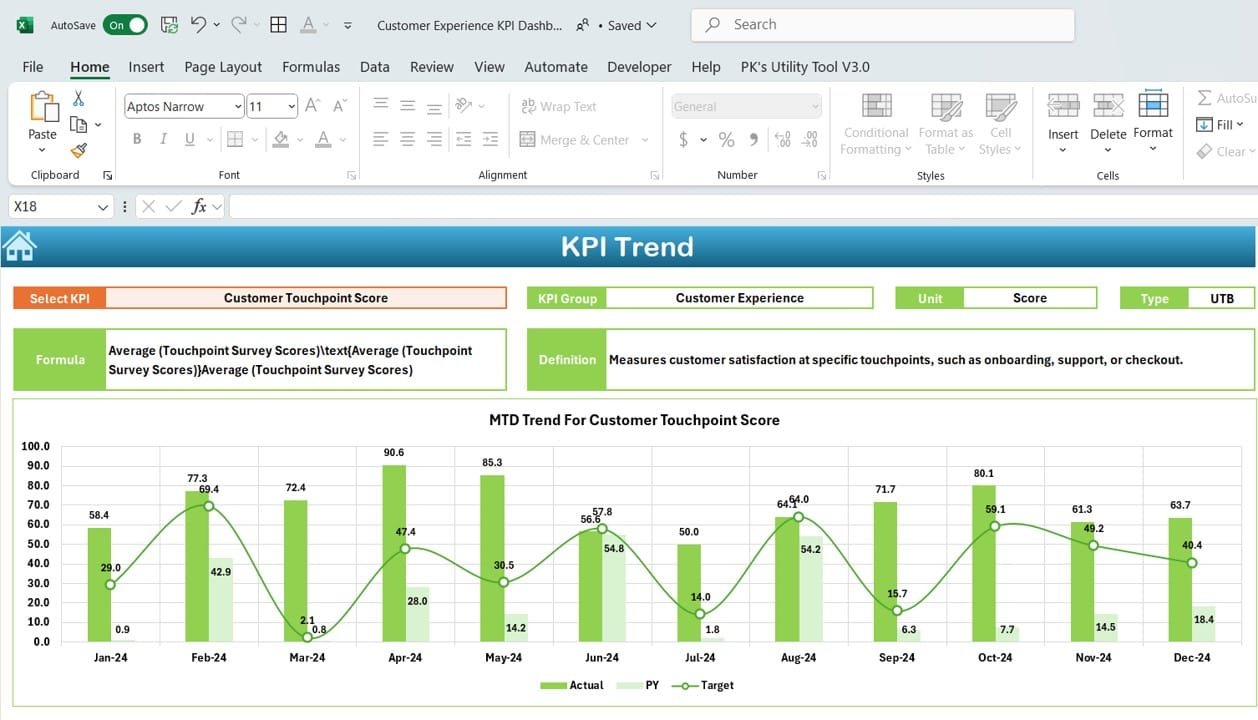
Actual Numbers Sheet Tab
- Enables easy input of actual MTD and YTD data for any month.
- Dynamically adjusts the starting month for flexibility.
Target Sheet Tab
- Records and tracks monthly and yearly targets for all KPIs.
Previous Year Numbers Sheet Tab
- Stores historical KPI data to enable comparative analysis.
KPI Definition Sheet Tab
- Acts as a reference for KPI names, groups, units, formulas, and definitions.