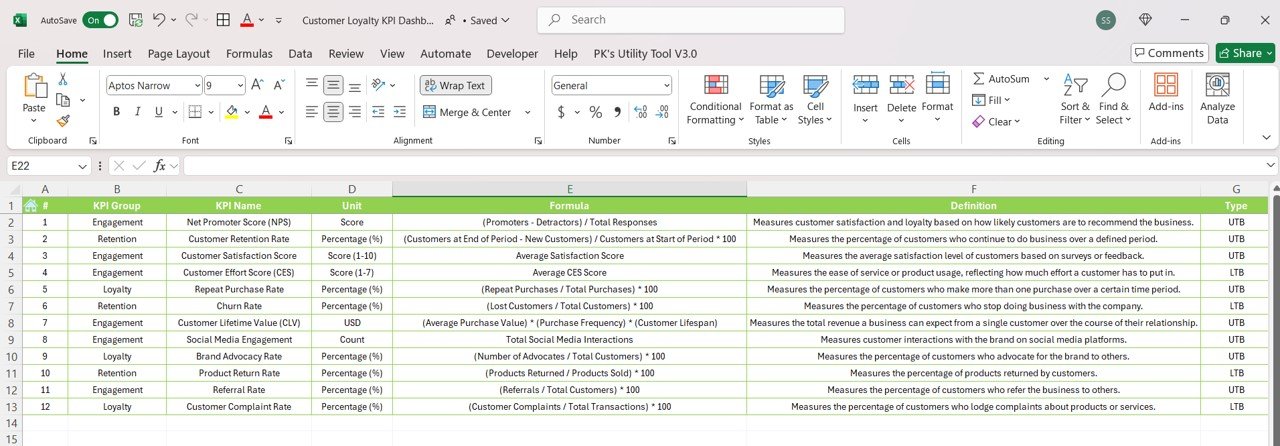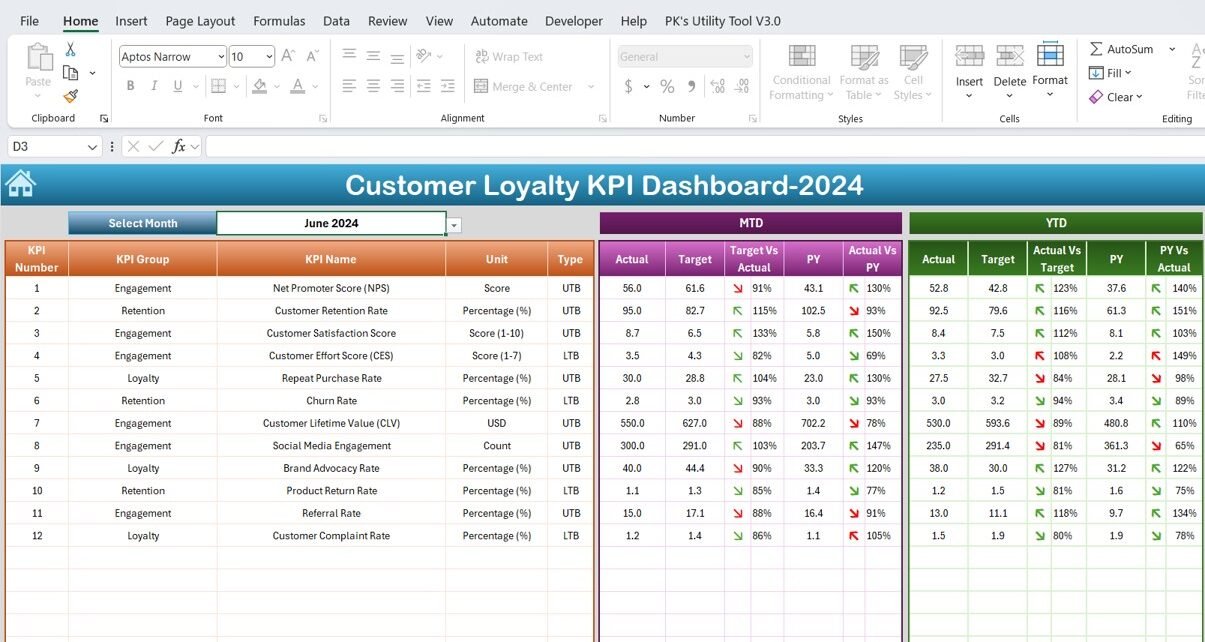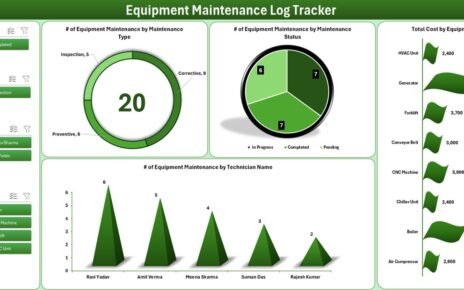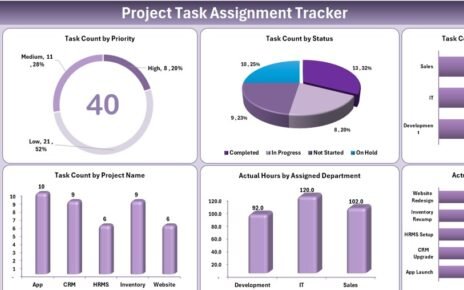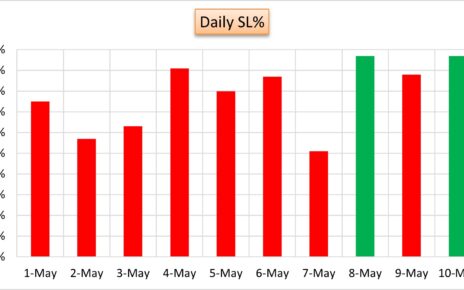In today’s competitive market, customer loyalty plays a pivotal role in ensuring long-term business success. Understanding and measuring customer loyalty with the right Key Performance Indicators (KPIs) allows businesses to assess and improve customer satisfaction, retention, and overall engagement. The Customer Loyalty KPI Dashboard in Excel is a powerful tool designed to provide valuable insights, track performance, and help businesses make data-driven decisions to strengthen customer relationships.
Key Features of the Customer Loyalty KPI Dashboard in Excel
- Home Sheet: Acts as the central hub, with buttons linking to other sections of the dashboard for easy navigation.
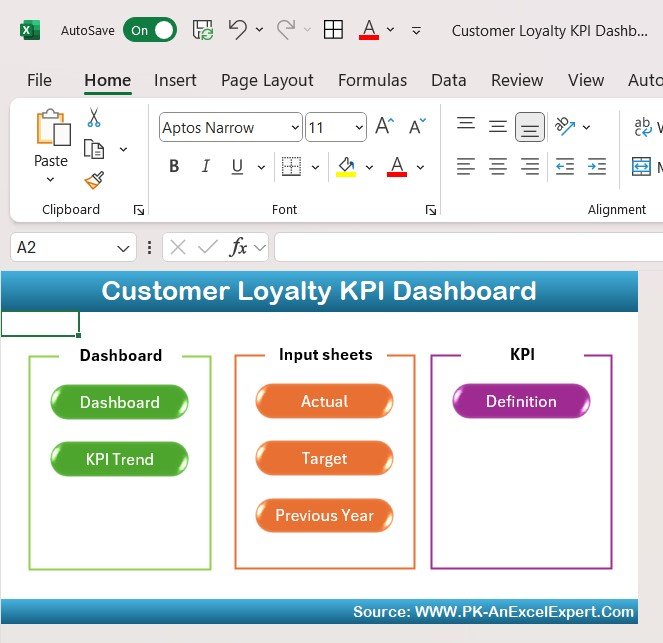
- Dashboard Sheet Tab: Displays all the essential KPIs with monthly and yearly performance comparisons (MTD & YTD) and target vs. actual data with conditional formatting.
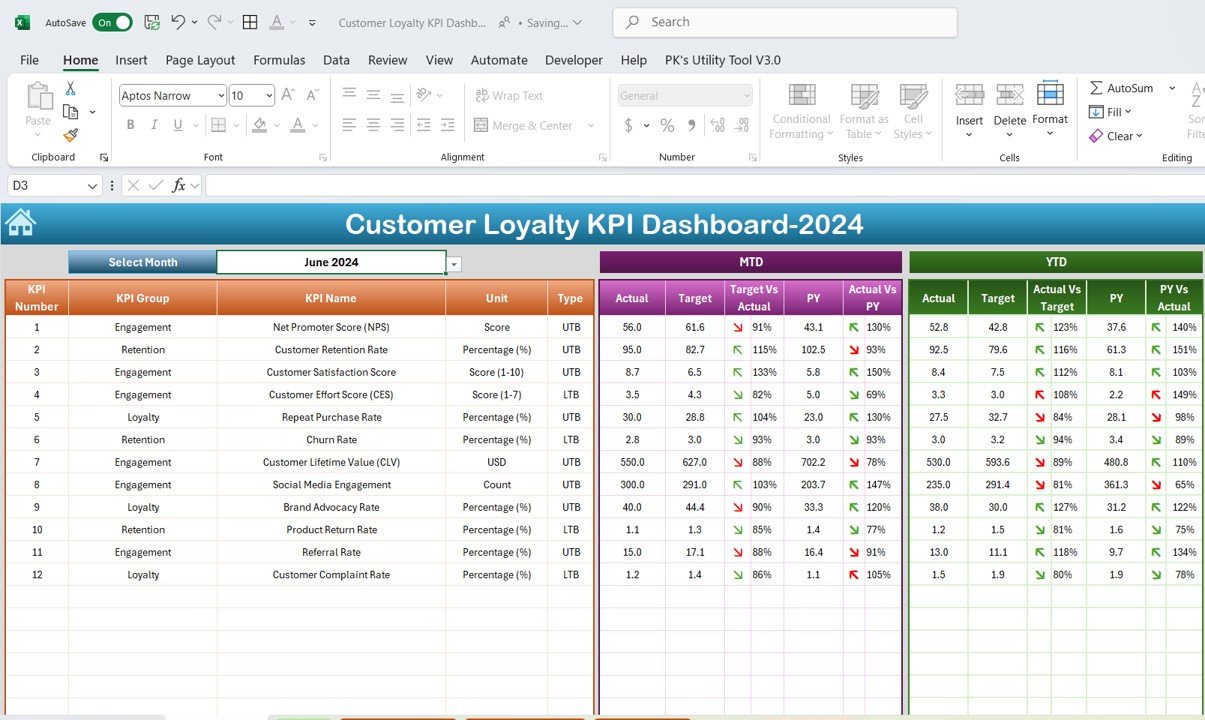
- KPI Trend Sheet Tab: Allows users to analyze individual KPIs with details like unit of measurement, formula, and KPI type.
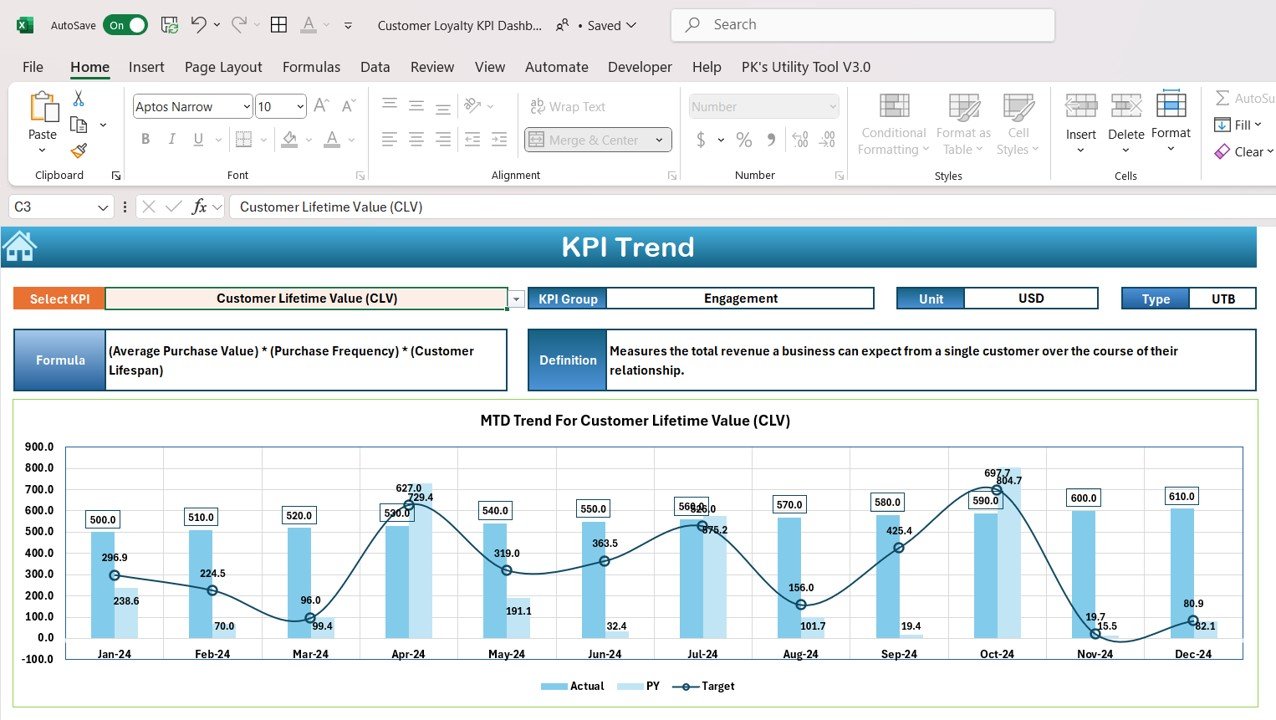
- Actual Numbers Sheet Tab: Facilitates input of actual data for each month, enabling real-time performance tracking.
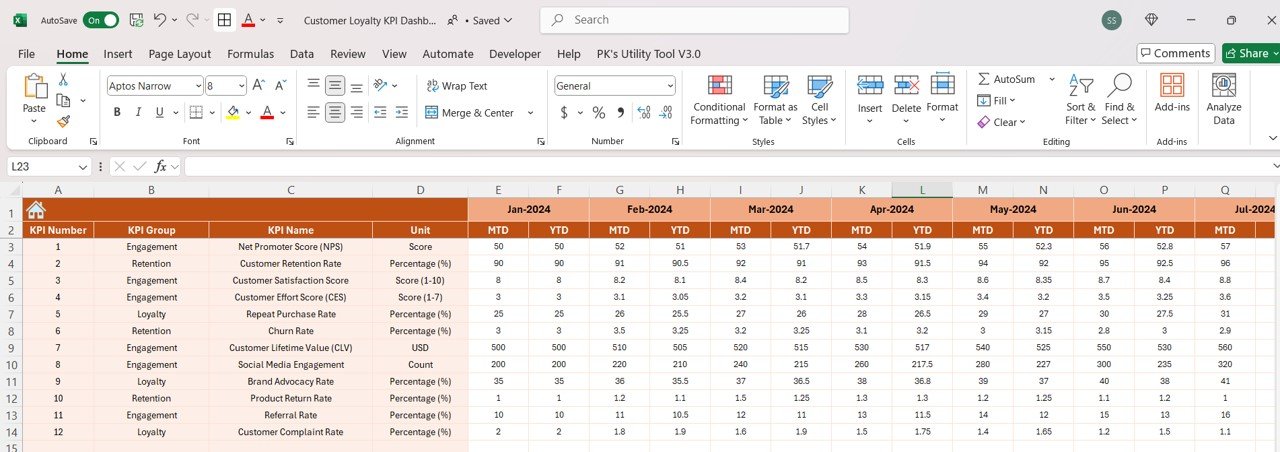
- Target Sheet Tab: Users can enter target values for each KPI, comparing actual performance against set targets.
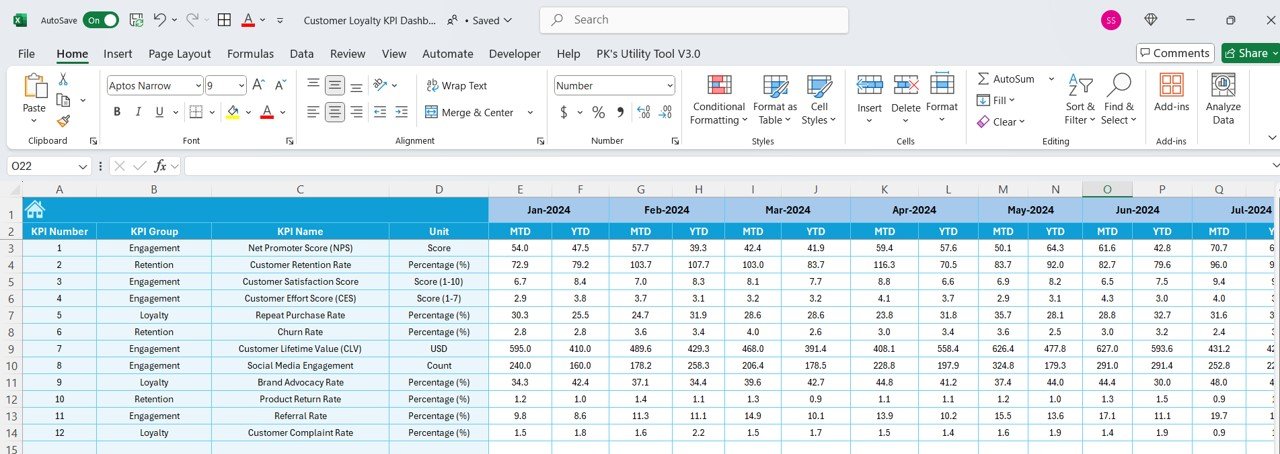
- Previous Year Numbers Sheet Tab: Allows businesses to input and compare data from the previous year for historical analysis.
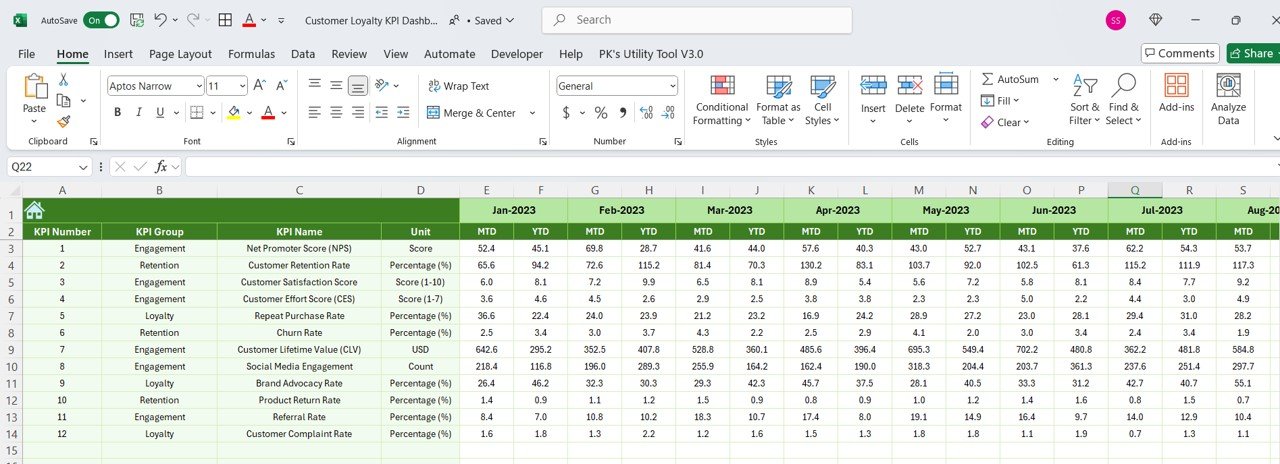
- KPI Definition Sheet Tab: Provides a comprehensive list of KPIs, including their definitions, groups, and calculation formulas.