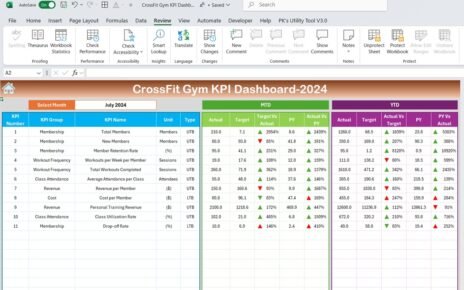Managing customer service schedules efficiently is crucial for smooth operations, and our Customer Service Schedule Calendar in Excel is designed to make scheduling effortless. This ready-to-use template provides a dynamic calendar system that allows users to plan, track, and manage customer service events seamlessly. With multiple views and an intuitive interface, this tool ensures that your service schedules stay organized and accessible.
Key Features:
Multi-View Calendar System
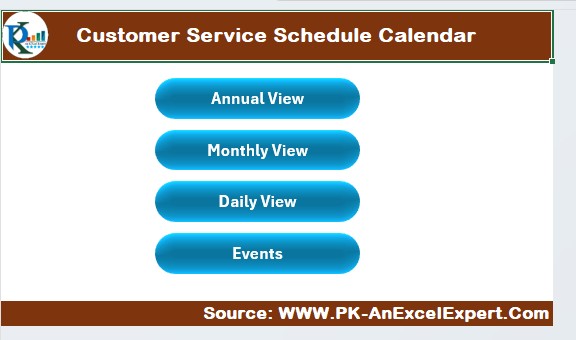
- Easily switch between Annual, Monthly, and Daily views to get a clear picture of scheduled events.
Interactive Control Panel
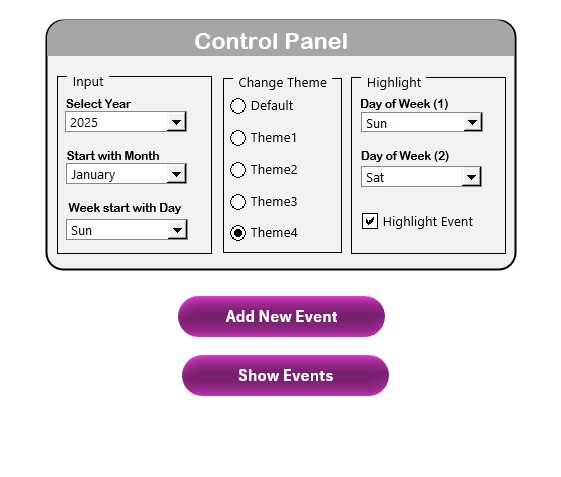
- Customize the calendar by selecting the year, start month, and day of the week dynamically.
Event Management System
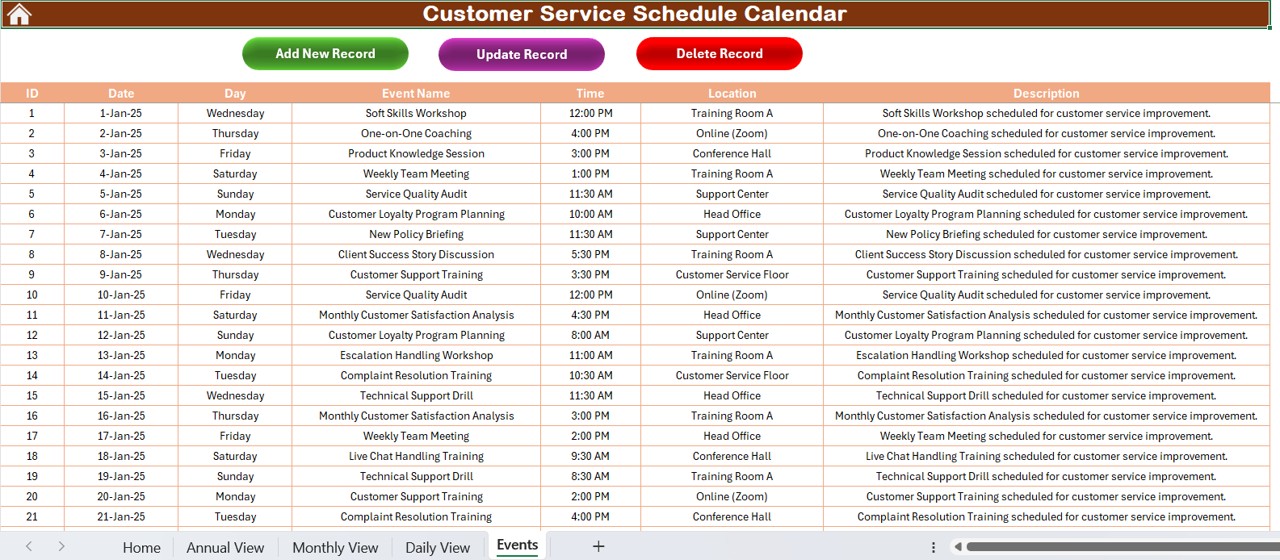
- Add, update, or delete events effortlessly with a simple event form.
Auto-Highlighting & Theming
- Choose from five color themes and highlight specific weekdays or important events.
User-Friendly Navigation
- Jump to different sections instantly using the Home sheet’s quick-access buttons.
Database Storage
- Keep track of all event details, including date, time, location, and description, in a structured format.