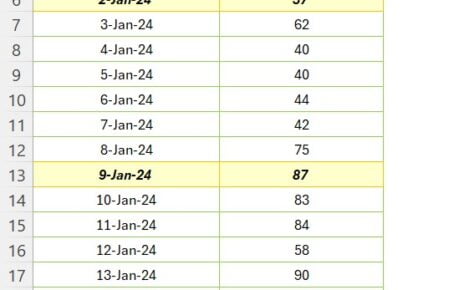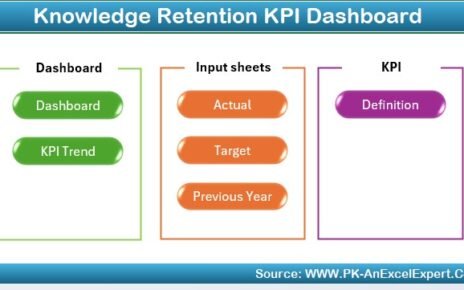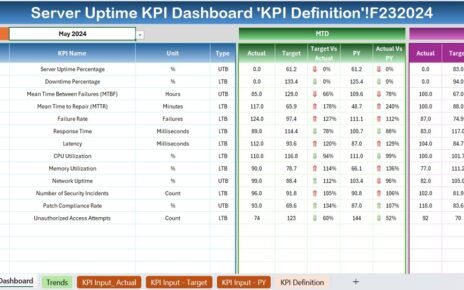Our Cybersecurity KPI Dashboard in Excel is a powerful, ready-to-use template designed to simplify the tracking and management of essential cybersecurity metrics. Perfect for businesses of any size, this comprehensive dashboard provides clear, real-time insights into your cybersecurity performance, helping you stay ahead of potential threats and align your security efforts with organizational goals.
Key Features:
Home Sheet
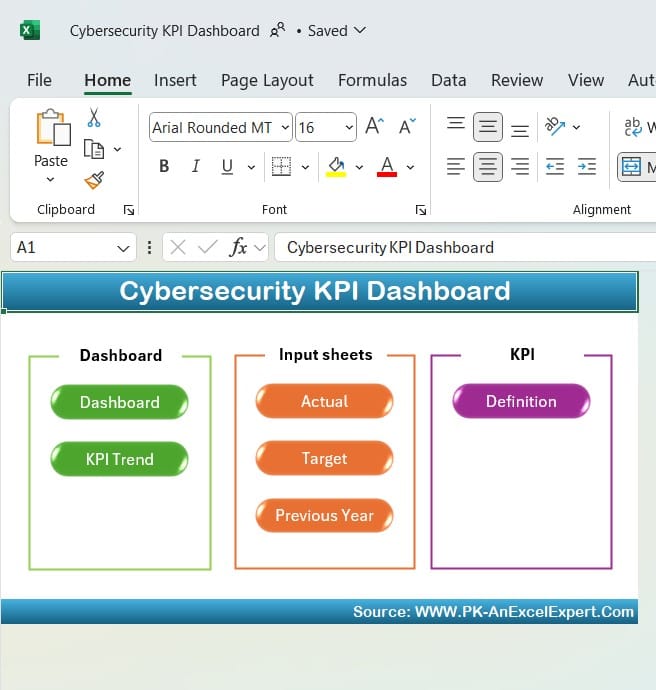
An intuitive index with quick-access buttons to navigate to each sheet for seamless user experience.
Dashboard Sheet Tab
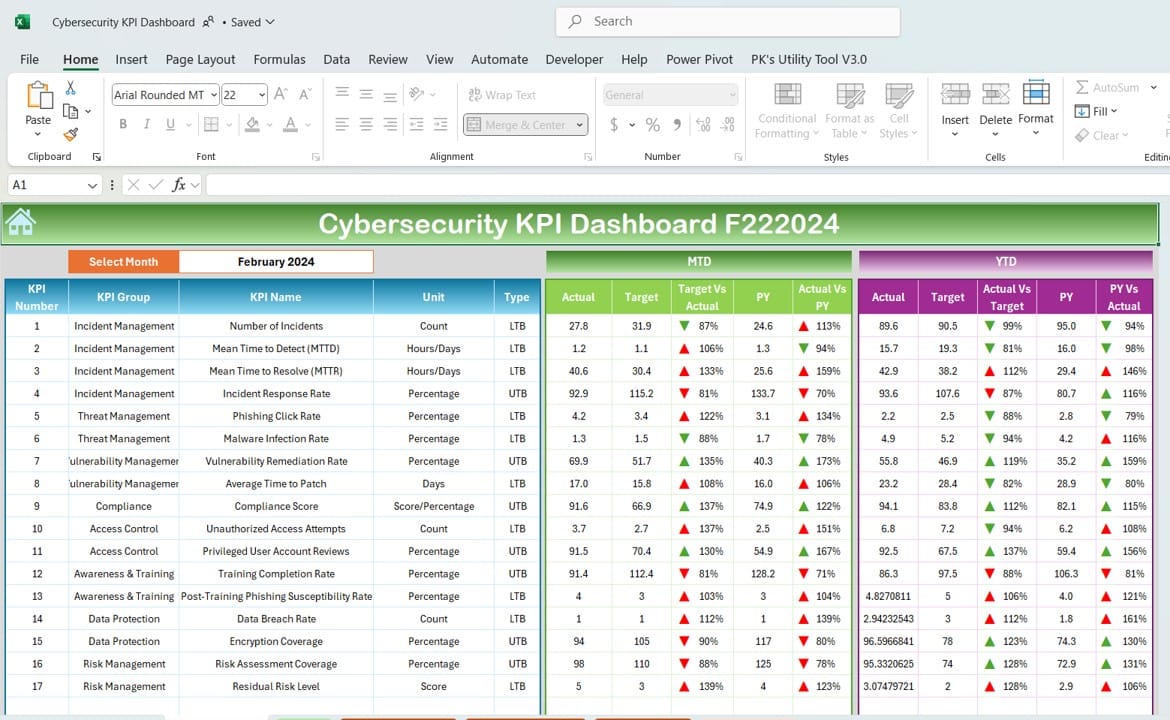
The main dashboard displays MTD (Month-to-Date) and YTD (Year-to-Date) values for KPIs with target comparisons, using visual cues like conditional formatting to indicate performance against targets.
KPI Trend Sheet Tab
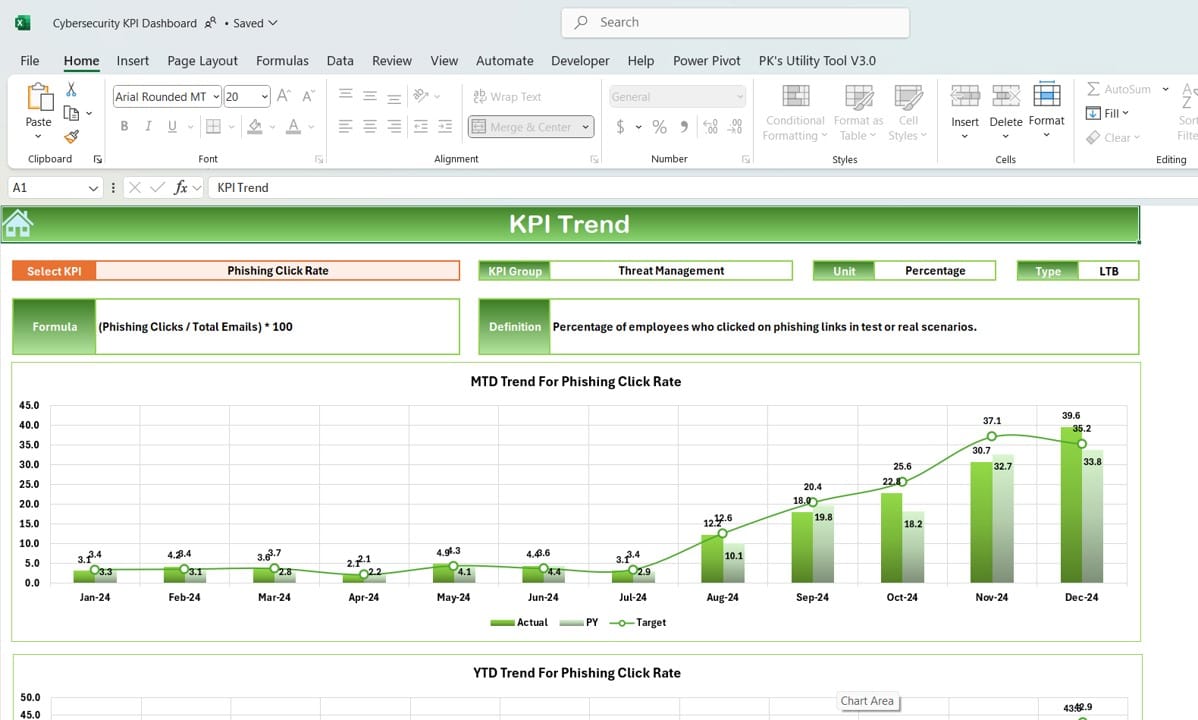
Track trends over time for each KPI, with detailed information on KPI type, unit, and formula, and charts for easy visualization.
Actual Numbers Input Sheet
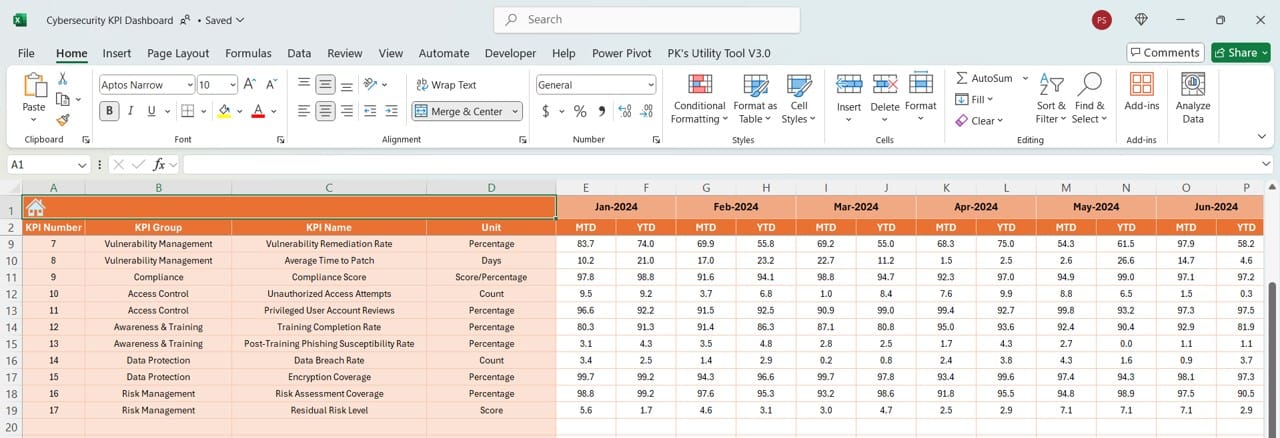
Enter actual monthly data to keep MTD and YTD values current and reflective of real-time performance.
Target Sheet Tab
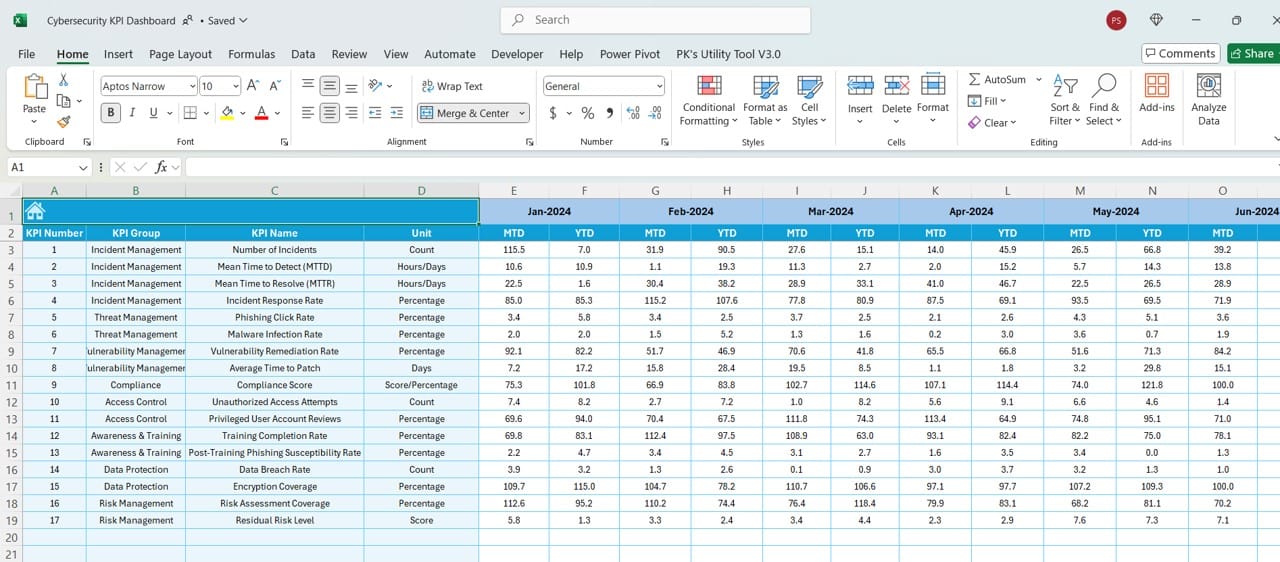
Set and adjust monthly and yearly target values to track your progress accurately.
Previous Year Data Sheet
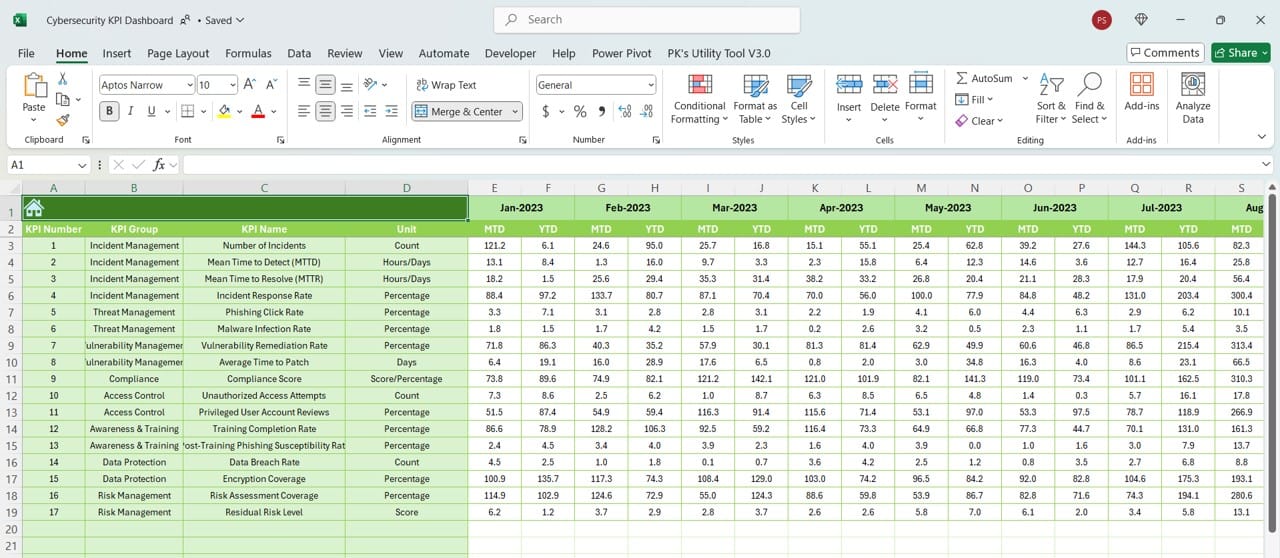
Maintain previous year’s data for easy comparison with current metrics, enhancing performance assessment.
KPI Definition Sheet
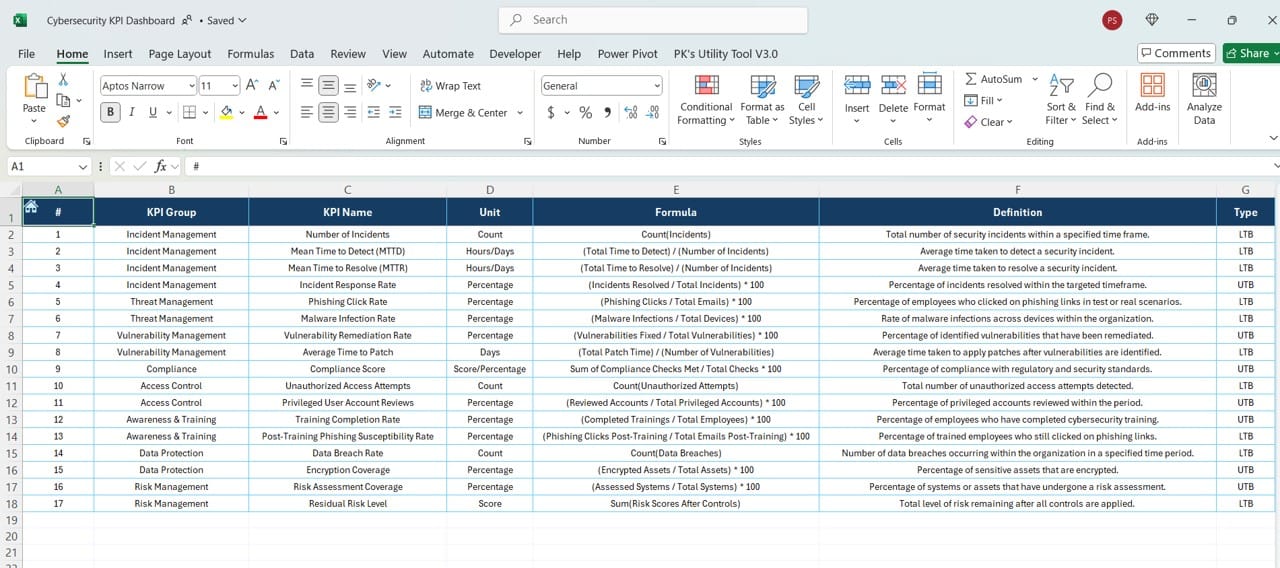
Document each KPI’s name, group, unit, and formula for clear understanding and consistency in data interpretation.
Read the detailed blog post