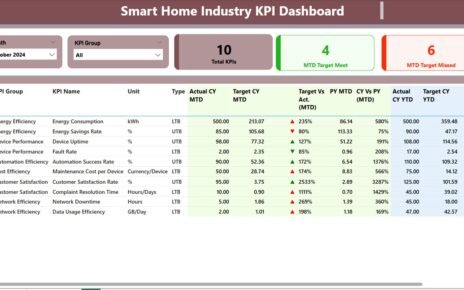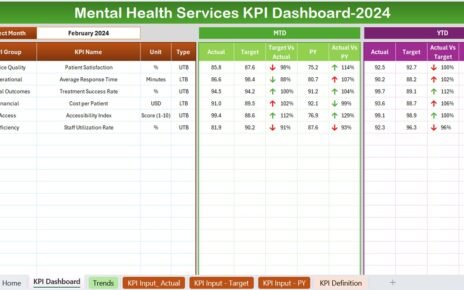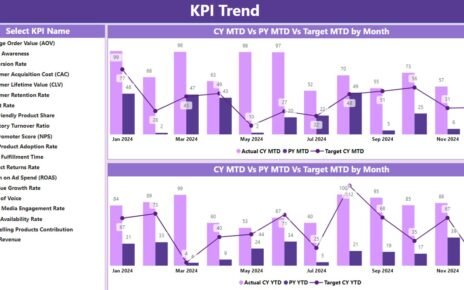In today’s digital landscape, the risk of data breaches is more prevalent than ever. For organizations that deal with sensitive information, having a robust system to manage, track, and respond to such breaches is critical. The Data Breach Response KPI Dashboard in Excel provides a comprehensive solution for monitoring and improving an organization’s breach response strategies, ensuring that all vital metrics are easily accessible and actionable.
This powerful dashboard enables organizations to assess and optimize their data breach responses through real-time data, helping decision-makers take swift corrective actions to minimize damage.
Key Features of the Data Breach Response KPI Dashboard in Excel
The Data Breach Response KPI Dashboard in Excel comes with a range of powerful features designed to streamline the monitoring of data breach responses:
- Home Sheet: Serves as the index sheet, offering navigation buttons to easily jump to each section of the dashboard.

- Dashboard Sheet Tab: The heart of the dashboard, displaying all KPIs with real-time updates for MTD, YTD, and PY comparisons, complete with conditional formatting for quick analysis.

- KPI Trend Sheet Tab: Allows users to explore detailed trends for each KPI, including definitions, formulas, and whether “lower is better” or “upper is better.”

- Actual Numbers Sheet Tab: Enables input of actual numbers for MTD and YTD values, making it easy to track current performance.
- Target Sheet Tab: A dedicated section to enter and track targets for each KPI, ensuring your organization meets its response goals.
- Previous Year Number Sheet Tab: Facilitates year-over-year comparisons by storing previous year’s data for all KPIs.
- KPI Definition Sheet Tab: Provides clear definitions, formulas, and units for each KPI to ensure everyone is aligned with performance expectations.
This ready-to-use Excel template empowers organizations to stay on top of their data breach response efforts and continuously improve their processes.