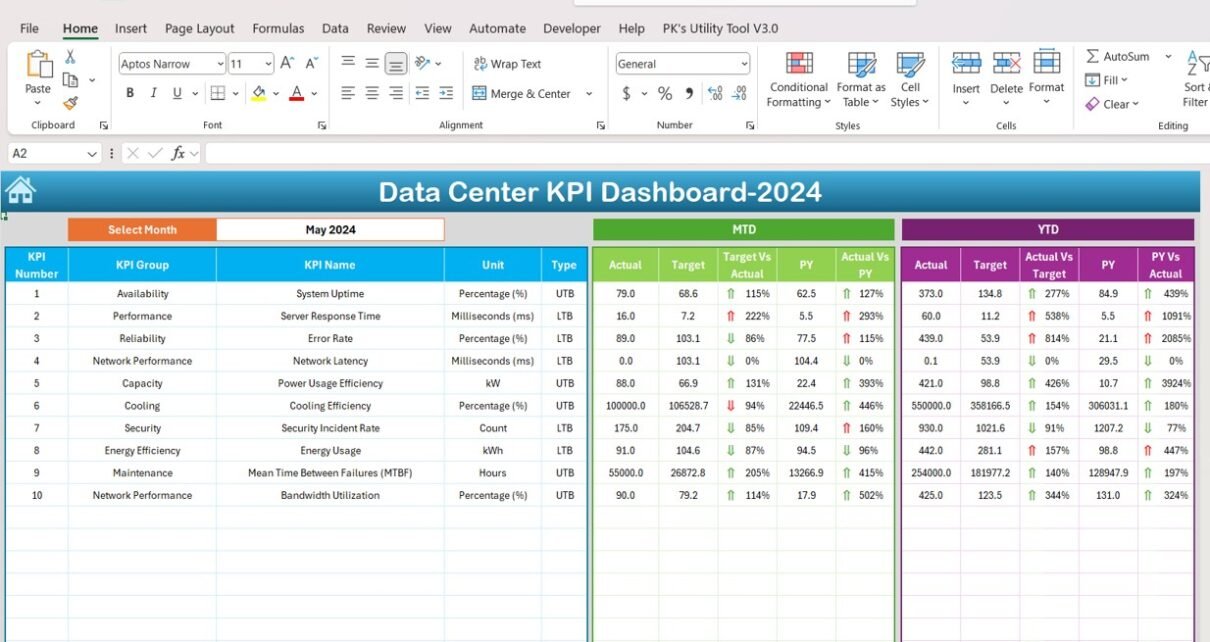A Data Center KPI Dashboard in Excel is an essential tool for businesses to track the operational health and performance of their data centers. It provides real-time data and insights on key performance indicators (KPIs) such as uptime, energy efficiency, server utilization, and more. This ready-to-use Excel template simplifies the monitoring of critical metrics, helping decision-makers optimize performance and make data-driven decisions.
Key Features of the Data Center KPI Dashboard
The Data Center KPI Dashboard offers a range of features to provide comprehensive insights into data center operations. These key features include:
- Home Sheet: A centralized hub that allows users to quickly navigate between different sections of the dashboard for easy access to essential data.

- Dashboard Sheet Tab: The core of the dashboard, displaying key metrics like MTD (Month-to-Date), YTD (Year-to-Date), actual data, targets, and previous year comparisons. With conditional formatting, trends and deviations are visually highlighted for immediate analysis.

- KPI Trend Sheet Tab: This sheet allows users to track historical trends of KPIs, displaying the unit of measurement, KPI type, formula for calculation, and definition, ensuring transparency and clarity.

- Actual Numbers Sheet Tab: Users can input actual performance data for both MTD and YTD, allowing the dashboard to dynamically update for any selected month.
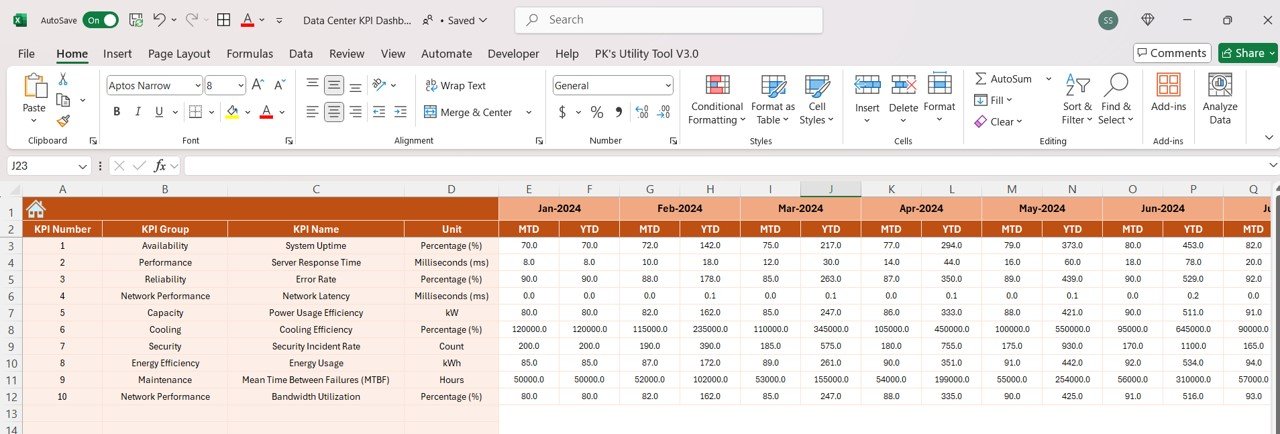
- Target Sheet Tab: This tab lets users set performance targets for each KPI, facilitating comparisons against actual data to track progress.

- Previous Year Numbers Sheet Tab: This feature stores previous year’s data, helping track year-over-year performance trends and evaluate progress.
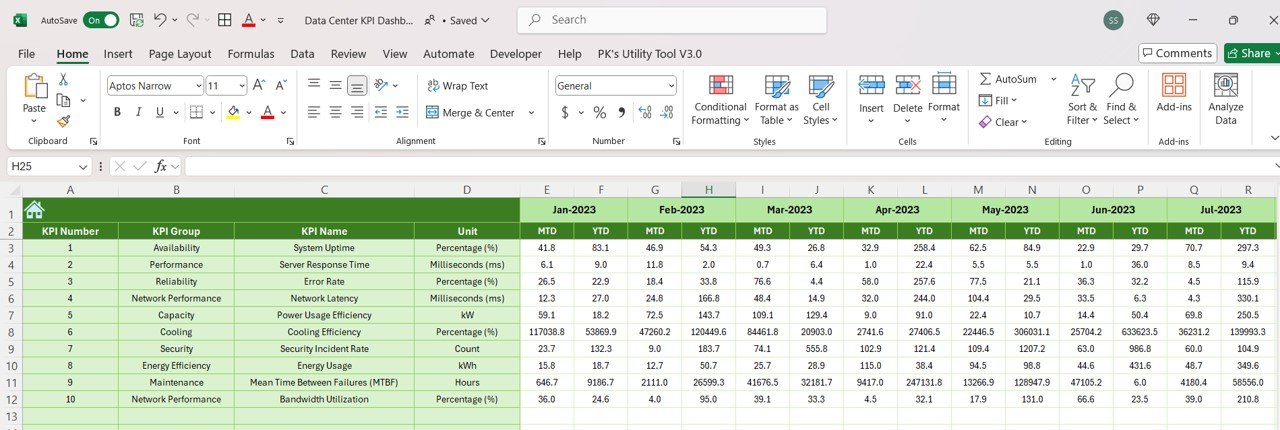
- KPI Definition Sheet Tab: Provides a detailed reference guide for each KPI, including the name, unit of measurement, formula, and definition, ensuring all stakeholders understand the metrics they are tracking.