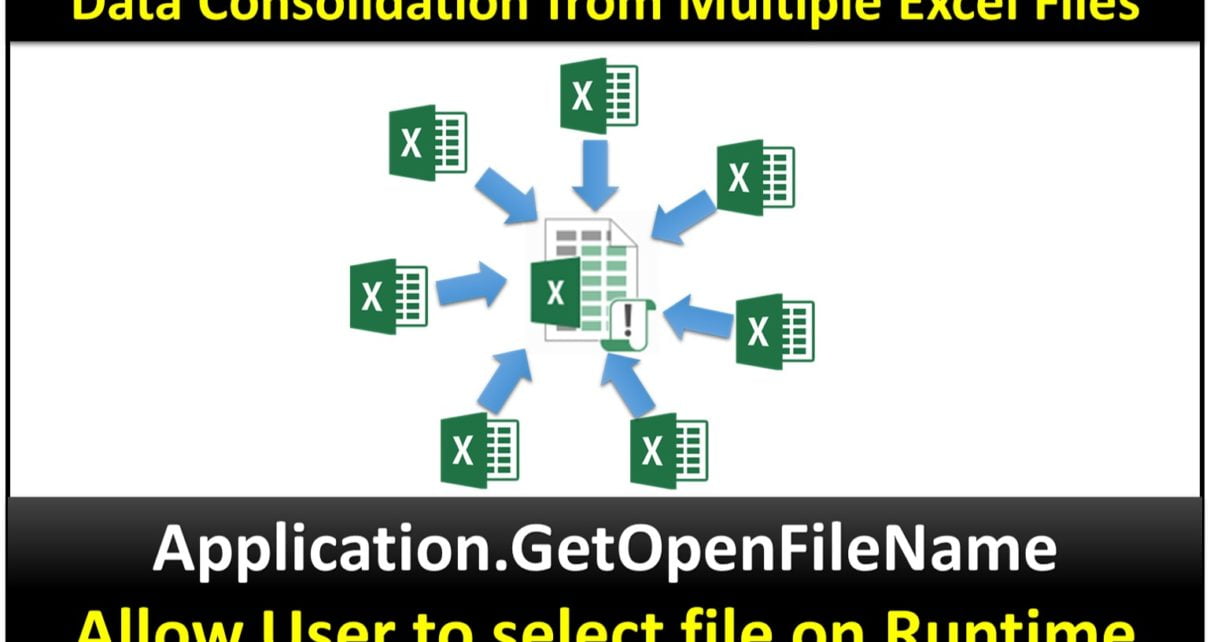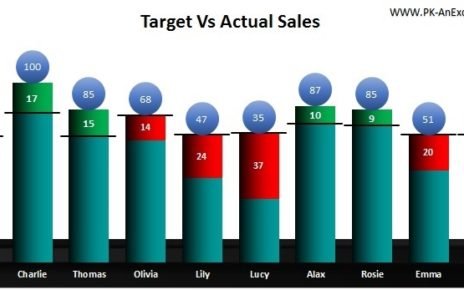In today’s data-driven environment, the ability to efficiently consolidate information from multiple sources is paramount. Our Excel-based solution leverages VBA to empower users to select and merge data from various files dynamically. This tool simplifies the process of data consolidation, making it accessible even to those with minimal programming experience.
Data Consolidation:
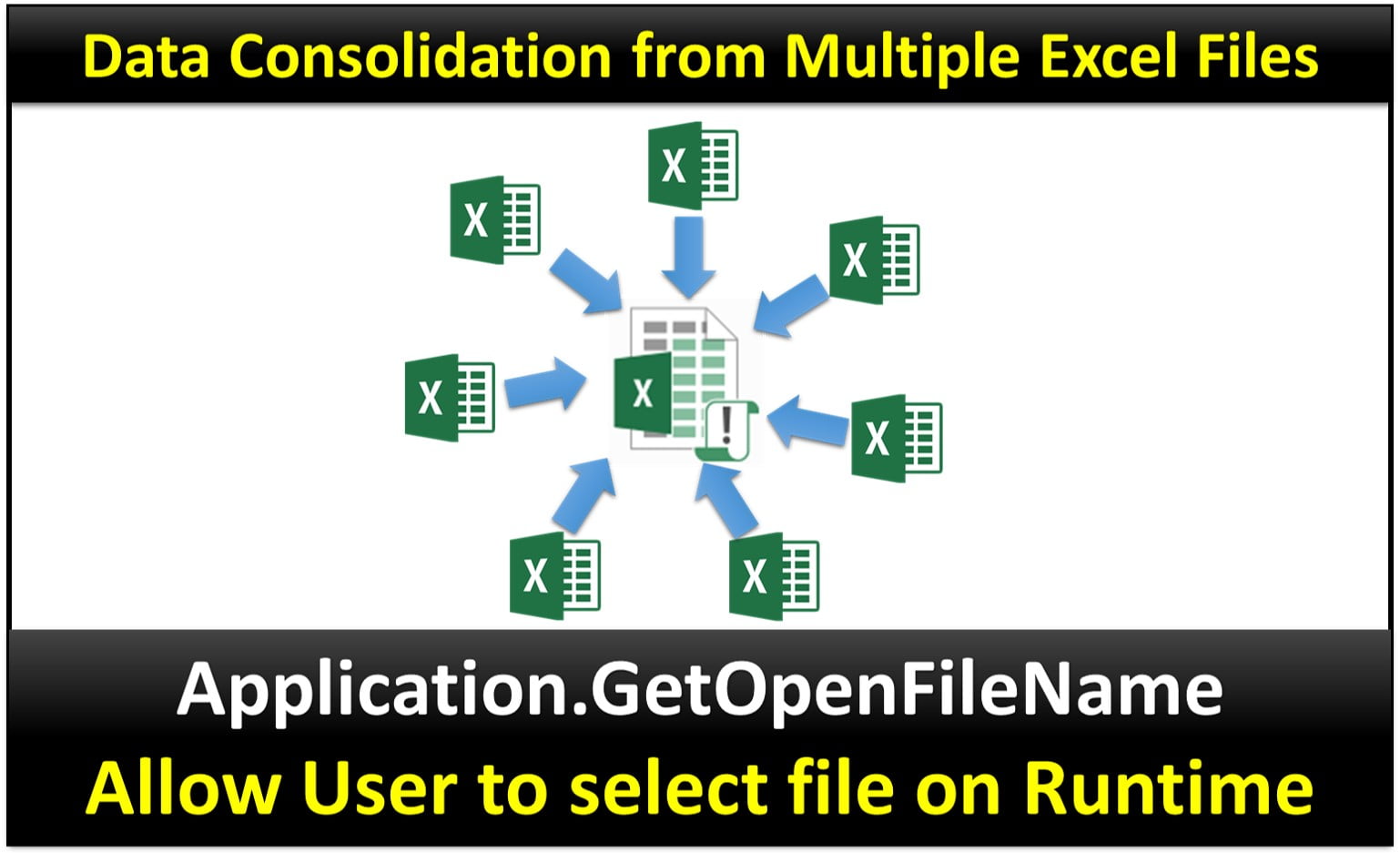
Key Features of the Data Consolidation Tool:
- User-Controlled File Selection: Utilize the Application. Get Open File Name method in VBA, allowing users to select multiple Excel files during runtime. This ensures flexibility and adaptability in data handling.
- Automated Data Merging: Automatically consolidates all selected data into the “Data” worksheet of your macro-enabled workbook, streamlining the data analysis workflow.
- Customizable and Extendable: Offers a robust starting point for further customization, such as adding filters, sorting, or additional data manipulation features, to meet specific business needs.