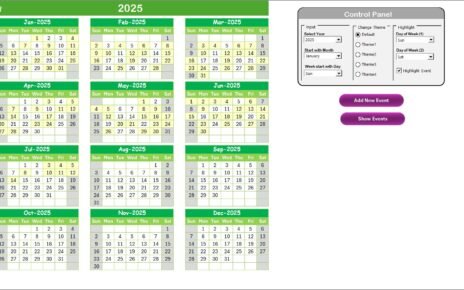The Digital Asset Management KPI Dashboard in Excel is a ready-to-use template designed to help businesses efficiently track and analyze key performance indicators (KPIs) related to their digital assets. This powerful dashboard provides real-time insights into asset utilization, performance trends, and year-over-year comparisons, ensuring better decision-making and operational efficiency.
Key Features of the Digital Asset Management KPI Dashboard
Home Sheet
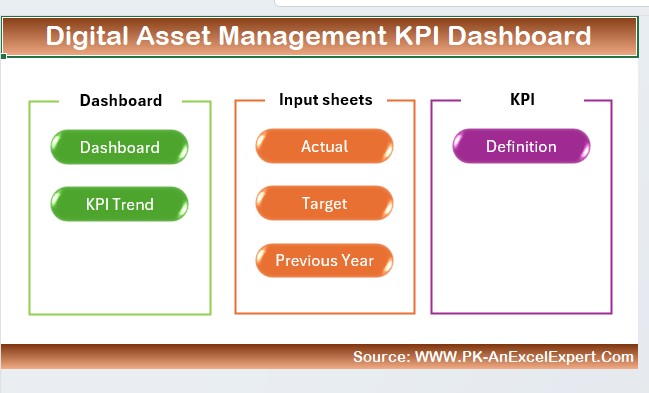
- Acts as an index with six navigation buttons for easy access to all dashboard components.
Dashboard Sheet
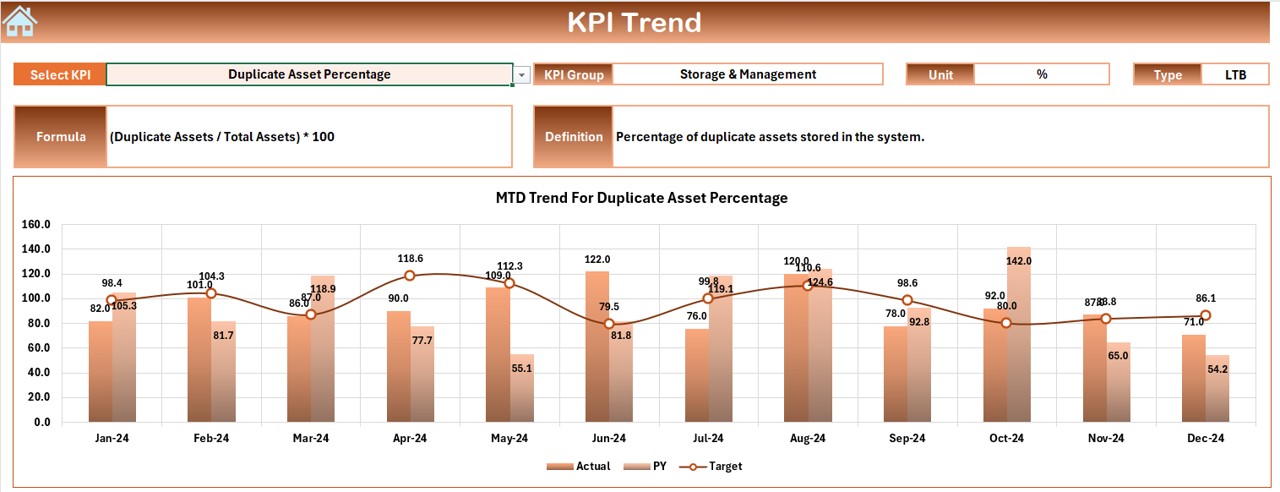
- The main dashboard displaying all KPI-related insights, including MTD and YTD Actual, Target, and Previous Year data, with conditional formatting for up/down trends.
KPI Trend Sheet
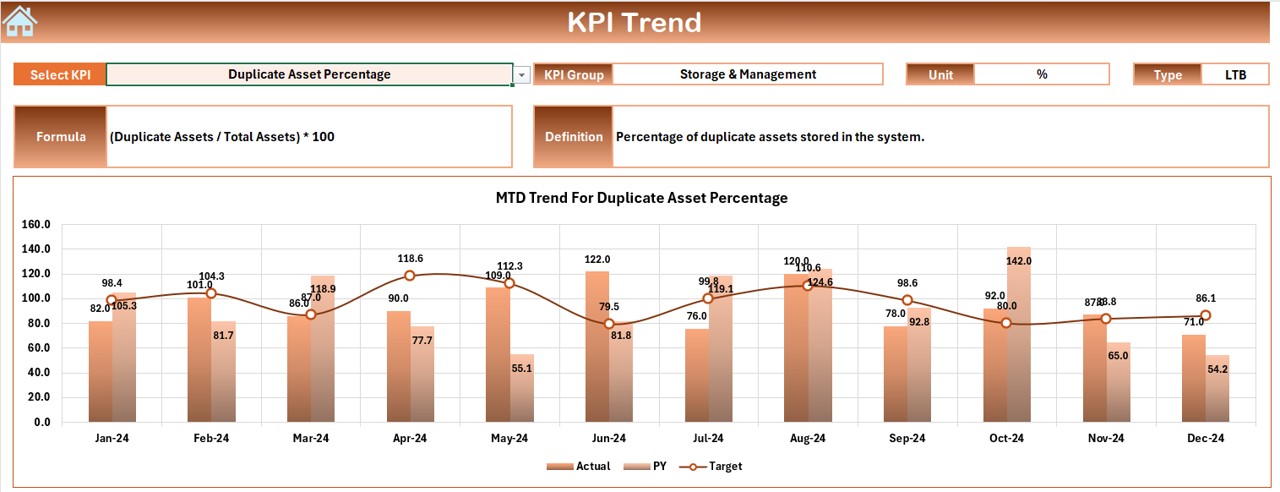
- Enables KPI selection via a dropdown menu, displaying KPI details such as Group, Unit, Type (Lower/Upper better), Formula, and Definition, along with MTD and YTD trend charts.
Actual Numbers Input Sheet
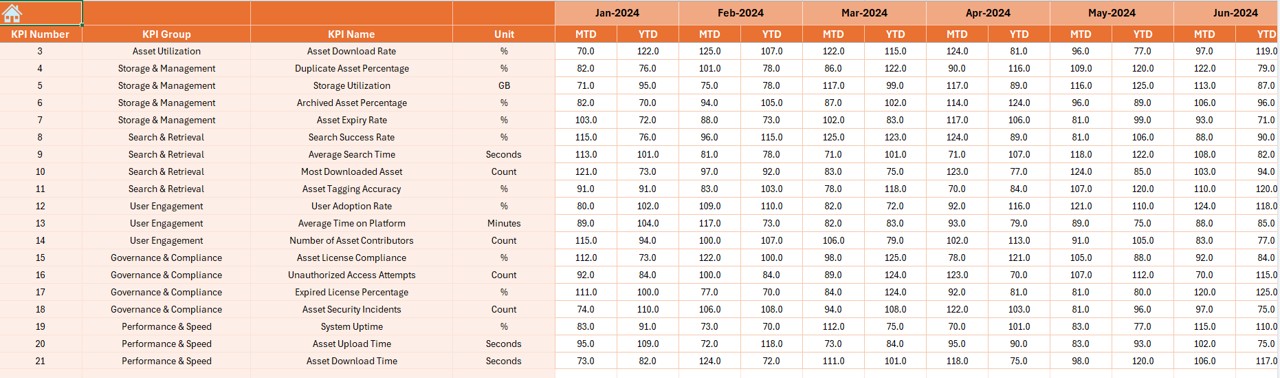
- Users enter the actual KPI numbers for MTD and YTD, with automatic month selection from cell E1.
Target Sheet
- Allows users to input monthly and yearly KPI targets, ensuring accurate performance tracking.
Previous Year Numbers Sheet
- Stores last year’s KPI data, making it easy to analyze year-over-year trends.
KPI Definition Sheet
- Provides a structured database for KPI Names, Groups, Units, Formulas, and Definitions, ensuring standardized KPI tracking.