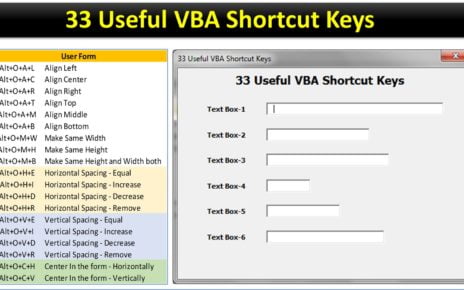The Digital Learning KPI Dashboard in Excel is a ready-to-use template designed to simplify the tracking and analysis of digital learning performance. This dynamic and user-friendly dashboard empowers educators, trainers, and administrators to monitor critical KPIs, ensuring their digital learning programs achieve desired outcomes effectively.
Key Features of the Digital Learning KPI Dashboard
Home Sheet
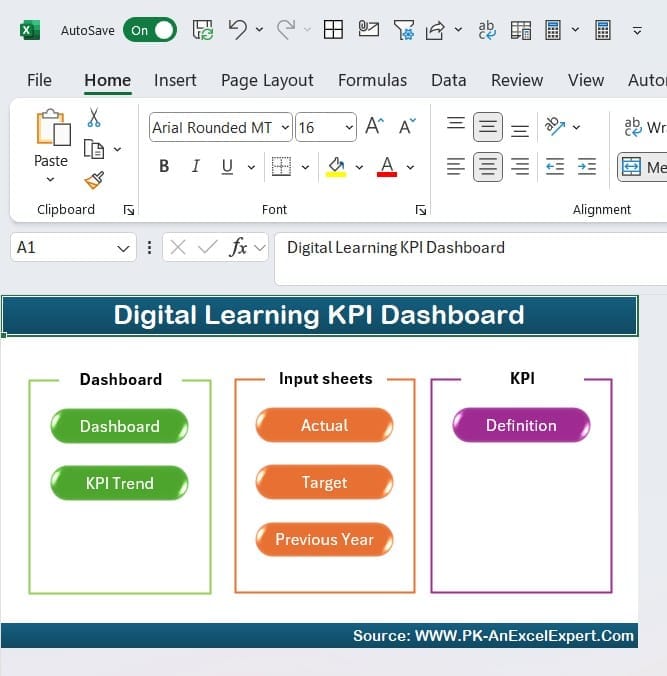
- Acts as an intuitive index with six buttons for quick navigation to all key worksheets.
Dashboard Sheet Tab
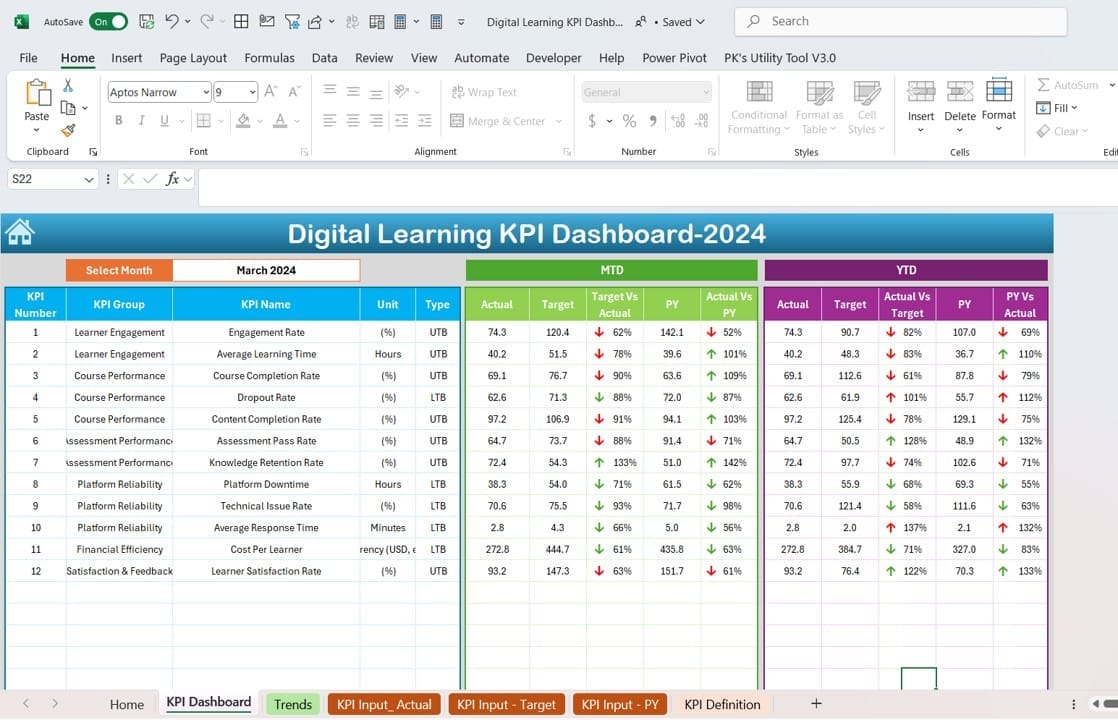
- Displays Month-to-Date (MTD) and Year-to-Date (YTD) Actual, Target, and Previous Year performance data.
- Features dropdown filters to select specific months, with automatic updates to all dashboard metrics.
- Includes conditional formatting with visual indicators (up/down arrows) for easy comparison of Actual vs. Target and Prior Year data.
KPI Trend Sheet Tab
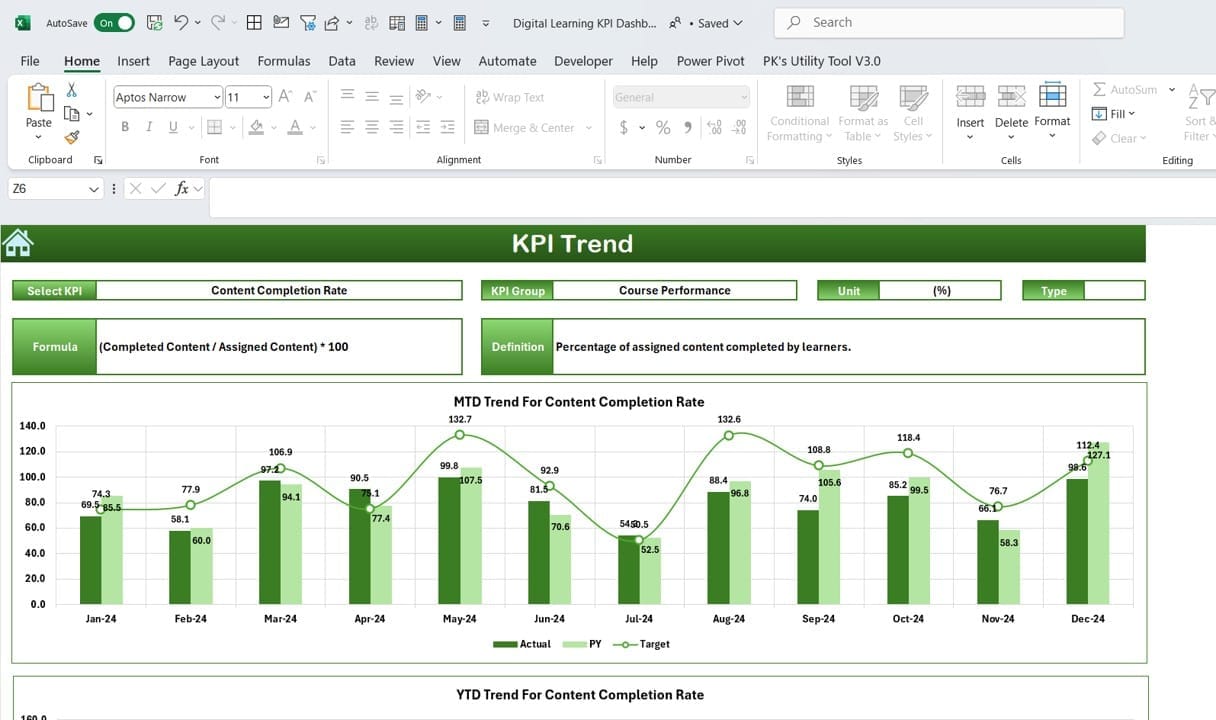
- Allows selection of specific KPIs with a dropdown filter to view detailed insights.
- Displays KPI information such as Group, Unit, Type (Lower/Upper the Better), Formula, and Definition.
- Includes trend charts for MTD and YTD data to track progress over time.
Actual Numbers Input Sheet
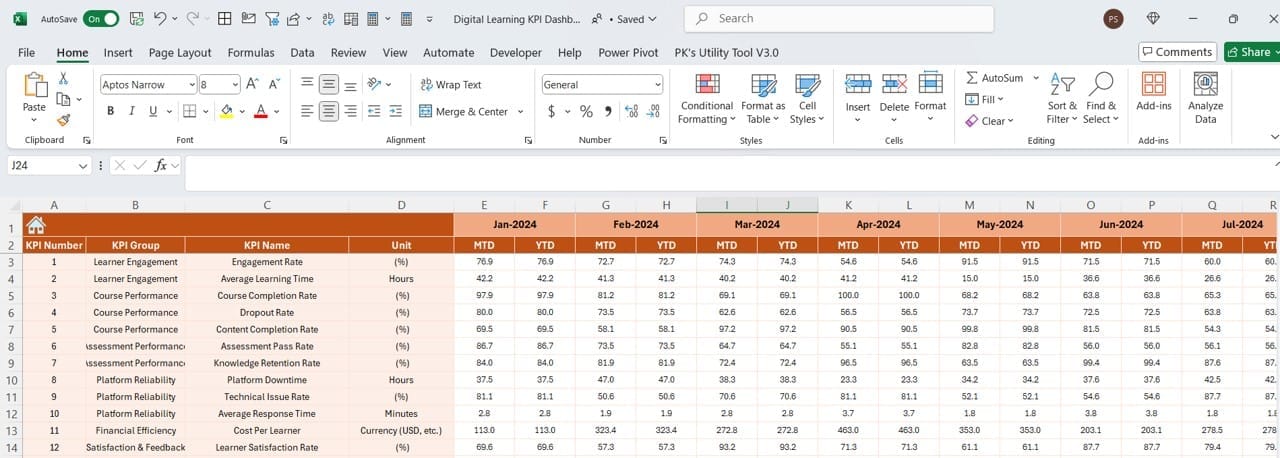
- Enables easy entry of actual MTD and YTD data for each month.
- Automatically adjusts months based on the start month provided in range E1.
Target Sheet Tab
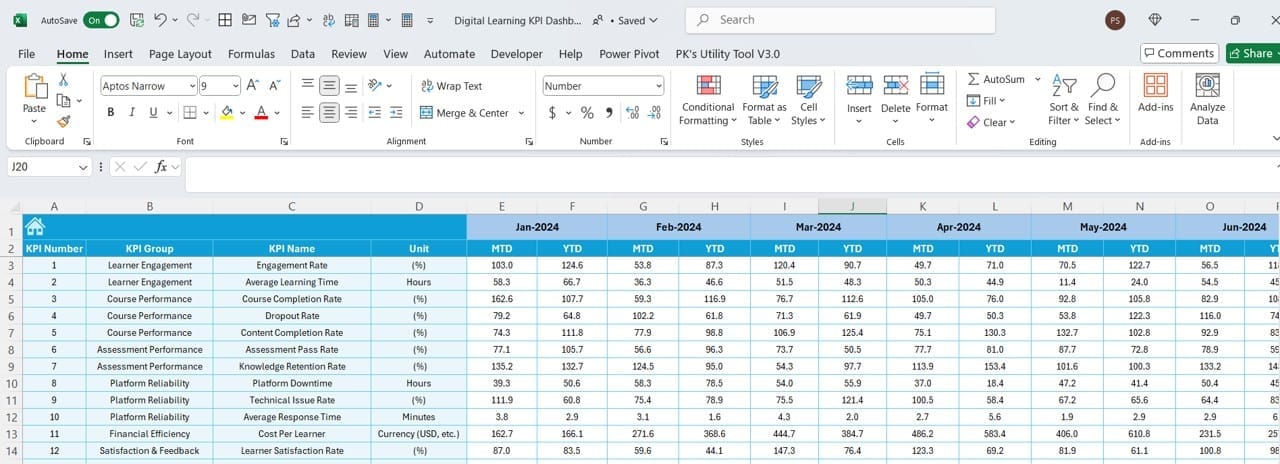
- Provides a dedicated space to input monthly MTD and YTD targets for each KPI.
Previous Year Numbers Sheet Tab
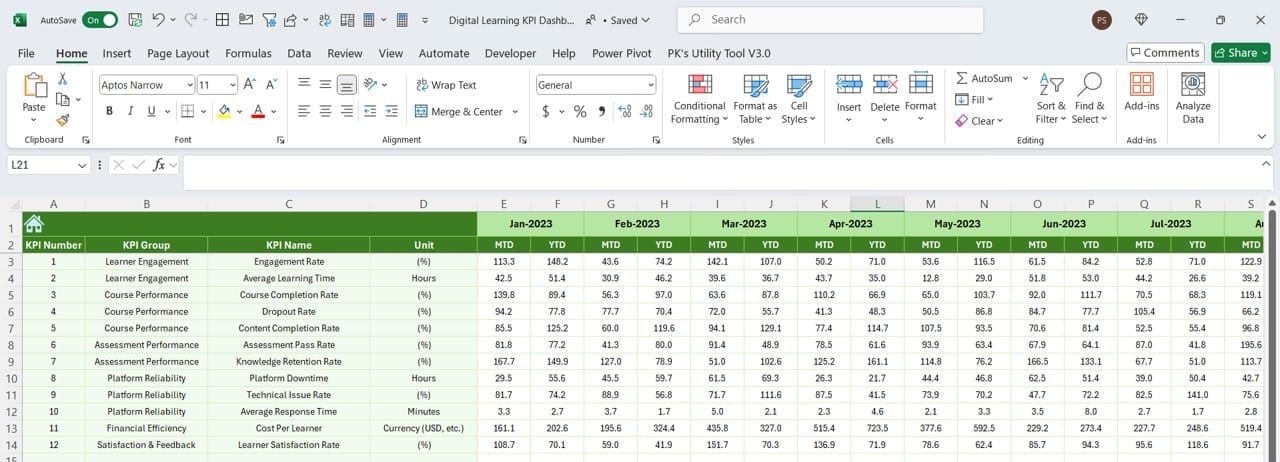
- Allows input of last year’s performance data, ensuring accurate year-over-year comparisons.
KPI Definition Sheet Tab
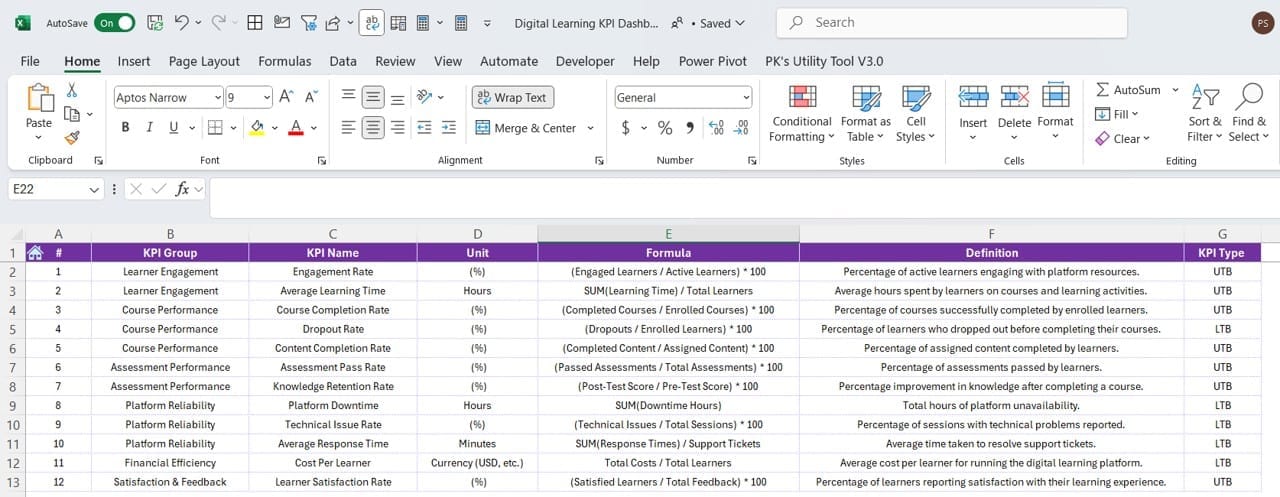
- Serves as a centralized repository for defining all KPIs, including their Name, Group, Unit, Formula, and Definition.