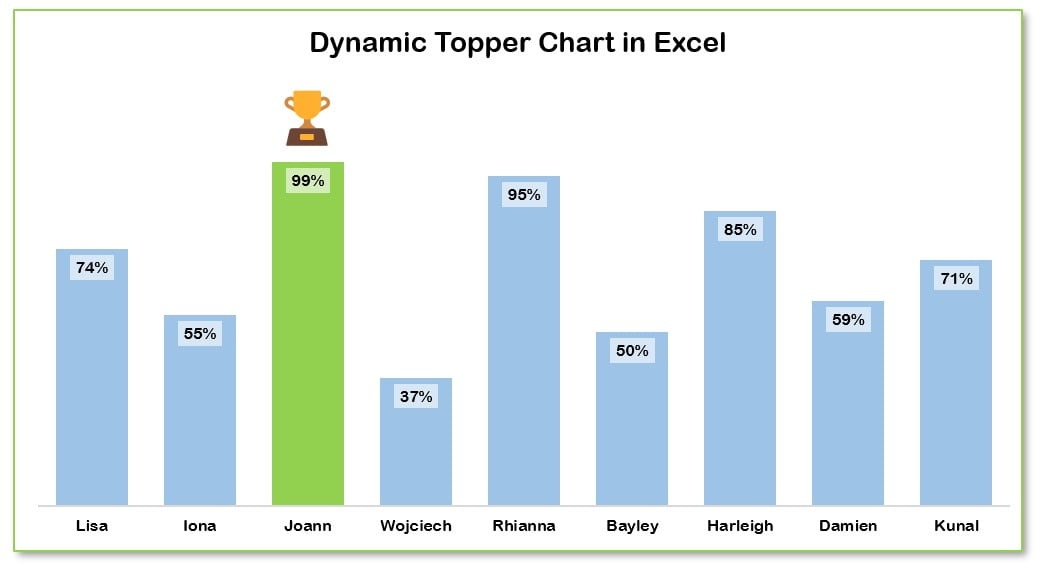Discover how to create a Dynamically highlight topper student chart that highlights the top-performing student in various categories, such as exams and assignments, using Excel. With conditional formatting, you can automatically showcase the highest scorer with a distinctive light green bar and a trophy icon.
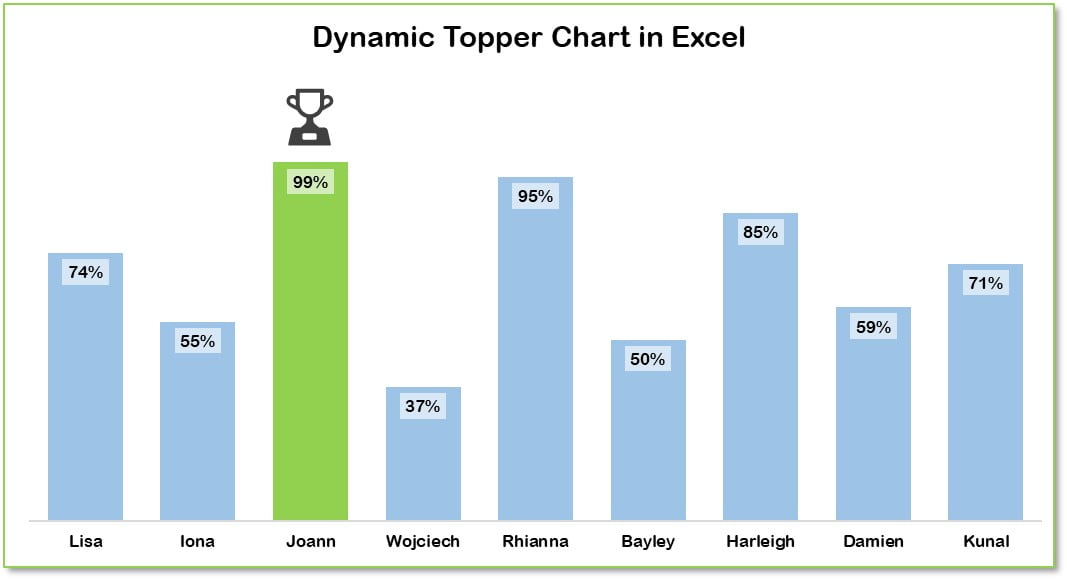
Why This Chart is Useful:
- Easily identifies top-performing students in any category
- Motivates students to strive for better results
- Helps teachers track student progress and provide targeted support
Tutorial Highlights:
- Data Preparation: Learn how to set up your dataset and apply formulas to highlight the topper.
- Chart Creation: Step-by-step instructions to build the chart and customize its appearance.
- Formatting Tips: Use specific chart formatting tricks to highlight the topper and make your data more visually appealing. Dynamically highlight topper student chart