The Electronics KPI Dashboard in Excel is a powerful, ready-to-use tool designed to track and manage key performance indicators specific to the electronics industry. This customizable Excel template provides a comprehensive view of your KPIs, helping you stay on top of business performance, improve decision-making, and reach your goals with ease.
Key Features:
Home Sheet:
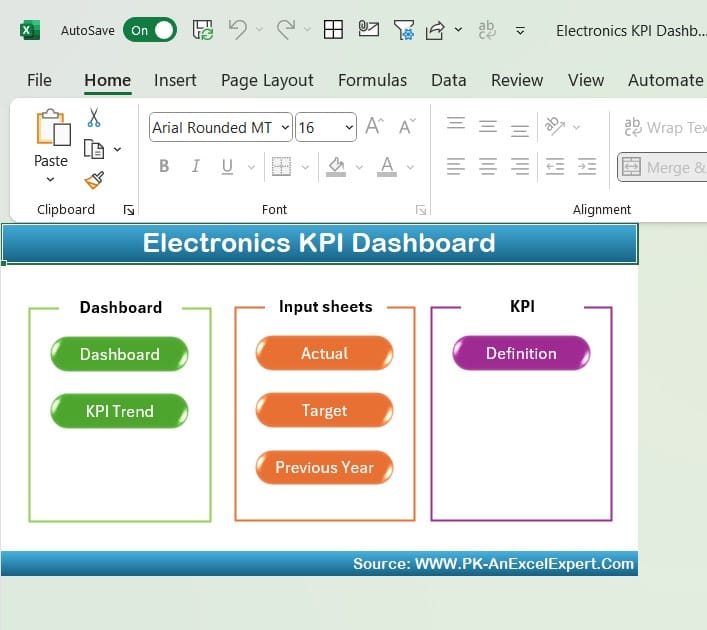
A central navigation hub with six buttons for easy access to different sections of the dashboard.
Dashboard Sheet:
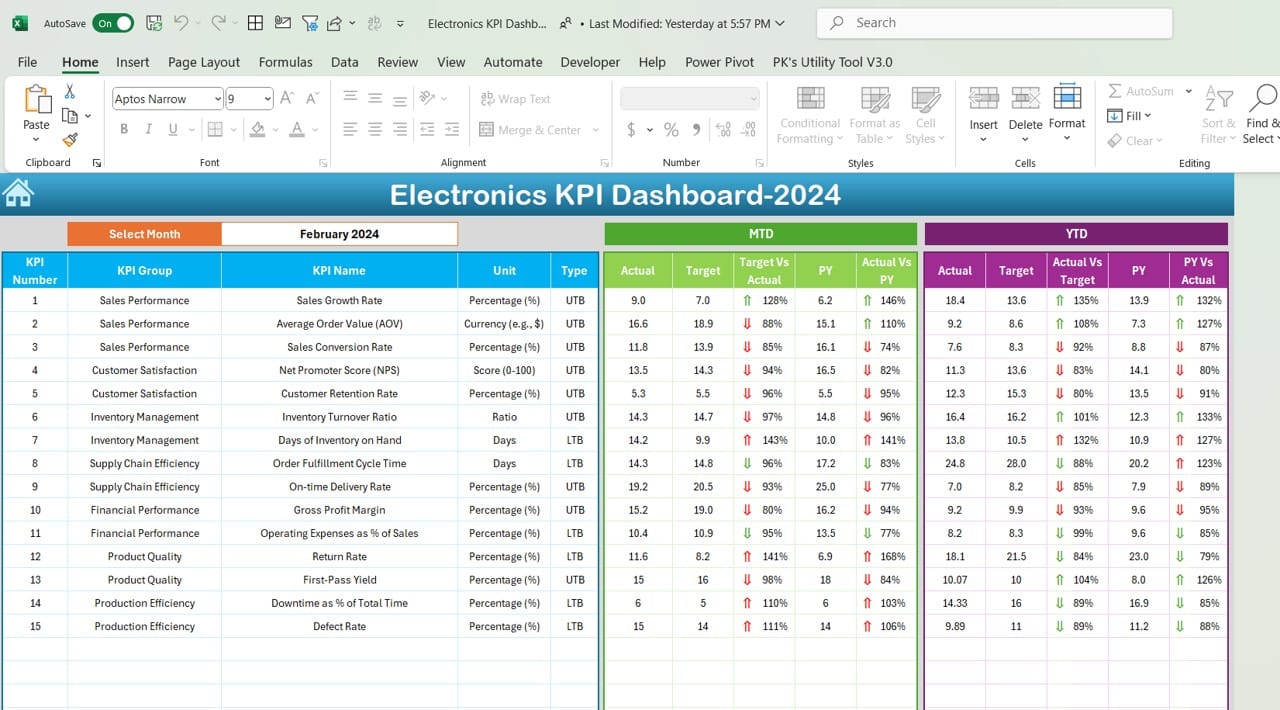
Displays MTD and YTD performance metrics, allowing month-by-month analysis with dynamic conditional formatting.
KPI Trend Sheet:
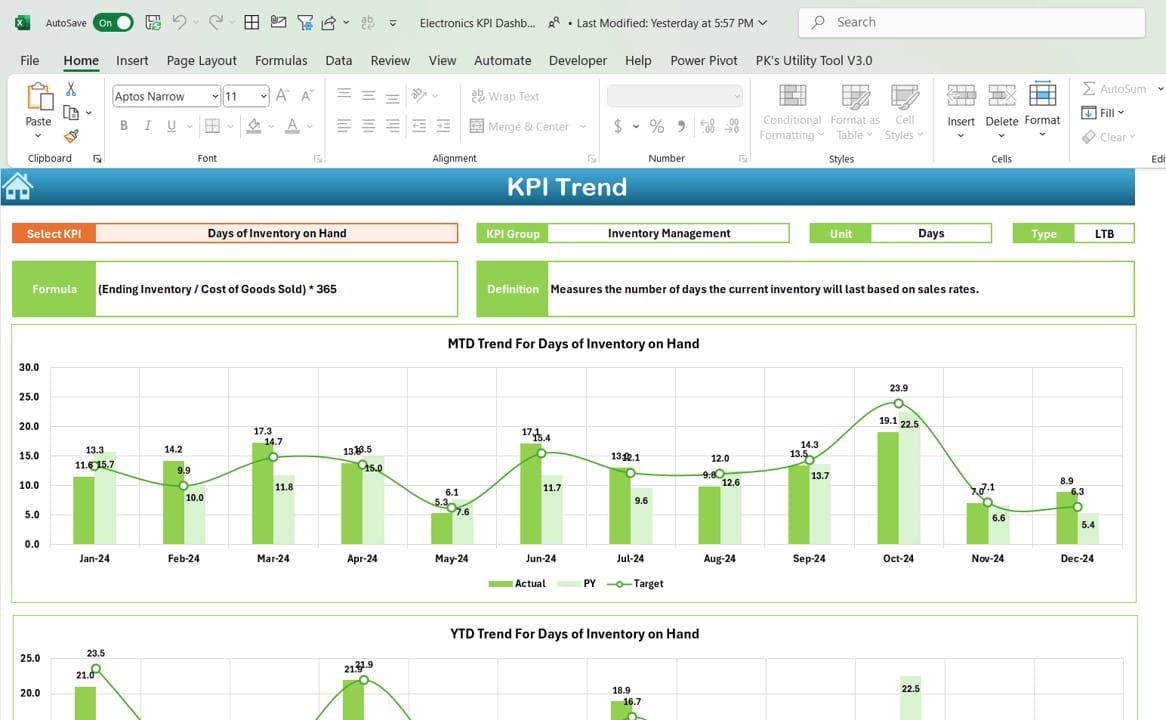
Offers detailed KPI information and trend charts for MTD and YTD comparisons.
Actual Numbers Input Sheet:
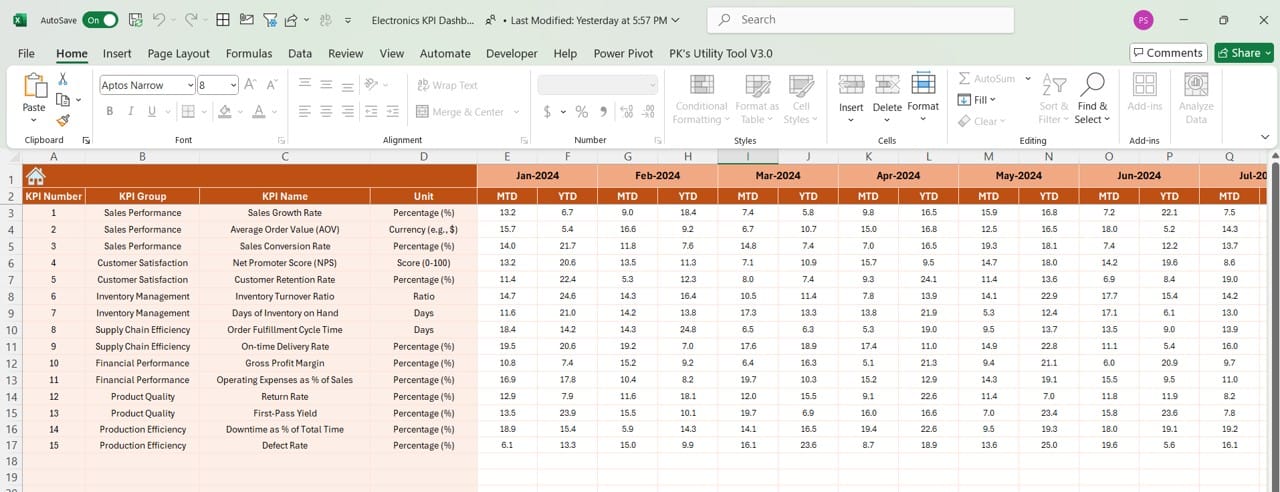
Enables entry of real-time data for each month to keep KPI metrics up-to-date.
Target and Previous Year Sheets:
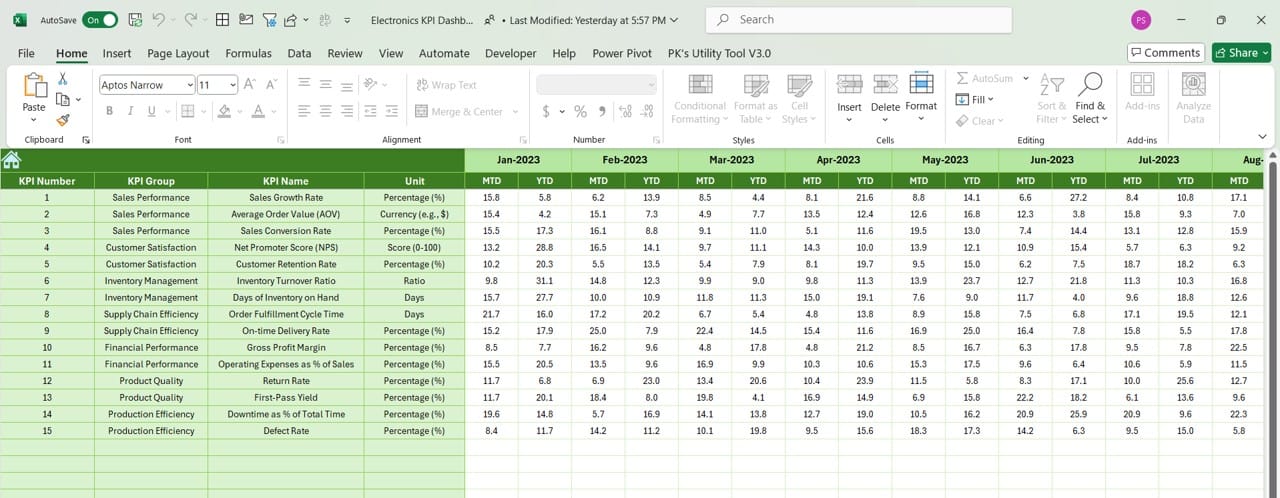
Facilitates target setting and year-over-year performance comparison for KPIs.
KPI Definition Sheet:
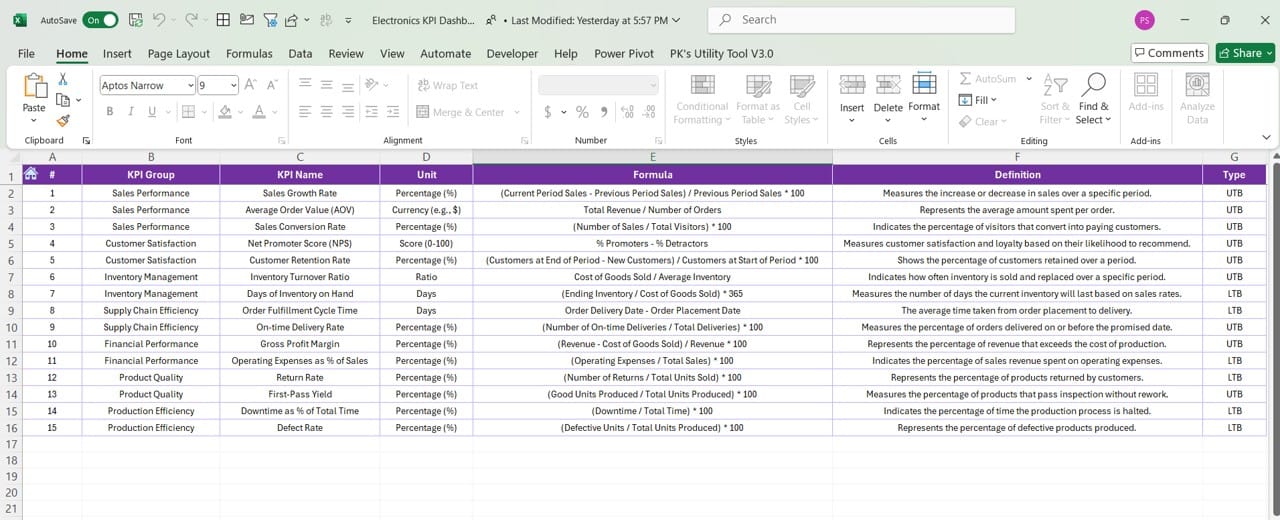
Provides clear documentation of KPI names, groups, units, formulas, and definitions for easy reference.



