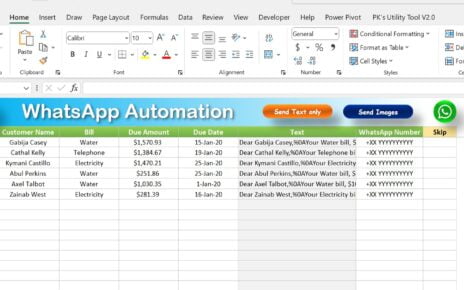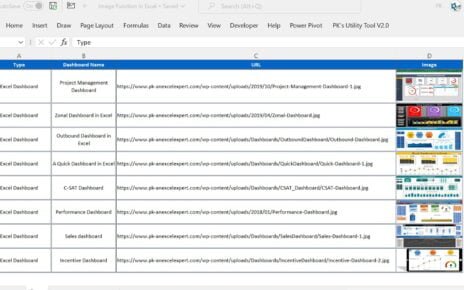Unlock the full potential of your electronics business performance with our ready-to-use Electronics KPI Dashboard in Power BI. Designed to integrate seamlessly with Excel, this dashboard is your gateway to enhanced data-driven decision-making, providing clear visibility into your operational metrics and KPIs in real time Electronics KPI Dashboard.
Key Features of the Electronics KPI Dashboard
Three Interactive Pages:
- Navigate through three meticulously designed pages—Summary, KPI Trend, and KPI Definition—each tailored to enhance your understanding of performance metrics.
Summary Page:
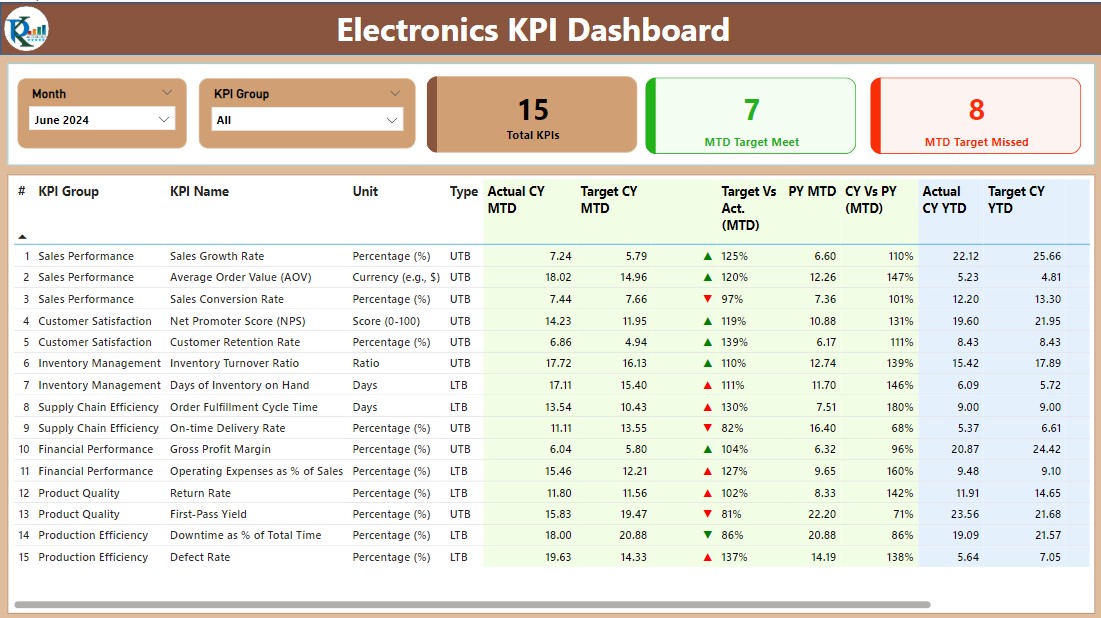
- The nerve center of the dashboard, featuring dynamic slicers for Month and KPI Group, along with interactive cards that display the Total KPIs count, and the counts for MTD Target Met and Missed. A detailed table offers in-depth insights into each KPI, including performance icons and comparative analysis metrics.
KPI Trend Page:
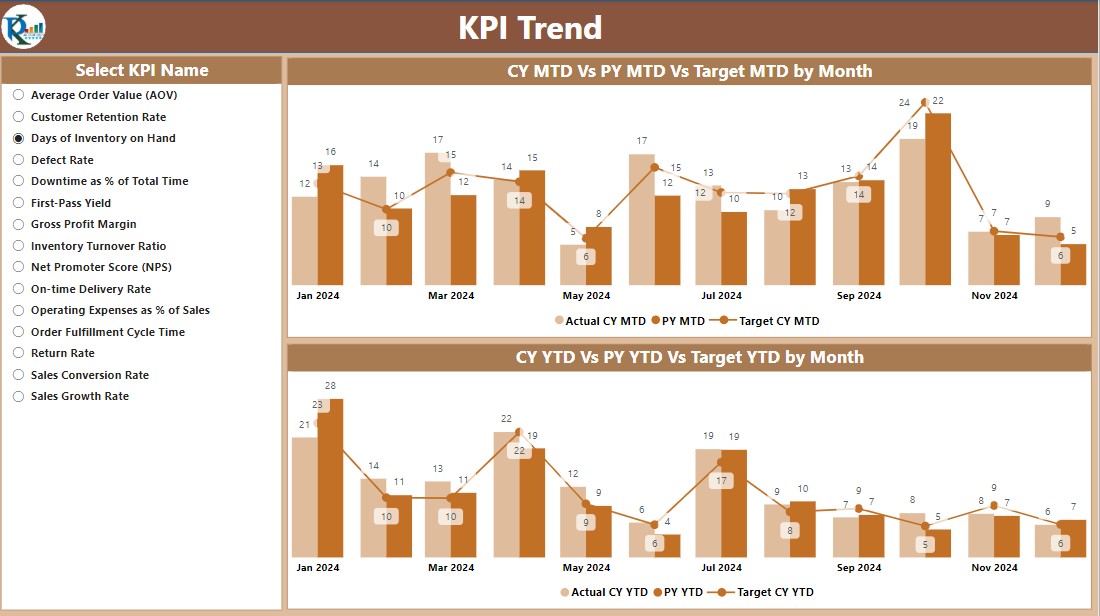
- Visualize performance trends with dual combo charts that compare Current Year Actuals, Previous Year Actuals, and Targets for both MTD and YTD, enhanced with a slicer for specific KPI filtering.
KPI Definition Page:
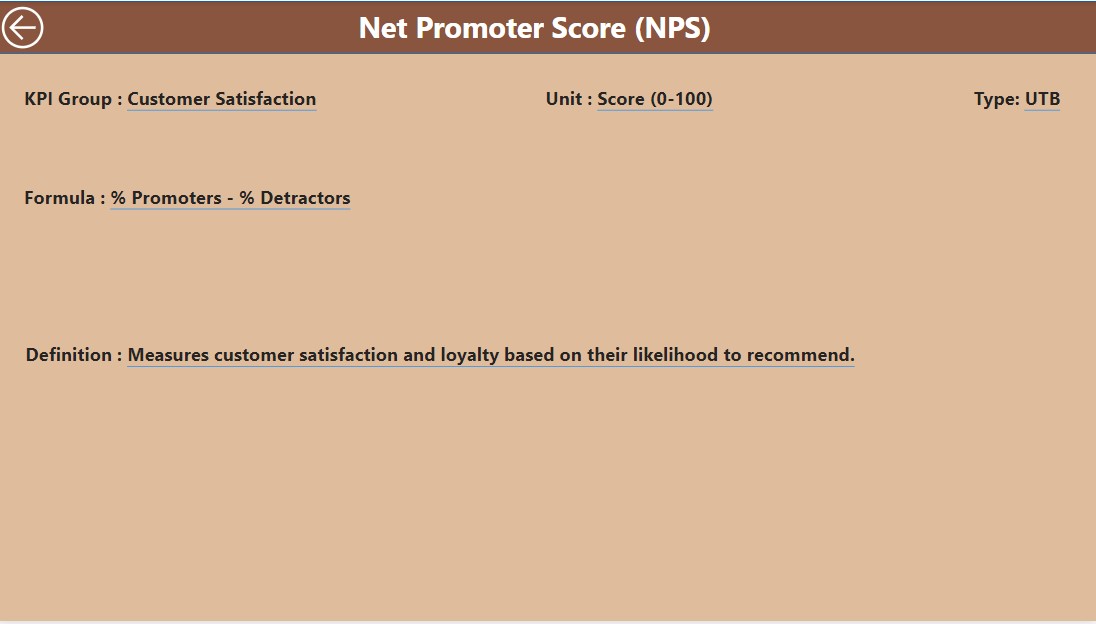
- A hidden drill-through page that provides detailed definitions and formulae for each KPI, accessible from the Summary Page to deepen your understanding without cluttering the main view.
Excel Integration:
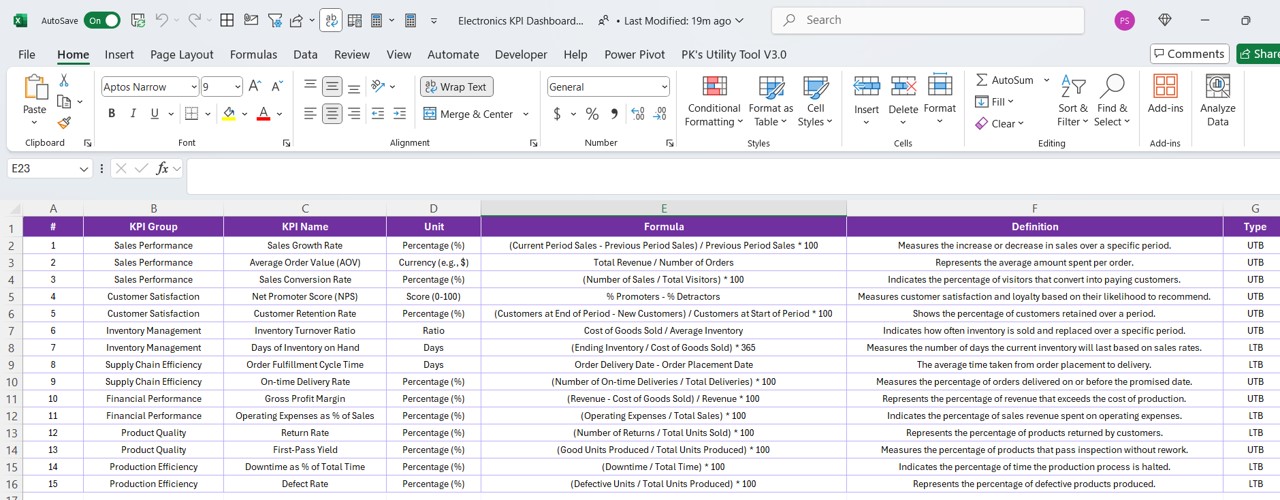
- Leverage the power of Excel for data input across three tabs—Input Actual, Input Target, and KPI Definition—ensuring a streamlined process for data management and update.