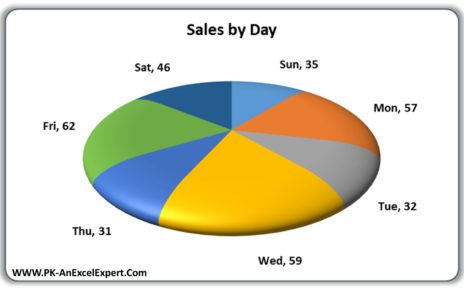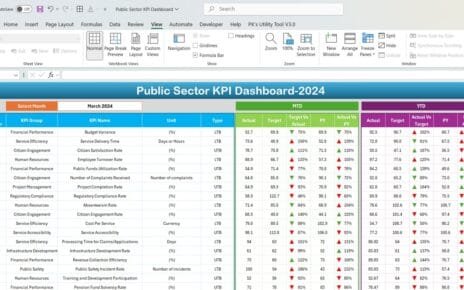This meticulously designed, ready-to-use template empowers marketers to monitor and analyze the effectiveness of their email campaigns through dynamic KPI tracking.
Key Features of the Email Marketing KPI Dashboard:
Home Sheet (Index Sheet):
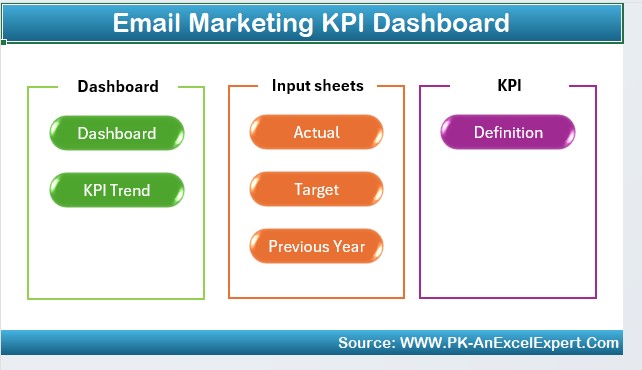
- Acts as your dashboard control center, featuring six quick-access buttons that navigate to various sections of the dashboard effortlessly.
Dashboard Sheet Tab:

- The core of the dashboard displays comprehensive KPI data, including Month-to-Date (MTD) and Year-to-Date (YTD) metrics. Utilize drop-down menus to select months and view corresponding data adjustments, enhanced by conditional formatting to visualize performance against targets and previous year results.
KPI Trend Sheet Tab:
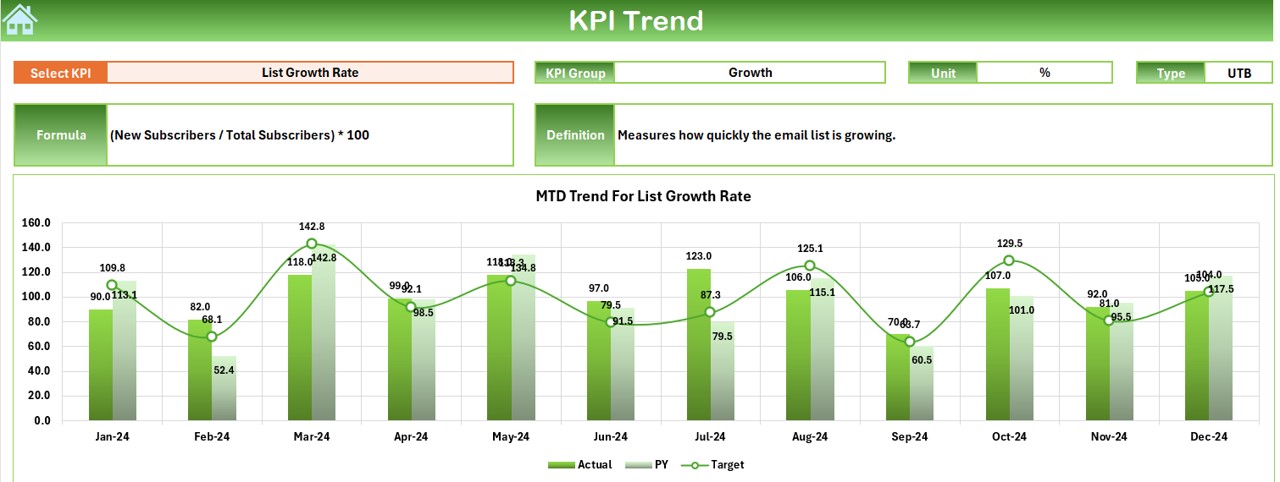
- Select specific KPIs from a dropdown menu to view detailed trend charts, illustrating the performance of metrics over time, helping you to track progress and make informed adjustments.
Actual Numbers Input Sheet:
- Directly input actual MTD and YTD figures, with easy month selection, facilitating accurate performance tracking.
Target Sheet Tab:
- Set and adjust target figures for individual KPIs monthly and annually, providing a clear benchmark for performance assessment.
Previous Year Number Sheet Tab:
- Enter previous year’s data for a direct year-over-year performance comparison.
KPI Definition Sheet Tab:
Define each KPI’s group, unit, formula, and detailed description to ensure clarity and consistency across the dashboard.
Read the detailed blog post