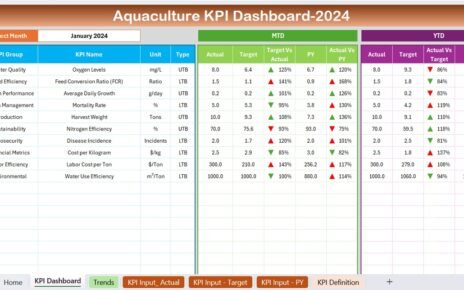Employee wellness is a key factor in driving organizational success. A healthy and engaged workforce not only boosts productivity but also reduces absenteeism and enhances job satisfaction. The Employee Wellness KPI Dashboard is a powerful tool designed to help HR teams and managers track critical metrics, analyze trends, and implement targeted wellness initiatives. With this Excel-based solution, organizations can take a data-driven approach to enhancing employee well-being.
Key Features of the Employee Wellness KPI Dashboard
Home Sheet
- Serves as an index with six interactive buttons for seamless navigation.
- Features a clean, user-friendly layout for quick access to all sheets.
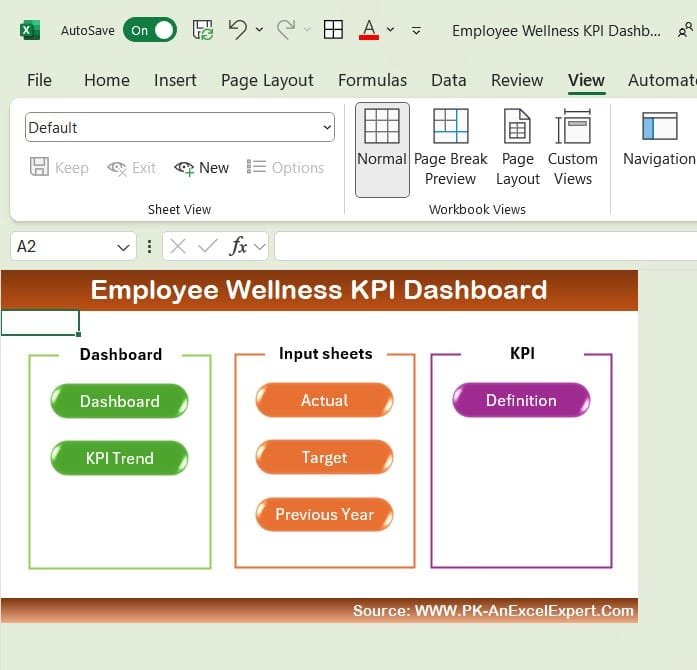
Dashboard Sheet Tab
- Displays Month-to-Date (MTD) and Year-to-Date (YTD) metrics, dynamically updated based on month selection in range
D3. - Highlights trends using conditional formatting with up/down arrows for Target vs Actual and Previous Year (PY) vs Actual comparisons.
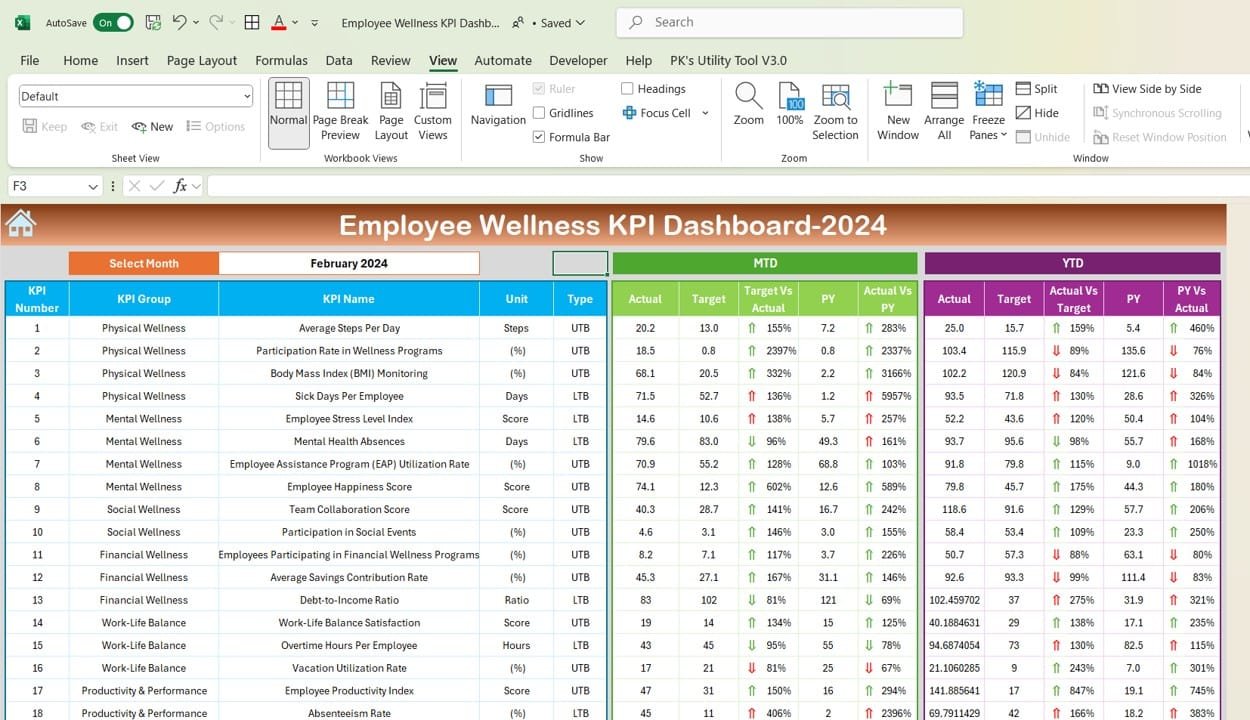
KPI Trend Sheet Tab
- Allows detailed analysis of individual KPIs with a dropdown in range
C3for selecting specific metrics. - Displays essential KPI details such as Group, Unit, Type (Lower or Upper is better), Formula, and Definition.
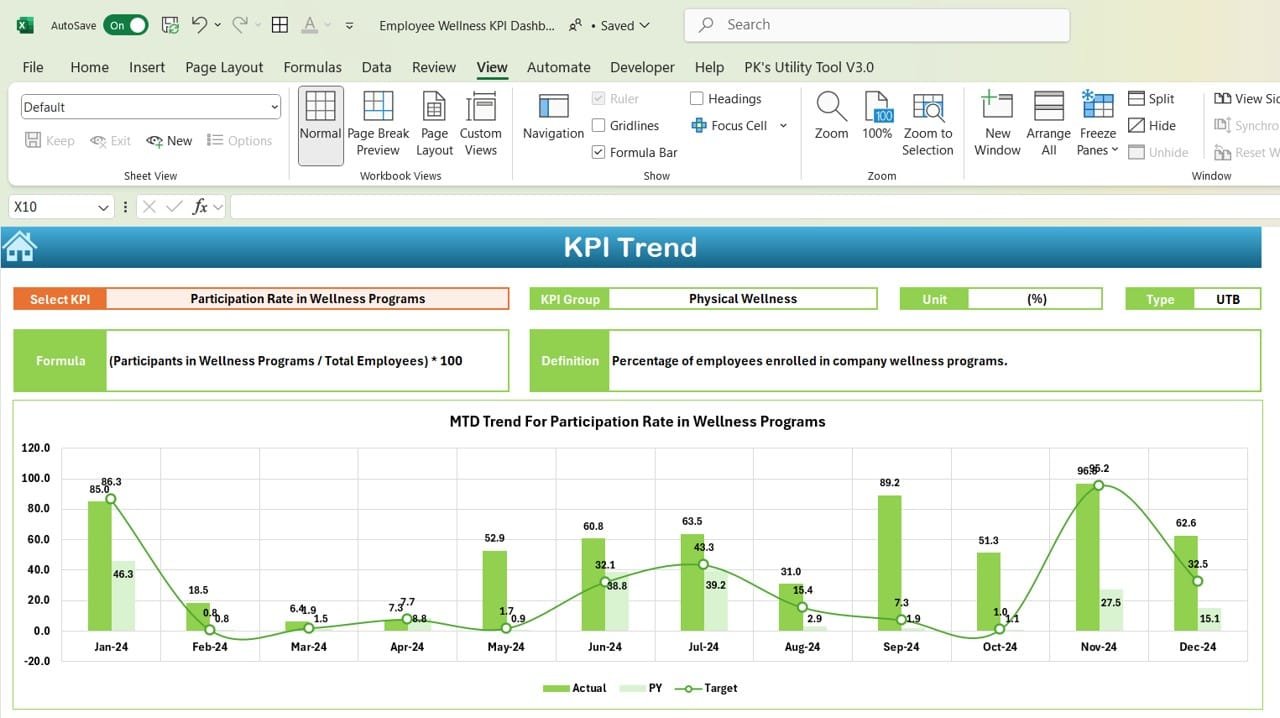
Actual Numbers Sheet Tab
- Provides dynamic fields for entering actual MTD and YTD data.
- Includes flexible month management by setting the first month in range
E1.
Target Sheet Tab
- Enables input of MTD and YTD target values for all KPIs.
Previous Year Numbers Sheet Tab
- Stores historical KPI data for year-over-year performance comparisons.
KPI Definition Sheet Tab
- Includes fields for KPI Name, Group, Unit, Formula, and Definition to maintain transparency and clarity.