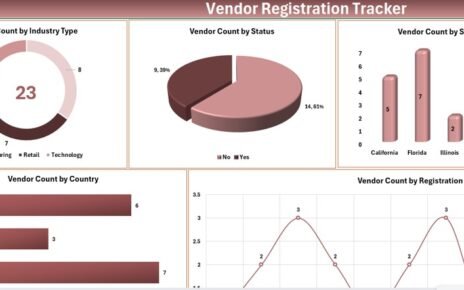In today’s dynamic work environment, employee wellness is a critical factor in driving productivity, engagement, and overall success within an organization. With the Employee Wellness KPI Dashboard in Power BI, HR managers and organizational leaders can effectively track and analyze employee wellness, ensuring they can make informed decisions that improve the workforce’s health and well-being.
Key Features of the Employee Wellness KPI Dashboard in Power BI
The Employee Wellness KPI Dashboard is a ready-to-use, customizable tool built with Power BI Desktop. It empowers organizations to monitor and analyze employee wellness through a variety of insightful features:
Summary Page: The Main Overview
- KPI Group and Month Slicers: Filter data by KPI groups and months to view the most relevant wellness metrics.
- Key Performance Cards: These cards display important KPIs, such as the total KPIs count, MTD Target Met, and MTD Target Missed.
- Wellness Data Table: Offers a detailed table that includes:
- KPI numbers, groups, names, units of measurement, and more.
- Actual vs. Target values for both MTD (Month-to-Date) and YTD (Year-to-Date).
- Comparison with previous year’s data.

KPI Trend Page: Visualizing Performance Over Time
- Combo Charts: Display actual wellness numbers for MTD and YTD alongside target values, comparing them to previous years’ performance.
- KPI Selector: Select specific KPIs to visualize trends across various periods.

KPI Definition Page: Detailed KPI Insights
- Drill-through functionality allows users to view deeper details about each KPI, including its formula and definition, offering a clearer understanding of how wellness is measured.

Excel Data Integration
- Data is sourced from Excel sheets, where users fill in actual wellness metrics, target values, and detailed KPI definitions for smooth integration into the dashboard.