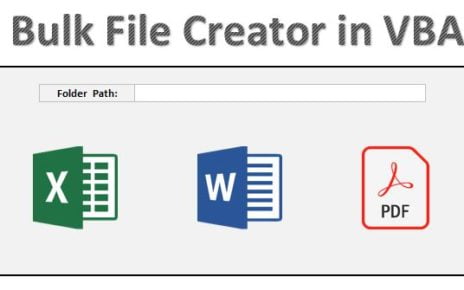The Energy KPI Dashboard in Excel is a powerful, ready-to-use template designed to help businesses monitor and manage their energy performance effectively. This dynamic dashboard enables you to track key energy indicators, compare actual performance with targets, and analyze trends over time, all within an easy-to-navigate Excel interface.
Key Features of the Energy KPI Dashboard:
Home Sheet:
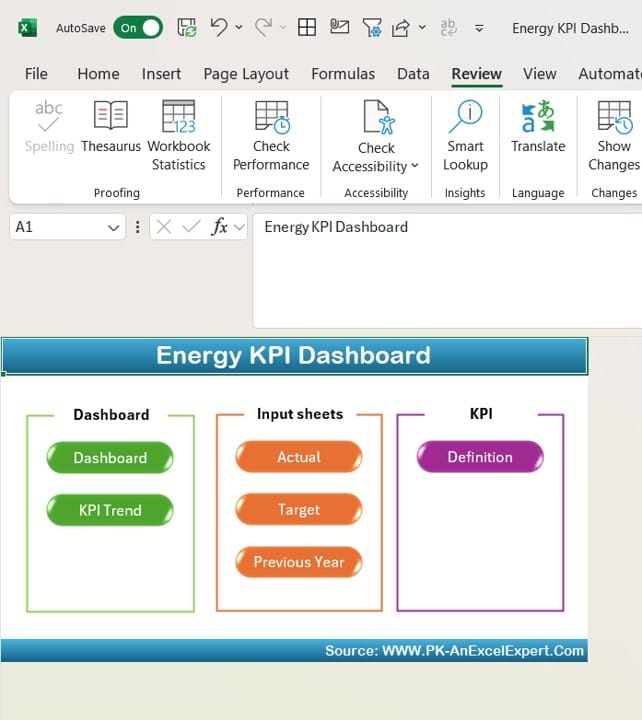
Acts as an index with six navigation buttons for quick access to different sections of the dashboard.
Dashboard Sheet:
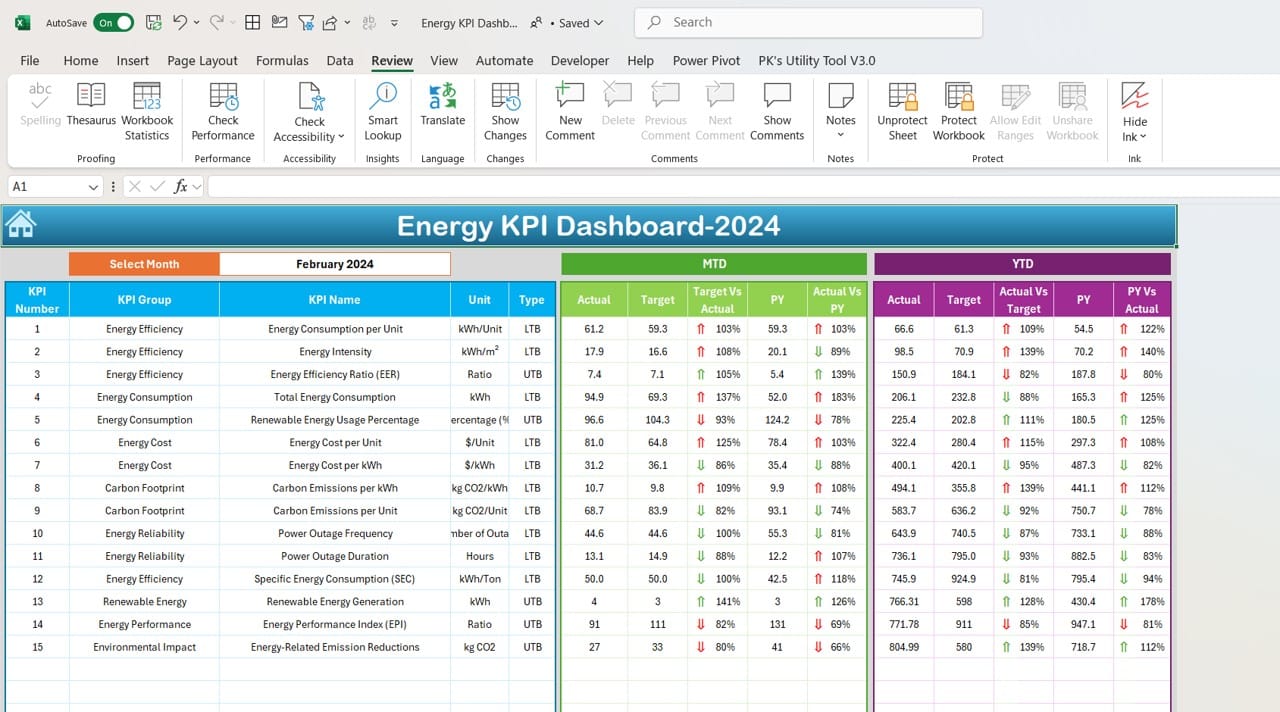
Displays Month-to-Date (MTD) and Year-to-Date (YTD) Actual, Target, and Previous Year data with visual comparisons using conditional formatting.
KPI Trend Sheet:
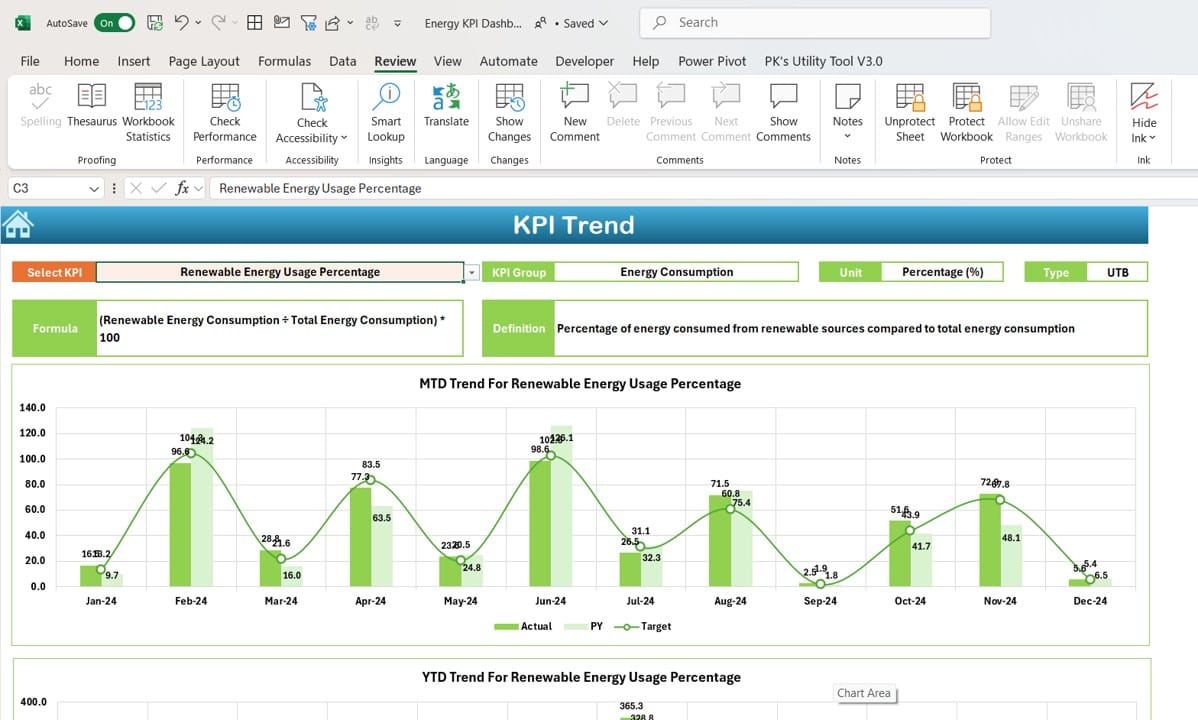
Track individual KPI trends with detailed charts and data, including KPI group, unit, and type.
Actual Numbers Input Sheet:
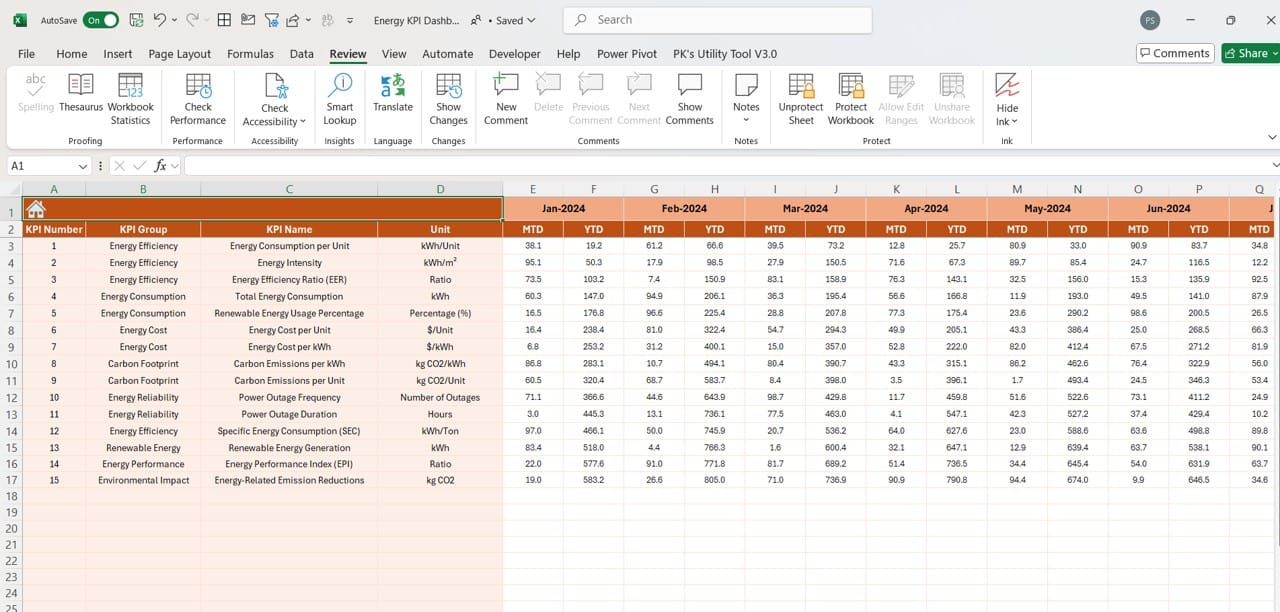
Input actual energy data for MTD and YTD, with the ability to change months easily.
Target Sheet:
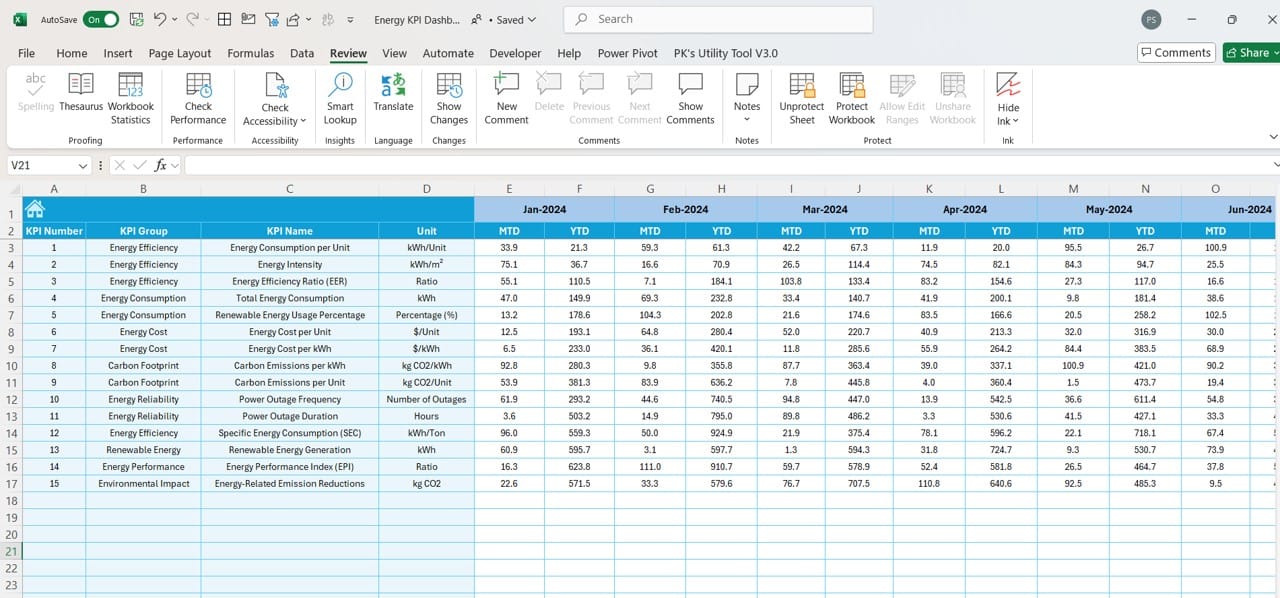
Set monthly and yearly targets for each KPI to monitor performance against set goals.
Previous Year Numbers Sheet:
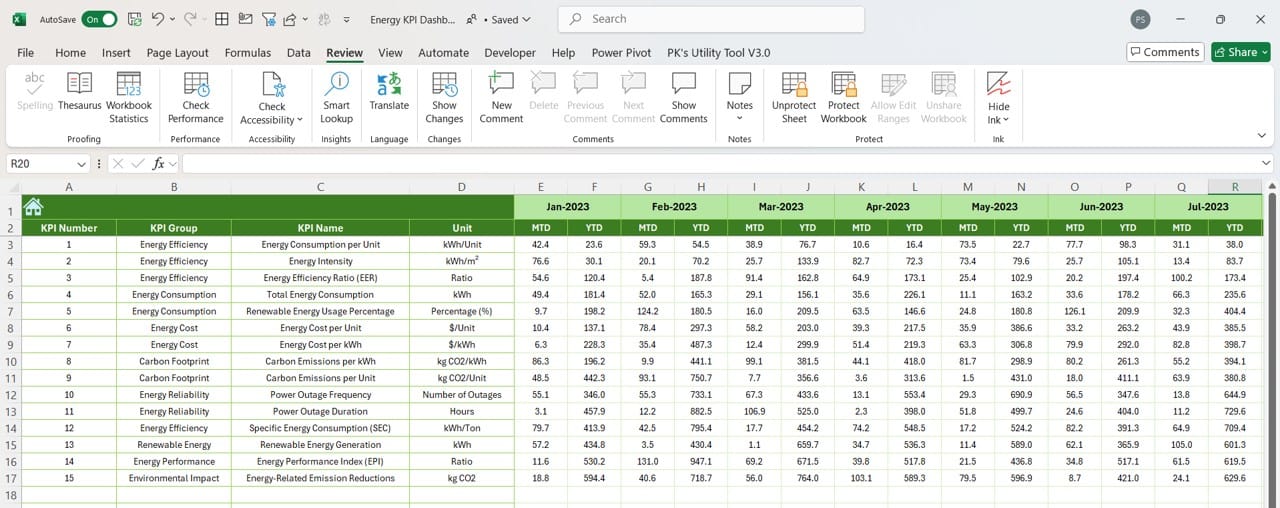
Record previous year’s data for comparison with current performance.
KPI Definition Sheet:
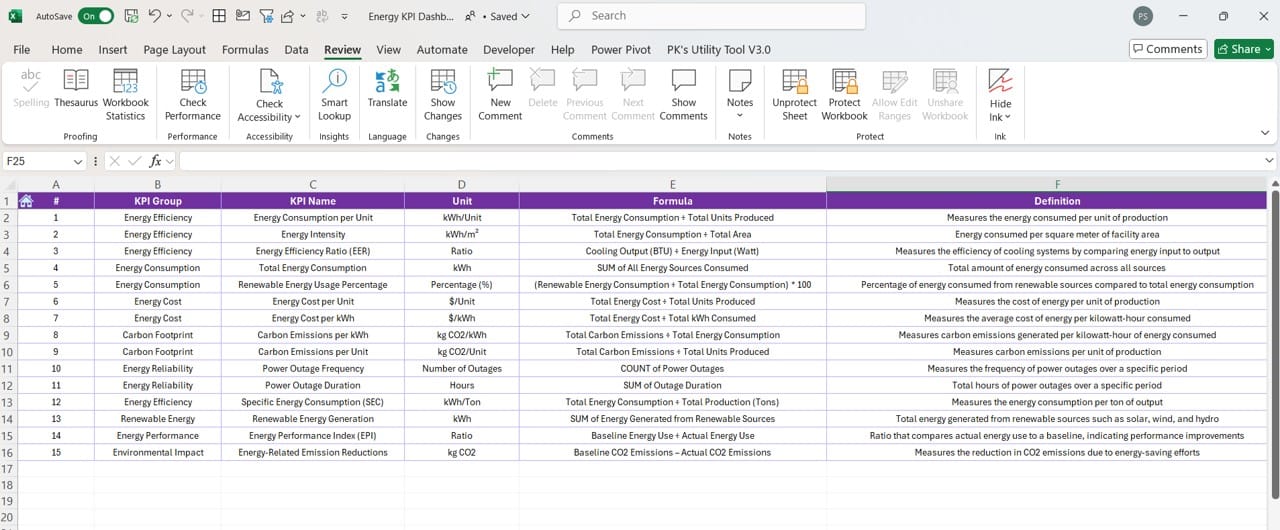
Define each KPI with its name, group, unit, formula, and detailed explanation to ensure clarity across all users.