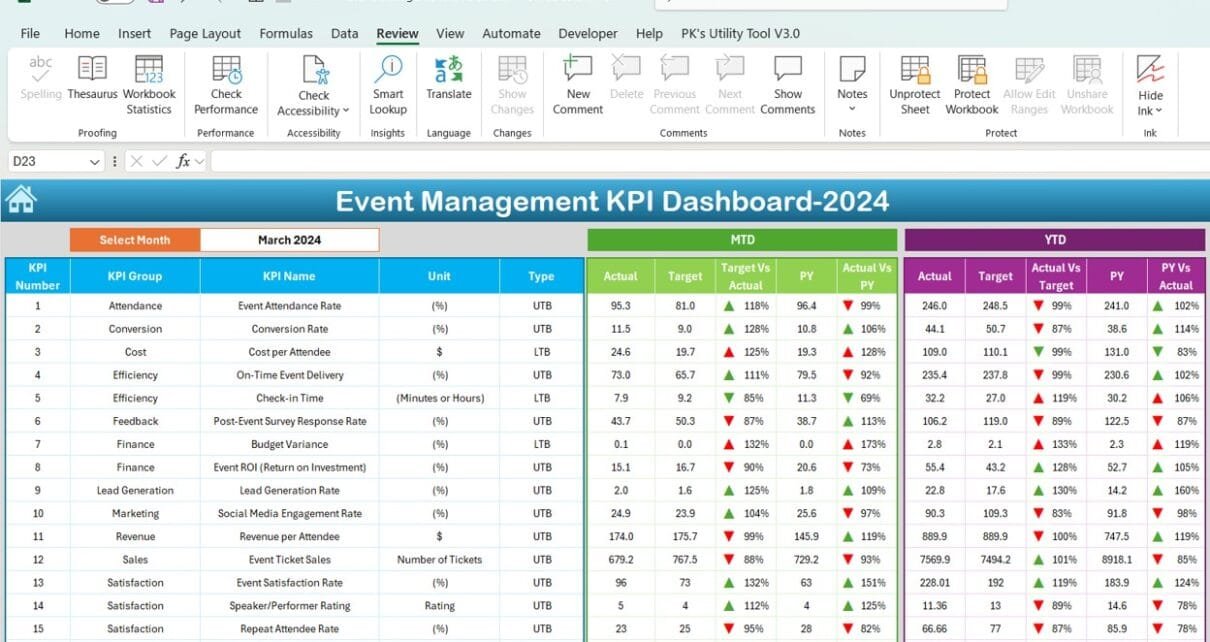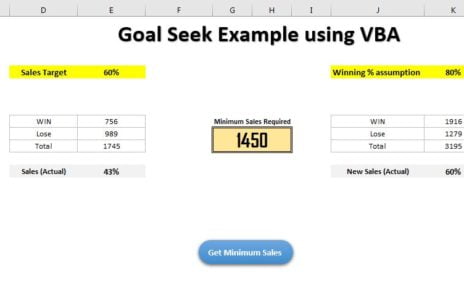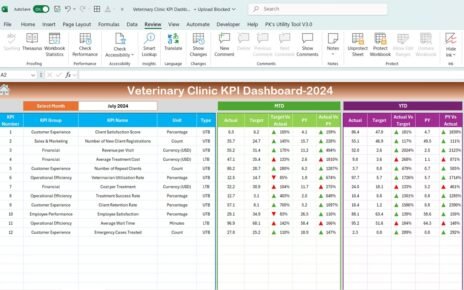Managing events today is more than just sending out invitations and hoping everything runs smoothly. Whether you’re planning a wedding, corporate conference, or a large festival, tracking your event’s success is essential. This is where the Event Management KPI Dashboard comes in. It helps you measure what worked, what didn’t, and provides you with the tools to improve future events.
Key Features of the Event Management KPI Dashboard
This Excel file contains everything you need to keep your event on track. Below are the key features:
- Home Sheet: Acts as a user-friendly control center with six easy navigation buttons to different dashboard sections.
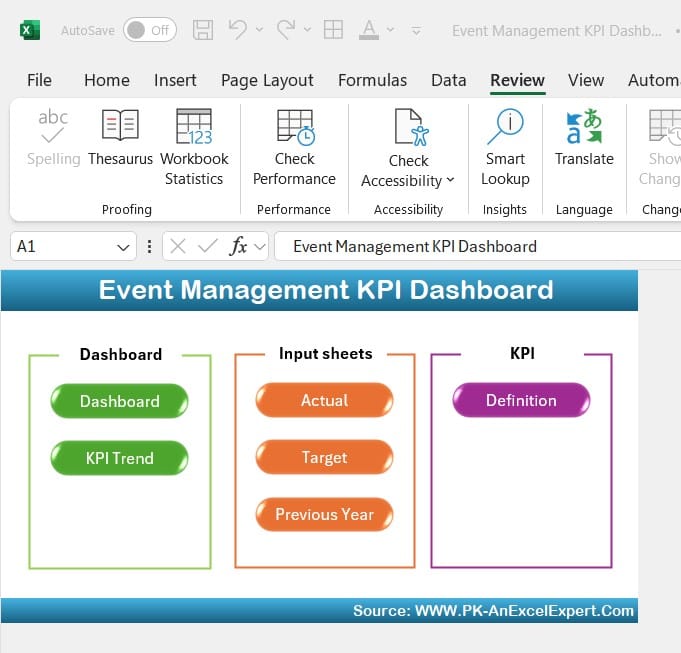
- Dashboard Sheet: Displays all crucial KPIs with Month-to-Date (MTD) and Year-to-Date (YTD) data. You can compare Actual vs. Target performance, as well as Previous Year (PY) data using visual indicators like up/down arrows. It even allows month selection via a simple dropdown.
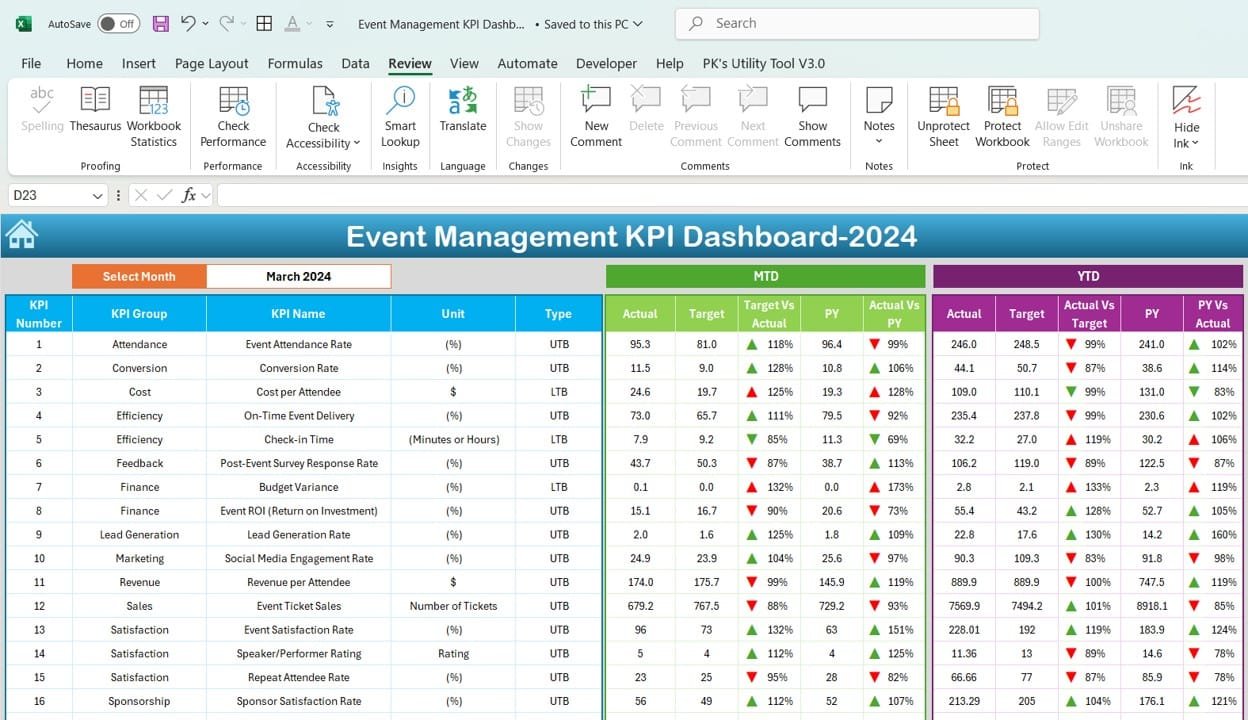
- KPI Trend Sheet: View the performance trends of each KPI by selecting a KPI from the dropdown menu. You’ll also see important details like KPI Group, Unit, and Formula.

- Actual Numbers Sheet: Input your MTD and YTD performance data here, and the dashboard updates automatically in real time.
- Target Sheet: Set clear goals by entering MTD and YTD targets for each KPI.
- Previous Year Numbers Sheet: Easily compare current performance with last year’s by entering previous year figures.
- KPI Definition Sheet: This cheat sheet gives detailed definitions, formulas, and units for each KPI to ensure team-wide consistency.