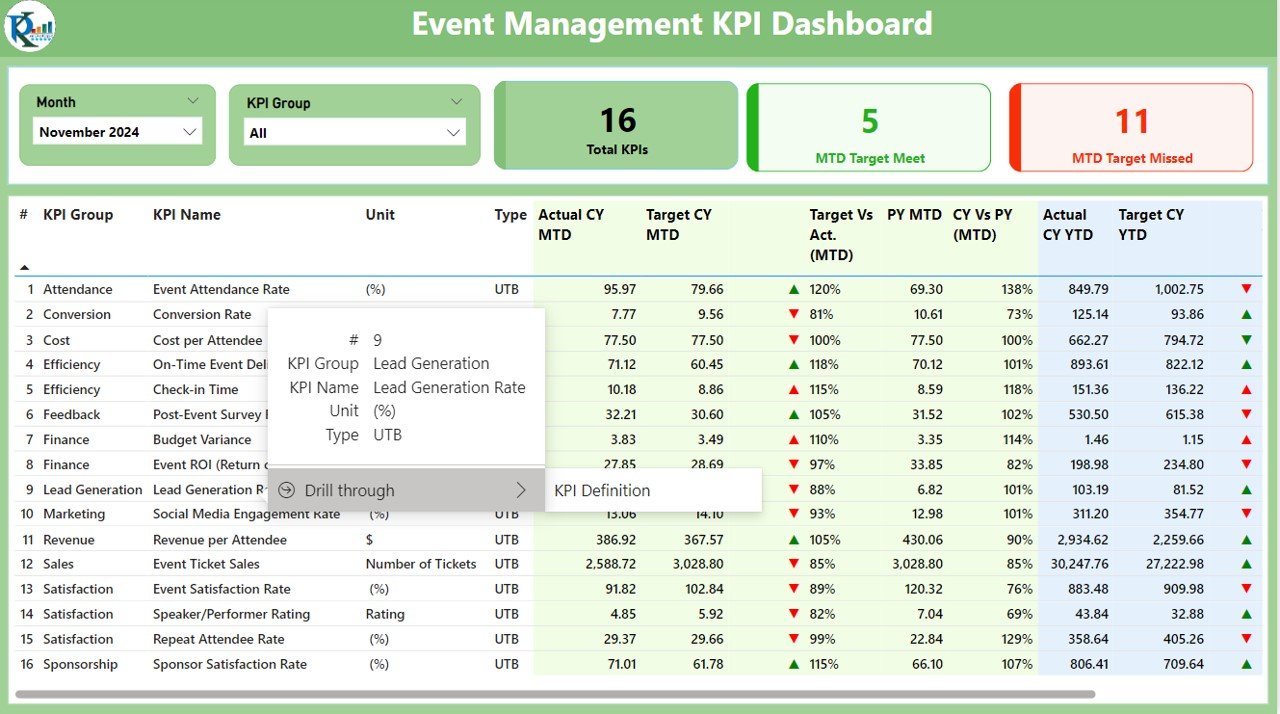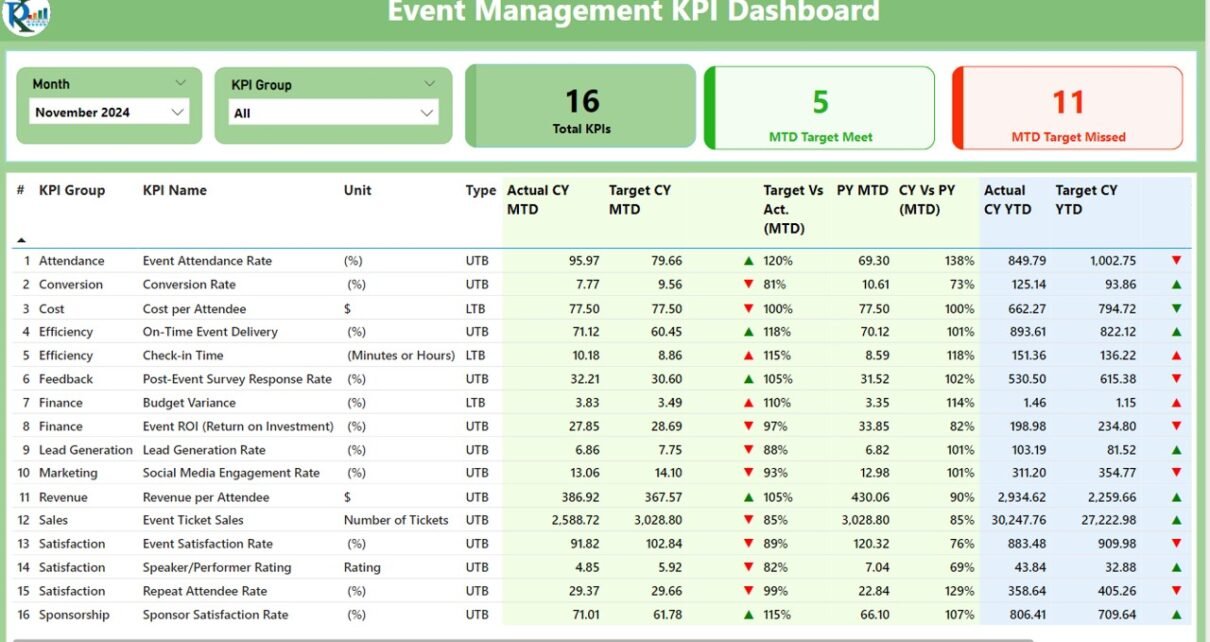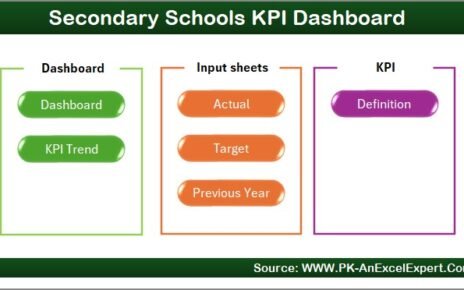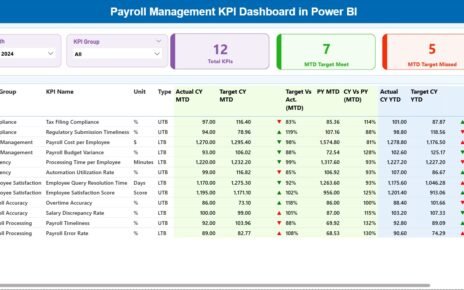In the ever-evolving world of event management, staying on top of Key Performance Indicators (KPIs) is essential for ensuring smooth and successful events. The Event Management KPI Dashboard in Power BI provides a dynamic, real-time overview of key metrics, helping event planners monitor and track event performance. By integrating data from Excel into Power BI, this dashboard offers actionable insights and enhances decision-making processes, ultimately leading to more efficient event management.
Key Features of the Event Management KPI Dashboard in Power BI
The Event Management KPI Dashboard is designed to be intuitive, comprehensive, and highly customizable. It consists of three main pages, each focused on delivering valuable insights into event performance:
- Summary Page: The central hub for key metrics, featuring slicers for filtering by month and KPI group. This page displays essential metrics such as total KPIs, MTD (Month-to-Date) target met, and MTD target missed, along with a detailed table for monitoring individual KPIs.
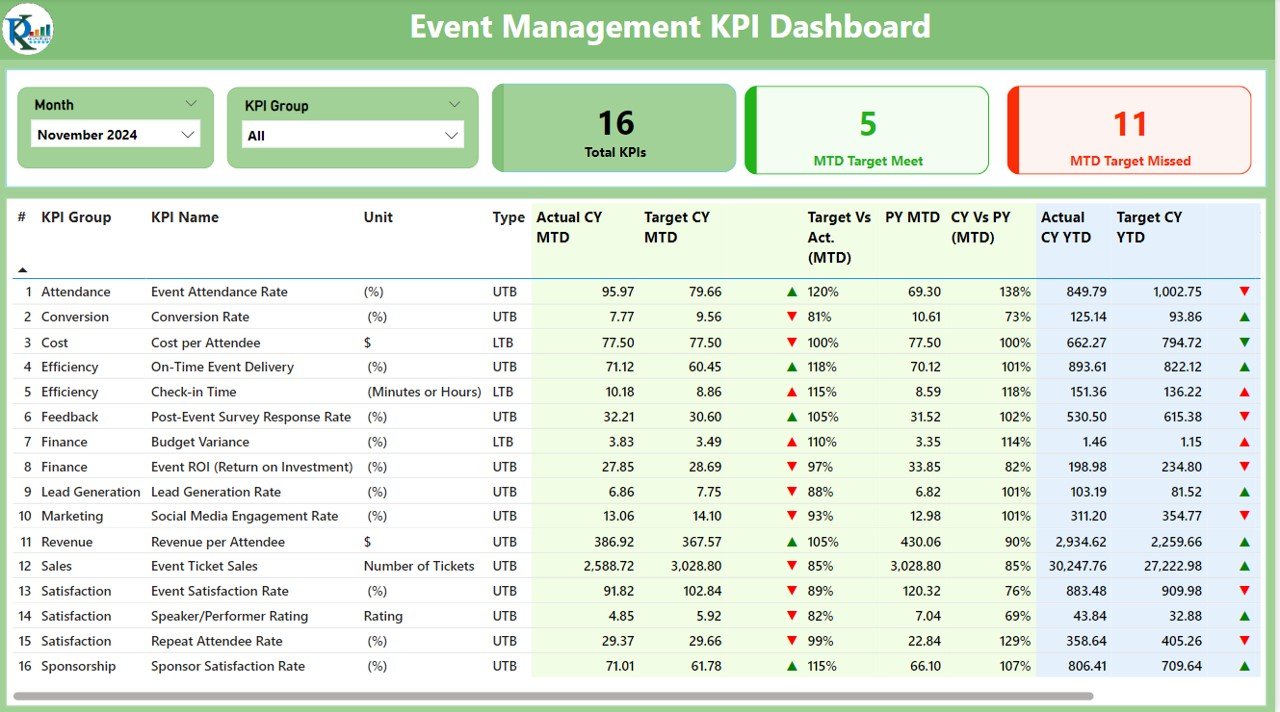
- KPI Trend Page: Provides in-depth analysis through combo charts that compare actual performance numbers for the current year, previous year, and target values for both MTD and YTD.
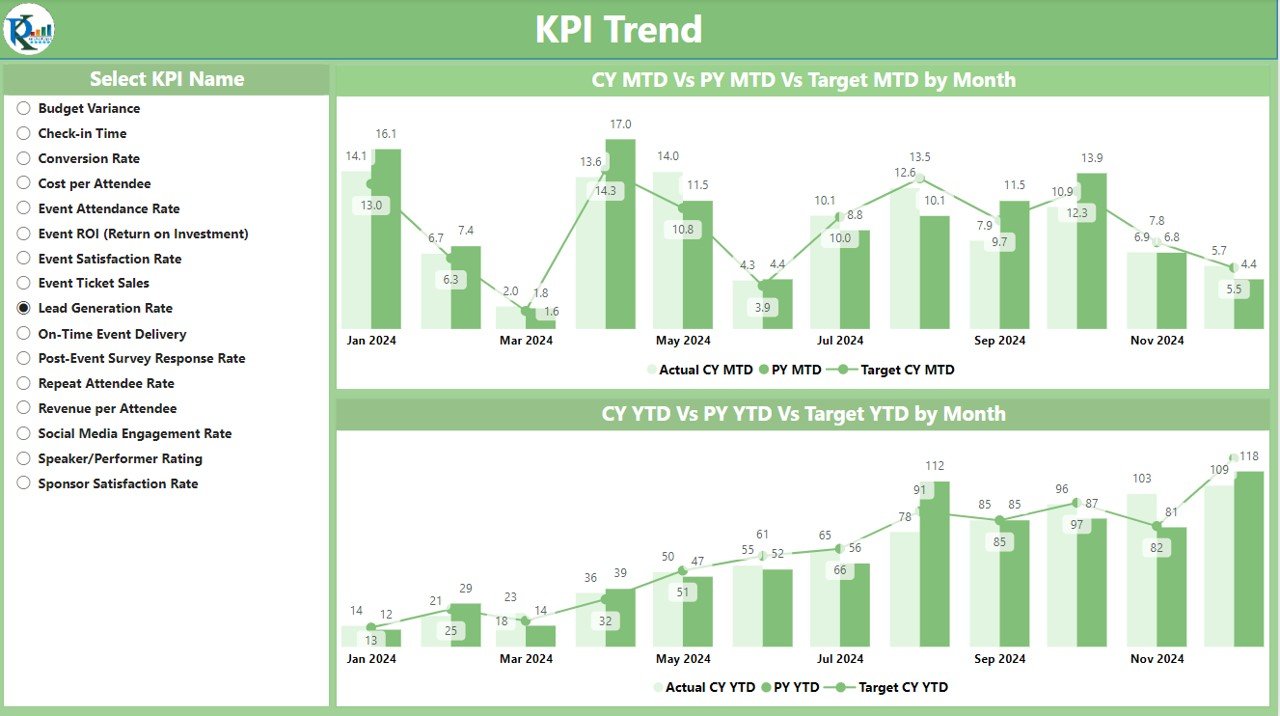
- KPI Definition Page: A hidden drill-through page that offers detailed information about each KPI, including its formula and definition.