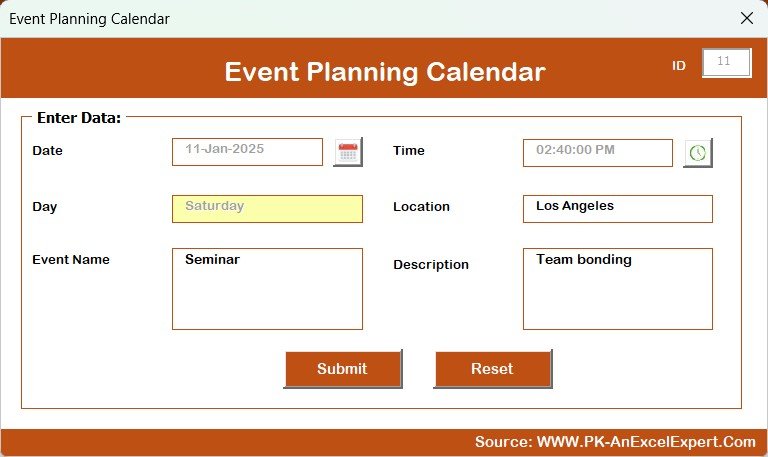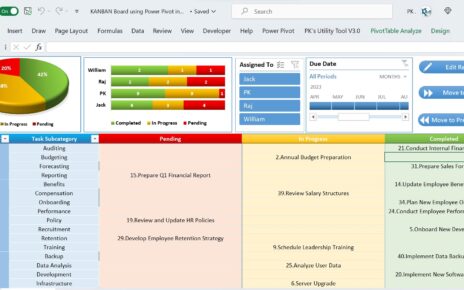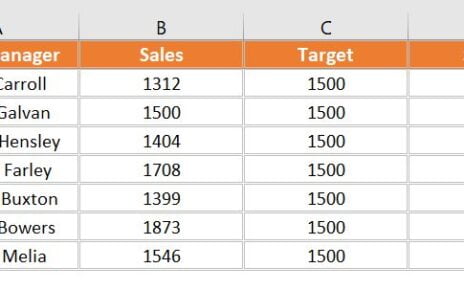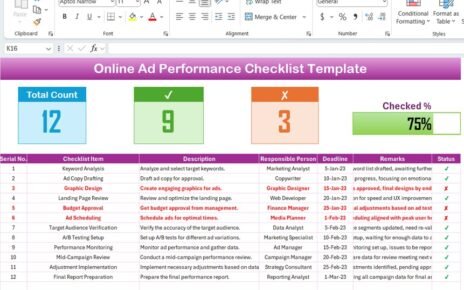Managing events effectively requires the right tools to keep everything organized and running smoothly. With the Event Planning Calendar in Excel, you can take full control of your schedule and ensure that no event goes overlooked. This dynamic template is designed to cater to both personal and professional event planning needs, offering a user-friendly interface and powerful functionality.
Key Features of the Event Planning Calendar in Excel
The Event Planning Calendar in Excel comes with a variety of features that make it an ideal tool for organizing events:
- Home Sheet Tab: A central hub to navigate through the calendar’s various views and access essential functions like adding and viewing events.

- Annual, Monthly, and Daily Views: Seamlessly switch between year, month, and day views to manage your events at any level of detail.

- Customizable Control Panel: Easily customize the calendar’s look and feel, choose themes, and highlight important dates or events.
- Event Management Tools: Add, update, or delete events with ease using intuitive buttons and a comprehensive events database.
- Comprehensive Event Record: The database captures event details such as date, time, location, and description, allowing for quick reference and updates.