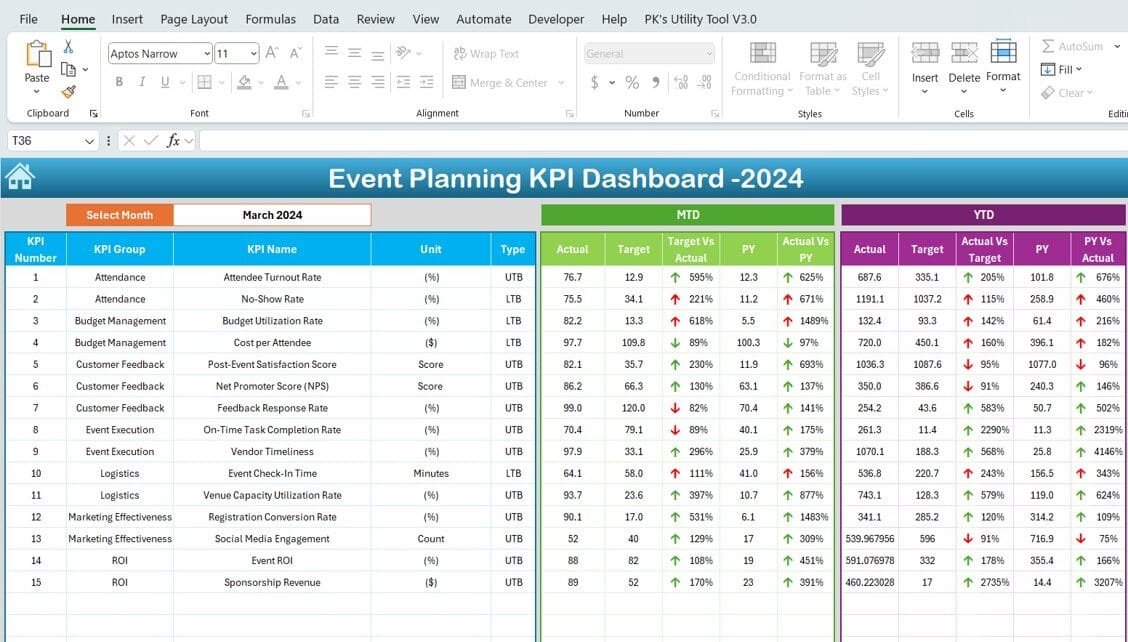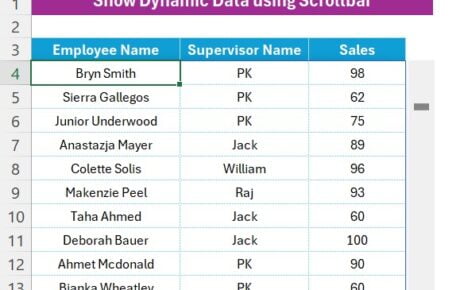Effective event management demands precise tracking of performance metrics, and the Event Planning KPI Dashboard in Excel is the ultimate tool to achieve this. Designed for event planning professionals, this ready-to-use Excel file consolidates all critical KPIs into an intuitive dashboard, enabling you to monitor trends, assess performance, and make informed decisions effortlessly.
Key Features of the Event Planning KPI Dashboard in Excel
Home Sheet
- Centralized navigation with 6 buttons to jump to other sheets.
- User-friendly interface to simplify dashboard usage.

Dashboard Sheet Tab
- Visualize MTD and YTD metrics with conditional formatting for quick insights.
- Dropdown selection for month-specific data analysis.
- Comparative performance with up/down arrows indicating trends.
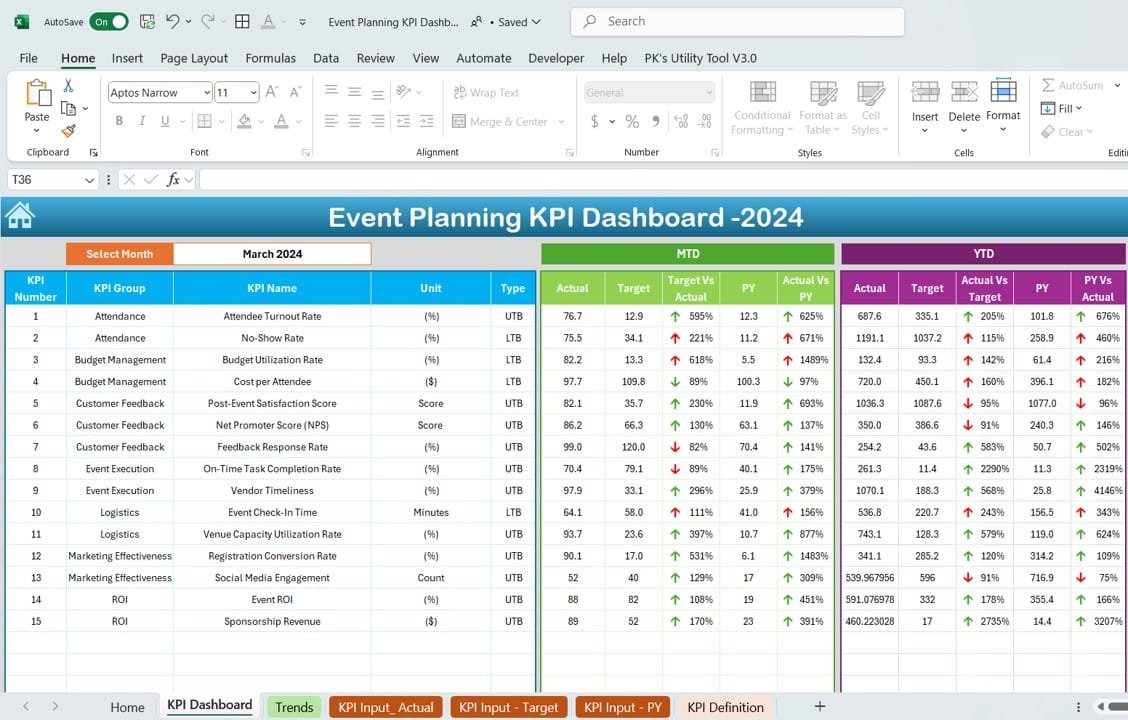
KPI Trend Sheet Tab
- Drill down into KPI details with dropdown selection for easy filtering.
- Display unit, type (Lower or Upper the Better), formula, and definition for each KPI.

Actual Numbers Sheet Tab
- Input MTD and YTD actual values seamlessly.
- Adjust starting month dynamically for better control.
Target Sheet Tab
- Enter and manage monthly and yearly targets for all KPIs.
Previous Year Numbers Sheet Tab
- Record historical MTD and YTD data for accurate comparisons.
KPI Definition Sheet Tab
- Comprehensive reference for KPI names, groups, units, formulas