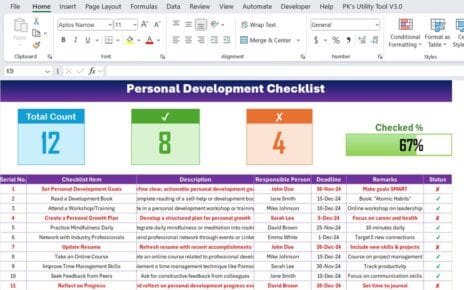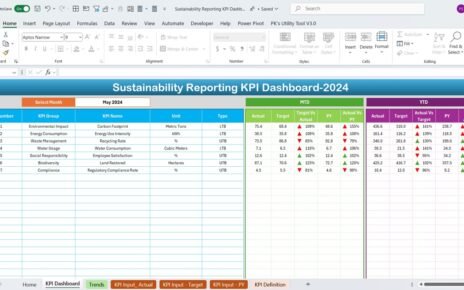Transform your Excel dashboards with our Excel Magic: Connect Charts Slicers in Seconds guide. This step-by-step tutorial empowers you to create dynamic, interactive dashboards by seamlessly linking chart slicers, making your data visually compelling and easier to analyze.Charts & Slicers
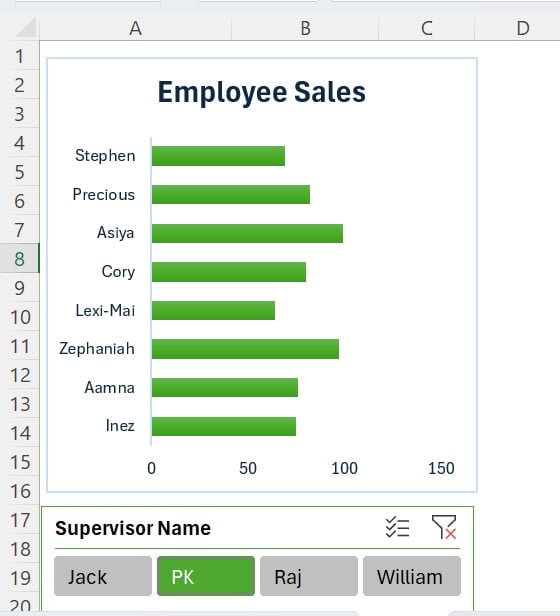
Key Features:
- Interactive Slicer Integration: Effortlessly insert and customize slicers to filter data, allowing for instant insights into specific data segments.
- Professional Chart Customization: Includes guidance on chart styles, color themes, and slicer designs, ensuring your dashboard looks polished and engaging.
- Streamlined Data Visualization: Walks you through turning tables into interactive charts, helping you present data in a clear, professional, and user-friendly format.
- Quick Transformation Techniques: Offers time-saving tips, like shortcut keys and formatting hacks, to elevate your data visualization skills in seconds. Charts & Slicers