Introducing our comprehensive Expense Tracking Checklist Template in Excel, a meticulously crafted tool designed to optimize your expense management process. This ready-to-use template is perfect for professionals and businesses seeking to streamline financial operations and maintain meticulous financial records.
Key Features of the Expense Tracking Checklist Template:
Dual Worksheet Functionality:
Expense Tracking Checklist Sheet Tab:
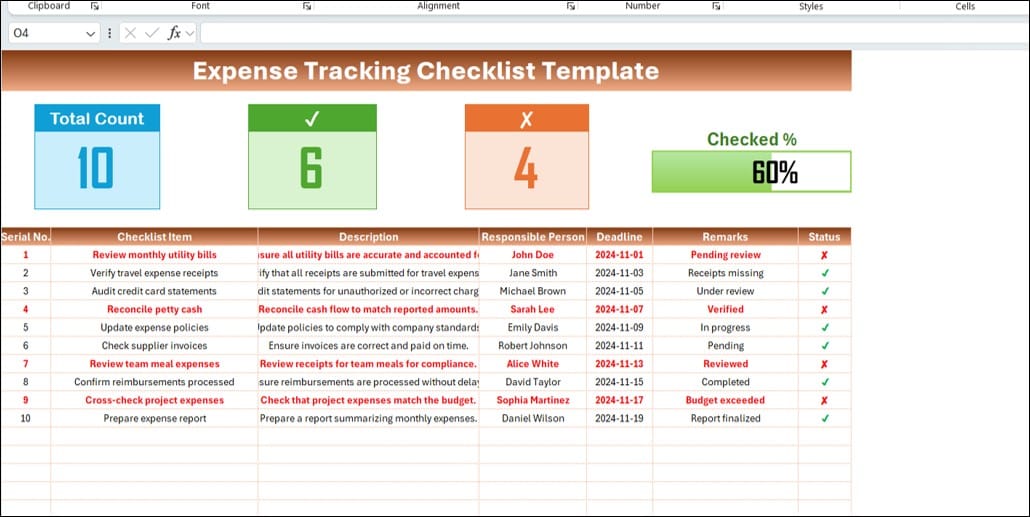
- This main sheet tab allows you to diligently capture and monitor expense-related tasks. It features a top section with three summary cards displaying Total Count, Checked Count, Crossed Count, and a Progress Bar to visually represent task completion rates.
Checklist Table:
- A detailed table where tasks can be updated and tracked. The table includes columns for Serial No., Checklist Item, Description, Responsible Person, Deadline, Remarks, and Status, allowing for clear and actionable task management.
List Sheet Tab:
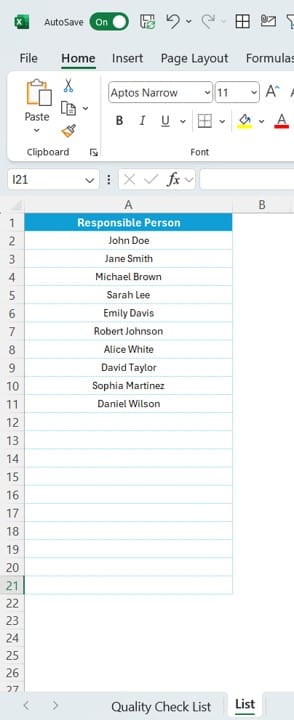
- This supportive sheet captures a unique list of responsible persons, enabling seamless integration into the main checklist table via drop-down lists, ensuring consistency and accountability in task assignment.
This template not only aids in efficient tracking but also ensures that all expense-related activities are clearly documented and easily accessible, making it an indispensable tool for effective financial management.


