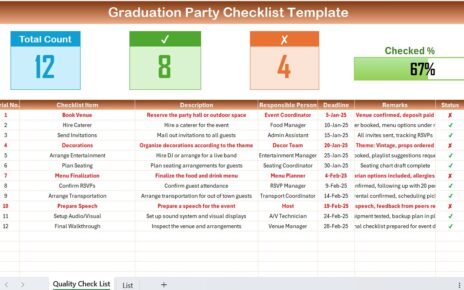The Fashion KPI Dashboard in Excel is a comprehensive and ready-to-use tool designed to help fashion brands and retailers effectively track and manage their key performance indicators (KPIs). This dashboard simplifies data analysis by offering a clear, organized view of critical business metrics such as sales, inventory, and customer satisfaction, enabling users to make informed decisions.
Key Features of the Fashion KPI Dashboard in Excel
Home Sheet:
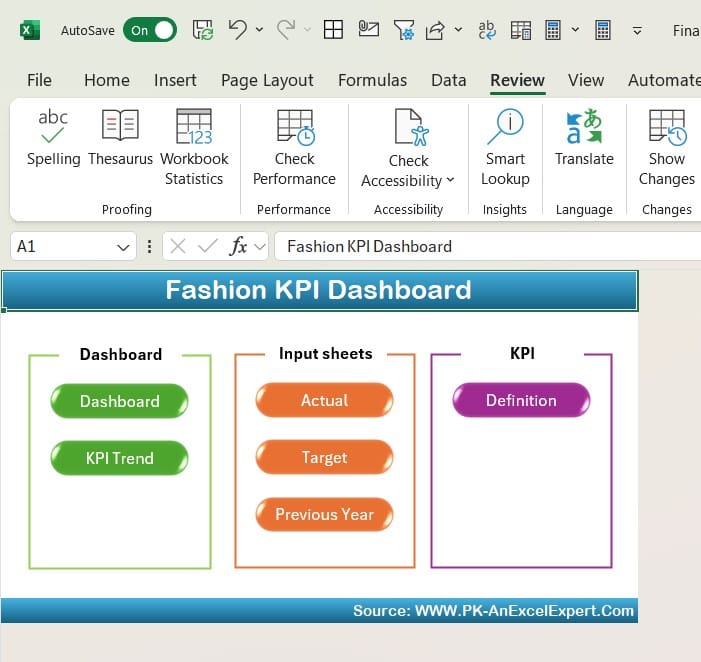
A user-friendly index with six navigation buttons for quick access to other sheets.
Dashboard Sheet:
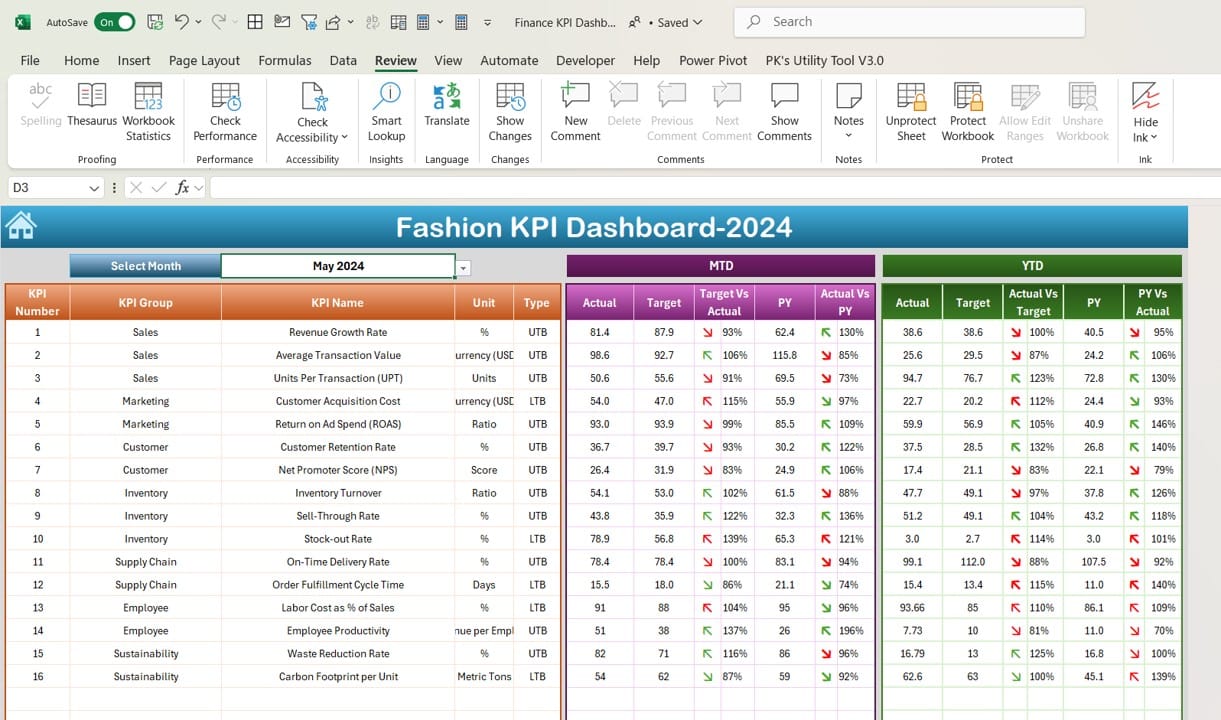
Displays MTD and YTD actuals, targets, and previous year data with conditional formatting for visual insights.
KPI Trend Sheet:
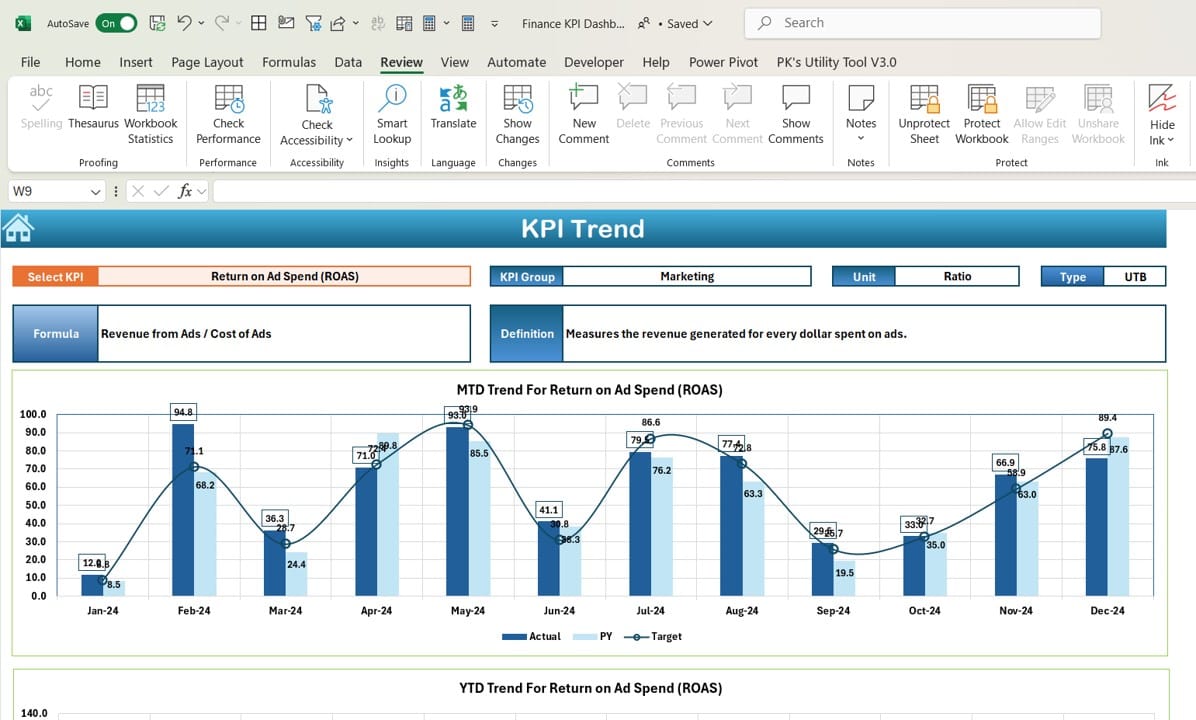
Analyze KPI trends with charts and select KPI details including formula and type.
Actual Numbers Input Sheet:
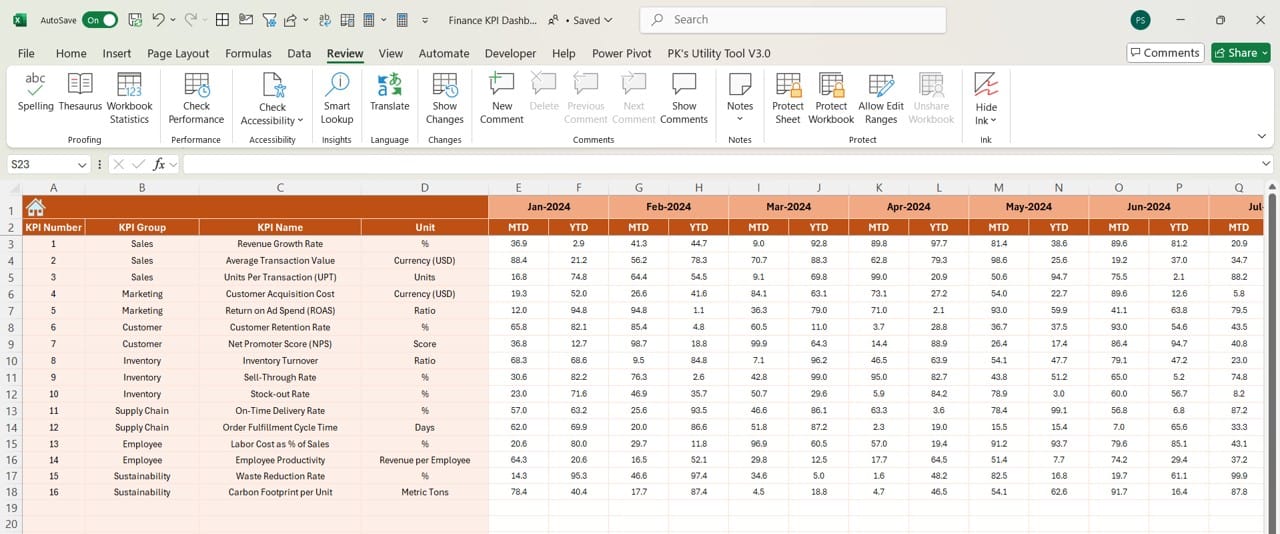
Enter MTD and YTD actuals with easy month selection.
Target Sheet:
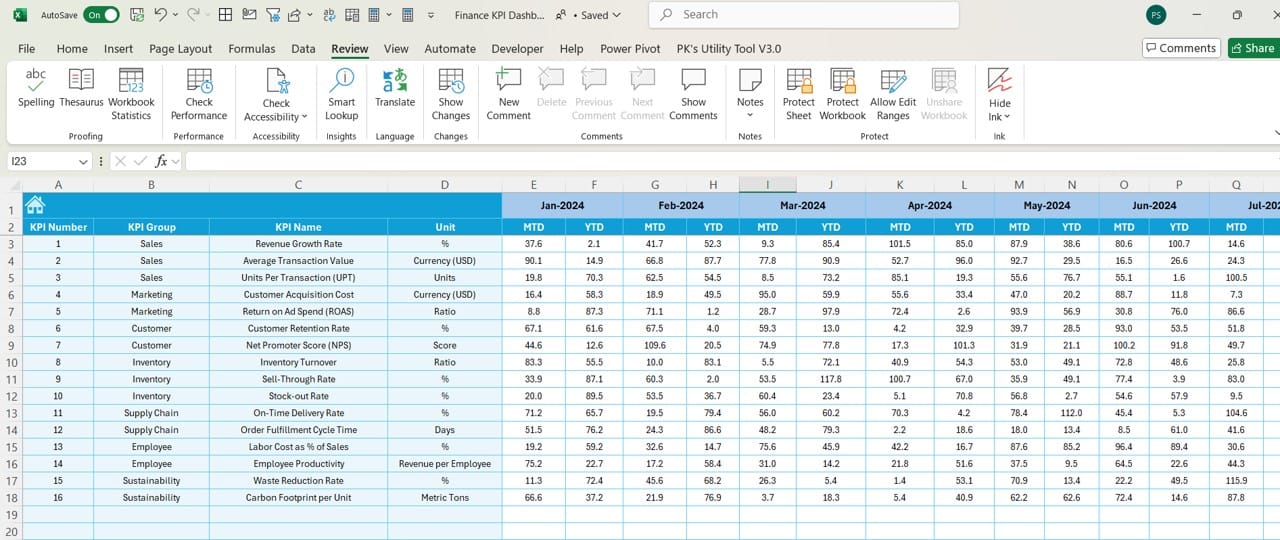
Input target data for each KPI monthly and annually.
Previous Year Numbers Sheet:
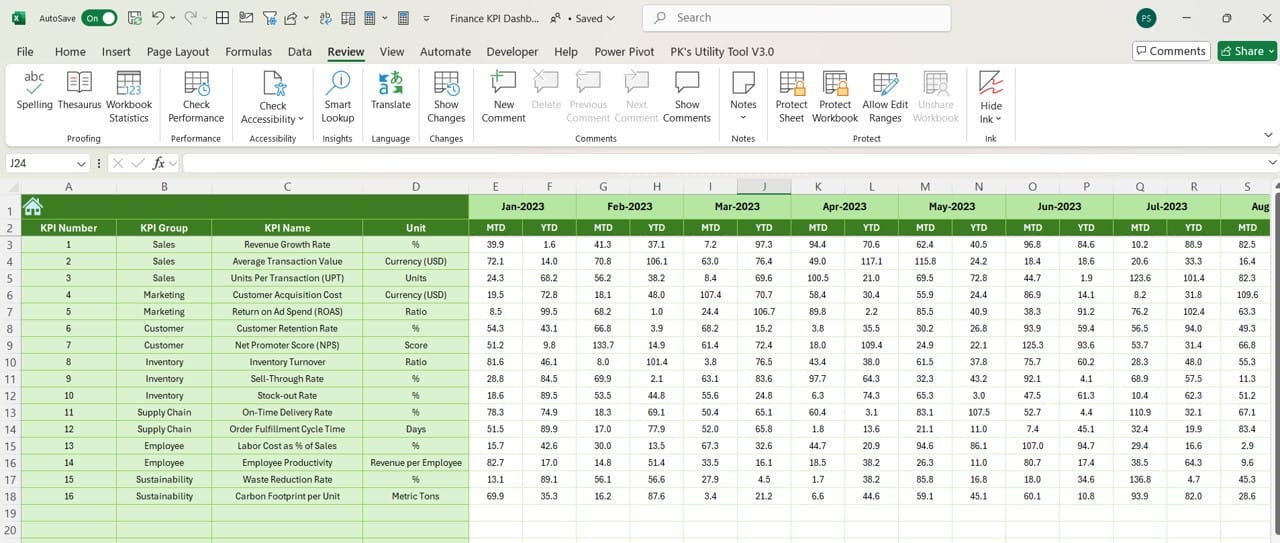
Previous Year Numbers SheetEnter previous year data for side-by-side performance comparison.
KPI Definition Sheet:
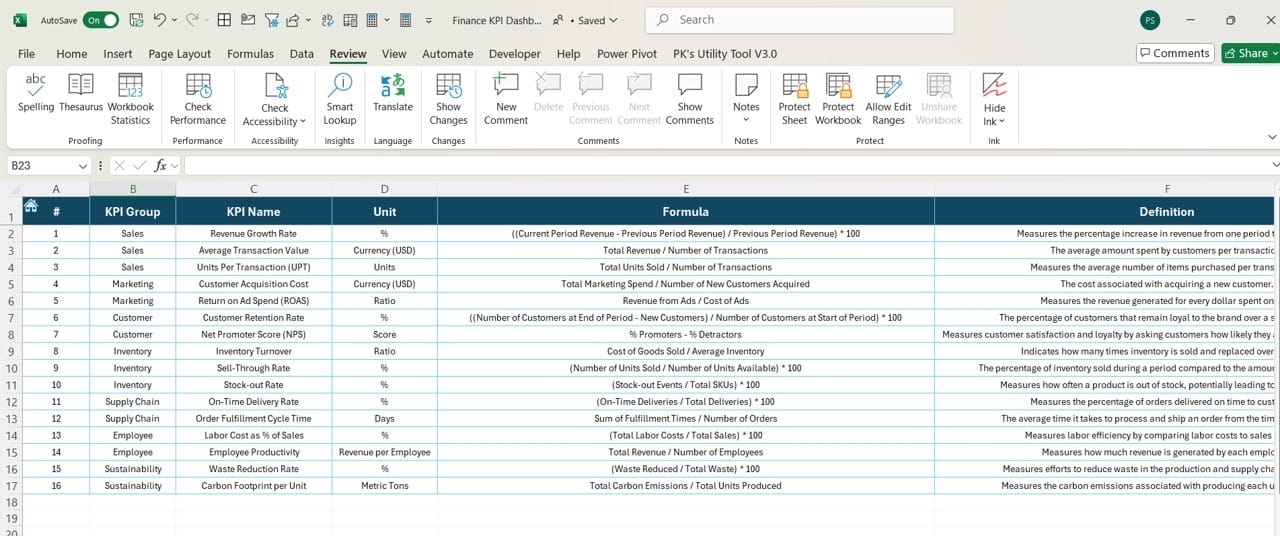
Define each KPI with its group, unit, formula, and detailed description for clarity.