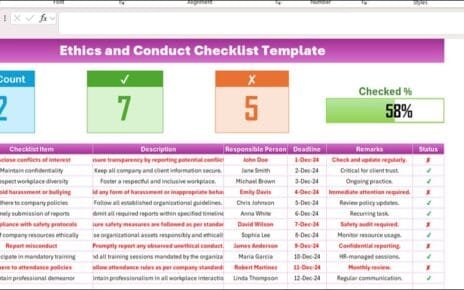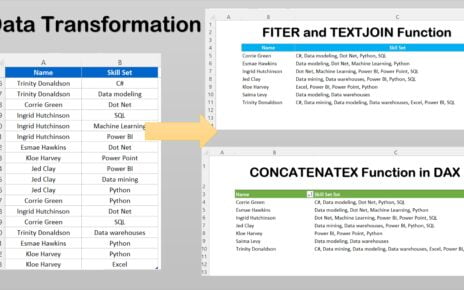Drive into the visually compelling world of data representation with our Filling Stacked Column Chart in Excel. This innovative template is designed to illustrate day-wise sales conversions in an engaging and intuitive manner. Perfect for businesses and analysts looking to visualize performance metrics, this chart turns complex data into a straightforward and appealing visual story.
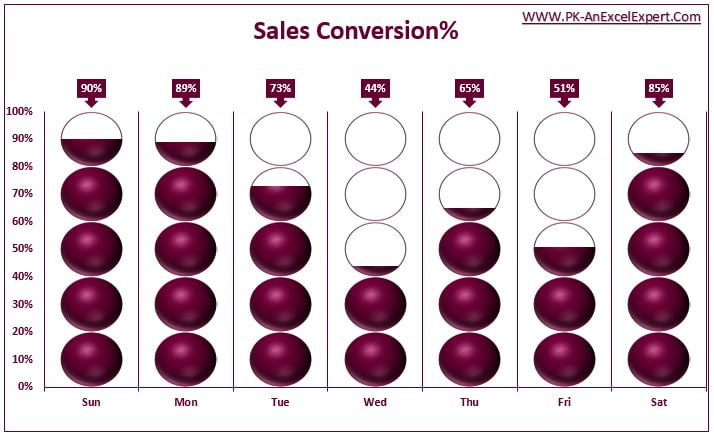
Key Features:
- Dynamic Visual Representation: Features a unique filling mechanism where up to five circles represent sales conversion rates, enhancing visual understanding of performance thresholds.
- Customizable Data Inputs: Easily adjust and input daily sales data to reflect real-time operational performance.
- Interactive Design: Clickable circles fill based on the conversion percentage, providing an interactive experience for more in-depth analysis.