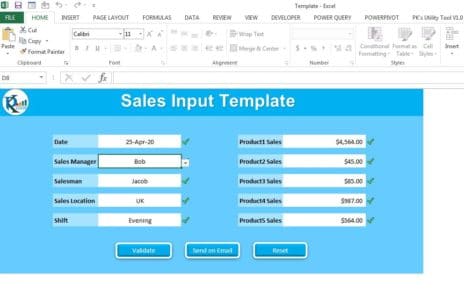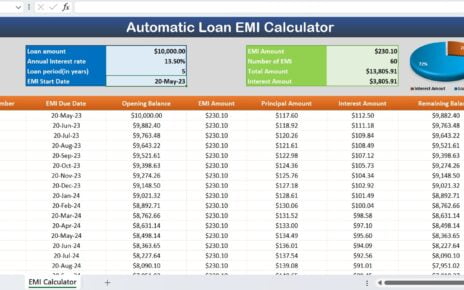The Film Production KPI Dashboard in Excel is a powerful, ready-to-use tool designed to simplify the process of tracking and analyzing key performance indicators (KPIs) essential for successful film production. This dynamic dashboard provides a centralized platform for monitoring monthly and yearly metrics, helping production teams make data-driven decisions effortlessly.
Key Features of the Film Production KPI Dashboard:
Home Sheet:
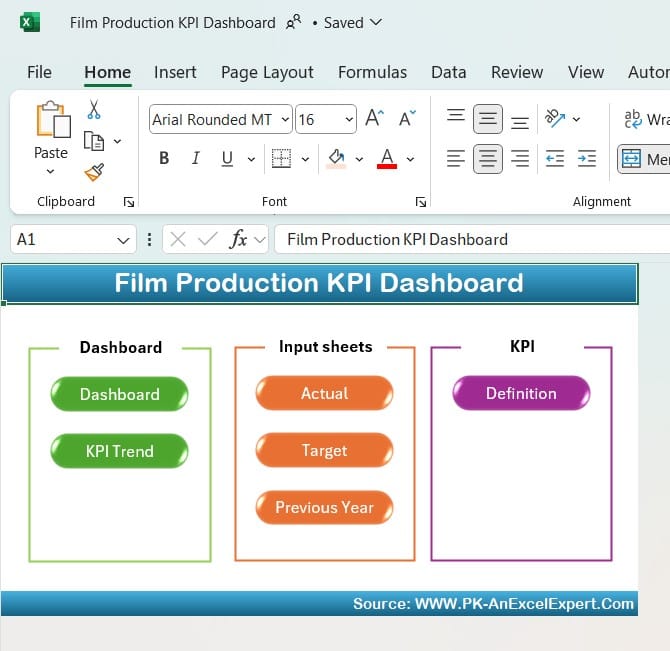
An intuitive index with six quick-access buttons, allowing seamless navigation across different sheets within the dashboard.
Dashboard Sheet Tab:
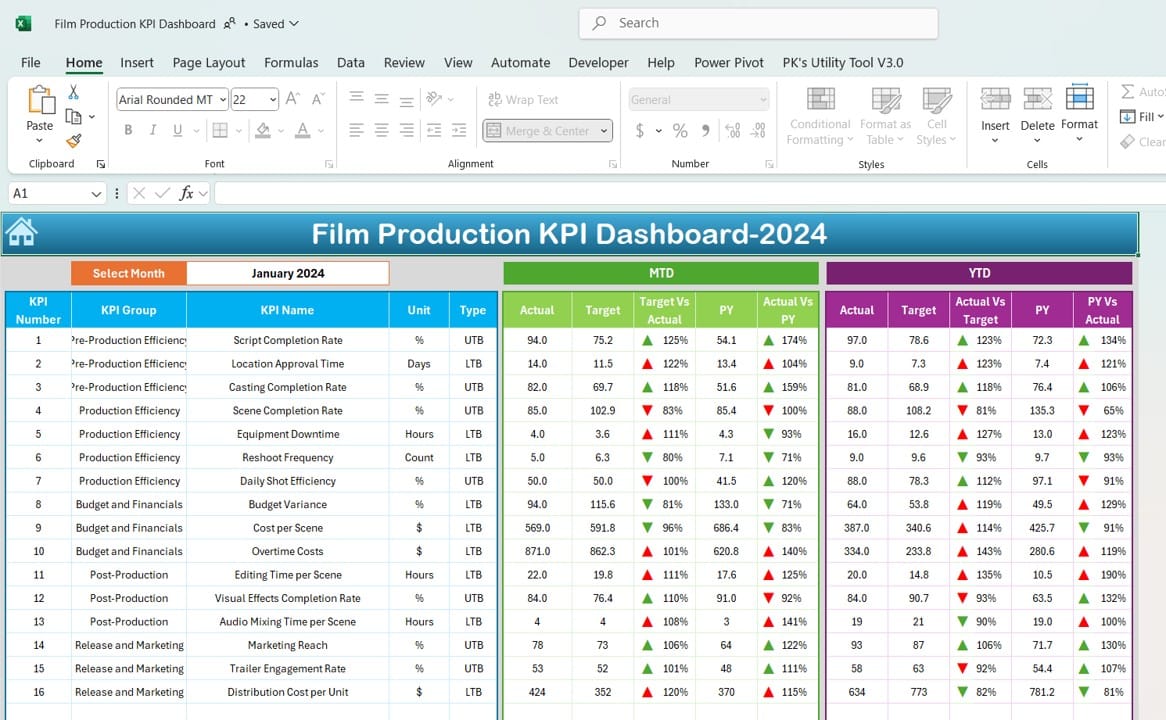
The main dashboard offers an overview of all KPIs with drop-down options to select the desired month. It displays MTD and YTD values for actuals, targets, and previous year data, with conditional formatting (up/down arrows) to quickly visualize performance.
KPI Trend Sheet Tab:
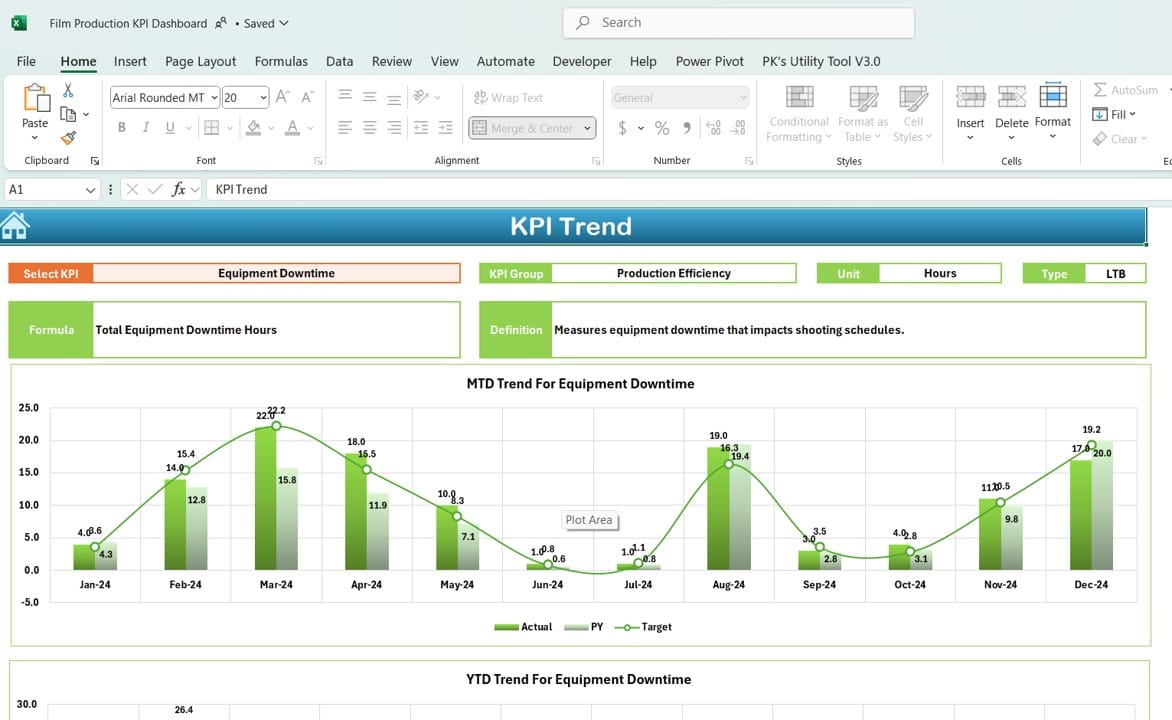
Select specific KPIs from a drop-down to view details such as KPI Group, Unit, Type, and Formula. The sheet also displays MTD and YTD trend charts for actual, target, and previous year values.
Actual Numbers Input Sheet:
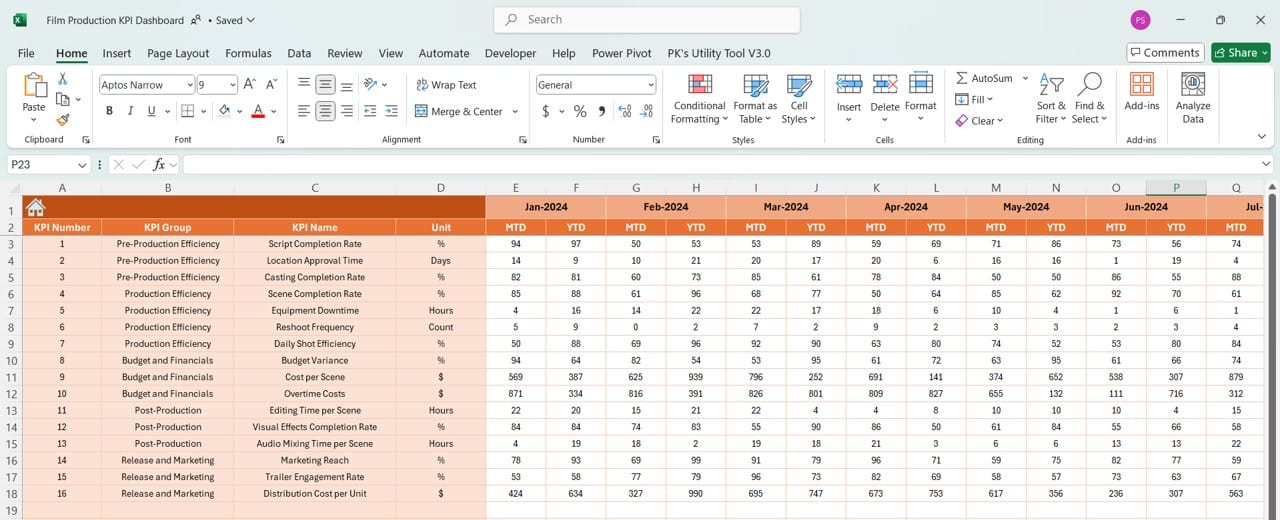
Easily enter MTD and YTD actuals for each month. Adjust the first month in range E1 to align with the production timeline.
Target Sheet Tab:
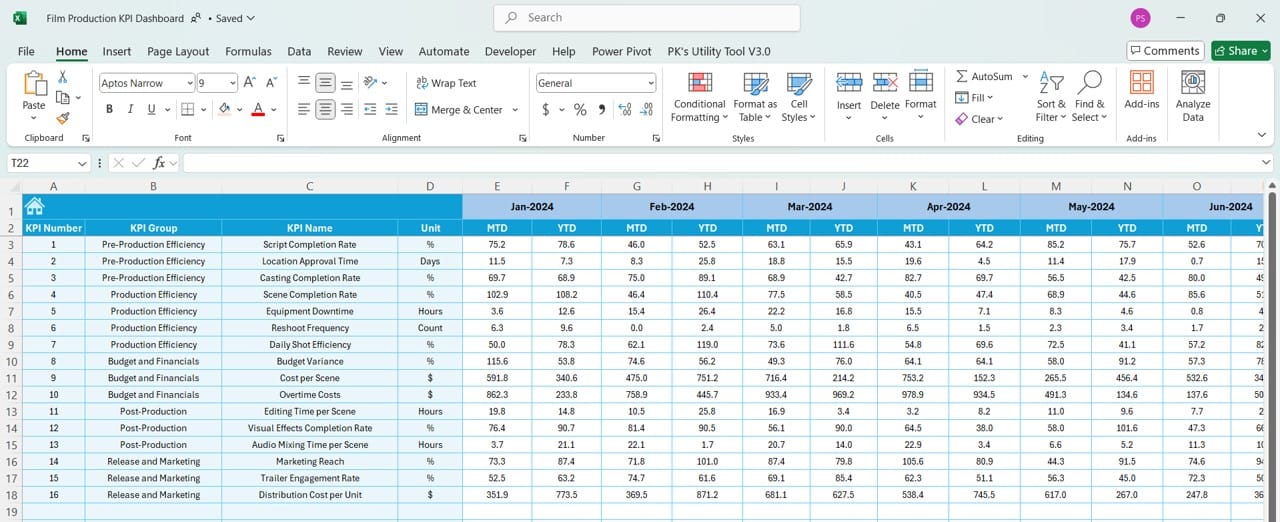
Input monthly and yearly target numbers to establish clear goals for each KPI.
Previous Year Number Sheet Tab:
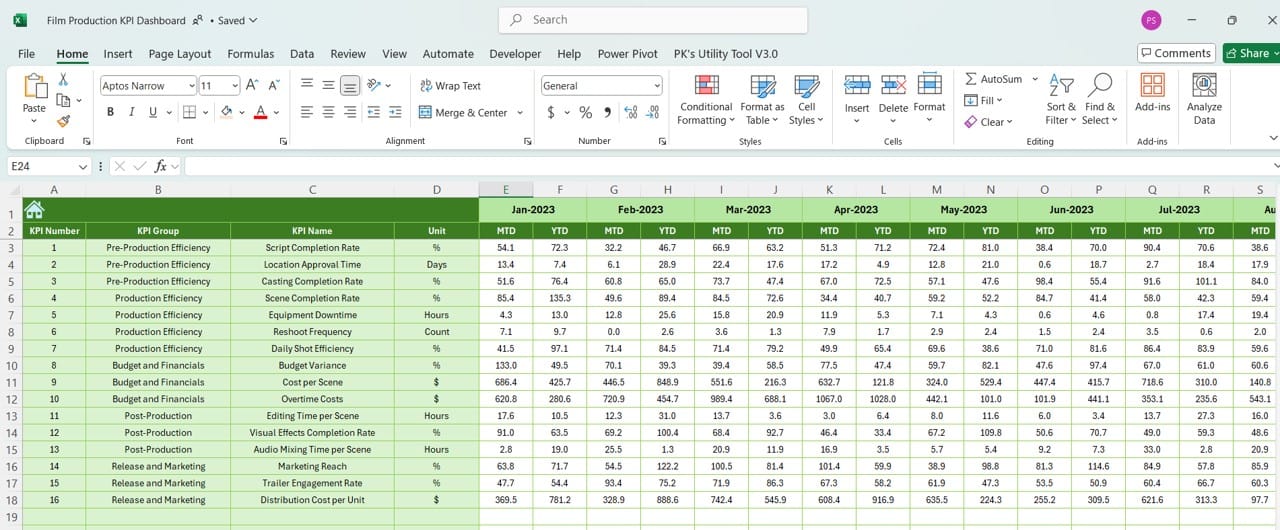
Record previous year’s data in a similar structure to enable year-over-year comparisons.
KPI Definition Sheet Tab:
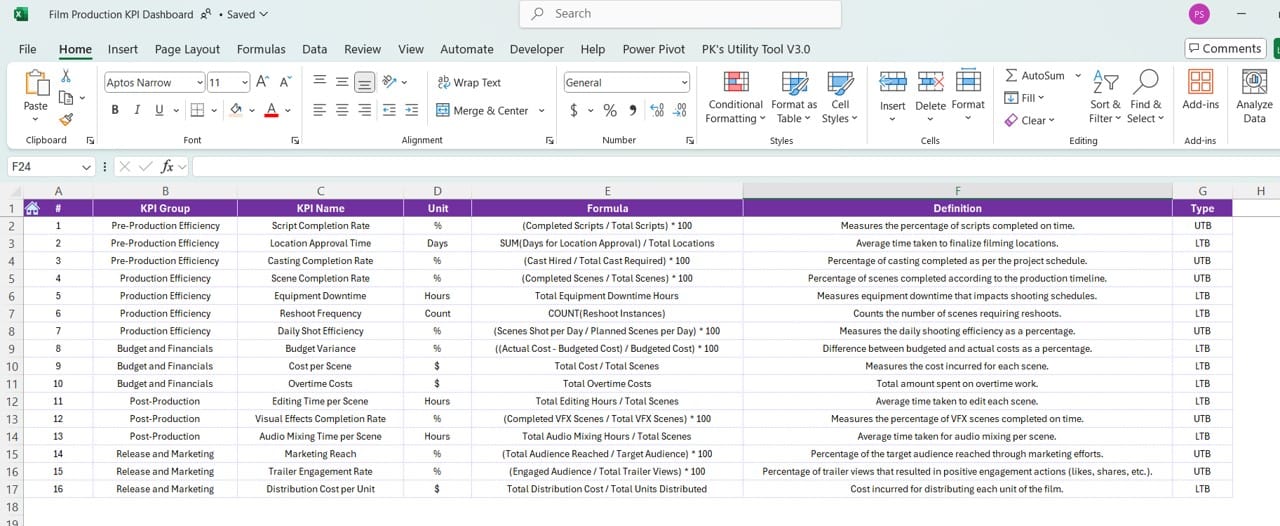
A reference sheet for KPI names, groups, units, formulas, and definitions, ensuring consistent KPI understanding across the team.
This dashboard is tailored to empower film production teams with data insights for improved planning, tracking, and overall project success.
Read the detailed blog post