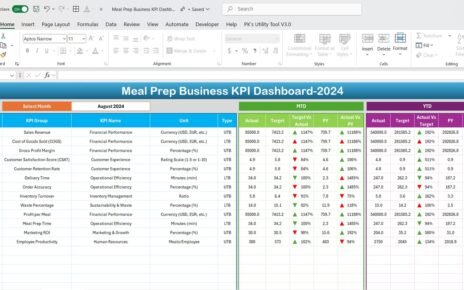Take control of your film production process with our Film Production KPI Dashboard in Power BI. This ready-to-use dashboard provides real-time insights into key performance indicators (KPIs) by seamlessly capturing data from an Excel file. With interactive visualizations and in-depth analytics, you can track production performance, monitor targets, and make data-driven decisions effortlesslyFilm Production KPI Dashboard
Key Features:
Three Interactive Dashboard Pages:
Summary Page:
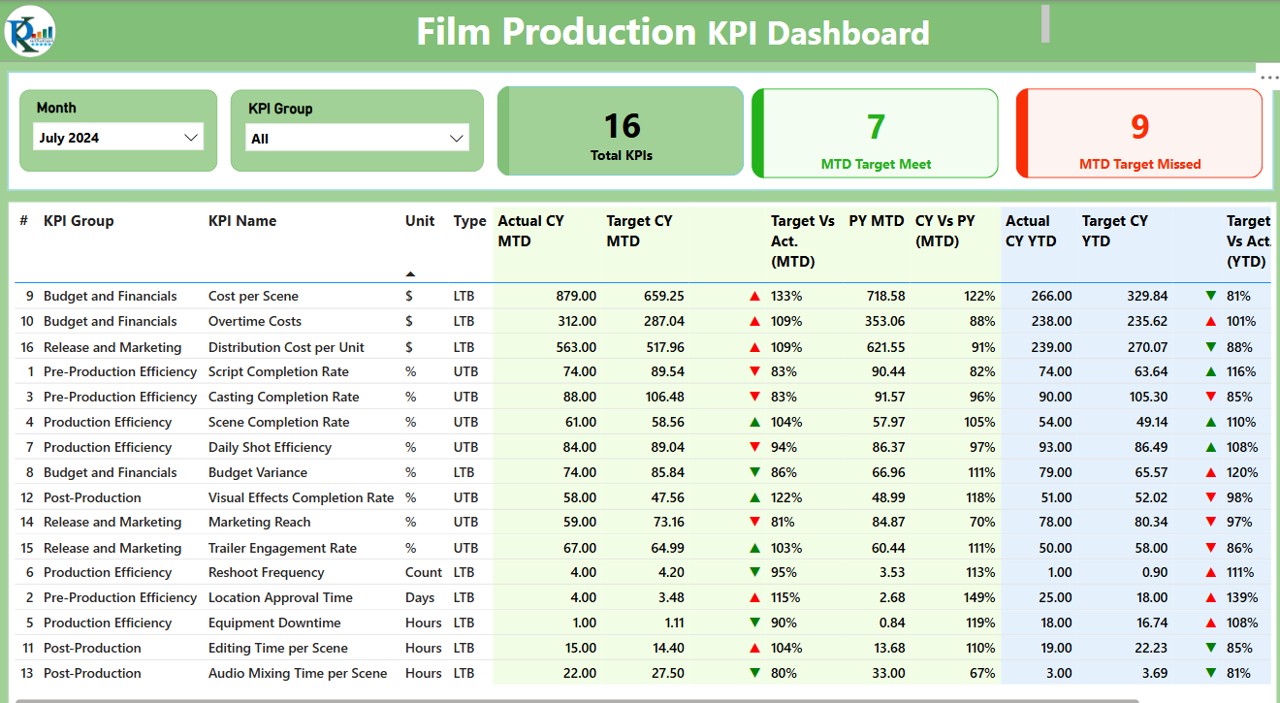
Get an overview of KPIs with slicers, performance cards, and a detailed KPI tracking table.
KPI Trend Page:
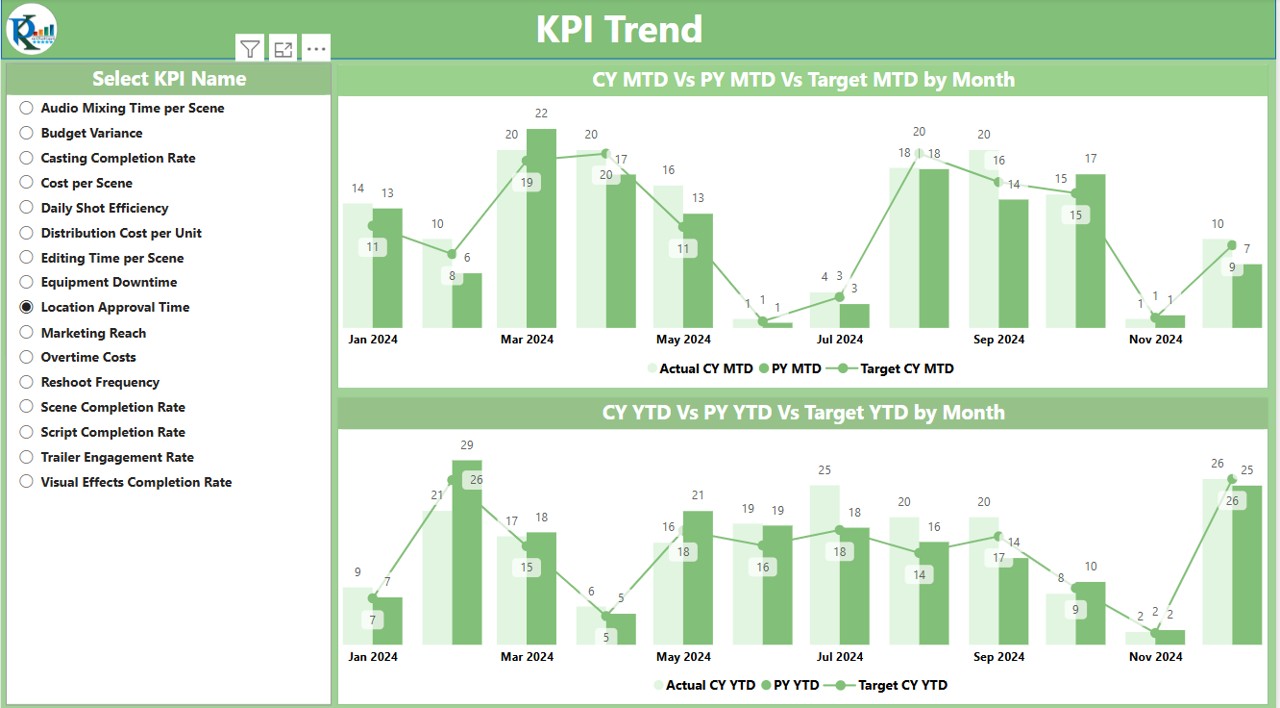
Visualize trends with combo charts comparing actuals, targets, and historical data.
KPI Definition Page:
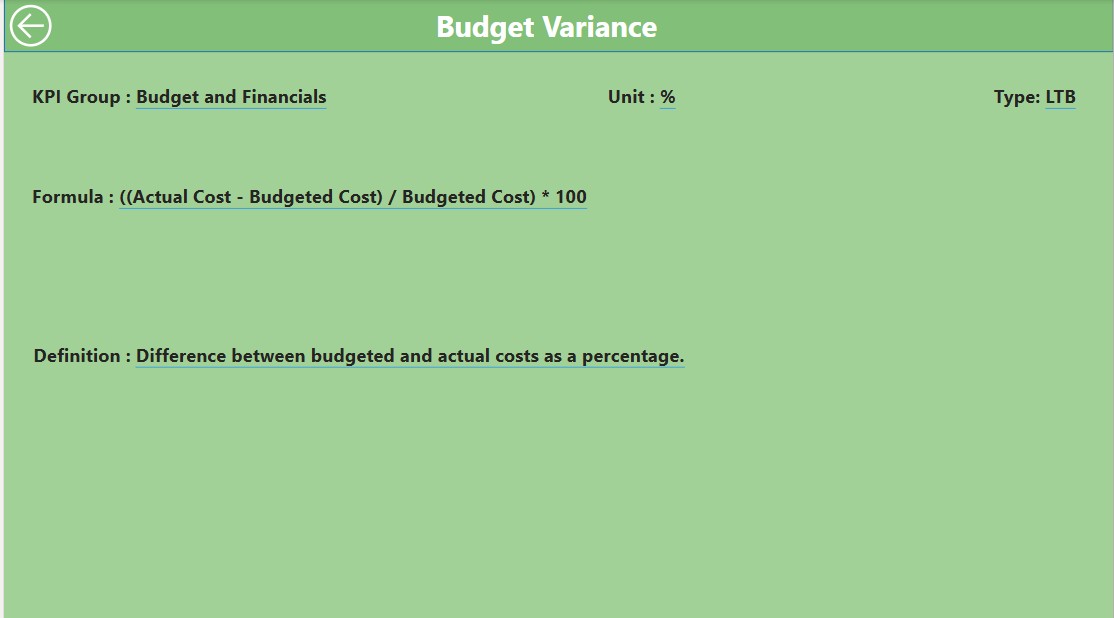
Drill through to detailed KPI descriptions, including formulas and definitions.
Comprehensive KPI Analysis:
- Track MTD & YTD actual vs. target values.
- Compare current vs. previous year performance with percentage analysis.
- Visual status indicators (🔴🔼 / 🟢🔽) for quick performance insights.
Excel-Integrated Data Source:
- Input Actuals: Record actual KPI values by month.
- Input Targets: Define monthly KPI targets.
- KPI Definition Sheet: Store KPI names, formulas, and measurement units.
Power BI Enhancements:
- Intuitive slicers for KPI Group & Month selection.
- Drill-through functionality for detailed KPI insights.
- Seamless navigation with a built-in Back Button.