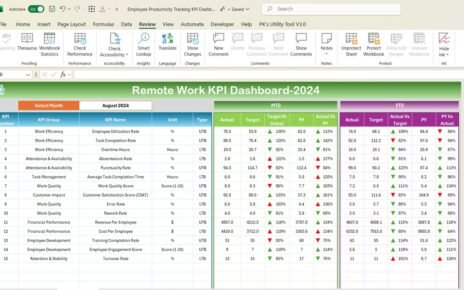Introduction
The Finance KPI Dashboard is a ready-to-use Excel template designed to streamline financial performance tracking. With this dashboard, businesses can monitor key financial indicators, compare targets with actual results, and analyze trends efficiently across various KPIs.
Key Features of the Finance KPI Dashboard
Home Sheet:
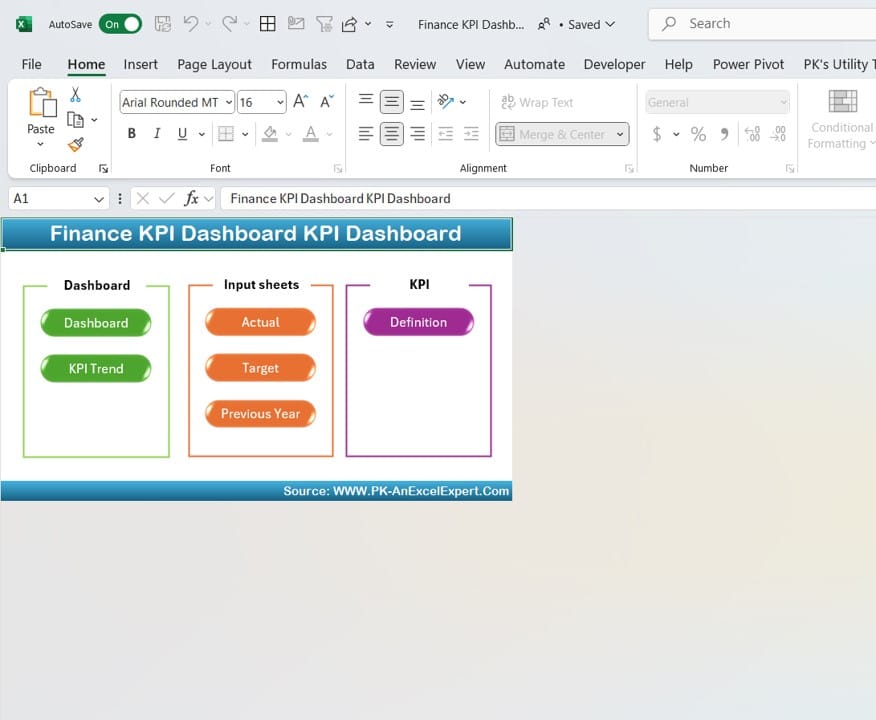
An easy-to-navigate index with six quick-access buttons to key sections.
Dashboard Sheet Tab:

Dashboard Sheet TabDisplays MTD and YTD metrics with conditional arrows for visual comparisons.
Allows month selection from a drop-down to view targeted insights.
KPI Trend Sheet Tab:
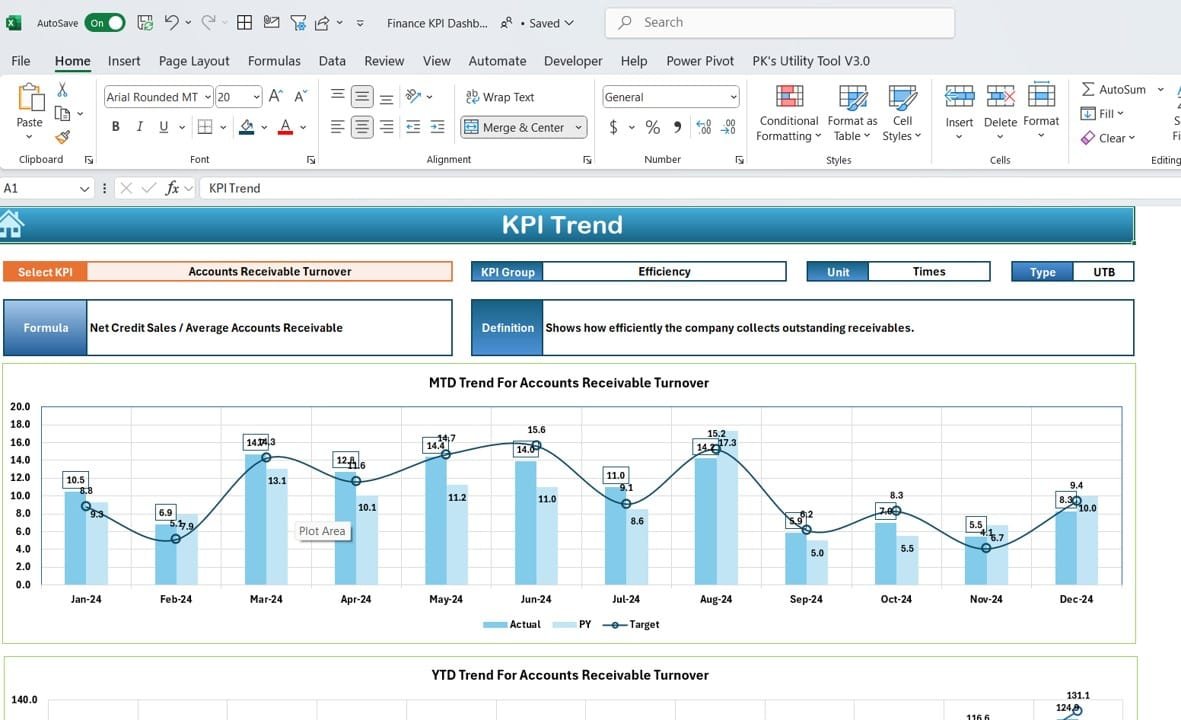
KPI Trend Choose KPIs from a drop-down to explore trends with MTD and YTD charts.
Displays KPI group, unit, type (Upper/Lower the Better), and formula.
Actual Numbers Input Sheet:
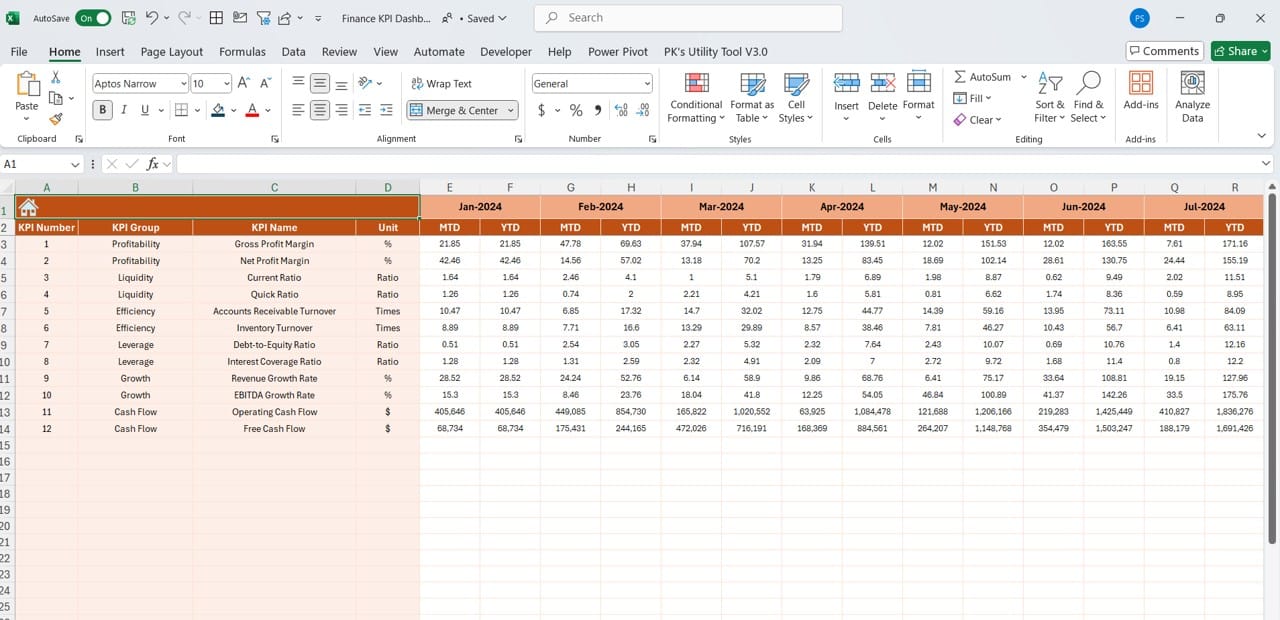
Enter monthly actual numbers; auto-adjusts based on the first month of the year.
Target Sheet Tab:
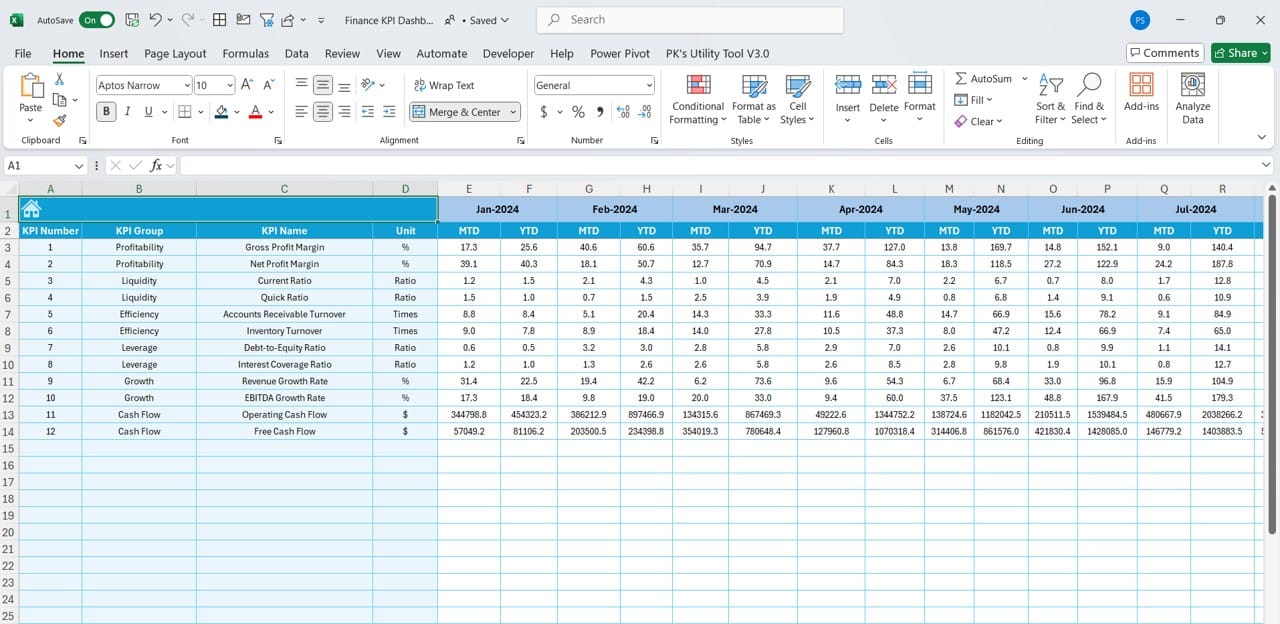
Input MTD and YTD target values to track goal achievement accurately.
Previous Year Numbers Sheet:

Previous Year NumbersLog previous year’s data for comparative analysis with current performance.
KPI Definition Sheet:
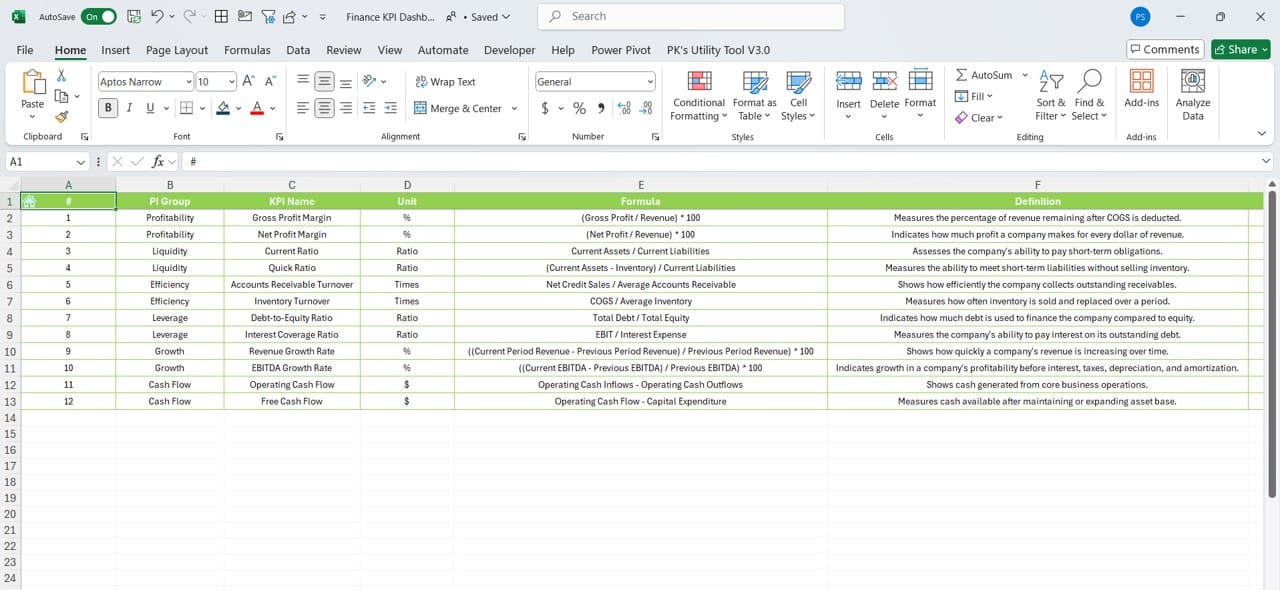
KPI Definition Store KPI names, groups, units, and definitions for easy reference.
This comprehensive Finance KPI Dashboard ensures a seamless approach to tracking financial goals and evaluating business performance over time.