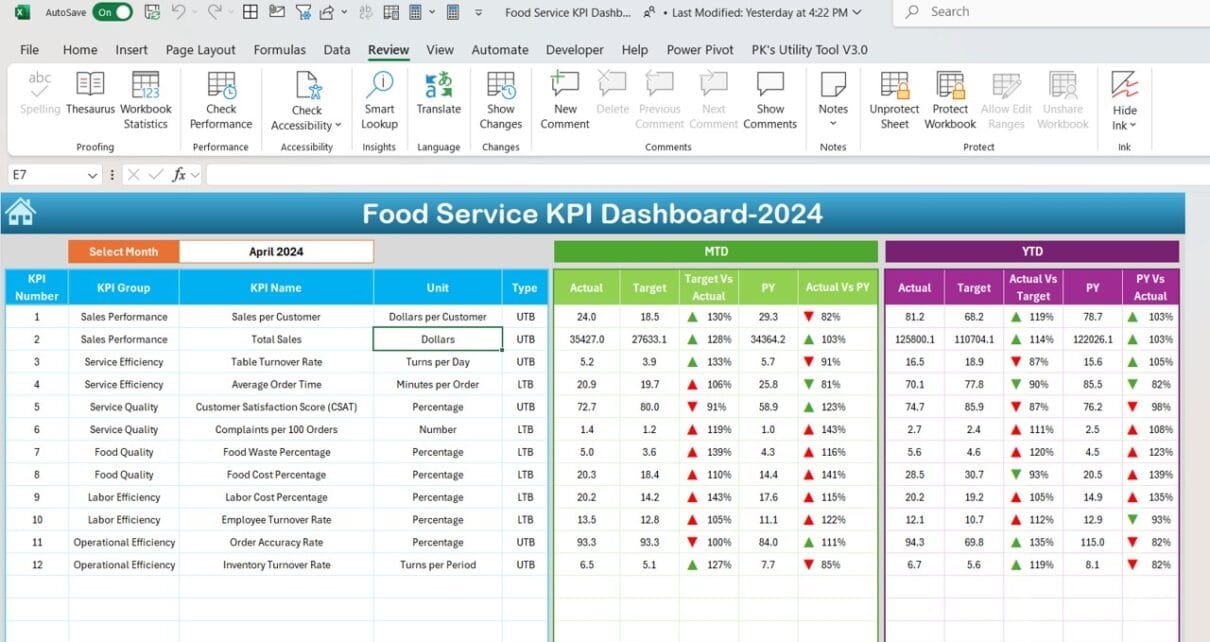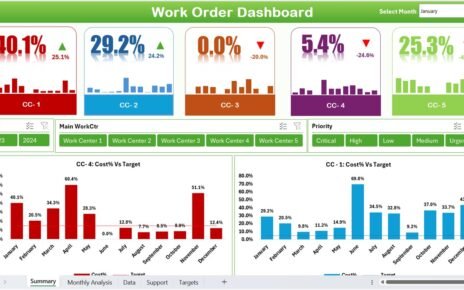The Food Service KPI Dashboard in Excel is a powerful and user-friendly tool designed to help food service businesses efficiently track and analyze key performance indicators (KPIs). This ready-to-use template provides a comprehensive view of essential metrics, helping you make data-driven decisions to improve performance and achieve your business goals.
Key Features:
Home Sheet:
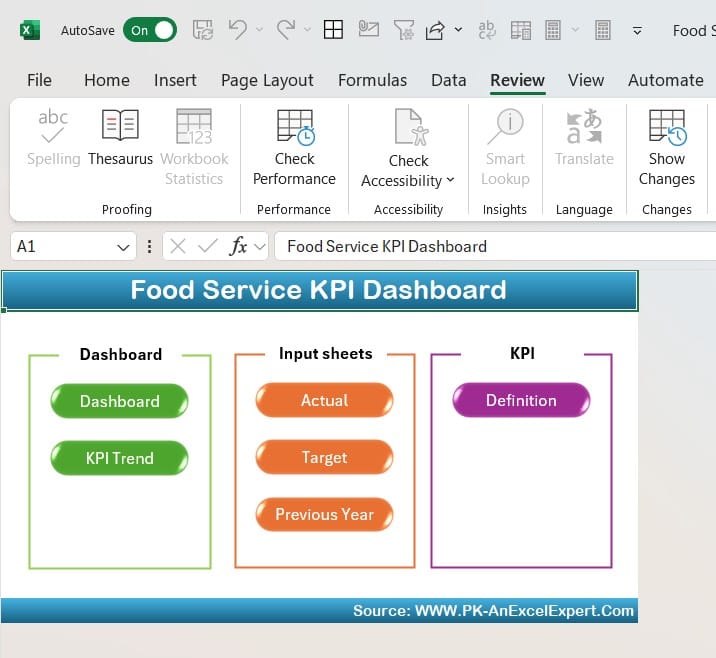
An easy-to-navigate index with six buttons to quickly access the different sheets.
Dashboard Sheet Tab:
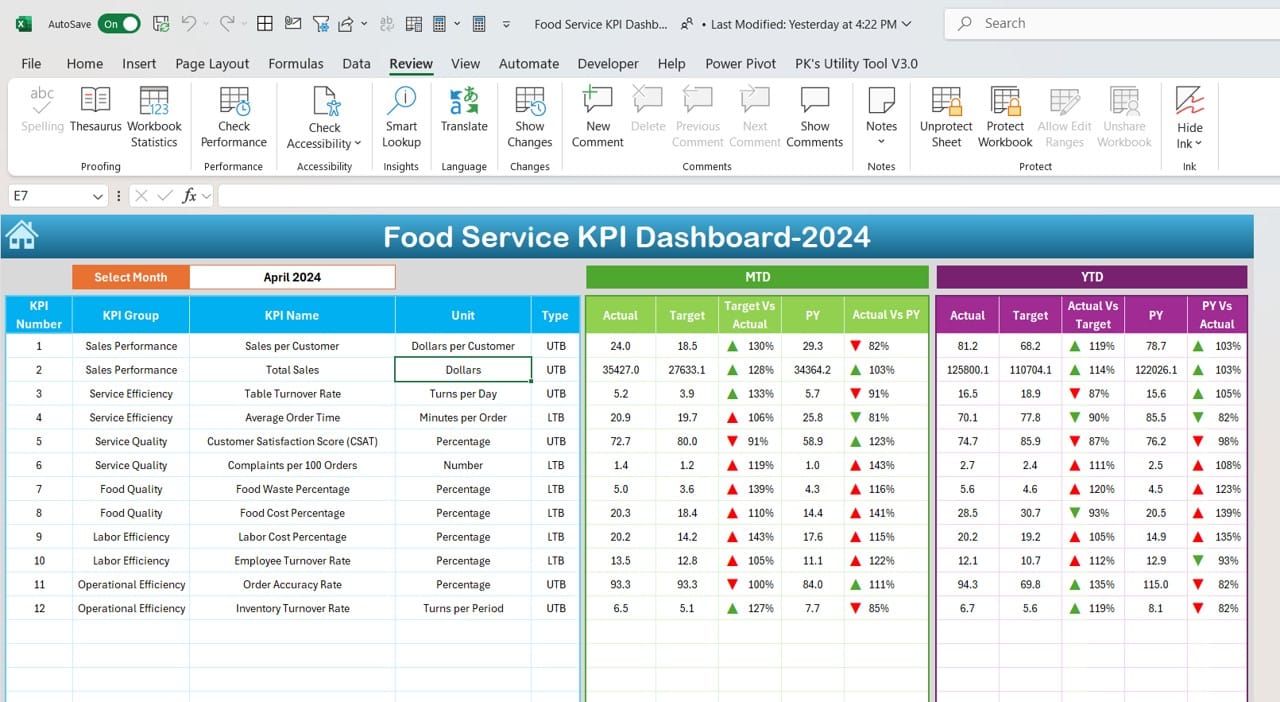
Food Service KPI Dashboard in ExcelDisplays MTD and YTD actuals, targets, and previous year data. Includes conditional formatting for visual representation of trends.
KPI Trend Sheet:
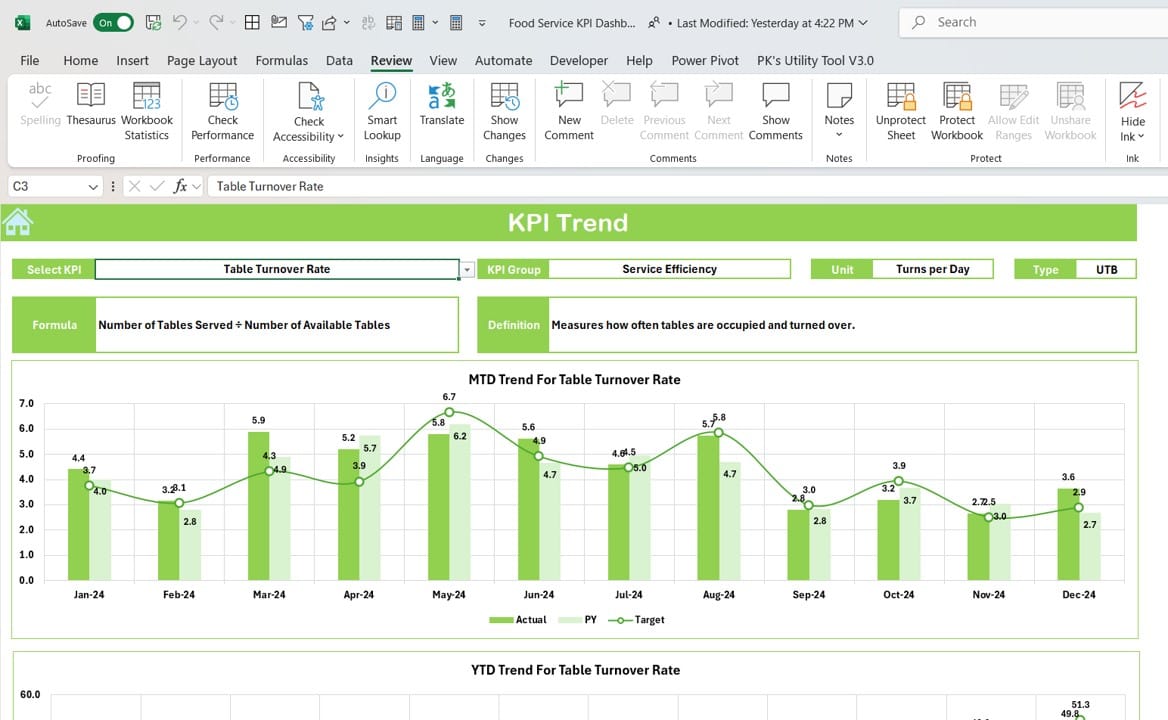
Allows selection of specific KPIs, showing their group, unit, formula, and performance trends with detailed charts.
Actual Numbers Input Sheet:
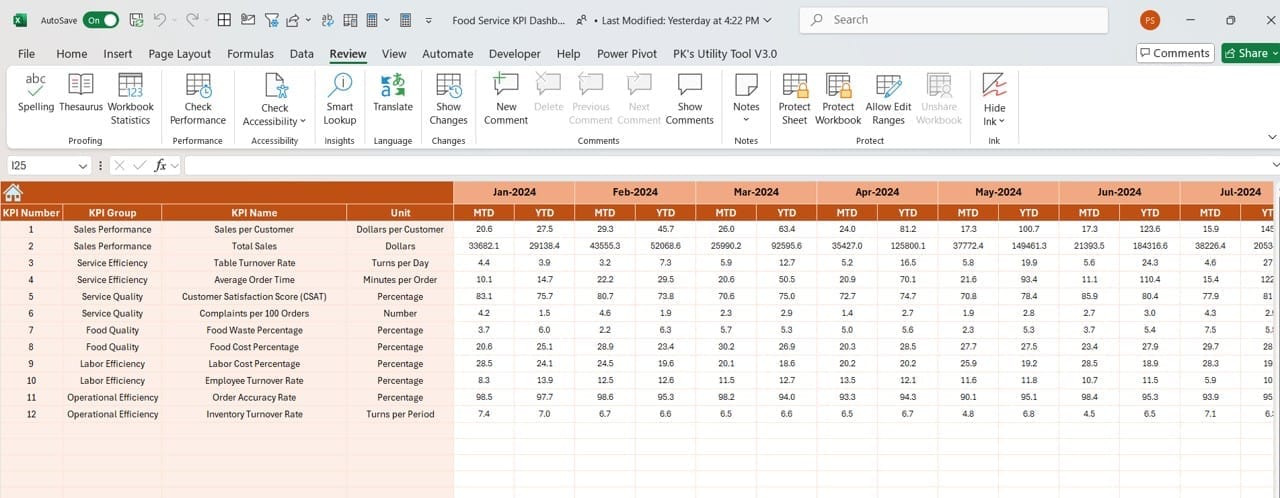
Enables you to input MTD and YTD actual data, easily adjustable by month.
Target Sheet Tab:
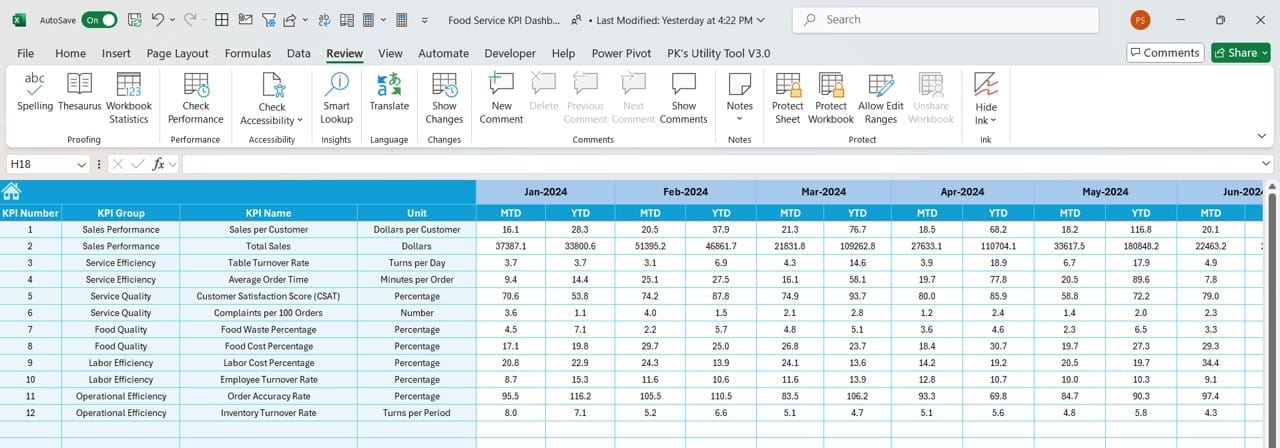
Provides a space to set MTD and YTD targets for each KPI.
Previous Year Numbers Sheet:
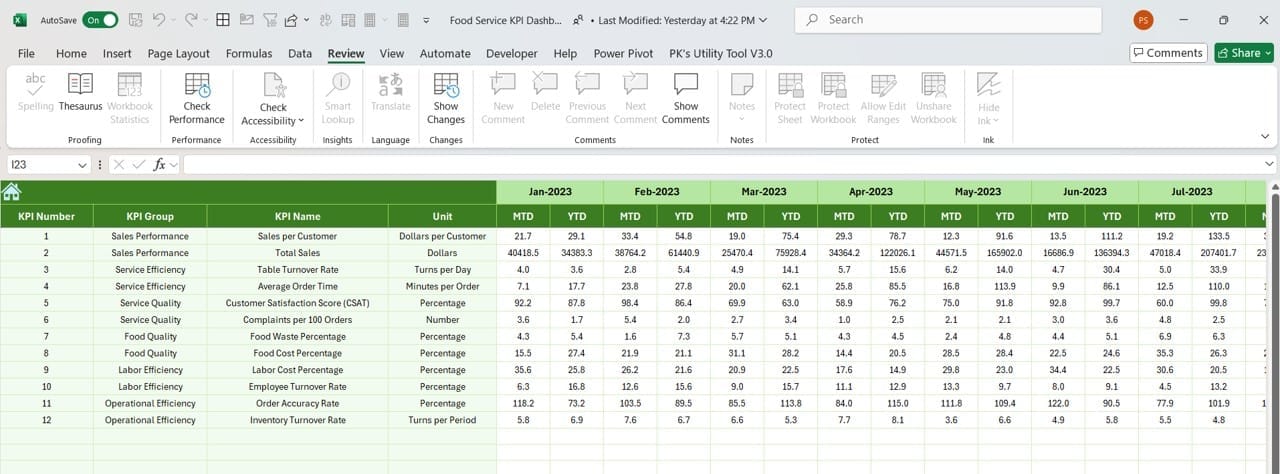
A dedicated sheet for entering and comparing previous year’s data.
KPI Definition Sheet:
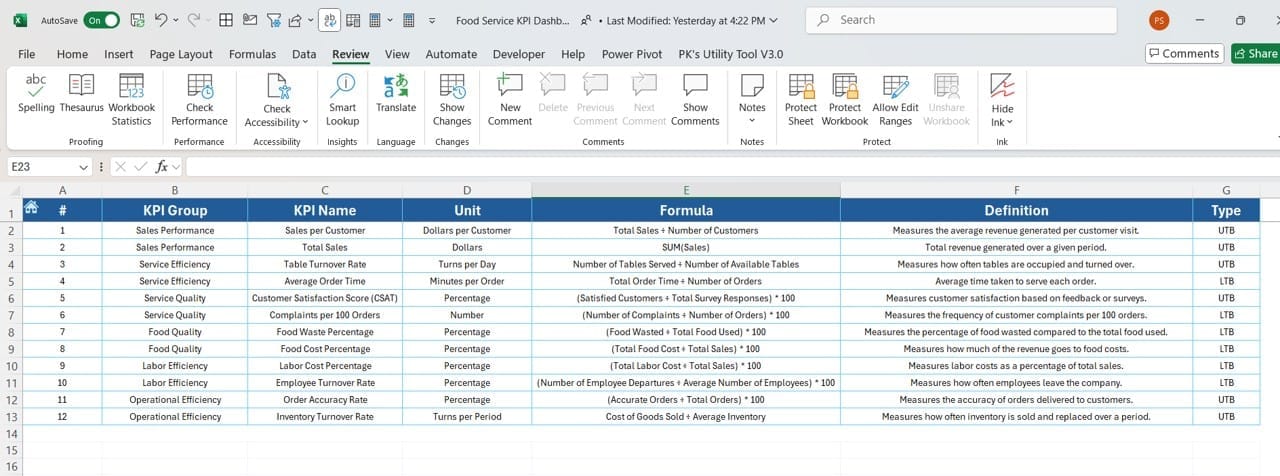
Clearly outlines each KPI’s name, group, unit, formula, and definition for consistent tracking.