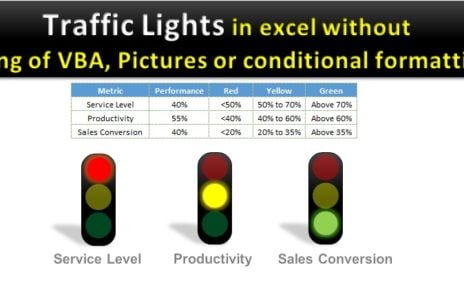The General Management KPI Dashboard is a comprehensive, ready-to-use Excel template designed to help businesses track, monitor, and compare key performance indicators effectively. This dashboard simplifies performance management by offering insights into monthly and yearly trends, making it an essential tool for strategic decision-making.
Key Features of the General Management KPI Dashboard
Home Sheet
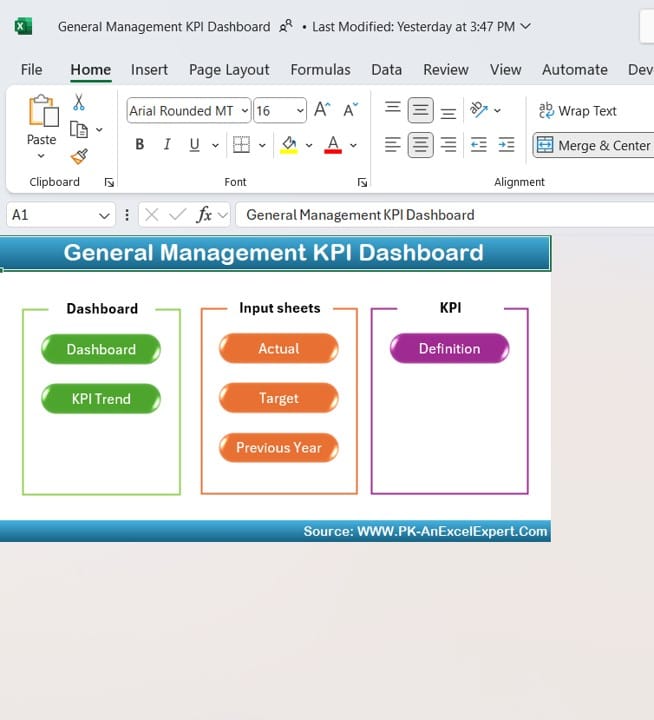
Acts as an index with 6 navigational buttons to access different sheets quickly.
Dashboard Sheet Tab

General Management KPI Dashboard
- Displays MTD and YTD metrics with comparisons to targets and previous year data.
- Conditional formatting uses up/down arrows to highlight performance trends.
KPI Trend Sheet Tab

KPI Trend
- Select a KPI from the drop-down menu to view group, unit, type, formula, and definition.
- Visualize MTD and YTD trends through charts for Actual, Target, and Previous Year.
Actual Numbers Input Sheet
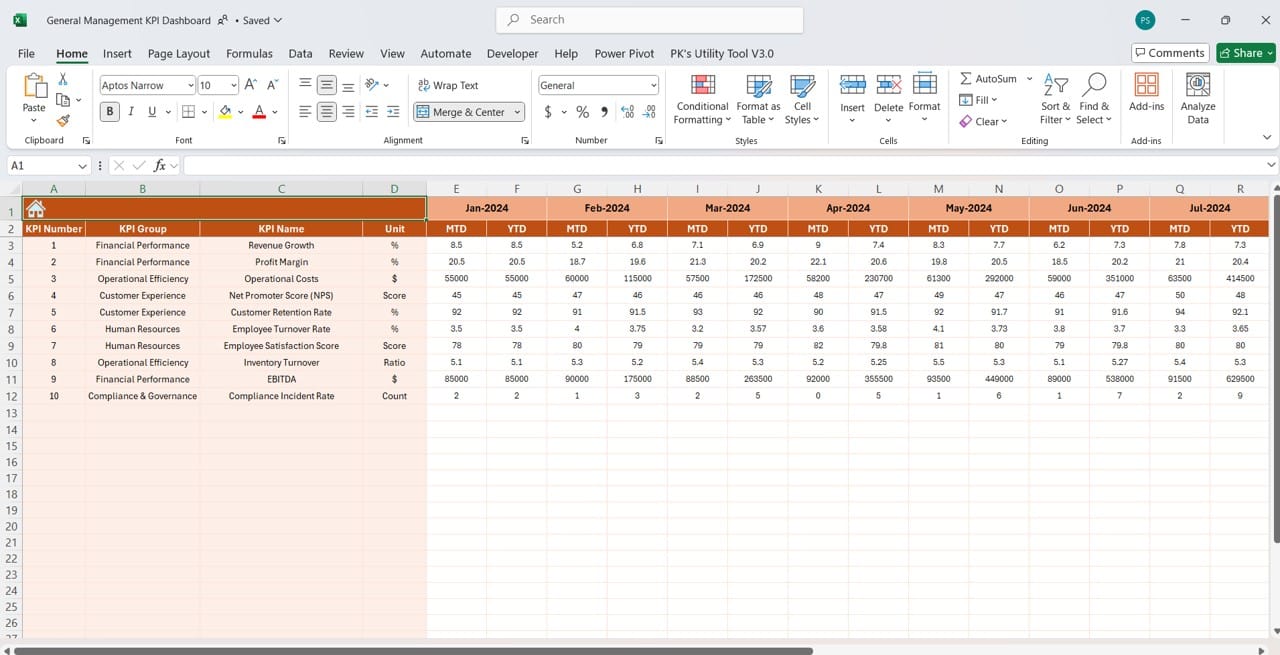
Actual Numbers Input
- Enter actual MTD and YTD numbers for the selected month.
- Modify reporting periods using the month selector (Cell E1).
Target Sheet Tab

Target Sheet
- Define monthly and yearly KPI targets to track progress toward business goals.
Previous Year Numbers Sheet Tab

Previous Year Numbers
- Record previous year’s metrics to enable year-over-year performance analysis.
KPI Definition Sheet Tab

KPI Definition Store detailed KPI descriptions, formulas, and units to ensure clarity and consistency.
This dashboard empowers businesses to analyze trends, align operations with targets, and optimize performance with ease.